Let’s kick off this piece with a bold statement: There’s no such thing as creative project management software.
What..? Hear us out.
There are great project management tools that work well for creative teams, but they don't provide everything a creative team needs to deliver creative projects.
Traditional project management involves coordinating resources, tasks, and stakeholders to ensure projects are completed efficiently and on time. Traditional project management tools provide features such as task, scheduling, resource allocation, budget management, communications, channels, and reporting.
Creative projects are different. They require a different mindset, approach, and tools than traditional projects.
Below, we’ll look at why creative teams need more than traditional project management. We’ll discuss how creative project management should be asset-centric as well as people-centric. We’ll cover key features to look for as you search for your solution.
And finally, we will highlight 16 excellent project management tools to help narrow your search.
Traditional projects vs. creative projects
So how do creative and traditional projects differ?
| Creative projects | Traditional projects | |
| Subjectivity | Involve subjective elements, such as aesthetics, emotions, and personal preferences. | Success criteria are more objective and quantifiable. |
| Workflows | Have a more iterative process of exploration, experimentation, and refinement. They have more feedback loops. See Creative workflows. | Are more linear with well-defined steps and deliverables. |
| Collaboration | Require creative collaboration between diverse team members, including designers, writers, artists, and marketers. | Are more task-based, with individuals responsible for the completion of specific tasks. |
| Feedback and review | Feedback and review are more open-ended and exploratory, with a strong visual element. They emphasize subjective evaluation, creative interpretation, and emotional resonance. | Structured review and approval at key milestones or checkpoints. Feedback is based on predefined criteria, metrics, or quality standards. |
| Risk-taking | Involve an element of risk-taking and certainty, including taking creative risks, trying new approaches, and embracing ambiguity in order to achieve innovative and original results. | Are focused on reducing risk and following well-established processes to ensure predictable outcomes. |
| Innovation | Driven by the need for innovation and originality, prioritize pushing boundaries, exploring ideas, and challenging conventions to create impact. | Focus solely on timeliness, efficiency, or cost-effectiveness |
| Deliverables | Primarily digital and primarily visual to convey ideas, messages, and narratives. | Can be physical, analog, digital, in fact, anything. |
Why do traditional project management tools fall short for creative teams?
Traditional project management tools provide valuable support for certain aspects of creative projects, but they don’t fully address the unique challenges and requirements of managing creative work.
Let’s look at why traditional project management tools fall short for creative teams and their clients:
Lack of flexibility:
Traditional project management tools typically have predefined tasks, timelines, and dependencies. This can be inflexible for creative projects, which often require changes in direction, feedback from stakeholders, and iterative revisions.
Limited support for creative processes:
Creative projects are all about brainstorming, trying new things, and refining ideas. Traditional project management tools don't always cut it because they're more about ticking off tasks and keeping track of deadlines, not really about sparking creative teamwork or hosting those all-important brainstorming huddles.
Inadequate communication and collaboration features:
Nailing creative projects means everyone needs to be on the same page, sharing ideas and feedback in real time. But there’s a problem — many of the standard project management tools aren't built for the kind of back-and-forth, file-sharing, and ongoing dialogue that creative teams, clients, and stakeholders need to really click and collaborate effectively.
Poor integration with creative tools:
Creative projects often involve specialized software and tools for tasks such as design, editing, and prototyping. Traditional project management tools may not integrate seamlessly with these creative tools, leading to inefficiencies in workflow management and data synchronization.
Limited focus on visual content and assets:
Creative projects rely heavily on visual content and assets such as images, videos, and graphics. Traditional project management tools may not prioritize visual representation and management of these assets, making it challenging for creative teams to organize, review, and collaborate effectively on visual elements.
So what’s the solution?
Project management + collaborative proofing = true creative project management
Creative project management requires managing people, resources, and tasks, together with an asset-centric workflow that manages the delivery of creative assets. This includes the need to have the capability around the review and approval of creative assets, including feedback, collaboration, workflow, and automation.
At Ziflow, we believe creative project management is best managed by tightly integrating two separate, best-in-class platforms: Project or Work Management and Collaborative Proofing. These tools, in combination, are the optimal solution to streamline creative team workflows.
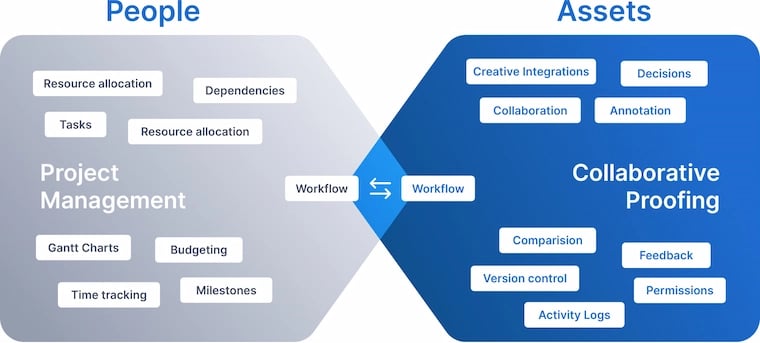
Reasons for integrating best-of-breed project management and collaborative proofing
Creative ops or project managers are responsible for making sure that the people, processes, and all moving parts work together to deliver high-quality creative assets on time.
Projects can fall apart without the right tools and processes, resulting in delays, quality issues, and budget overruns. Project management combined with collaborative proofing software connects everything and keeps everyone aligned around the same goals.
Here’s a quick look at some benefits of integrating a top project management platform with a top collaborative proofing platform.
Streamlined creative workflow
Integrating best-of-breed project management and collaborative proofing gives you seamless coordination between project management tasks and the review and approval of creative content. This avoids the need for manual data entry or switching between multiple tools.
Improved collaboration
Integrating project management with collaborative proofing improves collaboration among team members by providing a centralized platform for communication, feedback, and decision-making on creative assets. It improves transparency, accountability, and alignment at every stage of the creative project life cycle.
Better visibility and tracking
The integration provides real-time visibility into project progress, status, and feedback, enabling creative project managers, as well as other stakeholders, to track the status of visual assets and related tasks at a glance.
Faster time to market
Integration accelerates reviews and approval of visual assets by reducing bottlenecks and delays. This helps creative teams iterate quickly, reduce the number of revisions, meet tight deadlines, and deliver high-quality work faster.
Scalability and flexibility
Integrated, best-of-breed solutions give the greatest scalability and flexibility for growing creative teams. As your projects grow in size and complexity, well-integrated project management and collaborative proofing let you scale your processes, workflows, and collaboration without sacrificing the efficiency of quality.
Key features when choosing a project management platform for your creative team
When choosing a project management platform for your creative team, focus on software that offers structure and flexibility. The software should be equipped with project tracking, integrations, and automation capabilities to streamline operations and enhance productivity. Opt for software that can adapt to your team or organization's unique requirements and growth trajectory. Scalability and customization ensure the software remains effective and relevant as your creative projects and team expand, providing long-term value and flexibility.
Usability is key for creative teams
Usability is a big deal no matter what, but when you’re evaluating solutions for managing complex creative projects, software must be easy to use — otherwise, your team won’t use it.
In a creative agency, you have multiple stakeholders — many of whom don’t come from a technical background, nor do they have the time to learn the ins and outs of a whole new feature suite.
You’ll want to look for a platform that makes it easy to manage files, syncs data across all business applications, and offers built-in communication and collaboration tools.
Additionally, factors like a clean interface and visualizations help users immediately understand key details.
Intake forms to streamline new project requests
Creative briefs establish a clear picture of a project’s goals, milestones, and target audience, ensuring everyone is on the same page before the kickoff.
They also require a lot of input from many different people, which means generating briefs manually can easily consume a huge chunk of time.
Dynamic intake forms simplify the process of creating project briefs by allowing teams to gather input from internal stakeholders, external collaborators, and the client. Users can create question flows based on the requester’s role, type of request, and route responses back to their PM software.
Task management — the table stakes
Task management is the cornerstone of any competent project management tool. Features need to include task lists, task, dependencies, due dates and task assignments.
Workflow automation so your team can focus on creativity
Without automation, team members can easily get bogged down by manual project management tasks, like creating checklists or logging data. Creative project management software offers features designed to automate these repetitive tasks.
Administrators can automate workflows, notifications, and status updates. This helps maintain momentum and ensures tasks move smoothly through the approval process.
By reducing manual intervention, creative project management software empowers teams to accelerate the review and approval process, improving project efficiency and productivity.
Workflow visualization for clarity
The best tools offer a variety of ways to get a clear overview of project progress and milestones. Team members can better understand the project's big picture through lists, boards, charts, graphs, and timelines. These visualizations provide clarity and facilitate effective communication.
Visualizations also allow project managers to orchestrate complex workflows more easily. By visualizing the workflow, project managers can break down tasks, identify dependencies, and allocate resources efficiently. This clarity in workflow management helps team members stay on track with the plan and ensures they submit their work on time.
Integration to a collaborative proofing platform for review and approval
Creative project management software should easily connect with a platform for managing feedback and collaboration on all project materials and creative assets. Instead of managing feedback across multiple tasks, messages, emails, and folders, an integrated collaborative proofing platform keeps everything together in one organized workspace.
Feedback is critical to the success of any creative project. A platform with real-time collaboration tools is essential for helping teams avoid bottlenecks. Look for features like side-by-side version comparison, status tracking, and the ability to markup content directly, comment, and reply directly to the asset in question.
Smart search for quick status checks
One key feature of top creative project management software is its smart search function. This feature allows team members to quickly locate tasks and information so no one has to waste time chasing down what they need, fostering greater productivity.
Project updates and reporting
Any project management platform worth its salt includes a variety of reporting tools for representing all relevant project data. Visualizations limit the amount of time spent in spreadsheets and allow everyone involved to track progress toward critical milestones and view all tasks, deadlines, and dependencies from a centralized dashboard.
Visual reporting and workflow management tools also link back to the usability factor, allowing contributors, clients, and creative PMs to understand the necessary information at a glance so they can focus their efforts where it counts.
Project templates
Creative teams frequently begin projects with a familiar outline, although no two projects are identical. The most effective creative project management solutions enable teams to save workflow templates for recurring projects, automatically saving all associated settings as the default. These templates include task dependencies, reports, milestones, and relevant team members.
Project templates aid in error reduction and ensure consistency across projects. By sticking to brand guidelines and compliance requirements, templates help maintain branding and uphold quality standards.
Reporting
Creative project management tools should include real-time, self-service reporting tools that allow users to generate insights and instantly understand what’s going on.
You’ll want to find a solution that can tell you how teams spend their time, the status of each project, and detailed insights into resource utilization and budgeting.
Data visualization features — as well as visual management tools — can make project data more accessible to everyone involved.
Best creative project management software for creative teams
Let’s explore some top solutions tailored specifically for creative teams, highlighting their features, benefits, and why they stand out.
1. monday.com
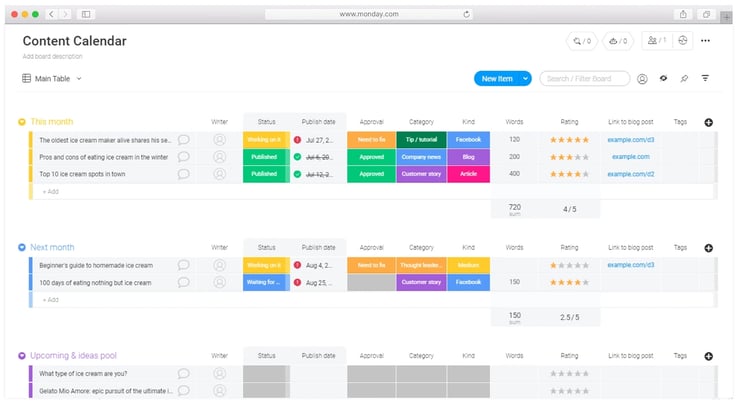
Overview: monday.com is a versatile resource management tool designed to support cross-functional teams across all industries. The platform helps teams manage tasks, assets, and workflows with a robust feature suite that covers everything from digital asset management and time tracking to client management, team collaboration, and project planning.
While monday.com isn’t specifically targeted at creative teams, users combine it with Ziflow collaborative proofing and customize features to fit their organization’s creative process and requirements.
See how Ziflow integrates with monday.com.
Key features:
- Customizable workflows and templates
- Expense tracking
- Billing and invoicing
- Cloud-based Work OS
Pricing: Plans start at $9.00 per user per month
2. Asana
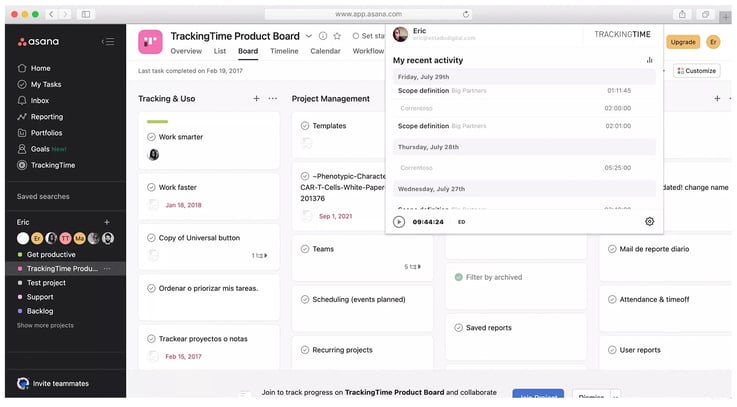
Overview: Asana is another more “general” project management tool that supports a diverse range of workflows from Agile sprints to remote work, though it also includes a number of features for managing creative projects without overwhelming your creators.
Asana allows admins to automate task dependencies and audit trails, adjust deadlines when project requirements change, and support integrations with just about any tool in your current stack.
See how Ziflow integrates with Asana.
Key features:
- Visual project management tools—project timelines, lists, boards, calendars, & progress reports.
- Rules-based workflow automation
- Create and save templates you can reuse for similar projects and processes
- Collaborative task management & communication features—status updates, priority scoring, in-app inbox.
Pricing: Asana offers a free version with limited features. Paid plans start at $10.99 per user per month and enterprise pricing is available upon request.
3. Teamwork.com
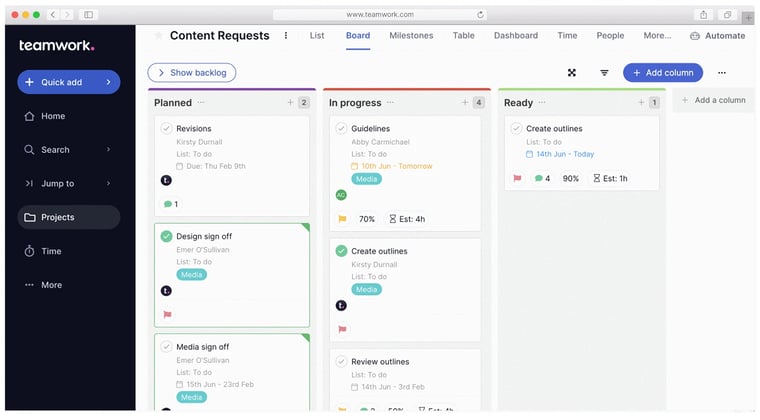
Overview: Teamwork.com is a powerful yet easy-to-use project management platform that is trusted by tens of thousands of users across many disciplines worldwide.
The tool makes project management a breeze with multiple different views and formats for live tracking of projects; it also allows for time tracking, team chat, individual workload management for effective task distribution, and much more.
Although it would be a powerful tool for any business, Teamwork.com really comes into its own when used by agencies due to its excellent client permissions feature, which allows management of client access to time tracking and invoicing, amongst other things.
See how Ziflow integrates with Teamwork.com.
Key Features:
- Run burndown reports
- Add unlimited clients
- Add Desk, Chat or Spaces to your PM
- Ready-to-use templates
- Intuitive UI
Pricing: $5.99 per user per month
4. Basecamp
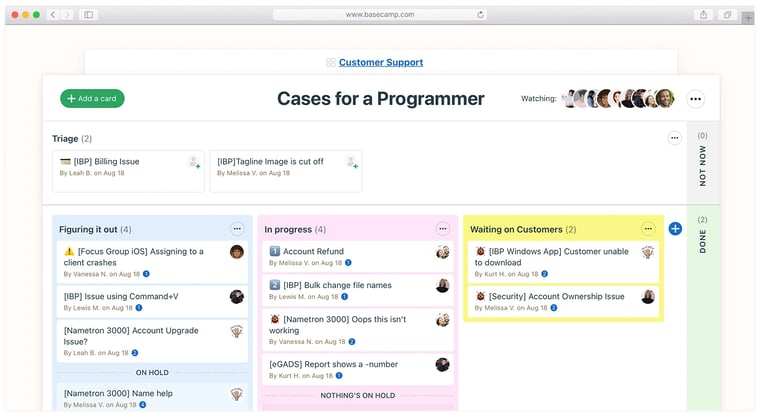
Overview: Basecamp is a popular project management and collaboration tool designed to simplify team communication and streamline project workflows. It offers a centralized platform where teams can organize tasks, share files, and communicate in real-time. Basecamp helps keep projects on track and teams aligned toward common goals.
See how Ziflow integrates with Basecamp.
Key features:
- Straightforward, one-page dashboard
- Project schedule to display to-dos, deadlines, milestones, and relevant events
- Automatically poll your team
- Get a bird’s eye view of projects
Pricing: $15 per user per month
5. Trello
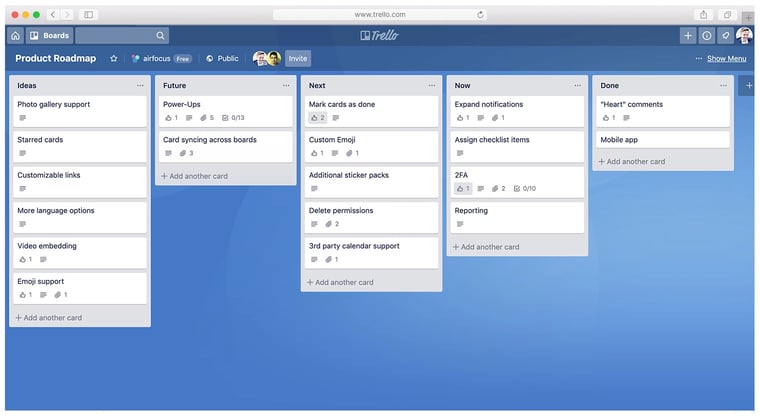
Overview: Trello is an intuitive project management platform that helps teams collaborate using its digital Kanban board, cards, and lists. The platform also includes a built-in “Butler” which allows you to set up automated workflows using rules-based triggers, playbook templates to get teams up and running ASAP, and “power-ups” designed to connect Trello cards to Slack channels, Adobe projects, or issues logged in Jira.
See how Ziflow integrates with Trello.
Key features
- Kanban boards, cards, and lists
- Advanced checklists
- Power-ups & integrations
- Workflow automations
Pricing: $5 per user per month
6. Wrike
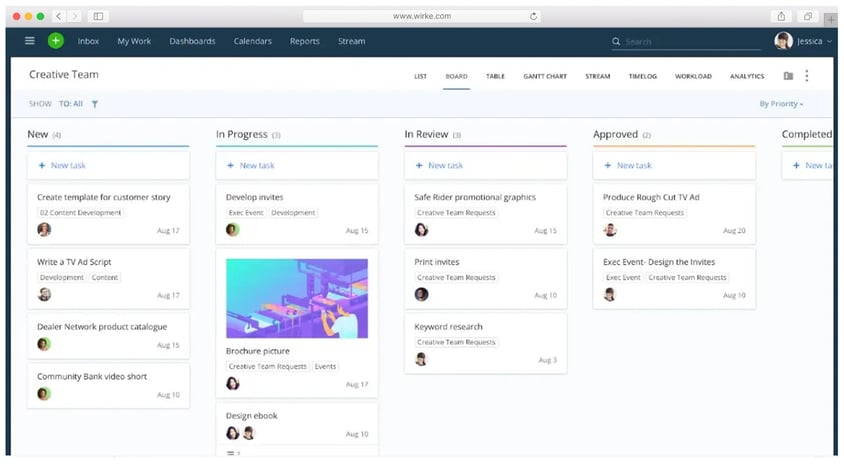
Overview: Wrike is a versatile project management software that empowers teams to streamline their workflows, collaborate effectively, and achieve their goals. It offers a wide range of features, including task management, Gantt charts, time tracking, and real-time collaboration tools.
See how Ziflow integrates with Wrike.
Key features:
- Cloud-based collaboration and project management tool
- Visualize schedules on the Gantt chart
- Custom report builder
- Real-time work updates
- Personal dashboards
Pricing: $9.80 per user per month
7. NetSuite
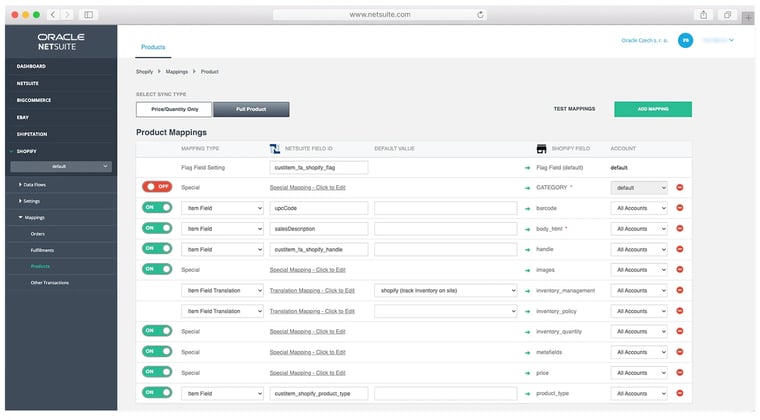
Overview: NetSuite is a cloud-based ERP (Enterprise Resource Planning) software suite that integrates various business functions, like financial management, inventory management, CRM (Customer Relationship Management), and e-commerce into a single platform. It benefits businesses of all sizes and industries, offering scalability, flexibility, and real-time visibility into key business processes.
See how Ziflow integrates with Netsuite.
Key features:
- Integrated suite of applications for managing accounting, order processing, inventory management, production, supply chain, and warehouse operations
- Real-time insights into operational and financial performance
- Supply chain optimization
Pricing: Approximately $99 per user per month with implementation, customization, integration, and training and support fees
8. Kantata (formerly known as Mavenlink)
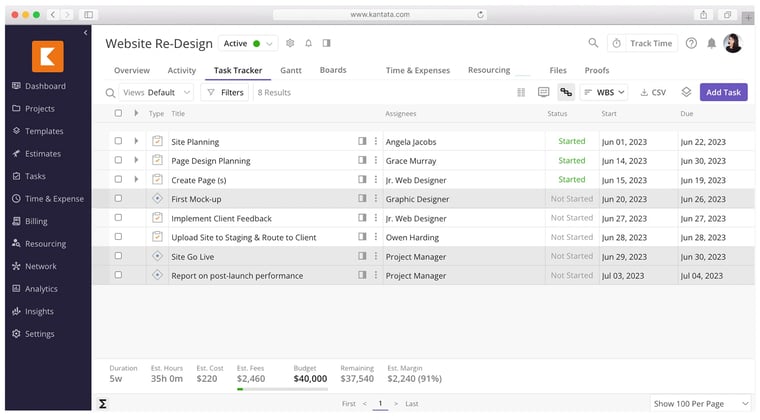
Overview: Kantata is a powerful project management software designed to streamline project workflows and enhance team collaboration. It offers a range of features, like task management, time tracking, file sharing, and communication tools, all within a user-friendly interface. Kantata benefits teams across various industries, providing a centralized platform for project planning, execution, and monitoring.
Key features:
- See project burn rates at a glance
- Time-tracking system
- Professional Services Cloud to leverage data from across business processes
Pricing: Approximately $45 per user per month
9. Jira
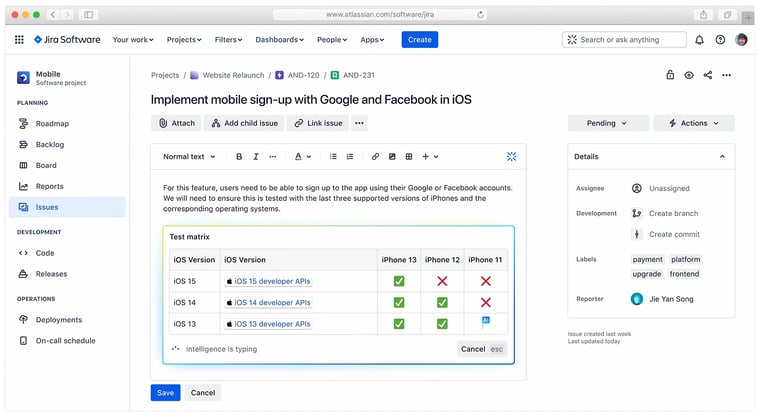
Overview: Jira is a project management and issue-tracking software developed by Atlassian. It offers features for agile project management and benefits software development teams, IT departments, and other project-based organizations by providing a flexible and customizable platform. Jira provides a seamless experience for teams looking to streamline their development processes.
See how Ziflow integrates with Jira.
Key features:
- Updates via email, chat, or mobile
- New mobile interface
- Industry-leading workflow engine
- Lightning-quick keyboard shortcuts
Pricing: $7.75 per user per month
10. Hive
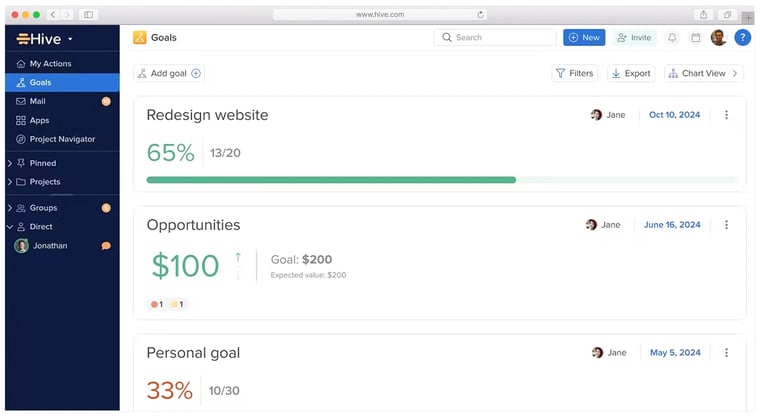
Overview: Hive is a creative project management and collaboration tool used by big names like IBM, Starbucks, and Uber. The platform offers time-tracking and visual management tools like Kanban boards, Gantt charts, and calendars, as well as detailed reporting tools that bring transparency to the process.
Hive also features automated workflows and a proofing & approval feature that makes it easy to gather & implement feedback from customers and stakeholders.
Key features:
- Flexible project layouts
- Native email, resourcing, group messaging, and file sharing
- Extensive project views
- Request forms
Pricing: Professional plans start at $12 per user per month
11. AdaptiveWork (formerly known as Clarizen)
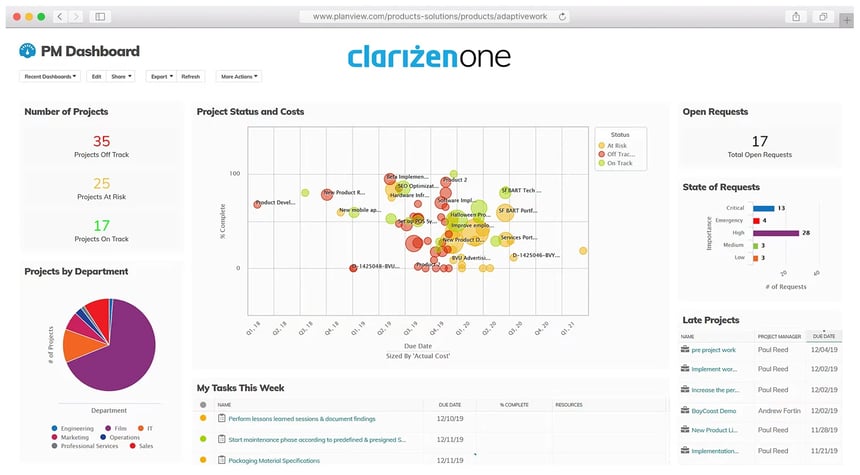
Overview: Clarizen’s project management software helps teams tackle complex creative projects across the entire lifecycle, offering a powerful set of features that help the whole organization align around a unified vision — including automated project planning tools, resource allocation, and a centralized hub for discussing projects.
Clarizen provides teams with a single source of truth — with a real-time, 360-degree view of all project tasks, timelines, and progress, and one-click access to all connected resources.
Key features:
- Time and expense tracking
- Project budget tracking
- No complex software or hardware installations
- How-to webinars
Pricing: Subscriptions start at $45 per user per month
12. Airtable
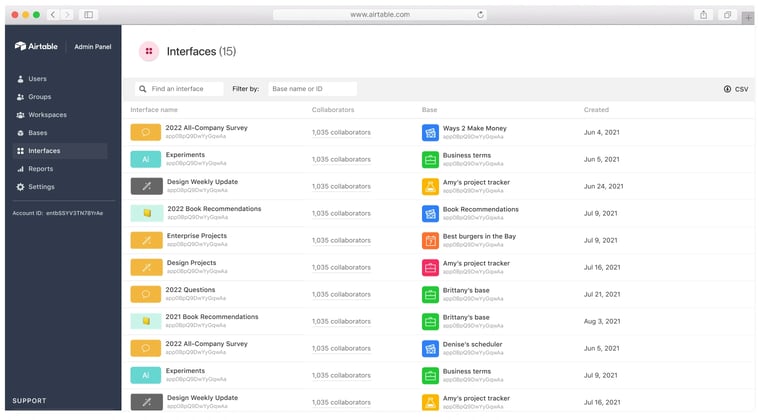
Overview: Airtable is a versatile collaboration and project management tool that combines the functionality of a spreadsheet with the power of a database. It offers customizable templates and a user-friendly interface, allowing teams to organize tasks, track projects, and collaborate in real time. Whether you're planning campaigns, tracking leads, or managing product development, Airtable helps teams stay organized.
See how Ziflow integrates with Airtable.
Key features:
- Incorporates rich text fields, customizable forms, and displays
- Configure how content is displayed
- Saves and syncs any changes securely and automatically across all devices
Pricing: $20 per seat per month
13. Smartsheet
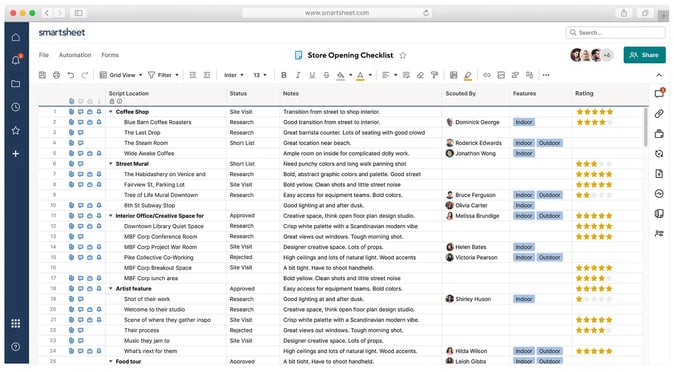
Overview: Smartsheet is a dynamic work management platform that empowers teams to streamline their processes, automate workflows, and collaborate effectively. It offers a wide range of features, including project planning, task tracking, resource management, and reporting.
With integrations with popular tools like Microsoft Office 365 and Google Workspace, Smartsheet provides a great experience for teams looking to improve their productivity and efficiency.
Key features:
- SaaS, enterprise-ready cloud app
- Seamless integration with Google Apps
- Update project info from Gmail
- Ideal for freelancers to Fortune 500s
Pricing: $9 per user per month
14. Notion
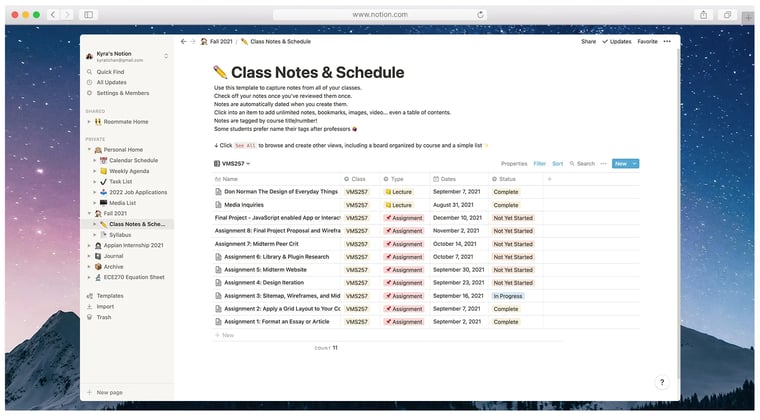
Overview: Notion is an all-in-one workspace tool that combines the functionality of note-taking, document collaboration, and project management into a single platform. It allows teams to organize their work in a customizable and intuitive manner.
Notion provides a centralized hub for knowledge sharing, task management, and collaboration. Whether you're a small startup, a creative agency, or a remote team, Notion helps teams stay organized, efficient, and focused.
Key features:
- Comes with an application programming interface (API)
- Document management and storage
- Integrated templates
- Tools for note-taking
- Drag-and-drop interface
Pricing: $10 per user per month
15. MS project
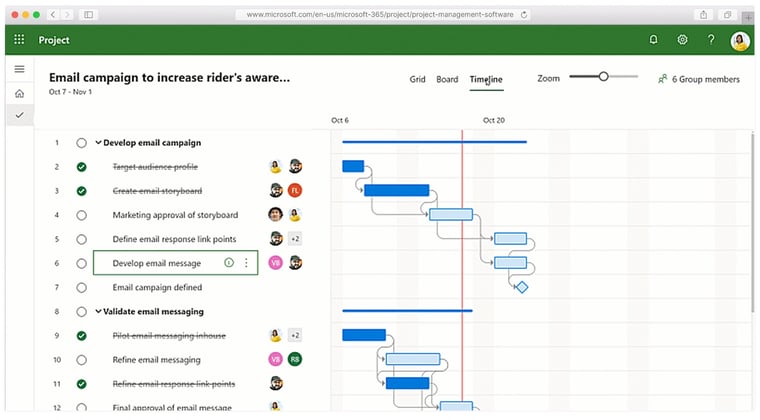
Overview: Microsoft Project (MS Project) is a comprehensive project management software that helps teams plan, execute, and track projects of all sizes. It offers a range of features, including task scheduling, resource management, budget tracking, and reporting.
MS Project benefits teams across industries by providing a centralized platform to manage project timelines, allocate resources, and monitor progress. With its integration with other Microsoft Office applications like Excel and Outlook, MS Project provides a seamless experience for teams looking to manage their projects efficiently and effectively.
Key features:
- Visual heat maps of capacity and resource usage
- Robust resource analytics
- Timeline functionality to visualize projects
- Scrum and Kanban boards
- Custom workflows and methodologies
Pricing: $10 per user per month
16. Clickup
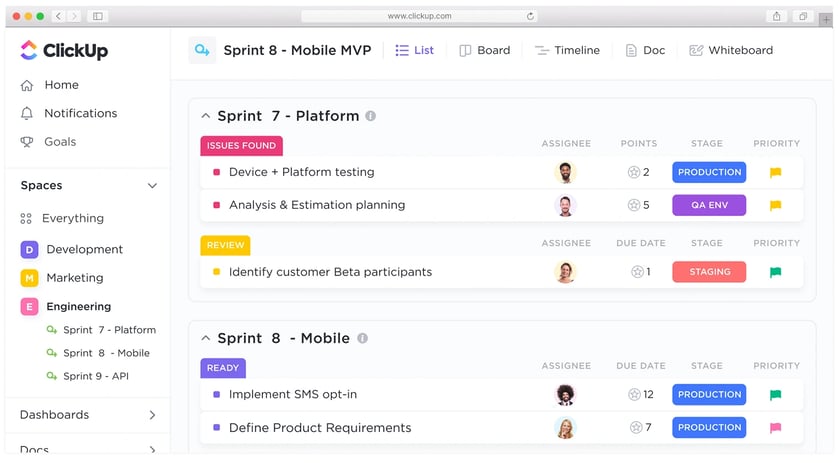
ClickUp is an all-in-one productivity platform that helps team collaboration across all types of projects, from docs to design. With its goal to save time and push the envelope of productivity, ClickUp offers a customizable, scalable workspace that adapts to any project or industry.
Its collaboration-first approach ensures teams can work easily, supported by over 15 task visualization options and a powerful AI tool. If you need guidance, ClickUp has online learning resources and a rich Template Library to jumpstart your workflow. It’s geared towards both small teams or growing enterprises and evolves with your needs.
Key features:
- Choose from over 15 views, like List, Board, and Calendar, to see your work
- Customize ClickUp to fit your workflow, from custom fields to dashboards
- Real-time collaboration and transparency for your projects
- Access reports to gauge team performance and project progress on the fly
- Manage and optimize your team's time with ClickUp's flexible time-tracking features.
Pricing: $12 per user per month
See how Ziflow integrates with Clickup.
Ziflow is the #1 collaborative proofing platform to integrate with any project management system
Collaborative proofing software is a powerful tool that allows teams to streamline the review process by providing a centralized platform for reviewing and annotating creative assets.
Using collaborative proofing software eliminates inefficiencies and bottlenecks associated with traditional review and approval methods. Teams can track changes, address comments, and iterate on creative assets in real-time.
Integrating collaborative proofing software with creative project management software enhances efficiency and collaboration. By syncing feedback and approvals between the two systems, teams can seamlessly transition from the review stage to project execution, ensuring all feedback gets into the final deliverables.
While creative project management software has plenty of benefits for creative teams, those looking to get the most out of their solution should consider an integration that helps take its usefulness a step further — Ziflow.
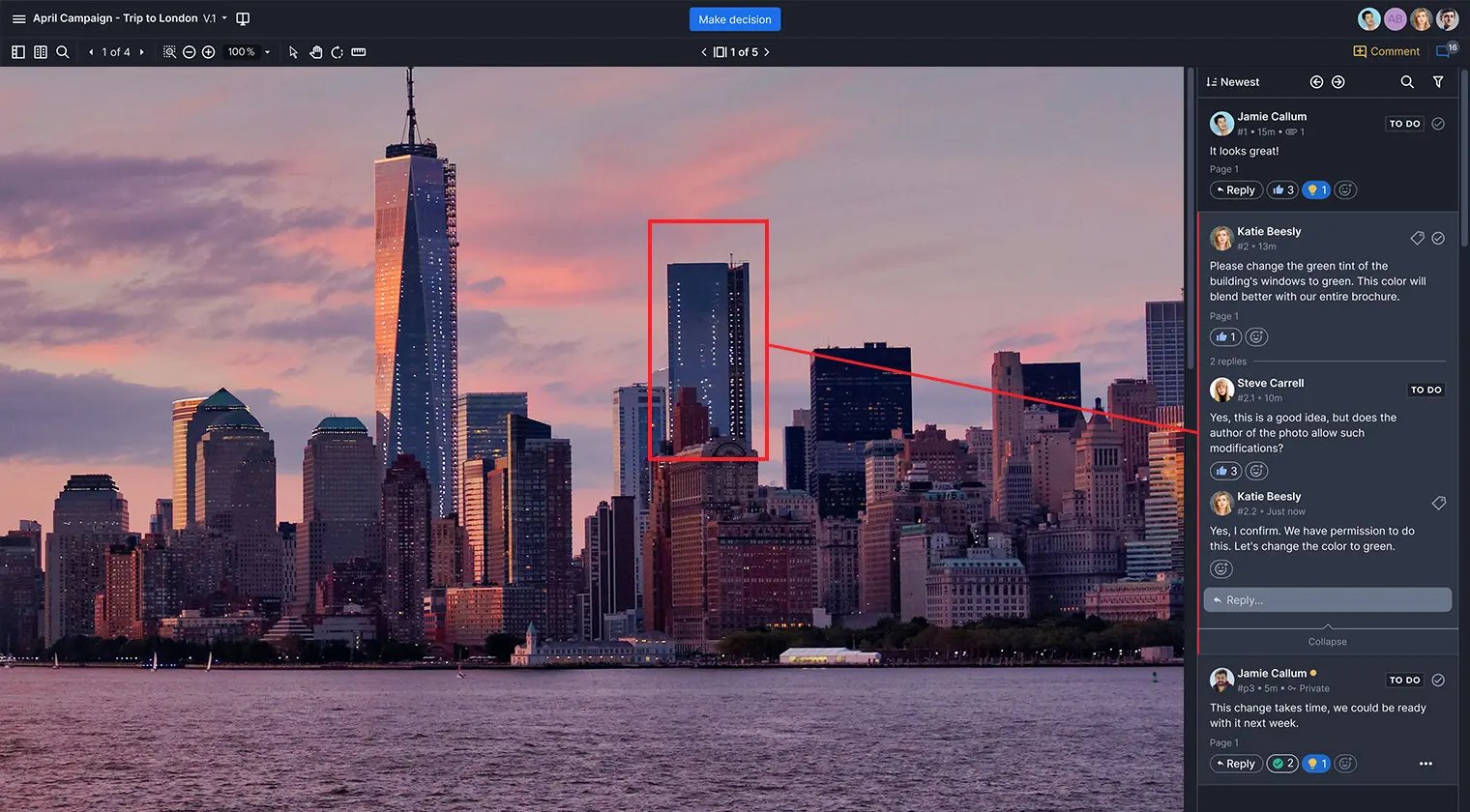
Ziflow's collaborative proofing software stands out as the leading platform for creative teams, trusted by industry-leading companies like Amazon AWS, Toyota, and Weber. With its comprehensive suite of features, Ziflow streamlines the entire creative review and approval process, facilitating seamless collaboration and efficient workflows.
Real-time collaboration and feedback capture are key components of Ziflow's functionality. Through intuitive commenting, annotation tools, and instant notifications, team members can easily collaborate on creative assets in real time.
Ziflow offers workflow automation capabilities that streamline repetitive tasks and enable faster turnarounds. Plus, it seamlessly integrates with creative project management software for an easy fit into your existing tech stack.
Key features:
- Centralized review of any creative asset. Ziflow users can upload, review, and approve digital assets from one central workspace. The platform supports 1200+ file formats including videos, PDFs, live websites, GIFs, static Word docs, and more.
- Workflow automation. Ziflow’s robust workflow automations eliminate the repetitive review & approval steps that cause bottlenecks and delays. Users can automate approval flows by defining parallel and sequential stages and flexible triggers. Additionally, users can sync checklists and status updates to workflow stages to keep everyone on the same page as creative assets develop.
- Intake forms. Ziflow's intake forms allow anyone—from clients and contractors to in-house employees—to submit proof by following a link to a simple submission form that routes content directly to approvers.
- Compliance system of record. Ziflow acts as a single source of truth for creative projects, providing a compliance-friendly repository for any creative asset.
- Project dashboards. Reviewers can track the status of the review and approval of assets and campaigns, providing a powerful way to keep track of the status of all work in progress.
Pricing: Ziflow plans range from free plans for individual creators to enterprise pricing for large creative teams.


