GET STARTED
TEAMS
INTEGRATIONS
INDUSTRIES

Foundational feedback tools for creatives and freelancers.
There's no limit to the number of proofs your team can review in Ziflow.
An unlimited number of people both inside and outside your organization can review and approve your proofs.
Users can create and manage proofs in Ziflow.
More storage means more space to review your work, and more work to review.
Create proofs with a single-stage workflow for routing assets to reviewers.
Workflows must be configured each time a proof is created.
Proofs can be accessed for up to 60 days from when they were created.
FREE INCLUDES:
Review 1,200+ file types
Unlimited versions
Pixel-level version comparison
Collaborative commenting
Public proof links
Two-factor authentication, Sign-in with Google
Adobe Creative Cloud plugins
billed annually
Essential features for growing businesses and busy agencies.There's no limit to the number of proofs your team can review in Ziflow.
An unlimited number of people both inside and outside your organization can review and approve your proofs.
Users can create and manage proofs in Ziflow. Add users in packs of 5 to expand your set of proof managers and increase your storage capacity.
More storage means more space to review your work, and more work to review.
Up to 2 workflow stages can be run sequentially or in parallel within the same workflow.
Create unlimited templates for recurring review scenarios, but only one can be in use at any given time.
Proofs can be accessed for as long as you have a Ziflow subscription.
EVERYTHING IN FREE, PLUS:
Review multiple static assets in a single proof
Create proofs in bulk
Organize proofs in folders
Proof deadlines, manual reminders
Proof briefs
Basic intake forms
Audit trail with 90 days of historical data
Standard MSA
Email and chat support
billed annually
Advanced collaboration and workflow for scaled teams.There's no limit to the number of proofs your team can review in Ziflow.
An unlimited number of people both inside and outside your organization can review and approve your proofs.
Users can create and manage proofs in Ziflow. Add users in packs of 5 to expand your set of proof managers and increase your storage capacity.
More storage means more space to review your work, and more work to review.
Up to 3 workflow stages can be run sequentially or in parallel within the same workflow.
Create unlimited templates for recurring review scenarios, but only one can be in use at any given time.
Proofs can be accessed for as long as you have a Ziflow subscription.
EVERYTHING IN STANDARD, PLUS:
Review multiple rich media assets in a single proof
Share links to folders
Proof + folder access permissions
Color separation
Custom comment labels and reactions
Mark comments as "resolved"
Minor versions for internal review cycles
Branded intake forms
Only one reviewer's decision is required to advance stages
Decision reasons
Advanced integrations with Asana, monday.com and other leading project management systems
Integrations with Dropbox, Google Drive or Sharepoint
Integrations with Slack or Microsoft Teams
Audit trail with 1 year of historical data
Global, 24/7 support via email + chat
 For large organizations with complex workflows.
For large organizations with complex workflows.
There's no limit to the number of proofs your team can review in Ziflow.
An unlimited number of people both inside and outside your organization can review and approve your proofs.
Users can create and manage proofs in Ziflow. Add users in packs of 5 to expand your set of proof managers and increase your storage capacity.
More storage means more space to review your work, and more work to review.
Create workflows with an unlimited number of stages that can be run sequentially or in parallel.
Create and manage an unlimited number of recurring review scenarios—without having to activate/deactivate templates.
Proofs can be accessed for as long as you have a Ziflow subscription.
EVERYTHING IN PRO, PLUS:
Multi-asset, campaign-level reviews
ReviewAI
Automatic deadline reminders
Custom fields
Intake forms with custom fields
Electronic signatures
Custom email templates; custom email domain
White label Proof Viewer, Dashboard; custom domain
Multi-factor authentication for guest reviewers
Single-sign On (SAML 2.0), manage users via SCIM
IP allowlisting
Satellite and trusted accounts
Audit trail with lifetime historical data
Detailed activity and access logs
Enterprise customer support
Custom onboarding and training
Negotiated SLA and MSA
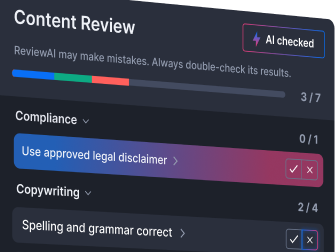
Smarter reviews. Faster approvals. Intelligent automation, built for creative and marketing teams.
Enable your reviewers to easily and seamlessly comment, markup, and annotate video & audio files. Feedback can be provided down to the second with Ziflow’s review tool.
Testing testing |
FreeSign up |
StandardTry it free |
ProTry it free |
Enterprise |
Usage |
|||||
|
Proofs Create as many proofs as you need, limited only by the amount of storage you've been allotted. |
|||||
Proofs Create as many proofs as you need, limited only by the amount of storage you've been allotted. |
Unlimited | Unlimited | Unlimited | Unlimited | |
|
File storage More storage means more space to review your work. Increase your account's storage by adding user licenses. |
|||||
File storage More storage means more space to review your work. Increase your account's storage by adding user licenses. |
2GB | 1TB | 2TB | 4+ TB | |
|
Free reviewers Allow an unlimited number of people both inside and outside your organization to review and approve your proofs. |
|||||
Free reviewers Allow an unlimited number of people both inside and outside your organization to review and approve your proofs. |
Unlimited | Unlimited | Unlimited | Unlimited | |
|
Ziflow’s intelligent automation engine for creative review. ReviewAI assists your team by applying AI-driven checks, suggestions, and insights across review stages—starting with automated pass/fail recommendations for Checklist criteria. |
|||||
Ziflow’s intelligent automation engine for creative review. ReviewAI assists your team by applying AI-driven checks, suggestions, and insights across review stages—starting with automated pass/fail recommendations for Checklist criteria. |
Contact us | ||||
|
Secure (MFA) guest reviewers Adhere to your IT security requirements by ensuring guest reviewers authenticate before accessing a proof. |
|||||
Secure (MFA) guest reviewers Adhere to your IT security requirements by ensuring guest reviewers authenticate before accessing a proof. |
Contact us | ||||
Media types |
|||||
|
Review images (JPG, PNGs, BMP, TIFF, etc.) Ziflow supports a vast range of static image files: JPG, PNG, BMP, TIFF to name just a few. |
|||||
Review images (JPG, PNGs, BMP, TIFF, etc.) Ziflow supports a vast range of static image files: JPG, PNG, BMP, TIFF to name just a few. |
|
|
|
|
|
|
Review Adobe Creative Cloud files (AI, PSD, INDD) Production files from Adobe Creative Cloud can be reviewed, commented on, and marked up with Ziflow’s Proof Viewer. |
|||||
Review Adobe Creative Cloud files (AI, PSD, INDD) Production files from Adobe Creative Cloud can be reviewed, commented on, and marked up with Ziflow’s Proof Viewer. |
|
|
|
|
|
|
Review documents (PDF, DOC/X, XLS/X, PPT/X, KEY, RTF/TXT etc.) From DOCs and PDFs to XLS and PPTs and all their numerous variants, Ziflow has them covered. |
|||||
Review documents (PDF, DOC/X, XLS/X, PPT/X, KEY, RTF/TXT etc.) From DOCs and PDFs to XLS and PPTs and all their numerous variants, Ziflow has them covered. |
|
|
|
|
|
|
Review video and audio files (MP4, MOV, M4P, MP3, etc) Enable your reviewers to easily and seamlessly comment, markup, and annotate video and audio files. Feedback can be provided down to the second with Ziflow’s Proof Viewer. |
|||||
Review video and audio files (MP4, MOV, M4P, MP3, etc) Enable your reviewers to easily and seamlessly comment, markup, and annotate video and audio files. Feedback can be provided down to the second with Ziflow’s Proof Viewer. |
|
|
|
|
|
|
Review static website snapshots Ziflow creates a snapshot of the web page so that your reviewers can comment on the proof like they would on a document. |
|||||
Review static website snapshots Ziflow creates a snapshot of the web page so that your reviewers can comment on the proof like they would on a document. |
|
|
|
|
|
|
Review live websites in any resolution Ziflow offers your reviewers the ability to comment on live websites with full interactivity—just as if they are being viewed in their browser. |
|||||
Review live websites in any resolution Ziflow offers your reviewers the ability to comment on live websites with full interactivity—just as if they are being viewed in their browser. |
|
|
|
|
|
|
Review rich media - HTML5 banners Easily review full-motion HTML5 banner ads. Pro and Enterprise teams can combine rich media files into a single proof for approval. |
|||||
Review rich media - HTML5 banners Easily review full-motion HTML5 banner ads. Pro and Enterprise teams can combine rich media files into a single proof for approval. |
|
|
|
|
|
|
Review animated GIFs Review looped media like animated GIFs just as easily as you would a static image or document. |
|||||
Review animated GIFs Review looped media like animated GIFs just as easily as you would a static image or document. |
|
|
|
|
|
Proofing essentials |
|||||
|
Version control Create and navigate between different versions easily within one proof, maintaining project continuity and retaining process history. |
|||||
Version control Create and navigate between different versions easily within one proof, maintaining project continuity and retaining process history. |
Unlimited | Unlimited | Unlimited | Unlimited | |
|
Compare proofs side-by-side Ziflow’s Proof Viewer makes it easy for your team to compare two versions of the same proof side by side. |
|||||
Compare proofs side-by-side Ziflow’s Proof Viewer makes it easy for your team to compare two versions of the same proof side by side. |
|
|
|
|
|
|
Compare proofs in overlay mode Seamlessly layer different versions of the same proof on top of each other so you don’t miss any changes. |
|||||
Compare proofs in overlay mode Seamlessly layer different versions of the same proof on top of each other so you don’t miss any changes. |
|
|
|
|
|
|
Real-time comment threads Minimize lag time in reviewing proofs and collaborate with other reviewers in real-time. |
|||||
Real-time comment threads Minimize lag time in reviewing proofs and collaborate with other reviewers in real-time. |
|
|
|
|
|
|
Standard markup tools Call out changes using the flexible markup tools including square, circle, arrow, line, and freehand drawing. |
|||||
Standard markup tools Call out changes using the flexible markup tools including square, circle, arrow, line, and freehand drawing. |
|
|
|
|
|
|
Text highlighting markup tools Using the Highlight text tool will automatically create a “Replace with” comment, so there’s no mistake in identifying exactly what text needs changing. |
|||||
Text highlighting markup tools Using the Highlight text tool will automatically create a “Replace with” comment, so there’s no mistake in identifying exactly what text needs changing. |
|
|
|
|
|
|
Attach files to comments Attach any type of file up to 500MB to a comment. |
|||||
Attach files to comments Attach any type of file up to 500MB to a comment. |
|
|
|
|
|
|
Filter comments Sort comments and filter based on reviewer, stage, text, and labels making managing feedback a breeze. |
|||||
Filter comments Sort comments and filter based on reviewer, stage, text, and labels making managing feedback a breeze. |
|
|
|
|
|
|
Unread comments By flagging comments as unread, Ziflow gives you instant visibility on the latest feedback that needs your attention. |
|||||
Unread comments By flagging comments as unread, Ziflow gives you instant visibility on the latest feedback that needs your attention. |
|
|
|
||
|
Recover deleted comments Deleted comments can be completely restored including any attached documents and replies. |
|||||
Recover deleted comments Deleted comments can be completely restored including any attached documents and replies. |
|
|
|
|
|
|
Comment reactions Four ways for your team to provide an instant reaction to feedback from other team members: Like, Insightful, Reject, or Verify. |
|||||
Comment reactions Four ways for your team to provide an instant reaction to feedback from other team members: Like, Insightful, Reject, or Verify. |
|
|
|
|
|
|
ZiflowAI Bring your creative review process into the future with an intuitive, AI-powered chatbot to reveal new ideas and spark conversation amongst your team. |
|||||
ZiflowAI Bring your creative review process into the future with an intuitive, AI-powered chatbot to reveal new ideas and spark conversation amongst your team. |
|
|
|
||
|
Mobile-optimized user experience (no app required) Ziflow’s responsive design makes reviewing proofs easy on your mobile phone or tablet's web browser—no need for a dedicated mobile app. |
|||||
Mobile-optimized user experience (no app required) Ziflow’s responsive design makes reviewing proofs easy on your mobile phone or tablet's web browser—no need for a dedicated mobile app. |
|
|
|
|
|
|
Set deadlines Keep your review process moving swiftly by setting down-to-the-minute deadlines. Ziflow will automatically send a message to reviewers when a deadline has passed. |
|||||
Set deadlines Keep your review process moving swiftly by setting down-to-the-minute deadlines. Ziflow will automatically send a message to reviewers when a deadline has passed. |
|
|
|
|
|
|
Only one decision required Don't let your workflows get stalled by waiting for all reviewers to make a decision—set your stages to be approved and completed once one decision is made. |
|||||
Only one decision required Don't let your workflows get stalled by waiting for all reviewers to make a decision—set your stages to be approved and completed once one decision is made. |
|
|
|||
|
Manual proof reminders Ziflow allows proof managers to send reminders manually to alert reviewers of proofs that need their attention. |
|||||
Manual proof reminders Ziflow allows proof managers to send reminders manually to alert reviewers of proofs that need their attention. |
|
|
|
|
|
|
Reviewer level notification settings Not all reviewers need the same amount of notifications. Ziflow allows you to set notifications on a per-reviewer level. |
|||||
Reviewer level notification settings Not all reviewers need the same amount of notifications. Ziflow allows you to set notifications on a per-reviewer level. |
|
|
|
|
|
|
Customize email notifications Create unique email notifications for reviewers by adding your own branding and messaging, to help make sure your emails are a must-read. |
|||||
Customize email notifications Create unique email notifications for reviewers by adding your own branding and messaging, to help make sure your emails are a must-read. |
|
||||
|
Basic activity log Quickly review reviewer activity on a proof including timestamped comments, decisions, proof access, and more. |
|||||
Basic activity log Quickly review reviewer activity on a proof including timestamped comments, decisions, proof access, and more. |
|
|
|
|
|
|
Download comments (Export comments to PDF) One-click download of all comments and markups on a proof. |
|||||
Download comments (Export comments to PDF) One-click download of all comments and markups on a proof. |
|
|
|
|
|
|
Proof archiving Keep the active proof list clean with auto-archiving based on inactivity. |
|||||
Proof archiving Keep the active proof list clean with auto-archiving based on inactivity. |
|
|
|
|
|
|
Customize proof viewer (viewer branding) Increase your level of team collaboration by customizing Ziflow's Proof Viewer with your company's branding. |
|||||
Customize proof viewer (viewer branding) Increase your level of team collaboration by customizing Ziflow's Proof Viewer with your company's branding. |
|
|
|||
|
Public URLs Add outside stakeholders to your review process in two clicks: simply send them the proof's shareable URL to add guests to review stages. |
|||||
Public URLs Add outside stakeholders to your review process in two clicks: simply send them the proof's shareable URL to add guests to review stages. |
|
|
|
|
|
|
Basic folder management Organize proofs in folders to keep your projects organized. Easily create and manage folders and subfolders to keep projects together. |
|||||
Basic folder management Organize proofs in folders to keep your projects organized. Easily create and manage folders and subfolders to keep projects together. |
|
|
|
||
|
Download original file Give reviewers the ability to download a copy of a proof's original source file. |
|||||
Download original file Give reviewers the ability to download a copy of a proof's original source file. |
|
|
|
|
|
|
Continuous and magazine layouts Display pages one after the other so you can easily scroll through a proof using your mouse wheel. Or use magazine view to display the proof as it would appear in print, with pages side by side as if you were flipping through a magazine. |
|||||
Continuous and magazine layouts Display pages one after the other so you can easily scroll through a proof using your mouse wheel. Or use magazine view to display the proof as it would appear in print, with pages side by side as if you were flipping through a magazine. |
|
|
|
|
|
|
Compare synchronization Synchronizes your movement within a proof so that you’re always viewing a relevant comparison. |
|||||
Compare synchronization Synchronizes your movement within a proof so that you’re always viewing a relevant comparison. |
|
|
|
|
|
|
Presence detection A helpful visual indicator of which team members are collaborating in real time within a proof. |
|||||
Presence detection A helpful visual indicator of which team members are collaborating in real time within a proof. |
|
|
|
|
|
|
Measurement tool Measure areas of the proof in pixels, millimeters, and inches using a shaded resizable overlay box. |
|||||
Measurement tool Measure areas of the proof in pixels, millimeters, and inches using a shaded resizable overlay box. |
|
|
|
|
|
|
Multilingual comments Set the default language of your Ziflow account, Proof Viewer, and emails to one of six available languages. Users can also change their default language to suit their needs. |
|||||
Multilingual comments Set the default language of your Ziflow account, Proof Viewer, and emails to one of six available languages. Users can also change their default language to suit their needs. |
|
|
|
|
|
|
Search text in proofs Easily search an entire proof for single words or full sentences. Find a spelling error? Use this feature to make sure that the same error is addressed throughout a proof. |
|||||
Search text in proofs Easily search an entire proof for single words or full sentences. Find a spelling error? Use this feature to make sure that the same error is addressed throughout a proof. |
|
|
|
|
|
|
Frame precise video markup Connect your feedback and markups to specific frames of video, or a time range. |
|||||
Frame precise video markup Connect your feedback and markups to specific frames of video, or a time range. |
|
|
|
|
|
|
Video playback speed Adjust playback speed from 0.25x speed to 2x. |
|||||
Video playback speed Adjust playback speed from 0.25x speed to 2x. |
|
|
|
|
|
|
Video range based comments When adding a comment to part of an audio/video file, adjust the starting and ending point of the comment by indicating a range of the timeline that the comment pertains to. |
|||||
Video range based comments When adding a comment to part of an audio/video file, adjust the starting and ending point of the comment by indicating a range of the timeline that the comment pertains to. |
|
|
|
|
|
|
Video subtitle support Adding a subtitle file to the video when creating a proof allows review and comment on the subtitles that are synced with the video. |
|||||
Video subtitle support Adding a subtitle file to the video when creating a proof allows review and comment on the subtitles that are synced with the video. |
|
|
|
|
|
|
Proof subscriptions Internal and external stakeholders can subscribe to proofs and stay up-to-date on the status of each project. |
|||||
Proof subscriptions Internal and external stakeholders can subscribe to proofs and stay up-to-date on the status of each project. |
|
|
|
|
|
|
Rich text commenting Comments can be enhanced with our rich text editor that includes robust array of standard text-formatting features. |
|||||
Rich text commenting Comments can be enhanced with our rich text editor that includes robust array of standard text-formatting features. |
|
|
|
|
|
|
Website resolution intent Website resolution intent allows you to display a live website proof in other screen resolutions so you can see how the website looks on other devices, with over a dozen different options to choose from. |
|||||
Website resolution intent Website resolution intent allows you to display a live website proof in other screen resolutions so you can see how the website looks on other devices, with over a dozen different options to choose from. |
|
|
|
|
|
|
Video safe zones Add video safe zones including 1:1, 4:3, 9:16, 16:9, 1.85:1, 2.35:1. Included in the safe zones is a mask to show how the video will appear when the safe zone is applied. |
|||||
Video safe zones Add video safe zones including 1:1, 4:3, 9:16, 16:9, 1.85:1, 2.35:1. Included in the safe zones is a mask to show how the video will appear when the safe zone is applied. |
|
|
|||
Proofing advanced |
|||||
|
Automatically compare static proofs (pixel level) Easily compare static proofs down to the pixel with Compare Mode. View proofs side by side or overlay versions on top of each other with transparency to see how each version is different. |
|||||
Automatically compare static proofs (pixel level) Easily compare static proofs down to the pixel with Compare Mode. View proofs side by side or overlay versions on top of each other with transparency to see how each version is different. |
|
|
|
|
|
|
Automatically compare video proofs (pixel level) Easily compare video proofs down to the pixel with Compare Mode. View proofs side by side or overlay versions on top of each other with transparency to see how each version is different. |
|||||
Automatically compare video proofs (pixel level) Easily compare video proofs down to the pixel with Compare Mode. View proofs side by side or overlay versions on top of each other with transparency to see how each version is different. |
|
|
|
|
|
|
Bulk proof creation Create multiple proofs at the same time by simply uploading multiple files during the creation process. |
|||||
Bulk proof creation Create multiple proofs at the same time by simply uploading multiple files during the creation process. |
|
|
|
||
|
@mentions to send a notification directly to another reviewer Collaborate effortlessly with other reviewers by using @mentions to tag a particular reviewer(s) in comments. |
|||||
@mentions to send a notification directly to another reviewer Collaborate effortlessly with other reviewers by using @mentions to tag a particular reviewer(s) in comments. |
|
|
|
|
|
|
Next proof to review Users can quickly navigate to the next asset that requires their decision. |
|||||
Next proof to review Users can quickly navigate to the next asset that requires their decision. |
|
|
|
|
|
|
Custom message on review completion Show reviewers customized "thank you" messages or other instructions after completing a review. |
|||||
Custom message on review completion Show reviewers customized "thank you" messages or other instructions after completing a review. |
|
|
|
||
|
Label comments Apply labels to keep comments organized and draw attention to key feedback or action items. Reviewers can filter by label, making it easier to navigate long comment threads. |
|||||
Label comments Apply labels to keep comments organized and draw attention to key feedback or action items. Reviewers can filter by label, making it easier to navigate long comment threads. |
|
|
|
||
|
Customize comment labels Customize the labels that reviewers can apply to comments to ensure creative feedback can be categorized according to your team's unique preferences. |
|||||
Customize comment labels Customize the labels that reviewers can apply to comments to ensure creative feedback can be categorized according to your team's unique preferences. |
|
|
|||
|
Resolve comments and filter by status Reviewers and proof managers can resolve comments after action has been taken and filter completed tasks from the comment thread. |
|||||
Resolve comments and filter by status Reviewers and proof managers can resolve comments after action has been taken and filter completed tasks from the comment thread. |
|
|
|||
|
Advanced comment reactions settings Ziflow Admins can toggle each Comment Reaction on or off depending on the workflow stage or review context. |
|||||
Advanced comment reactions settings Ziflow Admins can toggle each Comment Reaction on or off depending on the workflow stage or review context. |
|
|
|||
|
Automatically give reviewers access to all versions Administrators can choose to give users access to all versions of a proof by default. |
|||||
Automatically give reviewers access to all versions Administrators can choose to give users access to all versions of a proof by default. |
|
|
|
|
|
|
Minor versions support for internal review cycles Keep internal revisions under a minor version, so the first version a client sees is V1, and the next they see is V2, even if there were a number of internal revisions. |
|||||
Minor versions support for internal review cycles Keep internal revisions under a minor version, so the first version a client sees is V1, and the next they see is V2, even if there were a number of internal revisions. |
|
|
|||
|
Combine static files into a single proof Combine static files from the same campaign into a single proof to increase process efficiency—letting stakeholders review and approve the entire set of materials at the same time. |
|||||
Combine static files into a single proof Combine static files from the same campaign into a single proof to increase process efficiency—letting stakeholders review and approve the entire set of materials at the same time. |
|
|
|
||
|
Batch review Combine different media types into a single proof, making cross-channel campaign review a snap. |
|||||
Batch review Combine different media types into a single proof, making cross-channel campaign review a snap. |
|
||||
|
Combine rich media files into a single proof Combine rich media files from the same campaign into a single proof to increase process efficiency—letting stakeholders review and approve the entire set of materials at the same time. |
|||||
Combine rich media files into a single proof Combine rich media files from the same campaign into a single proof to increase process efficiency—letting stakeholders review and approve the entire set of materials at the same time. |
|
|
|||
|
Color separation Measure precise CMYK ink densities and examine Pantone spot colors, toggle visibility of informational color channel (such as packaging lines and registration marks) to make faster, more informed decisions when color precision is a top priority. |
|||||
Color separation Measure precise CMYK ink densities and examine Pantone spot colors, toggle visibility of informational color channel (such as packaging lines and registration marks) to make faster, more informed decisions when color precision is a top priority. |
|
|
|||
|
Gallery View Stakeholders can view and leave feedback on all proofs individually and simultaneously, streamlining multi-asset approval processes. |
|||||
Gallery View Stakeholders can view and leave feedback on all proofs individually and simultaneously, streamlining multi-asset approval processes. |
|
|
|||
|
Canvas View Stakeholders can view and leave feedback on proofs in an interactive, resizable workspace, allowing them to visualize an entire campaign at a glance. |
|||||
Canvas View Stakeholders can view and leave feedback on proofs in an interactive, resizable workspace, allowing them to visualize an entire campaign at a glance. |
|
|
|||
|
Advanced folder sharing Share folders, sub-folders, and customize access permissions with other Ziflow users in your main account—or with Partner and Trusted Accounts. |
|||||
Advanced folder sharing Share folders, sub-folders, and customize access permissions with other Ziflow users in your main account—or with Partner and Trusted Accounts. |
|
|
|||
|
Proof defaults locking Maintain best practices and review workflows by restricting which users and modify customized proof default settings. |
|||||
Proof defaults locking Maintain best practices and review workflows by restricting which users and modify customized proof default settings. |
|
||||
|
Secure (MFA) guest reviewing Meet your security requirements by requiring guest reviewers to authenticate before accessing a proof. |
|||||
Secure (MFA) guest reviewing Meet your security requirements by requiring guest reviewers to authenticate before accessing a proof. |
|
||||
|
Control proof sharing Advanced controls to limit how proof project members can share proofs. |
|||||
Control proof sharing Advanced controls to limit how proof project members can share proofs. |
|
|
|
||
|
Comment permissions Customize if reviewers and proof managers can resolve or delete comments, comment on locked or skipped stages, and whether or not comments will be shown on the public proof. |
|||||
Comment permissions Customize if reviewers and proof managers can resolve or delete comments, comment on locked or skipped stages, and whether or not comments will be shown on the public proof. |
|
|
|||
|
Custom decision names Customize the default decision labels ("Approved", "Changes Required", etc) with your own language to match your company's culture and business processes. |
|||||
Custom decision names Customize the default decision labels ("Approved", "Changes Required", etc) with your own language to match your company's culture and business processes. |
|
|
|||
|
Decision reasons Give your reviewers a customized set of reasons that can be displayed to a user to explain their rationale when making a decision on a proof. |
|||||
Decision reasons Give your reviewers a customized set of reasons that can be displayed to a user to explain their rationale when making a decision on a proof. |
|
|
|||
|
Checklists Fully customizable and reusable Checklists give stakeholders consistent criteria for creative reviews, including pass/fail and basic "check" options. |
|||||
Checklists Fully customizable and reusable Checklists give stakeholders consistent criteria for creative reviews, including pass/fail and basic "check" options. |
|
||||
|
Zoom to 1600% "Enhance..." with zoom level extension up to 1600% magnification. |
|||||
Zoom to 1600% "Enhance..." with zoom level extension up to 1600% magnification. |
|
|
|
||
|
Primary decision maker Select a primary decision maker from the set of reviewers, so when their decision is made, it will automatically trigger the next stage. |
|||||
Primary decision maker Select a primary decision maker from the set of reviewers, so when their decision is made, it will automatically trigger the next stage. |
|
|
|||
|
Intake forms Kick off projects with team members or clients using intake forms. |
|||||
Intake forms Kick off projects with team members or clients using intake forms. |
|
|
|
||
|
Intake forms with custom branding Keep brand consistency for your team members or clients using intake forms customized with your company's branding. |
|||||
Intake forms with custom branding Keep brand consistency for your team members or clients using intake forms customized with your company's branding. |
|
|
|||
|
Intake forms with custom properties Add custom fields to gather the specific information that's needed to properly kick off a project. |
|||||
Intake forms with custom properties Add custom fields to gather the specific information that's needed to properly kick off a project. |
|
||||
|
Proof briefs Ensure your stakeholders have the context they need when reviewing proofs by offering a detailed explanation of the project's thrust and scope. |
|||||
Proof briefs Ensure your stakeholders have the context they need when reviewing proofs by offering a detailed explanation of the project's thrust and scope. |
|
|
|
||
|
Folder shareable link Folder shareable links give your reviewers a permanent link to any folder. Anyone using the link can see all the assets for review in one place. |
|||||
Folder shareable link Folder shareable links give your reviewers a permanent link to any folder. Anyone using the link can see all the assets for review in one place. |
|
|
|||
|
Copy comments Easily transfer comments from one version to another while comparing proofs. |
|||||
Copy comments Easily transfer comments from one version to another while comparing proofs. |
|
|
|||
|
Ziflow’s intelligent automation engine for creative review. ReviewAI assists your team by applying AI-driven checks, suggestions, and insights across review stages—starting with automated pass/fail recommendations for Checklist criteria. |
|||||
Ziflow’s intelligent automation engine for creative review. ReviewAI assists your team by applying AI-driven checks, suggestions, and insights across review stages—starting with automated pass/fail recommendations for Checklist criteria. |
Contact us | ||||
|
Advanced automatic deadline reminders Setup automated reminders about upcoming and past deadlines. Reminders can be configured up to 48 hours prior to a deadline and 1-10 reminders at the frequently as every hour up to 7 days. |
|||||
Advanced automatic deadline reminders Setup automated reminders about upcoming and past deadlines. Reminders can be configured up to 48 hours prior to a deadline and 1-10 reminders at the frequently as every hour up to 7 days. |
|
||||
|
Customize email templates Robust settings to help make automated emails align with your company's brand. New proof emails for reviewers and managers, new version notifications, stage start emails and more can include your company branding and custom messages. |
|||||
Customize email templates Robust settings to help make automated emails align with your company's brand. New proof emails for reviewers and managers, new version notifications, stage start emails and more can include your company branding and custom messages. |
|
||||
|
Private (internal) comments that only certain reviewers can view Private comments are only viewable by other reviewers that a part of the current stage the proof is in. Other reviewers that are not part of the current stage cannot access private comments unless they are made when their stage is active. |
|||||
Private (internal) comments that only certain reviewers can view Private comments are only viewable by other reviewers that a part of the current stage the proof is in. Other reviewers that are not part of the current stage cannot access private comments unless they are made when their stage is active. |
|
||||
|
Import embedded PDF comments Easily import comments and markup from PDFs directly into Ziflow's Proof Viewer to eliminate manual data entry. |
|||||
Import embedded PDF comments Easily import comments and markup from PDFs directly into Ziflow's Proof Viewer to eliminate manual data entry. |
|
||||
|
Custom fields Quickly zero-in on a subset of your proof library according to your preferred business and/or process views. |
|||||
Custom fields Quickly zero-in on a subset of your proof library according to your preferred business and/or process views. |
|
||||
|
Tag proofs Add additional context and meta information about your proofs using customizable tags. |
|||||
Tag proofs Add additional context and meta information about your proofs using customizable tags. |
|
||||
|
Detailed activity log View a full time-stamped summary of all activity on a proof including comments, replies, reviewer access history, and more. |
|||||
Detailed activity log View a full time-stamped summary of all activity on a proof including comments, replies, reviewer access history, and more. |
|
||||
|
Electronic signatures Keep creative feedback accountable—and trackable—by making sure stakeholders electronically "sign" when they've completed a review. |
|||||
Electronic signatures Keep creative feedback accountable—and trackable—by making sure stakeholders electronically "sign" when they've completed a review. |
|
||||
Automated proofing workflows |
|||||
|
Sequential & parallel workflows Ziflow allows for workflow stages to be run sequentially, or in parallel, within the same workflow. |
|||||
Sequential & parallel workflows Ziflow allows for workflow stages to be run sequentially, or in parallel, within the same workflow. |
|
|
|
||
|
Workflow stages Ziflow allows for workflow stages to be run sequentially, or in parallel, within the same workflow. |
|||||
Workflow stages Ziflow allows for workflow stages to be run sequentially, or in parallel, within the same workflow. |
1 | 2 | 3 | Unlimited | |
|
Active workflow templates Accelerate the approval process by creating templates for common review scenarios. |
|||||
Active workflow templates Accelerate the approval process by creating templates for common review scenarios. |
none | 1 | 1 | Unlimited | |
|
Decision-based stage triggers Control when a given workflow stage can start based on decisions made in a previous stage. |
|||||
Decision-based stage triggers Control when a given workflow stage can start based on decisions made in a previous stage. |
|
|
|
||
|
Deadline-based stage triggers Control when a given workflow stage can start based on the deadline from the previous stage. |
|||||
Deadline-based stage triggers Control when a given workflow stage can start based on the deadline from the previous stage. |
|
||||
|
Template use permissions Control which templates can be used by which team members. |
|||||
Template use permissions Control which templates can be used by which team members. |
|
||||
|
Auto-lock stages Automatically lock stages based on decision criteria, time, etc. |
|||||
Auto-lock stages Automatically lock stages based on decision criteria, time, etc. |
|
||||
|
Reviewer on multiple stages Let the same user contribute or make decisions in multiple stages, and/or participate in both private and public stages. |
|||||
Reviewer on multiple stages Let the same user contribute or make decisions in multiple stages, and/or participate in both private and public stages. |
|
|
|
||
|
Skip workflow stages Automatically skip stages in a workflow if it was approved previously in an earlier version. |
|||||
Skip workflow stages Automatically skip stages in a workflow if it was approved previously in an earlier version. |
|
||||
Views & reporting |
|||||
|
Review access Proofs can be accessed for as long as you have a Ziflow subscription. (Only 60 days on Free plan.) |
|||||
Review access Proofs can be accessed for as long as you have a Ziflow subscription. (Only 60 days on Free plan.) |
60 days | unlimited | unlimited | unlimited | |
|
Audit trail time frame Retain an audit trail of all feedback and decisions for a trailing 3 months (Standard), 365 days (Pro), or for as long as you have a Ziflow subscription (Enterprise). |
|||||
Audit trail time frame Retain an audit trail of all feedback and decisions for a trailing 3 months (Standard), 365 days (Pro), or for as long as you have a Ziflow subscription (Enterprise). |
3 months | 1 year | unlimited | ||
|
Standard views Administrators can set which views will be available for all users. |
|||||
Standard views Administrators can set which views will be available for all users. |
|
|
|
|
|
|
Custom views Users can adjust the dashboard columns and other settings and save them as new views according to their preferences. |
|||||
Custom views Users can adjust the dashboard columns and other settings and save them as new views according to their preferences. |
|
|
|
|
|
|
Export views Export a list of dashboard views to a CSV. |
|||||
Export views Export a list of dashboard views to a CSV. |
|
|
|
||
|
Share views Users can share their customized dashboard views to other users within an account. |
|||||
Share views Users can share their customized dashboard views to other users within an account. |
|
|
|
||
|
Proof insights Ziflow's Insights screen helps you understand the core metrics around creative production to help you and your team improve your processes over time. |
|||||
Proof insights Ziflow's Insights screen helps you understand the core metrics around creative production to help you and your team improve your processes over time. |
|
|
|
||
|
Export proof data Export proof data to CSV to create offline reports or to import data into external reporting tools. |
|||||
Export proof data Export proof data to CSV to create offline reports or to import data into external reporting tools. |
|
|
|
||
|
Export detailed proof information Export more detailed proof data, including details on stages, reviewers, and comments, for deeper reporting and analysis. |
|||||
Export detailed proof information Export more detailed proof data, including details on stages, reviewers, and comments, for deeper reporting and analysis. |
|
||||
|
Bulk file download Multiple proof outputs can be selected, and compressed into one zip file available to be downloaded from within Ziflow or via an email notification. |
|||||
Bulk file download Multiple proof outputs can be selected, and compressed into one zip file available to be downloaded from within Ziflow or via an email notification. |
|
|
|
|
|
|
Bulk proof actions Bulk actions such as folder assignments, archiving, proof locking, etc can be taken on multiple proofs at once. |
|||||
Bulk proof actions Bulk actions such as folder assignments, archiving, proof locking, etc can be taken on multiple proofs at once. |
|
|
|
|
|
|
Dashboard filters Quickly locate proofs by creating targeted dashboard filters to narrow down your list of proofs. |
|||||
Dashboard filters Quickly locate proofs by creating targeted dashboard filters to narrow down your list of proofs. |
|
|
|
|
|
|
Search capabilities (basic and advanced) Powerful search capabilities help users find proofs from any page within Ziflow, with standard and custom fields, version names, file names, reviewers, etc. all contributing to a robust set of results. Inside document proofs, reviewers can search for terms inside the text of the file. |
|||||
Search capabilities (basic and advanced) Powerful search capabilities help users find proofs from any page within Ziflow, with standard and custom fields, version names, file names, reviewers, etc. all contributing to a robust set of results. Inside document proofs, reviewers can search for terms inside the text of the file. |
|
|
|
|
|
Ziflow connect (integrations & automations) |
|||||
|
Dropbox Connect Ziflow and Dropbox bidirectionally to automate proof creation and common production tasks. |
|||||
Dropbox Connect Ziflow and Dropbox bidirectionally to automate proof creation and common production tasks. |
|
|
|||
|
Google Drive Connect Ziflow and Google Drive bidirectionally to automate proof creation and common production tasks. |
|||||
Google Drive Connect Ziflow and Google Drive bidirectionally to automate proof creation and common production tasks. |
|
|
|||
|
Sharepoint Connect Ziflow and Sharepoint to distribute your approved assets. |
|||||
Sharepoint Connect Ziflow and Sharepoint to distribute your approved assets. |
|
|
|||
|
Asana Create a proof inside Ziflow directly from within an Asana task, and easily create a connection between current tasks and existing proofs. Update additional custom fields in Asana, like proof status. |
|||||
Asana Create a proof inside Ziflow directly from within an Asana task, and easily create a connection between current tasks and existing proofs. Update additional custom fields in Asana, like proof status. |
|
|
|||
|
monday.com Create a proof inside Ziflow directly from within an monday.com task, and easily create a connection between current tasks and existing proofs. Update additional custom fields in monday.com, like proof status. |
|||||
monday.com Create a proof inside Ziflow directly from within an monday.com task, and easily create a connection between current tasks and existing proofs. Update additional custom fields in monday.com, like proof status. |
|
|
|||
|
Jira Connect Ziflow and Jira to automate the syncing of review progress with Jira. |
|||||
Jira Connect Ziflow and Jira to automate the syncing of review progress with Jira. |
|
|
|||
|
ClickUp Integrate Ziflow with ClickUp and automatically keep your tasks up to date with Ziflow activity. |
|||||
ClickUp Integrate Ziflow with ClickUp and automatically keep your tasks up to date with Ziflow activity. |
|
|
|||
|
Trello Automatically add new cards to your Trello board when new proofs & versions are created. Move cards as the proof workflow progresses. |
|||||
Trello Automatically add new cards to your Trello board when new proofs & versions are created. Move cards as the proof workflow progresses. |
|
|
|||
|
Basecamp Use Basecamp and Ziflow to automate manual, time-consuming tasks you create and track every day. |
|||||
Basecamp Use Basecamp and Ziflow to automate manual, time-consuming tasks you create and track every day. |
|
|
|||
|
Wrike Find creative clarity and exceed your goals by integrating your work management and creative workflow platforms. |
|||||
Wrike Find creative clarity and exceed your goals by integrating your work management and creative workflow platforms. |
|
|
|||
|
Smartsheet Connect your single source of project management truth with Ziflow’s industry-leading creative workflow platform. |
|||||
Smartsheet Connect your single source of project management truth with Ziflow’s industry-leading creative workflow platform. |
|
||||
|
Airtable Connect your single source of project management truth with Ziflow’s industry-leading creative workflow platform. |
|||||
Airtable Connect your single source of project management truth with Ziflow’s industry-leading creative workflow platform. |
|
||||
|
Salesforce Integrate Ziflow with Salesforce and automatically keep your records up to date with review and approval activity. |
|||||
Salesforce Integrate Ziflow with Salesforce and automatically keep your records up to date with review and approval activity. |
|
||||
|
Teamwork Elevate your agency’s creative workflow and keep your entire team engaged with unrivaled project management efficiency. |
|||||
Teamwork Elevate your agency’s creative workflow and keep your entire team engaged with unrivaled project management efficiency. |
|
||||
|
Slack Keep your teams in the know by pushing notifications for all Ziflow actions to Slack channels or directly to reviewers. |
|||||
Slack Keep your teams in the know by pushing notifications for all Ziflow actions to Slack channels or directly to reviewers. |
|
|
|||
|
Microsoft Teams Keep your teams in the know by pushing notifications for all Ziflow actions to Microsoft Teams channels. |
|||||
Microsoft Teams Keep your teams in the know by pushing notifications for all Ziflow actions to Microsoft Teams channels. |
|
|
|||
|
Zapier Zapier lets you use nearly any action in thousands of other business applications to launch a workflow in Ziflow—and vice-versa. |
|||||
Zapier Zapier lets you use nearly any action in thousands of other business applications to launch a workflow in Ziflow—and vice-versa. |
|
|
|||
|
iFrame-based integrations Embed Ziflow's Proof Viewer, Intake Forms, and even proof dashboards into any web-based application that accepts iFrames. |
|||||
iFrame-based integrations Embed Ziflow's Proof Viewer, Intake Forms, and even proof dashboards into any web-based application that accepts iFrames. |
|
|
|
|
|
|
Public API Integration Build your own app that can talk with Ziflow using our Public API with full range of REST API endpoints and websocket capabilities. |
|||||
Public API Integration Build your own app that can talk with Ziflow using our Public API with full range of REST API endpoints and websocket capabilities. |
|
|
|||
|
Custom connect integration Ziflow is capable of integrating with nearly any app that has an API, with our team of experts on-hand to help ensure a stable, sustainable connection. |
|||||
Custom connect integration Ziflow is capable of integrating with nearly any app that has an API, with our team of experts on-hand to help ensure a stable, sustainable connection. |
|
||||
|
Figma plugin Create static, review-ready proofs directly from your Figma canvas and centralize stakeholder feedback with version history, markup, and approval tracking. |
|||||
Figma plugin Create static, review-ready proofs directly from your Figma canvas and centralize stakeholder feedback with version history, markup, and approval tracking. |
|
|
|
|
|
|
Final Cut Pro X extension View feedback directly in Final Cut Pro X. Get frame-accurate comments, collaborative discussion, version comparisions, and more. Create new versions to review with a simple drag-and-drop. |
|||||
Final Cut Pro X extension View feedback directly in Final Cut Pro X. Get frame-accurate comments, collaborative discussion, version comparisions, and more. Create new versions to review with a simple drag-and-drop. |
|
|
|
|
|
|
Adobe Premiere Plugin Expedite your video production workflows by creating, working with, and sharing Ziflow video proofs directly in your Adobe video editing environment. |
|||||
Adobe Premiere Plugin Expedite your video production workflows by creating, working with, and sharing Ziflow video proofs directly in your Adobe video editing environment. |
|
|
|
|
|
|
Adobe After Effects Plugin Streamline your video production by creating, working with, and sharing Ziflow video proofs right from Adobe After Effects. |
|||||
Adobe After Effects Plugin Streamline your video production by creating, working with, and sharing Ziflow video proofs right from Adobe After Effects. |
|
|
|
|
|
|
Adobe Illustrator Plugin Bring creative design and review together by creating, working with, and sharing creative proofs right from Adobe Illustrator. |
|||||
Adobe Illustrator Plugin Bring creative design and review together by creating, working with, and sharing creative proofs right from Adobe Illustrator. |
|
|
|
|
|
|
Adobe InDesign Plugin Bring creative design and review together by creating, working with, and sharing creative proofs right from Adobe InDesign. |
|||||
Adobe InDesign Plugin Bring creative design and review together by creating, working with, and sharing creative proofs right from Adobe InDesign. |
|
|
|
|
|
|
Adobe Photoshop Plugin Bring creative design and review together by creating, working with, and sharing creative proofs right from Adobe Photoshop. |
|||||
Adobe Photoshop Plugin Bring creative design and review together by creating, working with, and sharing creative proofs right from Adobe Photoshop. |
|
|
|
|
|
Administration & control |
|||||
|
Multilingual UI Choose the default language setting for the entire account, while letting each of your users select their preferred language. |
|||||
Multilingual UI Choose the default language setting for the entire account, while letting each of your users select their preferred language. |
|
|
|
|
|
|
Private folders Additional security measures help you make folders available to only those who created it and whom it has been shared with. |
|||||
Private folders Additional security measures help you make folders available to only those who created it and whom it has been shared with. |
|
|
|||
|
Manage people Admins can manage all users and guests from a centralized interface—adding, organizing, and controlling access for everyone involved in the review process. |
|||||
Manage people Admins can manage all users and guests from a centralized interface—adding, organizing, and controlling access for everyone involved in the review process. |
|
|
|
|
|
|
Export list of people Export your entire list of users and guests—or any filtered subset—for reporting, auditing, or workflow management. |
|||||
Export list of people Export your entire list of users and guests—or any filtered subset—for reporting, auditing, or workflow management. |
|
|
|
|
|
|
Manage groups Easily bring team members together on a proof by creating groups of frequently involved team members. |
|||||
Manage groups Easily bring team members together on a proof by creating groups of frequently involved team members. |
|
|
|
|
|
|
Advanced branding Add your company branding to the sign-in screen, emails, proof viewer and favicon. |
|||||
Advanced branding Add your company branding to the sign-in screen, emails, proof viewer and favicon. |
|
|
|||
|
Custom domain Brand your Ziflow account with your company's unique URL address via your own custom domain. |
|||||
Custom domain Brand your Ziflow account with your company's unique URL address via your own custom domain. |
|
||||
|
Custom email domain Use your own email domain for proof notifications and updates. |
|||||
Custom email domain Use your own email domain for proof notifications and updates. |
|
||||
|
Authentication log Track all browser-based authentication, including logins and password modifications. |
|||||
Authentication log Track all browser-based authentication, including logins and password modifications. |
|
||||
|
T&Cs notice Get notified on updates to our Master Subscription Agreement and Terms and Conditions. |
|||||
T&Cs notice Get notified on updates to our Master Subscription Agreement and Terms and Conditions. |
|
||||
|
Custom session length Set the time user sessions remain active before auto logout. Sessions can remain active from 30 minutes to 7 days. |
|||||
Custom session length Set the time user sessions remain active before auto logout. Sessions can remain active from 30 minutes to 7 days. |
|
||||
|
Disable inactive user accounts Automatically deactivate user accounts based on inactivity anywhere between 30 to 120 days. |
|||||
Disable inactive user accounts Automatically deactivate user accounts based on inactivity anywhere between 30 to 120 days. |
|
||||
|
Trusted (hub/satellite) accounts Have multiple agencies, brands or departments using Ziflow? Manage and mantain multiple separate accounts to keep proofs organized and ensure your clients are accessing only their work. |
|||||
Trusted (hub/satellite) accounts Have multiple agencies, brands or departments using Ziflow? Manage and mantain multiple separate accounts to keep proofs organized and ensure your clients are accessing only their work. |
|
||||
Support |
|||||
|
Self-guided onboarding and support Our Help Center and Ziflow Academy provide in-depth, self-guided training for anyone in your organization. |
|||||
Self-guided onboarding and support Our Help Center and Ziflow Academy provide in-depth, self-guided training for anyone in your organization. |
|
|
|
|
|
|
Online support Email and chat support. |
|||||
Online support Email and chat support. |
|
|
|
||
|
24/7 support 24/7 email and chat support, worldwide. |
|||||
24/7 support 24/7 email and chat support, worldwide. |
|
|
|||
|
Priority support Priority phone and Zoom-based support. |
|||||
Priority support Priority phone and Zoom-based support. |
|
||||
|
Dedicated customer success manager A dedicated Ziflow team member assigned to your company's deployment. |
|||||
Dedicated customer success manager A dedicated Ziflow team member assigned to your company's deployment. |
|
||||
|
Custom onboarding and training Onboarding training that's tailored to your unique use case and creative workflow. |
|||||
Custom onboarding and training Onboarding training that's tailored to your unique use case and creative workflow. |
|
||||
Security & privacy |
|||||
|
SOC2 Type II Compliance To provide you with complete assurance that our infrastructure and processes are enterprise-ready, Ziflow regularly completes full third-party SOC 2 audits. |
|||||
SOC2 Type II Compliance To provide you with complete assurance that our infrastructure and processes are enterprise-ready, Ziflow regularly completes full third-party SOC 2 audits. |
|
|
|
|
|
|
ISO 27001 certified To ensure our infrastructure and processes meet the highest security standards, Ziflow is ISO 27001 certified. This certification demonstrates our commitment to rigorous information security management. |
|||||
ISO 27001 certified To ensure our infrastructure and processes meet the highest security standards, Ziflow is ISO 27001 certified. This certification demonstrates our commitment to rigorous information security management. |
|
|
|
|
|
|
Google Single Sign-On Enable secure access to all of your users by connecting Ziflow to your Google SSO setup. |
|||||
Google Single Sign-On Enable secure access to all of your users by connecting Ziflow to your Google SSO setup. |
|
|
|
|
|
|
Administrator role Ziflow Admins can configure and control how Ziflow works for you and your team. |
|||||
Administrator role Ziflow Admins can configure and control how Ziflow works for you and your team. |
|
|
|
|
|
|
Manager role Proof Managers can manage any proof. |
|||||
Manager role Proof Managers can manage any proof. |
|
|
|
||
|
User role Teammates assigned a "User" role can create proofs, and manage the proofs they create. |
|||||
User role Teammates assigned a "User" role can create proofs, and manage the proofs they create. |
|
|
|||
|
Custom user permissions Create your own fine-grained permissions for users beyond what is provided in Ziflow's default options. |
|||||
Custom user permissions Create your own fine-grained permissions for users beyond what is provided in Ziflow's default options. |
|
||||
|
Microsoft Azure AD Single Sign-On Enable secure access to all of your users by connecting Ziflow to your Microsoft Azure SSO setup. |
|||||
Microsoft Azure AD Single Sign-On Enable secure access to all of your users by connecting Ziflow to your Microsoft Azure SSO setup. |
|
||||
|
Okta Single Sign-On Enable secure access to all of your users by connecting Ziflow to your Okta SSO setup. |
|||||
Okta Single Sign-On Enable secure access to all of your users by connecting Ziflow to your Okta SSO setup. |
|
||||
|
Custom SAML Single Sign-On Ziflow supports Custom Secure Assertion Markup Language (SAML), which allows you to provide single sign-on to your users. |
|||||
Custom SAML Single Sign-On Ziflow supports Custom Secure Assertion Markup Language (SAML), which allows you to provide single sign-on to your users. |
|
||||
|
Add & remove users via SCIM protocol Manage access to Ziflow through your identity management platform via SCIM protocol. Add new collaborators, or deactivate Ziflow users if they’ve left the company. |
|||||
Add & remove users via SCIM protocol Manage access to Ziflow through your identity management platform via SCIM protocol. Add new collaborators, or deactivate Ziflow users if they’ve left the company. |
|
||||
|
Two-Factor Authentication Admins can have Ziflow users complete an additional login verification step using one of several well-known authenticator apps. User can trust frequently used devices. |
|||||
Two-Factor Authentication Admins can have Ziflow users complete an additional login verification step using one of several well-known authenticator apps. User can trust frequently used devices. |
|
|
|
|
|
|
IP Allowlisting Narrow access to Ziflow to a discrete set of locations on the internet—only those users whose devices are within the range of IP addresses that your admin has specified will be allowed to log in. |
|||||
IP Allowlisting Narrow access to Ziflow to a discrete set of locations on the internet—only those users whose devices are within the range of IP addresses that your admin has specified will be allowed to log in. |
|
||||
Agencies, marketing, and in-house creative teams worldwide use Ziflow to produce outstanding content faster and more efficiently.


Standardized global localization processes, creating a single source of truth.


Enhanced connectivity and efficiency, keeping projects aligned and on-track.

Alleviated the strain on its team during a period of unexpectedly high volume.
Everything you need to know about the product and billing.
Yes, we offer a 20% discount on our Standard plan, and a 17.5% discount on our Pro plan if you choose a yearly subscription. We also provide educational discounts on select editions. Reach out to our team for more information.
No. You can have unlimited reviewers on any edition. A user license is only required to create and manage proofs.
Options for changing your edition can be found in the Settings menu, or you can contact your Ziflow Account Executive.
Ziflow subscriptions are paid monthly or yearly. We make it simple to start - and stop - your service at any time.
To cancel your Ziflow account, please have an account administrator contact Ziflow support.
You can reach us here or by starting a live web chat on our website at any time.
Put an end to the review cycle frustrations. Start a free trial of Ziflow without a credit card, and experience creativity without compromise.
Automated workflow
Secure Guest Reviewing
ReviewAi
Customizable email templates
Custom proof properties and tags
Private/Internal comments
Single sign-on (SSO)
Custom Domain
24/7/365 support
… and many more

GET STARTED
TEAMS
INTEGRATIONS
INDUSTRIES