The project management tool, Jira, has carved a prominent space in the market with its powerful features. While many development teams see it as the industry standard, it might not be the perfect choice for every team or project. That's why it's essential to explore Jira alternatives and competitors.
Alternatives to Jira offer different features and strengths, providing a vast selection for businesses to find the right fit. Whether you're in search of more straightforward usability, a different pricing structure, or a tool better aligned with your specific industry, diving into Atlassian alternatives can reveal new opportunities.
In this blog, we shed light on some top Jira competitors. We'll compare their offerings, advantages, and how they measure up against each other.
What we'll cover
Table of contents
Why You Might Consider a Jira Alternative
Your business’ needs may fluctuate over time, and sometimes the software that once helped you manage your processes just doesn’t support your current needs. Or maybe you’re not seeing the cost of that software offset by the benefits. Those are just a few reasons you might be looking into Jira alternatives.
Following are some of the common complaints users have about Jira:
Not for every business — Jira can be an effective way to manage large agencies, but smaller, specialized teams may need additional functionality. For example, dev teams need a way to track and discuss bugs, and creatives need a way to get actionable client feedback in a centralized platform.
Significant learning curve — Employees may have varying levels of tech-savviness, and those who aren’t accustomed to working with project management tools may find Jira too confusing. Even regular Jira users experience frustration with an overwhelming volume of notifications and the lack of features like version control.
Does not allow multiple assignees — Collaboration is a high priority for most types of teams, so you might expect that Jira would allow multiple assignees for any given task. That’s not the case, and as a result, you may end up with multiple individual tasks assigned that are easy to lose track of, when you’re also juggling multiple projects.
Clunky user interface — Jira’s power is in its breadth of task management features, whereas many Jira competitors have instead focused on delivering a clean, intuitive interface. If you’re looking for a simpler project tool that could reduce employee onboarding time and frustration, take a look at our list of 19 Jira alternatives.
List of the 19 Best Jira Alternatives (By Use Case)
In preparing this list of Jira alternatives, we kept in mind that different types of businesses and teams are looking for different features. So whether you’re looking at Jira alternatives for marketing agencies, software firms, remote teams or enterprise corporations, you’ll probably find something on this list that appeals to you.
Let’s begin!
1. Ziflow

Best for: Creative content review and approval workflows
Ziflow is the best Jira alternative for creative teams. This cloud-based proofing platform helps creative teams get timely, actionable feedback and accelerate the approval process, with fewer revisions required.
The software is used by some of the world’s largest brands, including Toyota, Amazon and AWS, to streamline the review and approval of creative content assets.
Ziflow supports 1,200+ different media types, enables teams to add external users to projects with strict permission settings, and provides custom notification triggers that alert clients when an item is ready for review and alerts internal team members when a client has left feedback.
Ziflow also integrates directly with Jira for combined project management and online proofing in one place--an appealing alternative for teams with a large volume of creative projects, agency teams that want to integrate with their clients’ project management tools, and creative teams that collaborate with project managers to get work done.
Key features
- Robust markup capabilities
- Support for 1,200+ media types
- Real-time chat windows
- Version controls
- Creative workflow automations
- Track every stage in the review process
- SOCII accreditation
Pros
Ziflow is entirely cloud-based, which means file size has no impact on the platform’s performance. With Ziflow, creative teams can document the entire approval process and be audit-ready at a moment’s notice.
Cons
Unlike Jira, Ziflow is not a true project management platform — it’s specifically for proofing. However, Ziflow easily integrates with Jira, monday.com, and other project management tools.
Pricing:
Free basic version. Paid plans starting at $40/user/month, with enterprise pricing available upon request.
2. monday.com
Best for: General project management
monday.com is a fully extensible platform, with multiple integrations. For large companies with multiple departments, monday.com is an ideal platform for managing projects and improving cross-team communication, especially for developers.
Key features
- Color-coded workflow templates
- Gantt charts and Kanban boards
- Task dependencies
- Time-tracking
Pros
monday.com has a bug-reporting feature that facilitates better communication between dev and marketing teams.
Cons
Timeline views are unavailable in lower-tier versions. Interface is unnecessarily complex for teams focused primarily on the storage and approval of creative assets.
Pricing:
A free plan is available for teams of up to two people. Paid plans begin at $8/user/month, with enterprise-level pricing available upon request.
3. Zepel
Source
Best for: Dev teams
Zepel is an issue-tracking platform that helps dev teams keep track of bugs, feature requests, client comments, and production timelines.
Key features
- Support for scrum teams
- Integrations with GitHub, Bitbucket, and GitLab
- Burnup/burndown charts
- Task dependencies
- Public APIs
Pros
With Zepel, teams can easily keep track of software bugs and ensure that they are addressed and resolved in a timely manner. Customer requests can quickly be converted into tasks and assigned to a user.
Cons
This streamlined platform lacks the annotation tools creative teams would need for a smooth approvals process.
Pricing
A free plan is available for teams of up to five. Annual pricing begins at $5/member.
4. Assembla
Best for: Secure software development
Assembla’s main value proposition is its security features. It offers a high degree of controls and permissions settings, automated code analysis, and data protection.
Key features
- SAML documentation
- User activity audits
- Support for most development languages
- PrivacyShield certification
- Integrated issue tracking
- Code snippet tool
Pros
Security and compliance features make this an ideal platform for government agencies and contractors, as well as health care providers and companies developing sensitive software.
Cons
Not a full-fledged project management tool like Jira. Lacks features that marketers and creative teams would need to manage projects.
Pricing:
Plans begin at $12/user/month. Self-hosted enterprise pricing begins at $960/year for five users.
5. Asana
Best for: Timeline management
Asana is a project management tool that has a simple user interface and allows for easy modification of task due dates. Projects can be color-coded, so that when looking at the calendar, project managers can quickly see which clients have the most tasks.
Key features
- 50+ project templates
- Gantt charts
- Task dependencies
- Start and end dates
Pros
Little to no onboarding required, so teams can begin working in Asana right away. List, calendar, and timeline views, so individuals can choose which view works best for them.
Cons
Approval process is not dynamic — no markup features or real-time chat.
Pricing:
Free plan available for small teams, with paid plans starting at $10.99/user/month, with enterprise pricing available upon request.
6. Pivotal Tracker
Best for: Project-based collaboration
Pivotal Tracker is a platform that lacks the features needed for managing ongoing client relationships, but it’s effective for teams working on small projects. This platform is based not on tasks but on “stories.” A story is “a small, actionable bit of work that's either a placeholder for a future conversation or a reflection of one that already happened.”
Key features
- Project analytics
- Custom notifications
- Project history
- REST API
Pros
Includes features that could be especially useful for app developers.
Cons
Branded language — such as “story points” — lacks clarity. Certain views are cluttered or complicated, making it difficult to find information.
Pricing:
Free version available for teams of up to five. Paid plans start at $10/user/month, with enterprise pricing available upon request.
7. Backlog
Best for: Website builds
Backlog is a platform that helps teams manage all aspects of a website build or migration. Each step in a site build can be broken into a task, for a granular approach that ensures no detail is overlooked.
Key features
- iOS and Android apps
- Jira integration
- Project Wikis
- Task hierarchy
- 2FA
- Gantt charts
Pros
A streamlined platform reduces visual clutter and makes tasks easy to find and read.
Cons
No support for video files or screenshots.
Pricing:
Free version available for up to 10 users and one project. Paid plans begin at $35/month.
8. Binfire
Best for: Remote teams
Binfire is a project management platform that lets remote teams conference and collaborate within the app. An interactive whiteboard with a live chat window helps remote teams brainstorm ideas that can then be turned into tasks.
Key features
- Time tracking
- Project templates
- Data export and import
- User permissions
- Activity stream
Pros
Ideal for collaborating remotely. The in-app conference capability eliminates the need for tools like Zoom or Google Meet.
Cons
Few integrations. No free version.
Pricing:
Plans begin at $6.50/user/month.
9. Sprintly
Best for: Tracking employee progress
Sprintly is a basic project management platform that’s best for tracking task status and who is working on specific assets. You won’t find sophisticated automation, approval workflows, or support for rich media in this platform, but it functions well for teams that aren’t working with creative assets.
Key features
- Kanban boards
- Real-time activity feeds
- Deep GitHub integration
- Slack messaging integration
- Productivity analytics
Pros
Simple user interface.
Cons
No free version. Platform requires add-ons for several types of functionality.
Pricing:
Plans begin at $19/month for up to six team members and no collaborators. Pricing for plans with collaborators and more members begins at $49/month.
10. ClickUp
Best for: Custom task status
Some Jira alternatives limit task statuses, whereas ClickUp lets you add an infinite number of descriptive statuses for any project. This is a useful feature for tasks that involve multiple hand-offs within or across teams.
Key features
- Time tracking
- Checklist templates
- Task dependencies
- Agile board view
- Recurring checklists
Pros
Offers many ways to organize tasks.
Cons
Users have mentioned that the mobile app isn’t ideal and that the platform can be buggy at times.
Pricing:
Free version available, with paid plans starting at $5/user/month.
11. Hygger
Best for: Prioritizing tasks
Hygger markets its platform as one of the “lightweight” alternatives to Jira. It has two matrix charts that help teams prioritize: one for features, tasks, projects, and ideas; and one for prioritizing tasks by urgency and importance. These visual tools can help teams arrive at decisions faster, without the need for a lot of back-and-forth communication.
Key features
- Kanban boards
- Live activity stream
- iOS and Android apps
- API
- Time tracking
Pros
Work-in-progress limits ensure team members never have more tasks than they can manage.
Cons
Few integrations.
Pricing:
A free plan is available with up to 100 MB of storage. Unlimited-storage plans start at $7/user/month.
12. DoneDone
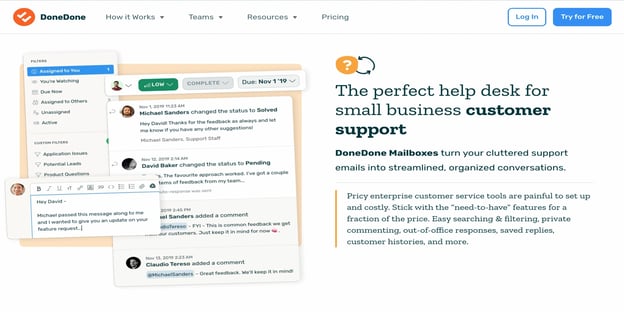
Best for: Customer service and help desk support
DoneDone is a platform that consolidates customer support emails and task management, letting you easily turn inquiries into tasks and assign them to team members.
Key features
- Private internal commenting
- Bulk editing
- Out-of-office replies
- Customer history
- Linked tasks
- Custom workflows
Pros
Simple interface that’s easy to learn. Good for small teams that need a centralized customer support system.
Cons
Not robust enough for large teams. Lacks markup features for creative asset approvals. Limited integrations.
Pricing:
Plans begin at $4/user/month.
13. VivifyScrum
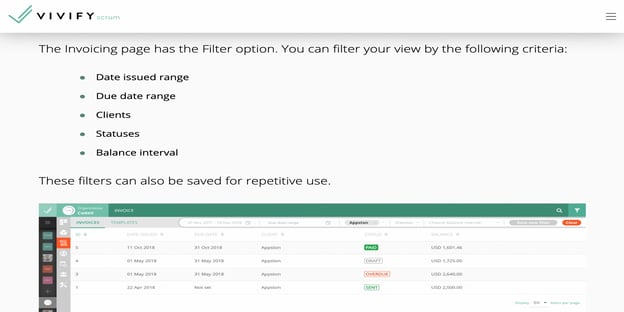
Best for: Accounting departments
VivifyScrum is an agile project management tool that allows users to generate invoices directly from client tasks or projects, with no manual calculations required.
Key features
- Burndown charts
- User permissions
- Collapsible sidebar
- Time tracking
- Kanban boards
Pros
Reduces administrative tasks for accounting departments. Free online scrum training.
Cons
Lacks markup features. Limited file types.
Pricing:
One-time fee of $96 to $1,349, with enterprise pricing available upon request.
14. ActiveCollab
Best for: Batch task management
ActiveCollab helps project managers move, duplicate, reassign, and edit tasks in batches. Tasks can be visible or hidden from clients, and in-task time estimates are visible only internally.
Key features
- Custom task statuses
- Timeline, calendar, and list views
- User permissions
- Custom notifications
Pros
Frequent platform updates expand functionality. Tasks can be viewable by team member, whole team, and client.
Cons
Not as intuitive as some other Jira competitors. Time-tracking is an add-on feature.
Pricing:
Free plan for up to three users. Paid plans begin at $9/user/month.
15. Planview LeanKit
Best for: Complex process mapping
LeanKit is one of many project management tools from Planview. This particular project is billed as an “Enterprise Kanban for Lean and Agile delivery,” and it’s best suited to large teams with multiple ongoing projects.
Key features
- Unlimited boards
- Board template library
- Virtual whiteboards
- Lead and cycle time analytics
- Burndown charts
Pros
Numerous features to help project managers oversee timelines. Several integrations, and open API.
Cons
Overly complex interface. Not designed to accommodate creative approval process.
Pricing
Plans start at $20/user/month.
16. Clubhouse
Best for: Software engineers
Clubhouse promotes itself as a simpler alternative to Jira — it even has a “Switch now” button on its website that encourages users to migrate their projects from Jira. This platform is designed especially for software production teams and includes loads of features that help users track tasks at every stage.
Key features
- Keyboard shortcuts
- Automated workflows
- Sprint planning
- Issue-tracking
- REST API and webhooks
Pros
Fast and responsive platform with few reports of bugs.
Cons
While reportedly easier to use than Jira, this platform takes time to learn and may be intimidating for client users.
Pricing:
Free version available. Paid plans begin at $8.50/user/month, with enterprise pricing available upon request.
17. Redmine
Best for: No-frills project management
If you’re looking for a basic project management platform without some of the slick features you’ll find in other Jira competitors, Redmine might be for you. There are numerous third-party tools that extend the functionality of this open-source software, so it can be customized to suit most any type of business.
Key features
- Time tracking
- Issue creation via email
- Multilingual support
- Gantt charts
- User permissions
- SCM integration
Pros
Growing library of third-party apps and integrations. Ongoing security improvements.
Cons
User interface looks dated and can be difficult to engage with for long periods. Not well suited to creative work.
Pricing:
Free
18. Basecamp
Best for: General project management for remote teams
Basecamp’s team has always been fully remote, so if you have an all-remote team, you can count on this platform for the features you need to collaborate and stay organized.
Key features
- Real-time chat
- Unlimited number of users
- Automatic check-ins
- Do-not-disturb setting
- Personal bookmarks
Pros
Basecamp’s chat and calendar features can replace other tools, like Skype or Google Calendar.
Cons
The free version offers minimal functionality.
Pricing:
Free, or $99/month.
19. Trello
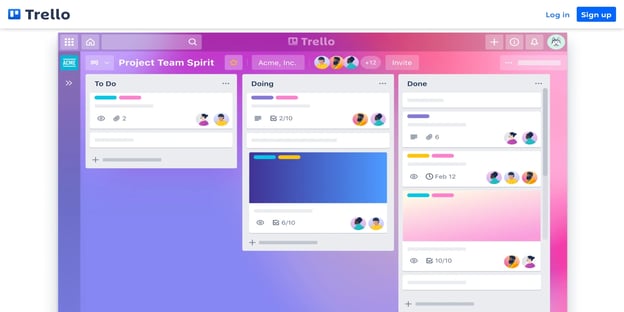
Best for: Small teams/basic tasks
Trello features a fun and colorful interface that actually makes project management fun — if you have only a handful of projects. While Trello does have some major enterprise clients, it’s not clear the extent to which those clients rely on this platform for their project management.
Key features
- Timeline view
- Dashboard with stats
- Automation of routine tasks
- Advanced checklists
- Unlimited storage (250 mb/file)
- Map view
Pros
Generally easy to use, with little onboarding required.
Cons
As more task boards and cards are added, finding tasks and assets becomes more complicated.
Pricing:
Free version available, with paid plans starting at $10/user/month and enterprise pricing available upon request.
Which Jira Alternative Are You Going to Try?
Now that you’ve reviewed the top Jira alternatives in 2021, you might have a better idea of which platform will work for you. Keep in mind that you may not need a single solution, but rather two or more platforms that integrate seamlessly.
Jira is one of the top project management platforms today, but if you’re looking for a way to manage creative assets and the approval workflow, Ziflow is the solution. Ziflow integrates with Jira, monday.com, Microsoft Teams, and other platforms that creative agencies use to manage their workflows.
Ready to see how Ziflow can help you accelerate the approvals process? Try it for free today!




