The COVID-19 crisis may have calmed down, but many marketing departments are still coping with the issues caused by being unexpectedly transitioned into a remote workforce. By now, everyone is an expert at using Zoom (well, almost everyone), but that hasn't taken the place of the all processes and communication designed for a physical office - especially when it comes to creative projects.
The secret to building an effective remote marketing/creative team lies in selecting the right tools. Ones that not only facilitate task management, but also foster creative brainstorming and seamless communication.
Since Ziflow's marketing and creative studio teams were fully-remote before the pandemic, we've had plenty of time and practice to develop these strategies we're sharing with you. In this piece, we dive into the challenges of remote work, how to solve them and the remote work tools that can help your team be more connected and productive, no matter where they're working from.
What we'll cover
Table of contents
But what’s actually making a difference in remote work for creative teams?
After all, marketing, brand, and agency teams have unique challenges when going remotely that differ from a sales team or other areas of the business: Creative teams have to manage large volumes of in-flight assets, share huge files types that often can’t be emailed, and juggle numerous overlapping projects across different working groups. Replicating this process digitally while optimizing output is still a transition many marketing teams are figuring out.
In fact, in our recent survey on creative production, we found that for creative workers at brands and agencies, shifting to work from home setup didn’t really reduce workloads. In fact, expectations around deadlines and creative output are even higher now. 53% of marketing leaders said they’re busier than ever since March 2020.
With volatility in global events, marketing teams have had to continually adjust communication plans, project timelines, and product focus areas. That’s created an increased output for marketing and design teams--often on more condensed or flexible timelines.
To stay on top of this output, it becomes even more important to have a standardized process in place that can quickly move into a digital realm.
So we asked creative leaders and our clients how they succeeded in moving to digital creative production. We wanted to know:
- How did creative teams facilitate the transition to remote work, and what systems and processes did marketing teams put into place actually made a difference in efficiency and output?
- What adjustments have they made to optimize their remote work processes?
- What does it actually look like to improve creative review and approval when your entire creative team is working from home?
What we found is that many creative teams didn’t just survive the work-from-home transition: They’ve turned it into a competitive advantage for their creative and client operations.
In this article, we’ll cover:
- Some of the top challenges marketing and creative leaders said they faced when suddenly transitioning to a work-from-home environment
- How creative teams today are successfully managing creative production while their teams collaborate remotely
- Key factors that can turn remote work from a must-do into a major competitive advantage for creative teams.
Read on to learn how your team can optimize its remote work processes.
The Top 4 Challenges for Remote Marketing Teams
When talking with marketing and brand leaders, we found four key areas of concern for teams that managed a transition to remote work. Here’s what creative workers said were the top challenges they had to solve when taking their creative production processes into a 100% digital environment:
1. Being able to securely add new collaborators to digital project spaces
Creative teams know there's a huge variety in the type of collaboration that needs to happen depending on the marketing project. Whether you’re creating a website, approving web copy, or working on legal documentation, each project requires different people to be involved in reviewing different assets.
Interactions that typically happen in casual office conversations, physical markups, in-person meetings, and daily check-ins are now replaced with interactions on different applications like Slack, Trello, Asana, and more.
Marketing leaders said that figuring out how to replicate that complex web of collaboration in a secure and transparent way across all of these technology systems was one of the first challenges they had to solve in building a digital production process.
Remote teams must consider: How do we add someone from another department into a project workflow? How can we incorporate clients into a project space without making them learn a whole new system or expose them to other internal documents? Everyone understands email, but how do we very quickly and securely add new collaborators into our process without creating a lot of friction and delays in the review process?
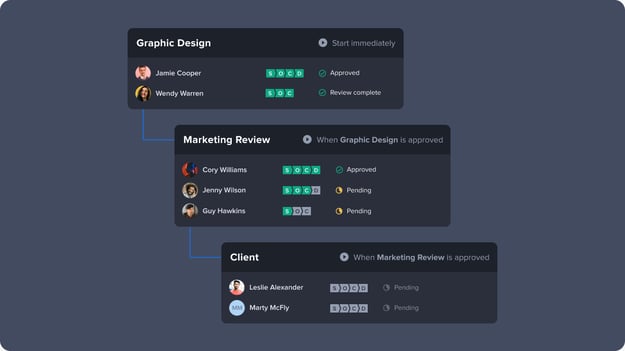
2. Facilitating accurate color and version comparison
Another major area of concern, especially for design and product teams, is retaining color accuracy and version accuracy. For teams that do high-volume, high-quality print, packaging or product proofing, being able to accurately review design comps, compare changes, and retain the fidelity of marketing assets is especially important when moving away from any kind of physical print production.
With digital files, marketing and design teams must ensure that the version that everyone is reviewing has the same color and quality as the final asset. Teams also needed a way to verify that assets follow brand and different regulatory guidelines during review. Many leaders found that the shift to digital production required a look at new markup and comparison tools to facilitate this accuracy as well as a new process for tracking versions.
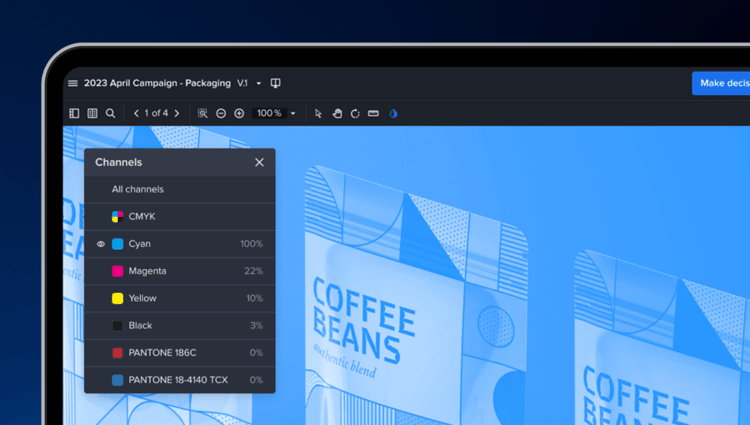
3. Maintaining transparent digital marketing project archives
Leaning entirely on digital communication channels can create a record keeping maze for creative teams.
It's hard to ensure transparency when there are emails and many different chat streams going across many different departments. Marketing teams might have a Slack channel for real-time collaboration, using a task management system to create and track campaign work, and keep asset files in Google Drive.
Although this makes real-time collaboration easier, it can make it more difficult to track visibility and compliance across all these collaboration spaces.
Marketing leaders said that having a plan in place for creating an audit trail of how marketing projects are being created and managed across all of these digital communication channels was imperative for tracking the security and compliance of remote work.
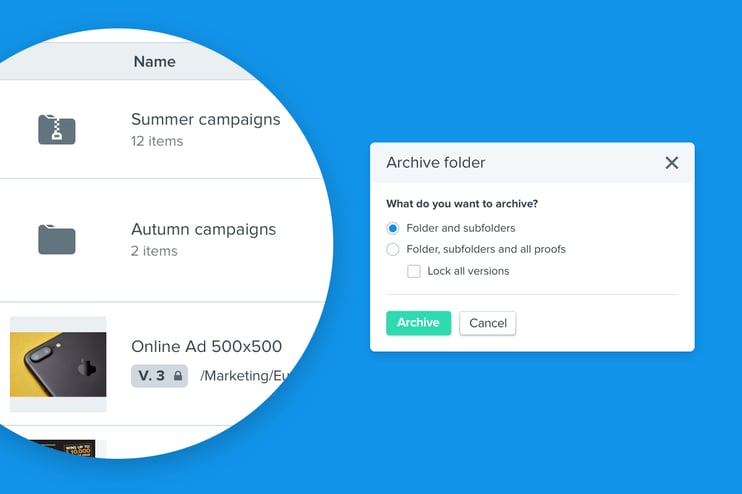
4. Investing in the Right Resources and Staffing
In our research, over 50% of surveyed creative teams said that they don’t yet have the right technology, people, or resources in place to reach their yearly strategic goals. That’s compounded even more by a pandemic that’s upended communication plans and marketing budgets. Spending cuts and salary freezes are a reality for teams that are also being asked to do more work than ever before.
Marketing leaders are asking: How do we hire and onboard someone remotely when we have an increased workload? How can we evaluate which integrations are most impactful for staying on top of marketing projects workloads and make the case to invest in new technologies?

3 Characteristics of High-Performance Remote Marketing Teams
When overcoming these challenges, we found that creatives teams that most benefited from remote collaboration—those that improved output and increased project capacity—didn’t just replicate their manual production processes in digital form. High-performance teams that have created more efficiency using digital processes rely on a variety of strategies and tools for remote work. The most common traits of teams that thrive in remote work are:
1. They Don't Rely on email for content sharing and review
Using email to review creative work is a huge headache for everyone, even if you're in the office. When you send off an email with a file for review, it's hard to verify that someone has seen that email and almost impossible to verify that they're actively working on reviewing or modifying the content without time-consuming follow-up.
Creative teams that have really made a solid transition to efficient remote work have gotten out of the email loop entirely for feedback.
Instead, they’ve implemented one location for content review, implemented and enforced clear review steps with defined roles, and enabled real-time feedback that's visible to everyone.
Getting your team off of email can seem hard, but only if there's not an comprehensive alternative to take its place. Instead of using email to communication feedback, then comparing that feedback against the actual marketing file, and then communicating those changes and updates again via email, systems like online proofing can incorporate all of that work into one location.
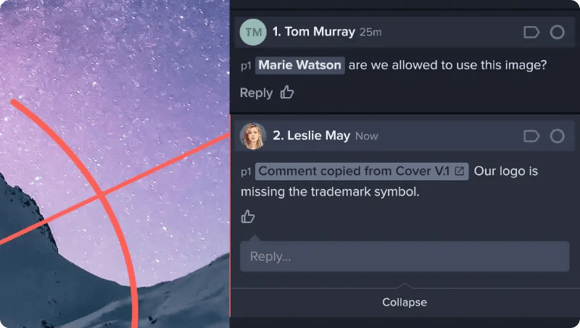
2. They've Implemented High-Frequency Integrations Between Marketing Collaboration Systems and Remote Work Tools
The second area that is of great importance when moving remotely is thoughtful integration between all the different work systems that your team is probably already using to collaborate on a daily basis: task management systems, team chat and collaboration spaces, file sharing, online proofing, design and video software, and more.
In our own internal proofing system, we've seen that 23% of our Ziflow users are currently using some form of integration automation as well as a 50% year-to-year increase in the number of proofs and assets connected to an automated workflow. They’ve connected online proofing and their review tasks to other systems like monday.com, Jira, Microsoft Teams, Slack and more, using Zibots to plug those systems together.
High-performance creative teams have not only integrated these systems, but they have clearly delineated where different types of real-time work should occur. Files, chats, and decisions are not only transparent across the different systems that a team works within on a daily basis, but teams know exactly where to find and complete different aspects of the creative process.
Well-structure remote teams have set rules for which systems should be used to house and find information around project files, which systems are used to track status of creative work, and which system facilitate real-time collaboration.
In short, not just automation--but the right kind of automation--plays a huge role in the remote coordination of multi-team projects.
Top-performing remote teams are not just increasing their investment in new technologies like online proofing, but using a clearer delineation of tasks, steps, and roles in content production to guide how they are using each marketing system.
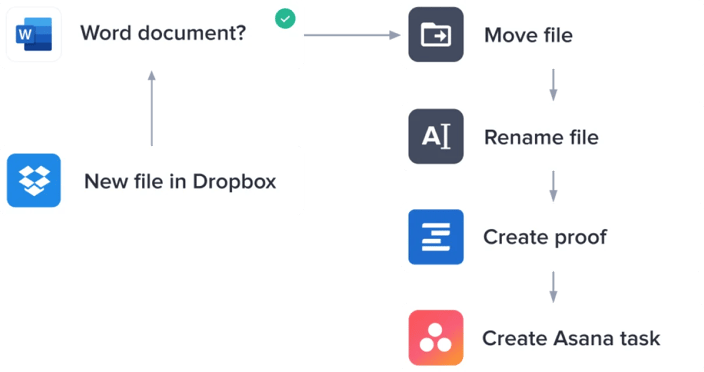
3. They Can Generate a Complete Marketing Project Audit Trail
Creating a comprehensive project audit trail and marketing project archival is really important to be able to recall past project files and decisions, or even in-progress steps. When everyone is working from home, daily collaboration steps and activities can seem even more shielded. Without process transparency, though, it's tough to know what's working and what's not--and to identify process bottlenecks.
We find that high-performing remote teams that are able to turn in-person interactions in a digital project progression ultimate create more efficiency during remote collaboration.
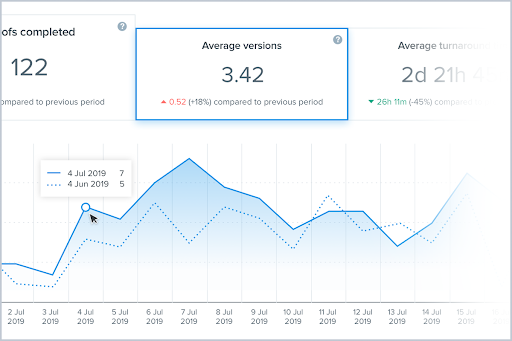
For example, proof dashboards can help teams understand where assets and campaigns encounter roadblocks
- What content decisions occurred at which stage of content production
- How long certain marketing workflow stages took
- Average turnaround time for marketing approvals
- Recurring bottlenecks based on review group or marketing project type
- A history of design and marketing changes and why and when they were requested/implemented.
When working in person, this kind of project knowledge would be more "obvious" with in-person collaboration. Or a project manager would be facilitating these touchpoints. When marketing collaboration happens entirely online, it becomes both harder and more important track these analytics across the project lifecycle. When daily work isn't as transparent as it would be in the office, it can be harder to track and "see" the recurring delays and wins in your marketing process.
That's why capturing all your content collaboration and decisions in the same place as your actual assets and files becomes so helpful during remote work. You can easily pull these marketing analytics around your creative production flow and make process changes quickly--even if everyone is working from home.
Watch the Full Webinar: Creative Collaboration --Why Expectations Are So High & How to Meet Them (Including Examples)
Conclusion: There Are Many Competitive Gains Left for Marketing Teams Working Remotely
These in-depth examples from creative teams offer great insight into how to set up and optimize and optimize the creative work processes you already have in place for remote collaboration.
As remote work remains the norm, we're seeing so many creative teams not just maintaining their workloads, but making substantial process improvements in their creative production and creating major efficiency advantages by implementing and optimizing their digital systems for remote collaboration.




