Looking to hit the high notes in project management for video production? Well, it's time to call 'lights, camera, action!' on your old methods. Uncover the secret to smoother video project management; it's not rocket science, it's all about the right tools!
Hear the rumbles of frustration from your creative team? That's the sound of bottlenecks and missed deadlines. But don’t fret, there's a savior on the horizon: video production management software. With the right software, you’re no longer juggling administrative tasks. You're the maestro of an orchestra, and every section hits their cues perfectly.
This article is tailored for project managers steering the ship of creative teams. We're about to make your video production management journey a cinematic masterpiece!
Challenges of video production project management
Video teams not only have to juggle complex production timelines to get projects done, but also a deeply collaborative review and feedback process at every stage of video production.
- The amount of video assets that need to be produced has exploded. A complete video campaign now requires transforming one video asset into files for Instagram, Facebook, YouTube, Snapchat, and so many other different formats. That’s a lot of new content pieces to keep in motion.
- Getting to the “final cut” of all of those different video formats is on even more condensed timelines, too. It’s not just editing deadlines that are under pressure for faster delivery of each cut; turn-around times for all the related production steps in sharing, proofing, approving each video cut are getting shorter, too.
As such, it’s even more imperative to scrutinize the internal video production workflows that are in place and how dynamic video assets are transformed, stored, and shared. Eliminating inefficiencies in work shared across Studio, Project Management, Client Management teams and other groups is critical to achieving faster production and video project management deadlines.
In this article, we’ll cover four ways to maximize your video product project management process.
4 ways to save time during video production project management
Busy video teams know that every hour spent on a project counts. Clients often want to see new versions and cuts almost instantly. Here are five ways to save time during video editing and production.
1. Standardize the creation and management of video project briefs and storyboards
Inefficiency in video production project management often starts before a single frame of video content is created. One of the biggest gaps in video project management starts with the process of connecting initial project briefs to the actual creative production work that comes out of these initial project requirements.
Before any shooting begins, client or project management teams spend lots of time hammering out the details of a new project with a client or internal stakeholder. Typically, this process happens over email or through shared drives.
Once a new or final project brief is submitted to the production team, it is simply emailed out to all of the project stakeholders--and a first cut is expected to magically appear from the video team.
There are two problems with this process:
- There’s no formal process connecting project planning to project launch. After a brief has been approved, the video production or Studio team kicks off actual production with their own separate workstream, while the project brief languishes away in someone’s project folder or email inbox only to be referenced if things start to go awry later down the line.
- Project assets remain separated from creative output. When project assets end up living in a completely separated environment from the actual video files produced for the project, communication gaps, misunderstandings, and missed deadlines can start occurring from Day 1 of production.
Without coding the agreed-upon project deliverables, timelines, tasks, and versions into the actual creative production tasks and workflows related to those deliverables, production and project management teams often have a much harder time “closing the loop” in the video project lifecycle.
How to improve video production project planning
Ideally, any creative brief of project scope document should live alongside the produced creative (and its versions) as a constant/consistent reference point, as the brief was intended to be used. Here’s how to actually make that possible:
Instead of relying on email, video production or project management groups can use intake forms to capture all of the assets related to a project and connect it to a pre-defined, new project kick-off workflow.
These forms can be customized to include all of the information your video production team needs and for stakeholders to feel comfortable that the final deliverable will align closely with their vision.
Here’s a sample intake form for a project that may include video content as well as other related assets: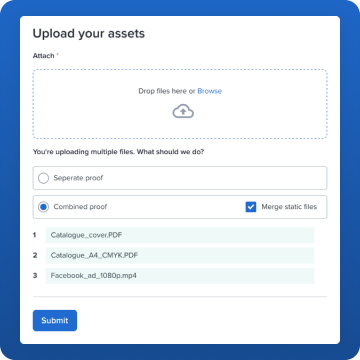
Once these forms are submitted, creative collaboration software can automatically transform the information on the form into a content proof. This proof can then be used as a point of reference throughout the entire video project.
Video brief intake forms simplify many of the initial stumbling blocks with video production kick-off:
- It captures project information from account managers, designers, production managers, clients, and more in one place as a proof. Production and project management teams don’t have to manually track this information down and compile it into a project brief.
- It turns the form into a project brief file in a shared project folder in a creative collaboration system. Approval decisions on the brief clearly mark when project planning ends and video production can begin.
- It automatically transforms that captured information on the brief into pre-built tasks, deadlines, and proofing workflow steps for all stakeholders. The best part? It creates these rules and automated steps across the entire video production lifecycle, not just project kickoff (more on that below.)
- It maintains the project brief in the same proofing system that stakeholders will be reviewing project/video assets as they are created. Video content can be directly compared to the project scope details by all team members during review and approval.
Intake forms make sure nothing is missed during project planning or video requests, ensuring video production teams have all the information they need to produce accurate work.
By keeping a running file/history of the project brief throughout the entire production workflow, intake forms eliminate common delays in determining project details and ensure everyone has a reference for initial project scope as video cuts are developed--potentially saving hours of re-editing time down the line.
“It’s the best way to review and track comments on images, documents, websites and videos. It provides significant benefit to our team, clients and other project consultants. Initially, I thought it would only be valuable for reviewing images and assets we create, but it's often used for clarifying documents and assets we receive from external consultants that are important to get clear on so work can be completed efficiently."
2. Use new renders to kick off automated review workflows
Another major step where video production can come to a halt is the moment when the first video cut is ready to be circulated for review to project stakeholders.
One of the biggest potential inefficiencies in video production is simply getting video files from the Studio environment into the hands of stakeholders. Studio has to send it to Traffic, who sends it out to a client, and so on. That’s a lot of daisy-chain communication for complex files.
Once a video file leaves the editing deck, a number of challenges occur to get in into the right hands for review:
- There’s no standard way to share high-quality video files with all project team members. Between FTP sites, Vimeo links, private YouTube uploads, and downloading to flash drives, the process and formatting for sharing video files might need to be different for every stakeholder and project. That’s a lot of extra uploading and sharing simply to get video assets into the right hands--and often no tracking if someone has actually opened, viewed or worked with the file once you share it for review.
- All reviewers often don’t have access to the same playback applications. All video teams have run into this problem: a video rough cut gets forward from team member to team member, until someone can’t access the file. Again, video editors and project managers can waste so much valuable time just transforming video files into different formats or exporting them to different share folders and systems so everyone involved in the process can simply play the cut and provide feedback
- Video playback and stakeholder feedback occur in different spaces. Video playback channels like Vimeo, private YouTube links, and even most video editing software itself lacks markup and annotation tools that everyone can use to provide feedback on video projects. Even when they can access a video file for review, reviewers are stuck compiling their comments and change requests via email or another method not linked directly to the video file itself.
When first cuts are shared this way, it’s highly inefficient (not to mention a cost burden) to have your video editor simply waiting around monitoring email threads or toggling between systems to collect feedback.
How to improve video production review workflows
Your video project management software should have workflow options that work with the flow of file sharing for video teams. Ideally, editors should be able to export files and automatically trigger file sharing and other review actions when a new file hits the shared drive or is exported out of Adobe Premiere.
These file transformations can be used to trigger exact review workflows that control the cadence of review across the entire project team.
For instance, a new video proof could be automatically created when a new MP4 is dropped into a video project management folder or exported out of Adobe Premiere Pro directly into a proofing system.
That simple export action can kick off a workflow that sends the file for review through the Creative, Legal, Studio, Traffic, or Client Management Teams--or all of them at different times. This automation takes all that the follow-up management out of the video editor’s hands.
This could also be accomplished with a flow triggered by new video content added or modified in Google Drive project space:
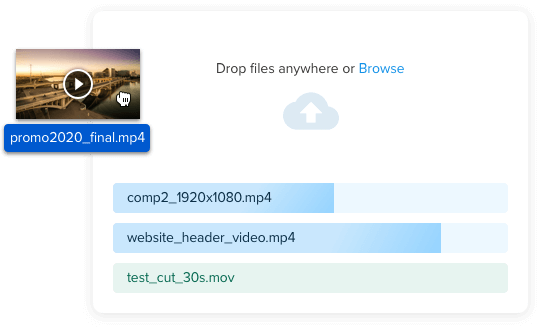 \
\
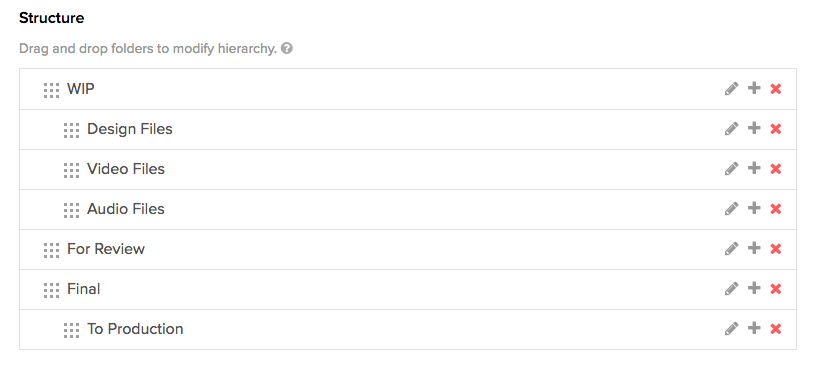

The benefits of this automation can be compounded into major time savings.
In fact, we found that video projects which utilize workflow see a 35% reduction in turnaround time, equating to an average of 26 days worth of time saved.
Here’s why:
- There’s direct-to-client/stakeholder review. With automated file sharing and workflow, video editors and project managers no longer need to waste time moving files between shared storage folders, FTP sites, or flash drives. Creative collaboration software provides a central access point for video production to share their work, eliminating manual reformatting and exporting that often reduces video quality and causes inconsistencies in file access.
- Stakeholders don’t need specialized applications or be included on email chains to access the first cut. Video files flow right into an environment where all project stakeholders are notified of new content and can start viewing, working with, and adding markups and comments to the video with real-time playback.
- Pre-defined workflow logic connects studio production submissions to the right reviewers. Files connected with routing workflows automatically determines what will continue to move it along the right review sequence. Which reviewers need to see which cuts, what their roles are, what their review deadlines may be are already baked into the process at the time a new version is exported.
“I work for a government agency, producing tons of instructional and informational videos. Each video has to be approved by a different subset of managers. Ziflow has wiped away YEARS of confusing, convoluted workflow involving multiple email chains and conflicting inter-departmental requests..It maximizes communication between editor, producer and client without the need for constant meetings. Also, a splendid job at keeping everyone focused on the same version of a project that has undergone multiple revisions.”
- Video Proofing User, Telecommunications Industry
3. Use on space for all video review, markup and approval actions
As we mentioned above in the discussion about optimizing automated file sharing and workflow, delays in feedback happen when stakeholders don’t uniformly have access to the right files in the right format for review.
Typically, that leads to team members and clients sending their feedback via an email, making it difficult to know exactly which frame of the video they are referring to when sending feedback.
Others may upload the video to Vimeo, YouTube, or another sharing system that doesn’t allow for robust, actionable markups. Video teams and reviewers then have to spend a significant amount of time simply comparing versions and video quality and compiling feedback from a variety of formats. That means:
- Video playback quality and fidelity suffers. When all team members don’t have the required codecs to interact with video content, and video fidelity can suffer during playback--making review and feedback much less accurate and time-consuming. It’s tough to provide reviewers beyond the video team with a true look at how the video will appear upon final delivery.
- The history of comments and changes live outside of the video file. This is a major problem for most creative teams, but especially video projects. Because the video editing process takes place in a software that non-creative teams typically don’t use, like Adobe Premiere or Final Cut Pro, feedback lives outside of the actual video file across many disparate formats.
- Feedback isn't tied to specific video timestamps or elements. When comments can’t be pinpointed to exact timeframes or components in a video, a lot of valuable production and editing time is often spent just clarifying comments or wasting time on inaccurate revisions as video projects progress.
- Approvals are impossible to track. Even with Vimeo or other private video sharing platforms that offer solid annotation tools for video files, being able to demonstrate approval of versions from all stakeholders is tough. There's often not a formal way to indicate that a version has been approved, even if changes or comments have been added to a video file.
How to improve video production review across team members
Video production project management should centralize all feedback and collaboration in one video project space and tie that feedback directly to any element in a video. This accuracy is important as video cuts go through many versions that need to be compared side-by-side.
The most important thing is to set up your video project review so it is agnostic to any one reviewer’s platform or the video editor’s source file. Reviewers shouldn’t need to download the video file to their local systems or use other tools simply to work with or view the file. They should be able to log into a video project platform and know they can work with the most recent, accurate version of a video project.
This is especially helpful for large files. With a robust review platform, editors no longer need to worry about cutting an .mov file and worry that someone with a Windows system won’t be able to see a true version of the video.
Secondly, your video production project space should offer reviewers the most accurate markup and comparison tools possible. This includes:
- Implementing real-time, high-res playback. Video collaboration shouldn't be limited by the playback speed and quality of the video review system you're using to send new cuts to your clients or stakeholders. For example, if you have cut a video file at 300 frames per second, your reviewers should also be able to play the video back at that speed as well as adjust playback speed to their preferences.
- Using frame-precise, range-based commenting, and timecode reviewing. Being able to add comments, markups and changes to video projects down to the frame-level and down to the millisecond is key to keep everyone on the same page about where changes should be made and which elements of a video require revision.
- Syncing side-by-side timeline playback comparison across version. A major challenge with video projects is simply comparing versions as many different cuts are rendered as feedback rolls in. Being able to sync real-time timeline playback between video versions helps all reviewers visually compare changes across renders and confirm changes were made correctly.
- Using safe zones to demonstrate video fidelity in different aspect ratios. Video projects are often cut for use across multiple media formats and sites, such as social media sites, YouTube, and more. Your video project management space should allow reviewers to use safe zones to see what a video will look like at different aspect ratios and on different devices. This not only saves your editing team from having to create and export slightly different files for every channel or format video will live in, but it reduces both the type and amounts of videos your reviewers need to proof while demonstrating exactly how a video will appear across all possible formats.
- Using decision checklists and approval stages to indicate video completion. The concept of when a video is considered "done" often depends on the client. As video editors knows, the "final" cut is often open to late-stage feedback that can require even more editing. Triggered workflow stages can help control how versions progress through various review steps, departments, and decision makers and set the cadence for review, renders, and decision deadlines. Decision checklists on video files enforce and track approval decisions from all stakeholders. When combined, decision checklists and approval stages can ensure that video renders only progress to the next or final version only when all agreed-upon, pre-set criteria have been met.
“As an animator, it is simply genius to be able to look at the clients comment in real time and with every comment timestamped. The ability to pinpoint an exact second in a video and send amends is really clever, it helps our clients provide us with the detail we need to get the job done and increase precision.”
- Maxime T. , Senior 3D Artist
4. Bring video production feedback directly into the video editing timeline
The final step to improving video project management involves bringing all of the review markups, approval workflows and decisions, and high-quality playback options into your editing team's tools, as well.
Even with an efficient video project management platform in place for review, video teams often find themselves toggling between systems to see comments, compare versions, and implement changes. Video editors are still stuck managing two playback windows--one in the editing timeline as they make revisions and one in the space where robust video review has occurred.
How to improve video production project editing
Integrating your preferred video editing platform with your video review tools is critical for reducing errors, confusion, and delays in the video project management process.
Directly integrating video proofing with video editing systems like Adobe Premiere Pro and After Effects helps close the loop on these revisions and save your video editors a whole lot of manual work as they render new versions.
In order to save time while editing video projects, video editors should be able to:
- Sync feedback and comments between editing and review timelines. By syncing comments, markups and changes from review timelines and the editing timeline in the video editing system, feedback is visualized right in the editing window. Editors don't need to conduct video playback in two separate systems to compare versions and implement changes.
- Indicate changes and revisions on files. Your video editors should also be able to resolve comments or mark changes as complete, as well as add their own comments and markups about the video file, right in their editing window. These changes can then automatically sync into your video project management/video proofing space in real-time for all reviewers to see on their end.
- See a full history of video project files. When a video editor logs into a video project in their editing system, they should not only be able to see real-time synced comments on their timeline, but also be able to see the full complete history of comments, approvals, and project files related to the file they are editing. That way, they aren't working on revising a file that has already been approved and can navigate to and open related files without leaving the editing system. This also enables them to compare video files with other files like initial project briefs, design elements, and more.
- Export files as new proofs and auto-notify reviewers. Once revisions are complete, your video team should be able to not only be able to render a new video file, but port it directly into your video project management space with little to no. Again, this can kick off notifications and initiate workflows to relevant reviewers with little to no work on your video team's part. No more notifying reviewers by email, Slack, or some other manual method of new versions for review.
Here is how a full integration between Adobe Premiere and video collaboration system looks in practice:
“The integration of an After Effects plug-in has smoothed the workflow for video production tremendously. Being able to upload and send proofs directly from the software is a huge time saver!”
- Rory H., Graphic Designer
Cut down on time-wasting tasks and confusion in your video production project management process
Planning and video production from pre-production into post-production is an intricate, fast-moving process that requires many collaborators to work with complex files and versions.
While your video team might already be using tried-and-true editing and markup tools for video, your video project management system can help gather feedback faster and more precisely--allowing you to get to the final cut faster version with less confusion for both video production teams, editors, clients and reviewers.
Formalizing the video review process from the very start with automated project workflows, pre-set review timelines, robust and synchronized markup tools, and video integration between video editing and video review project spaces will help your video files move from start to finish on a timeline that meets today's fast-space video production needs.


