We’re proud to announce the Ziflow plugin for Adobe Premiere Pro and Adobe After Effects.
With this release, video editors can significantly expedite their video production workflows by creating, working with, and sharing Ziflow video proofs directly in their Adobe video editing environments.
Ziflow + Adobe = Video Accuracy in Motion
For video teams, sharing video content for team-wide or client review can require hours of busy work that delays production. Without native markup, feedback, and sharing tools in the editing suite, video editors are stuck having to take extra steps to export, encode, upload, and email new renders just to share content and gather feedback with other team members. When feedback does arrive, it's often in disconnected email chains, word documents, chat streams, and other methods completely separated from the video file itself.
The Ziflow plugin for Adobe Premiere Pro and After Effects eliminates these delays by bringing the power of collaborative review, approval, and versioning directly into the video workflow process: Video editors can manage the editing, exporting, collaboration, and approval of video content right in the applications they use everyday. Team members can add comments to video cuts without ever needing access to or any knowledge of video editing software. Comments are synchronized between timelines so feedback can be visualized right in the editing window. Versioning demonstrates a clear progression of updates and production timelines. All saving hours of time and enabling video teams accomplish creative iteration at a much faster rate.

Key Capabilities
With the Ziflow plugin, video editors can use Adobe Premiere Pro and After Effects to:
- Render and encode project files and sequences as a new video proof or version with one click
- Access a list of all proofs and versions
- Auto-notify team members when new renders are ready for review and allow them to add comments
- Synchronize proof comments to your timeline
- Create and track video proof versioning for clear, controlled projected iteration
The Ziflow extension is free for those with Adobe Creative Cloud and Ziflow accounts and can be accessed on the Adobe App Exchange Marketplace. Once the Ziflow extension is installed, you’ll be able to log in to your Ziflow account directly within your Premiere Pro or After Effects project and access your entire list of proofs.
Create and Share Video Proofs from Adobe Premiere Pro & After Effects
The Ziflow extension is free for those with Adobe Creative Cloud and Ziflow accounts and can be accessed on the Adobe App Exchange Marketplace. Once the Ziflow extension is installed, you’ll be able to log in to your Ziflow account directly within your Premiere Pro or After Effects project and access your entire list of proofs.

When you're ready to share a new video render for review, you can turn your video project directly into an online proof and share it with others without needing to leave Premiere or After Effects. Simple click "Create Proof" in the Ziflow extension window. This will allow you to:
- Name your video file as a new proof
- Select the level of quality you want to use for rendering
- Choose the folder on your disc where the video will be saved while it is encoding
- Render and push the video file as a proof in Ziflow
Once a proof is created, video editors can add reviewers and choose what level of access they should have with the video content. This saves video teams the time-consuming step of having to type out an email to notify collaborators that a new video is ready for review
Sync Comments to Your Premiere Timeline
Once a new proof has been created, you can also open, comment on, and work with the proof directly in Premiere or After Effects. When working with a video proof, the plugin syncs the timelines between your video proof and Premiere. If you add or open a comment on the video proof, the plugin will automatically jump to the same timecode in Premiere or After Effects.
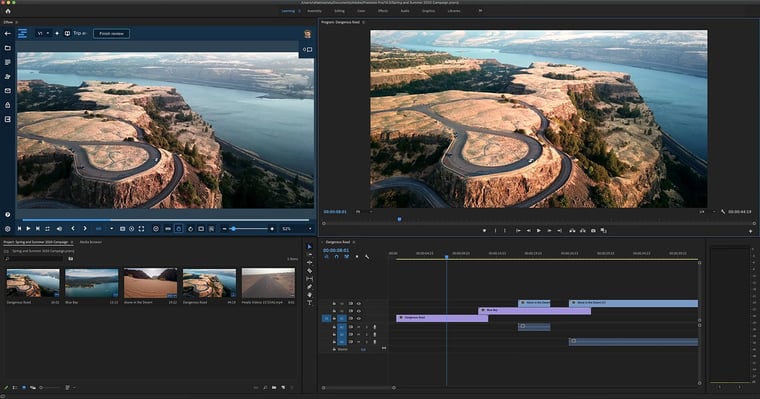
This allows you to see precisely which part of the video a commenter was referring to and then make updates directly to the file itself, all within the same application--speeding up the editing process and enabling video editors to get updated video cuts out the door and to reviewers faster.
Once you've checked comments and made relevant revisions to the video, you can then render a new proof version. Again, it will kick off the encoder and render the updates you've made as a new proof version and directly notify reviewers that a new render has been created.
In a time when complex video projects need to be rendered, approved, and launched quickly, video production teams should be able to focus on video creation and editing, not jumping between many tools to share new renders and track down clear feedback.
The Adobe plugin is live now and available for free on the Adobe App Exchange Marketplace. Current customers and those on 14-day trials can start taking advantage of it right away. If you haven't yet tried Ziflow, there's no better time to check out the industry's best online proofing solution.


