Today’s agencies and enterprises are producing far more video content than ever before. Doing so means dealing with tons of assets for video creation and distribution, and managing all those assets can be quite a challenge.
Video asset management software (VAM) is the solution, acting as your secret weapon for organizing, sharing, and protecting your valuable video content.
Whether you're an agency scaling your video production, an enterprise trying to make sense of a huge library of existing assets, or even just a content creator drowning in the content you’ve created, the right video asset management software can help you simplify and streamline.
Below, we’ll show you exactly why your organization should rely on a quality video asset management solution — plus give you quick reviews on four of the best options on the market.
What is video asset management?
Video asset management is an administrative system companies can use to organize and store a substantial amount of content in a single place. A video asset management tool is the software or SaaS platform that a company uses to interact with and manage video assets.
A video asset management platform allows teams to:
- Store all of your files so they can be accessed from anywhere.
- Make it quicker to find, share, collaborate and access any video file.
- Save precious time by giving your team all the info they need in one centralized library.
Using a video asset management solution also helps with legalities around content compliance. A (decent) video asset management platform will make it easier for teams to produce videos while also complying with legal restrictions such as copyright law. These functions are often automated, which allows creatives to focus their time producing, editing, and collaborating on content instead of worrying about potential legal or compliance issues.
Be aware that not all video asset management software is made the same. Look for these features if you’re considering investing in this software category.
Why many agencies and brands struggle with video asset management
Running a successful agency takes effective creative project management and inevitably means you’ll be juggling lots of moving pieces. And the massive increase in demand for video and video production creates new challenges. Many agencies struggle to execute creative asset management effectively for reasons including these:
- Lack of effective collaboration tools: Producing videos requires an organizational system where everybody can access content and collaborate as a team.
- Maintaining brand compliance: Consistently adhering to brand standards requires careful proofing and easy access to brand guidelines, ideally in the same place.
- Large quantities of video files: Video production generates tons of large files. Keeping all of this content on an internal server or cloud-based solution like Dropbox or Google Drive can clog up storage or bandwidth, and asset organization is an ongoing challenge.
While cloud storage tools seem at first glance to be a solution, they tend to limit productivity if not fail altogether for reasons like:
- File organization is difficult.
- There’s no easy way for teams to collaboratively comment and review proofs.
- Teams can’t edit large video files in the cloud.
- Teams must constantly download, edit, and then re-upload to the cloud.
- Versioning can become a nightmare. (clientvideo_final_finalB_HD_EDITED_2ndreview, and so on)
So how can agencies make sure that their team members are accessing the video content they need, in the right format and right version?
The answer is video asset management.
Benefits of video asset management software
A good piece of video asset management software helps teams do more than just store and find video files. Agencies and brands need security, transparency, and a way to collaborate, review and approve creative not only in-house but for their clients.
Here’s what great video asset management software can offer creative teams:
Comprehensive and secure file storage
One of the main draws for agencies looking to use a video asset management system is its storage capabilities.
Platforms like Google Drive and Dropbox are obvious options for storing general content, but they don’t always work well for large videos where collaboration is needed. Video asset management software can give agencies a way to store terabytes of information in any file format.
![]()
That's useful when video files are just one component of a broader campaign that might also include static displays, ads, and other promotional materials. It also means video teams can store all related documentation, such as project briefs, alongside actual video assets for complete project auditing and reference.
Plus, when you choose a high-quality video asset management tool, you’ll enjoy the protection of encrypted data at rest and in transit.
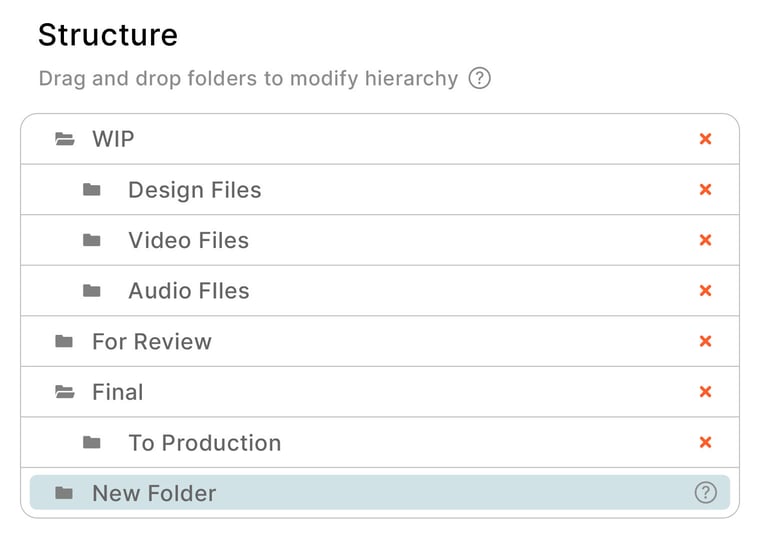
Improved collaboration, less feedback chaos
Successfully collaborating on a video takes more than a couple of back-and-forth emails. Finding the best way to share video files is key.
As agencies become busier, emails and Google Drive suggestions just don't cut it anymore. To get the final product perfect, creatives need to have the tools to review, manage feedback, collaborate on, and approve any content that's in their pipeline.
Using video asset management software, teams can share and collect feedback on video proofs, then review and approve that content once it’s ready for prime time. Collaborating on a single platform allows creatives to:
- Eliminate back-and-forth feedback on channels like email and Slack by collaborating directly on video assets.
- Improve version control and version comparison.
- Speed up project completion.
Seamless upload & sharing speeds
The speediness of a video asset management system is an essential yet overlooked function of the software.
The time it takes for creatives to find a file or collaborate across multiple platforms all adds up, especially with large video files that often have several versions or revisions. If your team is using an inefficient workflow to do this work, the time lost may eventually erode your business’s competitiveness. Speed and turnaround can make all the difference.
The speediness of a video asset management system can also be linked to upload speeds and encoding. A video asset management tool can dramatically improve processing speeds and help teams launch new video review and approval projects in minutes — not hours.

What features should I look for in a video asset management tool?
Since we know video asset management tools vary in terms of quality and feature set, it helps to narrow down what your team does and doesn’t need in this kind of tool.
Look for these four features as you continue searching for your ideal solution.
Version control and collaboration
When building video content, every new version of a file takes up more storage space. And when changes are subtle, there isn’t always an easy way to tell the difference between various versions of a file.
Version control for video is the solution. Version control tracks changes to assets over time, reducing the need for saving dozens of slightly different copies of files.
Along the same lines, your video asset management tool also needs to allow team members to collaborate seamlessly in those files. The version that one team member sees should be the same as the one you see, and comments or notations that team members leave should be instantly visible to the entire team.
Review and approval capabilities
The more stakeholders a project has, the tougher it can be to run something through a review and approval process. This can be challenging enough when approving a static asset like a document or PDF, let alone a video!
There are general office software tools that help to automate approval of relatively simple files like documents and PDFs. But video adds a new layer of complexity.
Choosing a video asset management tool that includes integrated review and approval workflows will greatly streamline the feedback process, eliminating bottlenecks, silos, and “offline conversations” and allowing for efficient sign-off on video projects.
Scalability
Some processes work well on small teams but don’t translate to larger teams. In other words, they don’t scale well.
Given the way the world of marketing is evolving, your video libraries are only going to grow, and your video teams will need to do more and more with existing assets.
If your team is rapidly growing (or if your use of video is expanding), make sure you choose a video asset management tool that can scale with you.
Integration with video editing systems
Integrations help you to transform your video asset management platform into a one-stop shop for everyone on your team. So look for a solution that integrates well with the other tools and systems you’re already using (or that allows you to build your own connections via API access).
The most important integration to look for is with your video editing systems. If you’re using Adobe Premiere as your primary editing platform, for example, you want a video asset management system that integrates seamlessly with the Adobe ecosystem.
Prioritizing this kind of integration ultimately helps increase the speed and reduce the chaos involved in reviewing and approving video projects, which always pass through many hands and decision-makers.
4 video asset management tools for creative teams and agencies
These are four of the leading solutions creative teams and agencies rely on for video asset management.
1. Ziflow

Ziflow is the industry-leading solution for delivering exceptional creative assets at scale. An online proofing platform built to withstand the demands of the enterprise, Ziflow is perfect for streamlining your workflows (no matter how complex), managing and proofing video content, and ensuring brand consistency.
Our software enables teams to capture frame-accurate feedback, eliminating confusion in the review process.
With Ziflow, video teams can render and encode project files and sequences as new video proofs or versions with one click directly from their video editing systems.
Any online proofs are hosted through Amazon Web Services, which ensures a high level of physical security (represented by multiple certifications, including SOC 1 and 2 compliance).
While Ziflow is an industry leader in video, our platform can handle much more. With Ziflow, agencies can store videos alongside a wide range of file types, including static, audio files, HTML, and more. This means creatives can quickly create content from the most common project media types such as AI, PSD, DOC, DOCX, XLS, XLSX, PPT, PPTX, JPG, JPEG, BMP, PNG, TIF, TIFF, GIF, PDF, and a wide range of audio/video formats.
Our platform also integrates with the tools most agencies rely on, both for day-to-day work and for video editing. With many helpful integrations like Dropbox and Google Drive, Ziflow can trigger new proofs automatically when files are created or updated in cloud storage folders. Ziflow can also automate many of the day-to-day file sharing, organizational, and conversion tasks that take up your team’s valuable time, optimizing your content creation workflows.
Ziflow allows you to take this one step further and integrate directly with editing systems like Adobe Premiere Pro. You can leverage this powerful integration to complete online proofing actions, notifications, and decisions directly on video files in Premiere Pro.
The ramifications of a software solution that allows you to work directly in Premiere Pro are significant:
- Video file sharing and storage are automated directly from the editing bay.
- Real-time versions are uploaded directly into online proofing file structures, reducing valuable time and effort spent on exporting and sharing.
- Video editors can see the status of video asset approvals and reviews in the same window as their project file.
- Comments, feedback, and annotations are synced to the video project timeline for crystal-clear change requests.
Ziflow's integration with Adobe Premiere Pro allows agencies to easily share, work with, and proof video assets in real-time directly in their video editing bays.
2. Bynder

Bynder is a well-regarded digital asset management software platform that can work well for content management, including video-heavy workflows. Version control is a heavy selling point, as is the accompanying Studio platform, which aims to make it possible for anyone to create videos regardless of skill.
Bynder also has batch creation tools and automation possibilities using external data feeds. If you want a digital asset management platform that can also act as your content distribution mechanism, Bynder may be a good fit.
3. MediaValet

MediaValet bills itself as an enterprise digital asset manager (DAM). Strong points here include an approved brand asset library that keeps all users and creators pulling from the right set of brand elements, along with an AI-powered search that claims to surface the right content faster and more intuitively.
As a DAM system, MediaValet doesn’t appear to have any specific video proofing capabilities, though; it’s more designed for finding and storing resources than for collaborating on building new things or working through proofs.
4. Brandfolder

Somewhere in between Bynder and MediaValet, Brandfolder is DAM software that aims to be a better way of storing and managing digital content and assets. The platform includes distribution and analytics capabilities, too, giving users insights into how a piece of content is performing after it gets launched into the world.
Also like MediaValet, Brandfolder doesn’t appear to include any specific proofing tools. The focus here is on managing, distributing, and understanding the assets that already exist—not on creating and proofing new content.
Step up your video asset management with Ziflow
Your audiences are demanding more and more video content, so it's no surprise content producers are stepping up their output—and struggling to do it well.
In-house servers and general business cloud storage (like Dropbox or Google Workspace) aren’t designed to handle mass quantities of large video files and don’t provide effective ways to collaborate on those files over distance.
But with Ziflow as your video asset management system, your agency or organization will finally have a truly effective way to store, collaborate on, and proof media projects using a single piece of software. It’s a digital asset management system loaded with collaboration features that meet the specific needs of video teams.



