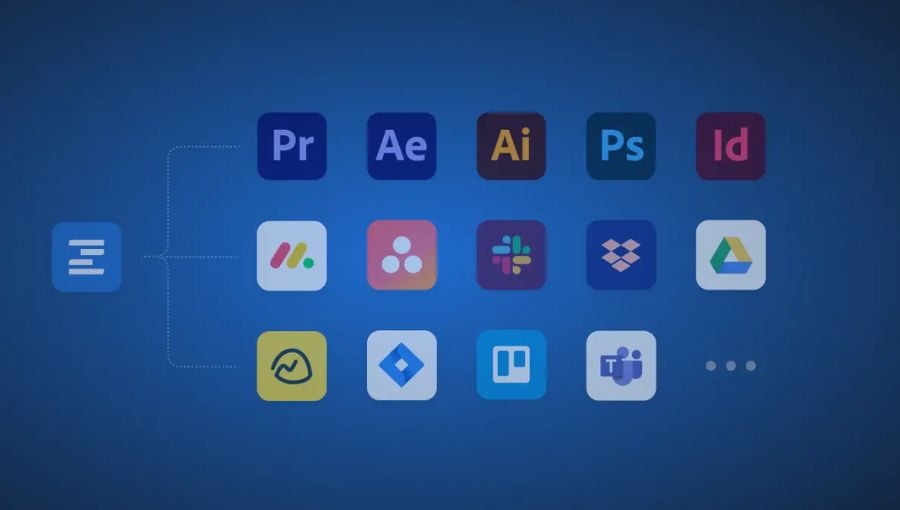A smooth content review and approval process is about more than getting the green light for your work. It’s about keeping your team and their tools in sync the whole way through.
That’s why Ziflow Connect, Ziflow’s unique suite of integrations and automations, enables teams to connect their apps and automate the work between them. With the release of new and enhanced project management apps for Asana, Monday.com, and Basecamp, Connect now makes it easier than ever to integrate and streamline creative review. Read on to learn more about Connect and what’s new.
Easily connect your apps
With Ziflow Connect, you can quickly integrate the work of review and approval in Ziflow with the project management, chat, cloud storage, and other apps your team uses everyday.
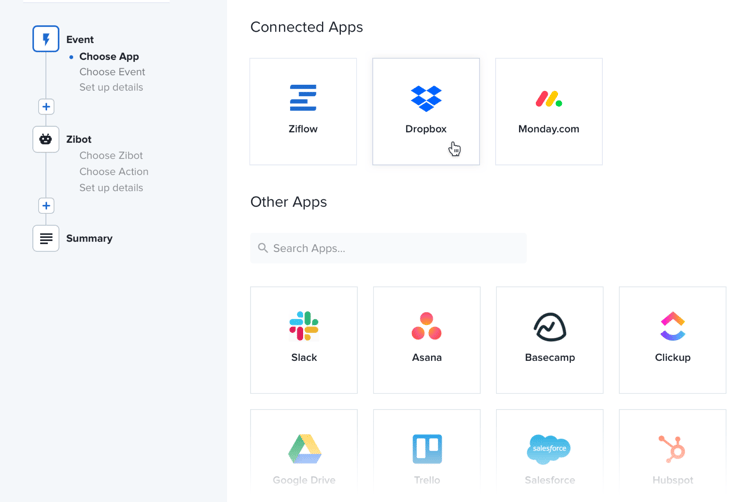
New apps for Asana, monday.com, and Basecamp make it a breeze to track every step of review and approval from your project management system: create review tasks; notify your team when work is ready for review, track approval due dates, update review status, and share access to creative assets under review.
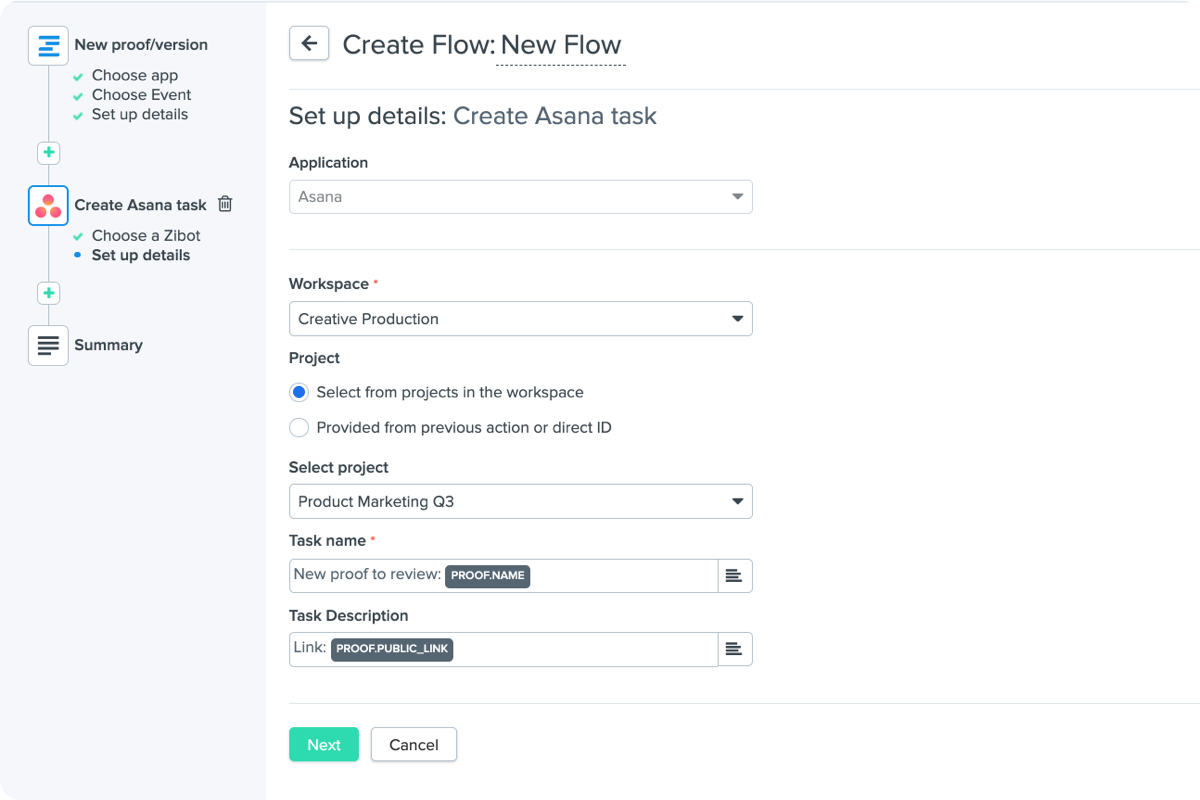
Create flexible flows
Connect makes it easy to set up flows to integrate your apps and automate the work between them. You can select simple prebuilt flows, or customize and combine flows to streamline the entire review process. 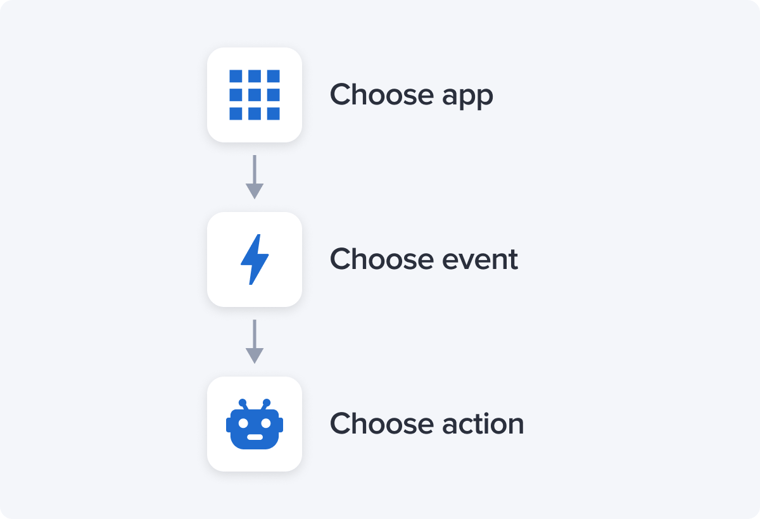
Setting up a flow is as simple as selecting an app, the event you want to trigger the flow, and what you want the flow to do. In deciding what the flow automates, you can pick from the wide range of automated actions, called Zibots, that includes both app integrations and production task automations. Learn more about creating flows in Connect by visiting the Ziflow Help Center.
Integrate cloud storage and chat apps
In addition to project management apps, Ziflow Connect integrates your team's chat and cloud storage apps. With Ziflow's Slack and Teams integrations, your team can instantly see review notifications where you communicate most. Get notified whenever proofs are up for review, comments or decisions are made, and other milestones are reached.
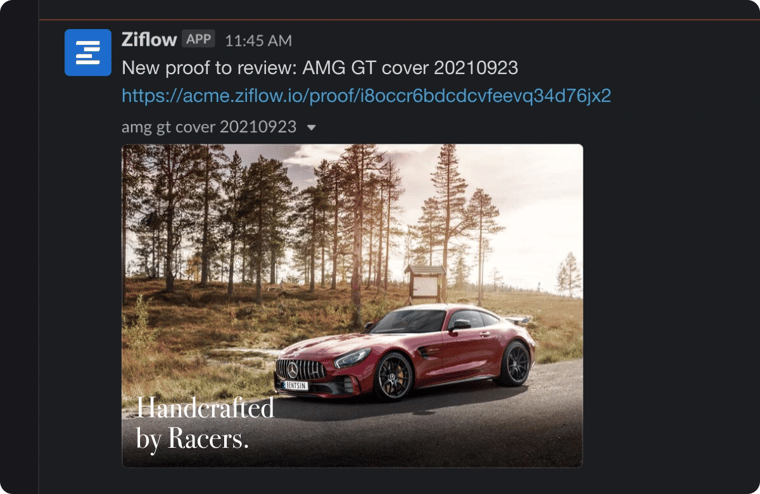
Tired of moving files and folders around? Ziflow’s cloud storage integrations with Dropbox and Google Drive will do the work for you. Automatically create proofs, convert files into different formats, manage file sharing, and more.
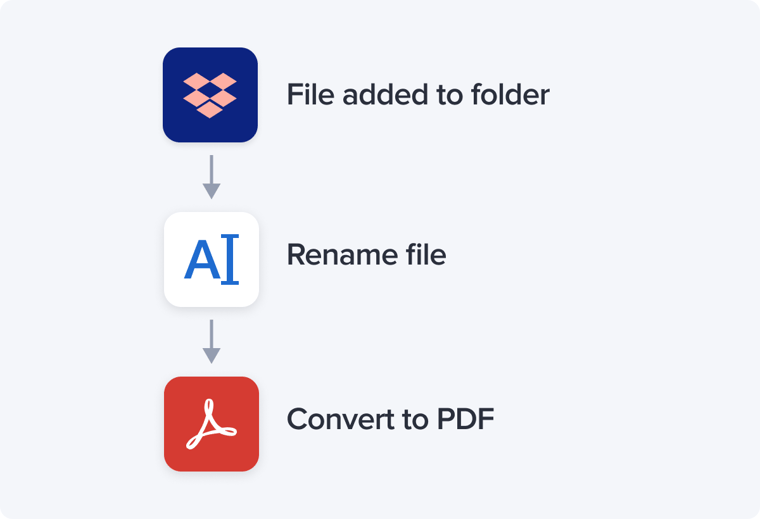
More new apps are coming to Ziflow Connect faster than ever before. If there’s one you’d like to see, let us know by taking this short survey.
Automate tedious tasks
Ziflow Connect integrates your apps for a seamless creative review experience, but it does even more. With Connect, you can even automate low value tasks including file naming, copying, and conversion, to folder creation and sharing. Tasks like these tasks take hours of time in the long run and prevent teams from operating at peak efficiency. With Connect’s easy and flexible flow builder, you can automate these tasks forever with only minutes of setup.
Work from Adobe Creative Cloud
Does your creative team make their magic in Adobe Creative Cloud? With Ziflow’s plugins for Adobe, they can collaborate on review and approval right from the creative tools they use everyday.
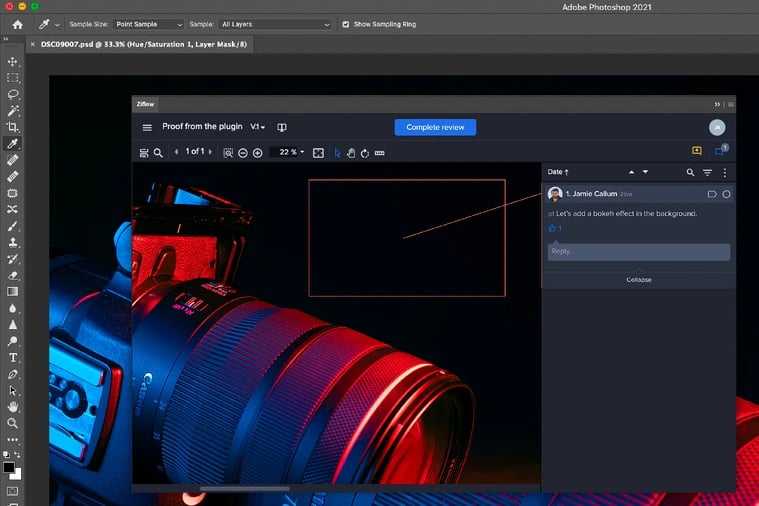
Ziflow Adobe Photoshop plugin
Ziflow's new plugins for InDesign, Photoshop, and Illustrator, as well as existing plugins for Premiere Pro and After Effects, all enable teams in these tools to manage the editing, versioning, and approval of creative content. No more exporting, uploading, and sending content out for feedback. And no more sorting through emails, chat apps, and other tools to merge and review feedback. 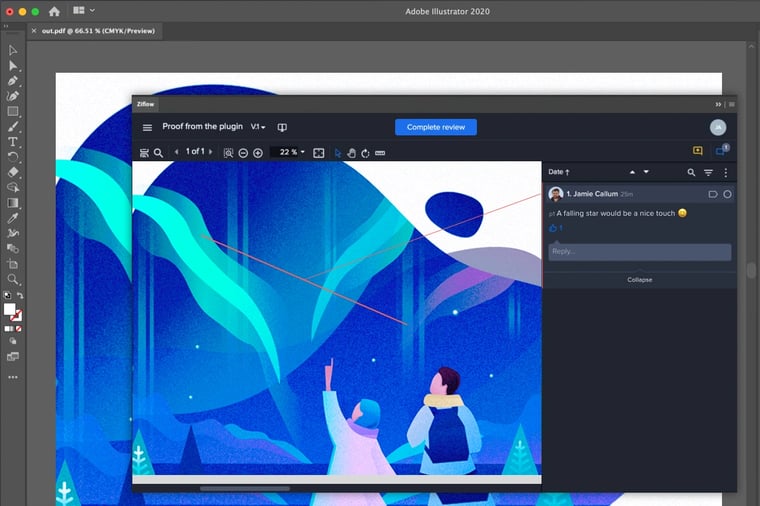 Ziflow Adobe Illustrator plugin
Ziflow Adobe Illustrator plugin
With the new plugins for Illustrator, InDesign, and Photoshop, teams in these tools can:
- Automatically notify team members when files are ready for review
- See and respond to reviewer feedback directly from their Adobe tool
- Create new versions and track versioning to avoid confusion
Access a list of all proofs and versions
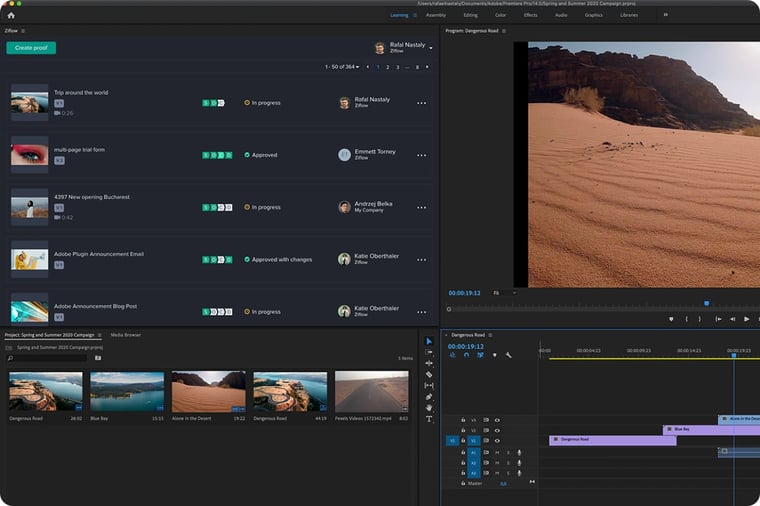 Ziflow Adobe Premiere Pro plugin
Ziflow Adobe Premiere Pro plugin
Teams in Premiere Pro and After Effects can also collaborate on review and approval, including:
- Render and encode video files and sequences as a new proof or version in just one click
- Select the level of quality used in rendering
- Choose where videos are saved while they’re encoding
- Synchronize proof comments to your video’s timeline
All of Ziflow’s Adobe Plugins are free for those with Adobe Creative Cloud and Ziflow accounts and can be accessed on the Adobe App Exchange Marketplace. Once the Ziflow plugin is installed, you’ll be able to log in to your Ziflow account directly within your Adobe account and access your entire list of proofs.
Leverage the Ziflow API
For the most control over how your team’s systems connect to Ziflow, you can leverage our robust, open API to integrate them exactly the way your team needs. Learn more about Ziflow’s API and how it works.
Never tried Ziflow?
If you still haven’t tried Ziflow, now’s a great time to see what modern, connected review and approval looks like. Sign up for a free trial.