Selecting the perfect project management tool can be a task as challenging as managing the project itself. Monday.com has made a name for themselves in the market as a leader. But while they are popular, they might not always be the perfect fit for every organization or every use-case.
That’s when you need a list of monday.com alternatives and competitors to consider. These tools bring different strengths to the table, providing a variety of options for businesses to choose from. Whether it's a need for more robust features, cheaper pricing model, specific native integrations, or a requirement for a more industry-specific tool, exploring alternatives to monday.com can open up a world of possibilities.
In this blog post, we'll take a look at some of the top monday.com competitors, comparing their features, benefits, and how they stack up against each other.
15 Best monday.com Alternatives (Free & Paid) for 2021
Which monday.com alternative could help you be more efficient, keep projects on track, and improve communication? Read on to find out. We’ve included the key features, best uses, pros, cons, and pricing information for 15 of monday.com’s top competitors.
Ziflow
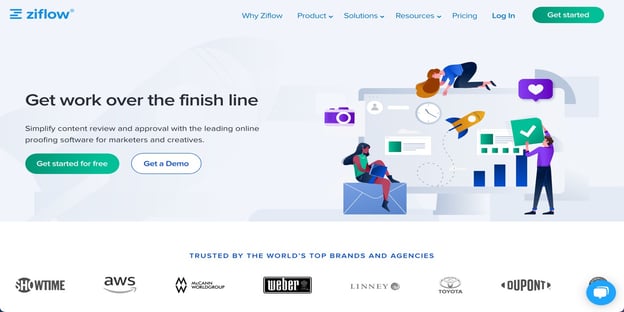
Best for: Creative review and approval.
Ziflow helps companies such as Showtime, AWS, Toyota and Hilton streamline the review and approval of creative assets. Current customers deliver creative projects up to 56% faster than before they adopted online proofing, with 30% fewer revisions.
Cross-functional teams can use the platform to compare file versions side-by-side and collaborate in real-time. All feedback and comments stay with the file, providing an audit-ready chain of custody.
Key features
- Proofing for text, audio, video, and 1,200+ other media types
- Automated workflows, deadlines and reminders
- Real-time collaboration
- Side-by-side comparisons
- Annotations and multilingual commenting
- Version control
- Role-based permissions
- Secure (SOC2) file-sharing
- Progress tracking
- Audit trails to ensure marketing compliance
- Bulk proof actions
Pros
Ziflow reduces compliance risks, streamlines the review and approval process, and helps enterprise-level businesses keep track of thousands of creative assets. The real-time markup feature allows for thorough client feedback, which means fewer revisions.
Cons
Ziflow doesn’t provide broader project management capabilities, but it integrates with popular project management platforms like monday.com, Asana, and Jira.
Pricing: Per-agent, per-month pricing (billed annually) is $9 for Basic, $18 for Starter, and $45 for Business. All of those versions offer a free trial. Enterprise pricing is available upon request.
Get a demo of Ziflow, the best monday.com alternative for creative review and approval today. Get a free demo.
Asana
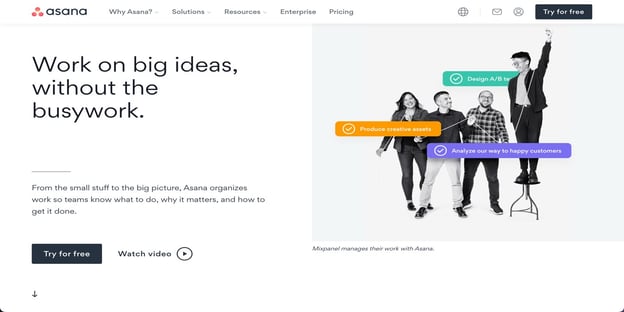
Best for: Small team project management.
Asana offers a real-time progress bar for individual and team goals, as well as “sub” goals within each main goal. The detailed reporting feature is useful when preparing progress reports for clients.
Key features
- Calendar and list view
- Integration with Slack, Adobe Creative Cloud, and other platforms
- Unlimited file storage
- User permission controls
- Platform training
Pros
Asana’s uncomplicated user interface makes it easy to find and organize tasks, to share files, and to communicate with others inside tasks or projects.
Cons
The lower-priced tiers of this software lack many of Asana’s best features. There is limited onboarding help, and you’ll need to install modules and plugins as your team grows.
Pricing: The Basic version is free, and a 30-day free trial is available for the Premium version. Per-agent, per-month pricing (billed annually) is $10.99 for Premium and $24.99 for Business. Enterprise pricing is available upon request.
Trello
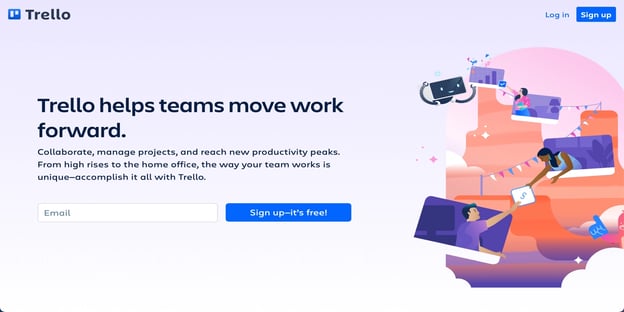
Best for: Simple task management.
Trello is a popular drag-and-drop task management system that is designed around the Kanban methodology. The platform’s automation feature allows users to set custom rules so that a single click can move a task through to the next stage or production. The interface is composed of “boards” (projects or clients) and “cards” (task lists), that users can color-code and customize with stickers.
Key features
- Unlimited cards
- Unlimited members
- Map integration
- User permission controls
- Native Android and iOS apps
- Two-factor authentication
Pros
Trello allows users to create public and private boards and facilitates communication and file-sharing internally and externally.
Cons
Depending on the number of boards and cards in use, finding tasks can be somewhat difficult. While it is a handy task management tool, it lacks some of the more complex project planning features found in other monday.com alternatives on this list. Some third-party integrations are available only in the paid versions.
Pricing: The Basic version is free. Per-agent, per-month pricing (billed annually) is $10 for Business Class (with a free trial available), and Enterprise pricing is available upon request.
Wrike
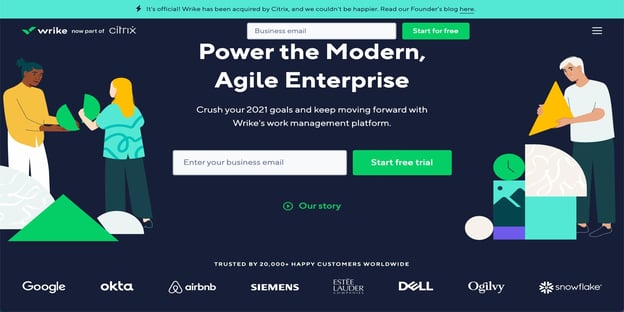
Best for: Folder-based project management.
Wrike (which was formally acquired by Citrix in 2021), is one of the monday.com alternatives that offers a free basic version. This project management tool also allows teams to track the status of marketing campaigns.
Key features
- CRM integration
- Analytics integration
- 7 available “add-on” features
- Entirely cloud-based system
- Kanban boards and Gantt charts
- Team calendar integration
Pros
With a time-tracking feature and “top performers” data, Wrike helps team leaders evaluate employee performance. “Conflicts” alerts also help leaders see when a scheduling error has occurred (such as a task due date falling on a holiday).
Cons
As a project management tool, Wrike lacks some of the features and flexibility that other platforms have. Wrike’s pricing structure is difficult to understand.
Pricing: Per-agent, per-month pricing (billed annually) is $9.80 for the Professional version and $24.80 for the Business version. Other plans for marketing and creative teams and for professional services teams have user license-based prices that are available upon request. A 14-day free trial is available for some Wrike products.
ClickUp
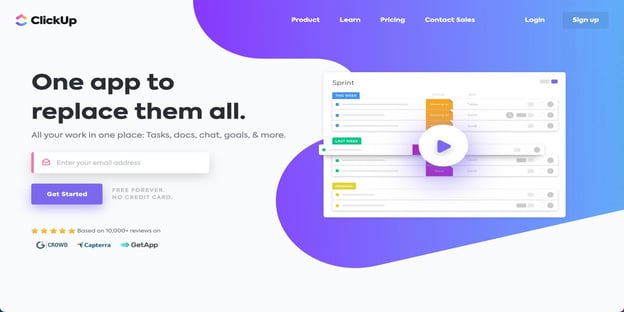
Best for: Task, document and goal management.
ClickUp claims it is the “monday alternative you’ll want to use every day.” Its free version includes many features that monday.com offers in paid versions only.
Key features
- Gantt charts
- 50+ native integrations
- HIPAA compliance (Enterprise version only)
- Time tracking
- Multiple software and app integrations
Pros
ClickUp is continually improving its product, pushing small releases often. Users can also customize task status labels (instead of using ClickUp’s out-of-the-box features).
Cons
ClickUp is not as intuitive as other monday.com competitors, and initial setup can be time-consuming. Colors are not high-contrast, so color-coding tasks isn’t as effective as it is in other platforms.
Pricing: In addition to its Free Forever version, ClickUp offers a free trial for its Unlimited and Business versions. Per-agent, per-month pricing (billed annually) is $5 for Unlimited and $9 for Business. Enterprise pricing is available upon request.
Teamwork
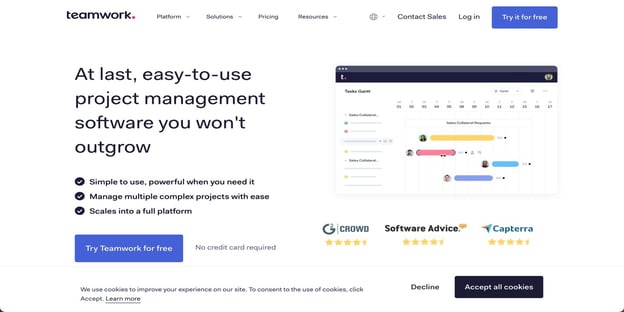
Best for: Teams that need subtasks and dependencies
Teamwork’s platform is well suited to workflows in marketing, creative, and product development teams. Similar to Trello, it uses a similar drag-and-drop card-based system built around the Kanban methodology. However, Teamwork has a more robust feature set, including reporting, permission controls, real-time collaboration and invoice tracking.
Key features
- Recurring task creation
- Task reminders
- HubSpot integration (two highest-price tiers only)
- Time tracking
- Kanban boards
- Gantt charts
- Project reporting
- User controls and permissions
- Invoice tracking
Pros
Teamwork allows for cross-project dependencies and includes budget forecasting features. The “Milestone” feature lets teams easily identify incremental goals within a longer project.
Cons
Teamwork doesn’t offer a bulk-move function, and it does not include multilingual support. The platform doesn’t offer many tutorials.
Pricing: In addition to a Free Forever version, Teamwork offers a 30-day free trial for its paid versions. Per-agent, per-month pricing (billed annually) is $10 for Deliver and $18 for Grow. Enterprise pricing is available upon request.
ActiveCollab
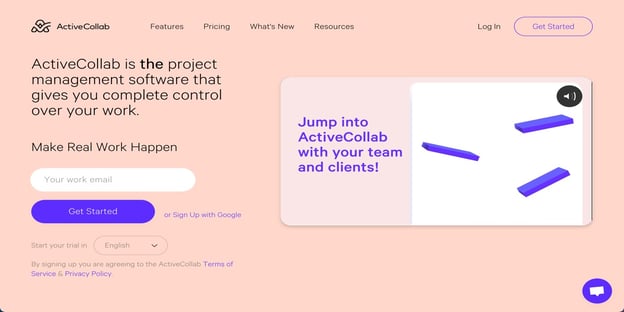
Best for: General project management.
ActiveCollab is a feature-rich project management software that allows for multiple task categories and tags across all teams. The platform allows teams to plan, organic, collaborate and track projects from start to finish. Many large brands such as Apple, Casio, Dell and Ikea use ActiveCollab to manage projects.
Key features
- Time tracking
- Gantt charts
- User permission controls
- Team and client communication
- “Workload” view based on allotted daily work hours
- Calendar, list, and column task views
- Task dependencies
- Custom color schemes for individual users
Pros
Gmail integration allows users to respond to tags and comments from their email inbox. CSV export function helps project managers see and sort completed tasks.
Cons
File uploads can’t be organized into folders or by category. Past-due tasks aren’t accounted for in projected availability.
Pricing: ActiveCollab offers a 30-day free trial. Per-agent, per-month pricing (billed annually) is $6.25, with some premium features available for an additional $3 per user.
Process Street

Best monday.com alternative for: Building processes and recurring checklists.
Process Street is a tool that helps teams develop and implement processes, workflows, and templates. A checklist function ensures that steps in a process — such as onboarding — are completed in the correct order.
Key features
- Zapier integration with more than 1,000 apps
- Streamlined approval process
- User-based and group-based permissions
- Team communication via desktop or mobile app
- Template library
Pros
Process Street offers several templates and checklists, along with timely support.
Cons
While this software does improve day-to-day task management, it is not an all-encompassing project management software.
Pricing: Per-agent, per-month pricing (billed annually) is $12.50 for the basic version and $25 for the standard version. Enterprise-version pricing is available on request. All plans offer a 14-day free trial that includes standard features.
ProjectManager

Best monday.com alternative for: IT services project management.
ProjectManager is one of the monday.com alternatives that has a broad range of customers — it’s equally useful for IT service companies and construction teams, both of which can use this software to manage budgets and keep projects within scope. Scheduling features allow users to manage tasks, schedule inspections or QA testing, and monitor planned vs. actual progress.
Key features
- Timesheet approval
- Gantt charts
- Kanban boards
- Cloud-based platform and storage
- Project plan templates
Pros
This project management platform is straightforward, so user training might not be necessary (although training is included with Business pricing). All three tiers offer customer support.
Cons
Project Manager does not have a native mobile app for iOS.
Pricing: Per-agent, per-month pricing (billed annually) is $15 for Personal accounts, $20 for the Team version, and $25 for the Business version; those versions all offer a 30-day free trial. Pricing for the Enterprise version, which features full API support, is available upon request.
Jira
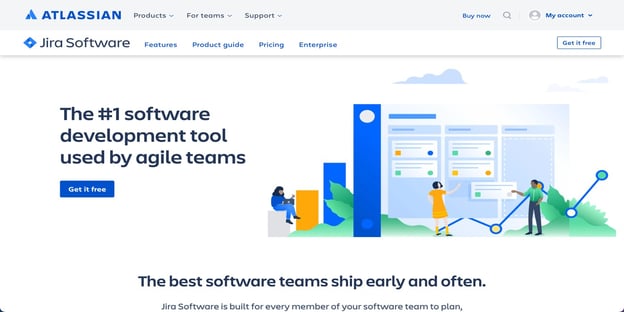
Source: Jira
Best Monay.com alternative for: DevOps project management.
Jira is project management software for teams that work in sprints, using agile methodology. The paid versions allow up to 10,000 users per site, and Enterprise users have an unlimited number of sites.
Key features
- Kanban boards
- Several report types
- Task automation
- Task dependencies
- Drag-and-drop task management
Pros
Jira integrates well with other popular software platforms, and its Free version includes some of its best features.
Cons
With so many features, the dashboard view in Jira can be cluttered and confusing. Jira also lacks a timeline view.
Pricing
In addition to the Free version, and two types of free trials, Jira offers Standard, Premium, and Enterprise versions. Pricing is listed in “averages”: $7 per user monthly for Standard, and $14 per user monthly for Premium. Enterprise pricing is available upon request.
Smartsheet
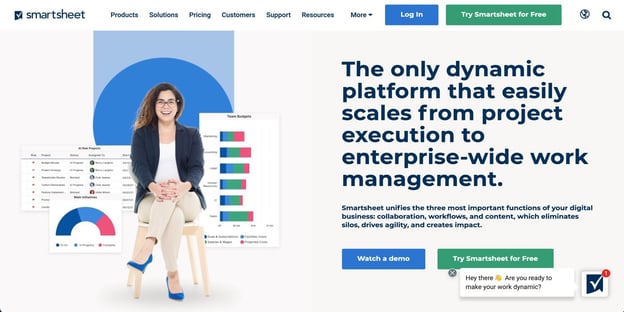
Best monday.com alternative for: Excel-based project management.
Smartsheet includes CRM features, in addition to project management tools. With sales forecasting reports, accountability tracking, and a customer onboarding portal, sales teams can continually improve processes and customer relationships.
Key features
- Automated administrative tasks
- Activity log
- Analytics integration
- Template library
- Budget tracking
- Marketing campaign management
Pros
Smartsheet is a single platform that marketing, sales, human resources, and project management teams can use for planning and reporting.
Cons
Data sorting filters are somewhat limited.
Pricing
Smartsheet offers a 30-day free trial. Standard monthly plan pricing (billed annually) is $14 for the Individual version and $25 for the Business version. Pricing for Enterprise and Premier versions and the elite-tier 10,000ft by Smartsheet is available upon request.
Basecamp
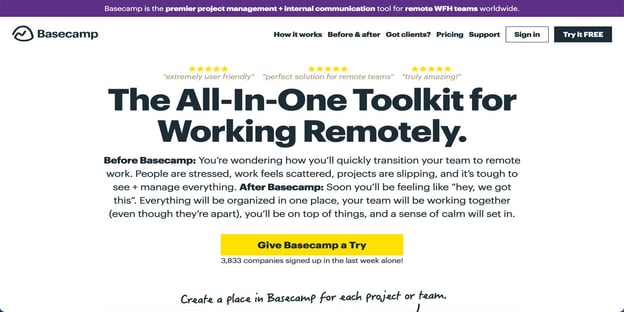
Best monday.com alternative for: Small teams.
Basecamp promotes the fact that it was designed for remote teams — the Basecamp team has been operating remotely for 20 years. This platform offers detailed and high-level views of all projects.
Key features
- In-app real-time chat
- Android and iOS apps
- Project templates
- 500GB of storage (paid version only)
- Unlimited number of users
Pros
Basecamp’s versatility can replace the capabilities of other software (like Slack and Skype), which could help businesses trim overhead costs.
Cons
The Free version allows a maximum of three projects.
Pricing:
Basecamp offers a free trial, and its Business version is a flat $99 per month (not per user).
TeamGantt
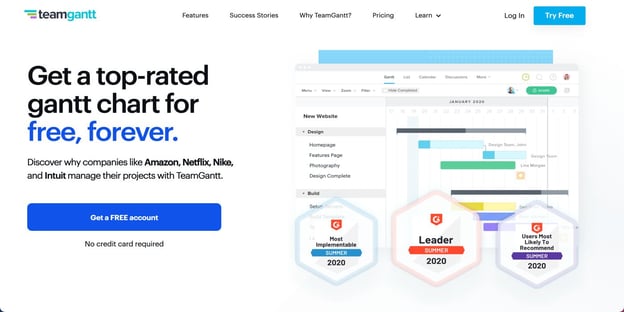
Best monday.com alternative for: Gantt-style project management.
Team Gantt — as the name suggests — is a Gantt chart project management platform. Robust budget-tracking features help teams see the remaining budget for each project and compare actual hours to estimated hours.
Key Features
- Calendar and timeline views
- Multiple third-party integrations
- Portfolio views and reports
- Drag-and-drop task ordering
- Task dependencies
- Individual task time tracking
- Plan templates
Pros
This platform’s features are ideal for people who are visual-learners.
Cons
Integrations and export options are somewhat limited.
Pricing:
TeamGantt offers a free trial, as well as a free plan with limited features, for teams of up to three people. Monthly pricing (billed annually) starts at $19.90 for the Standard plan and $24.45 for the Advanced plan.
Airtable
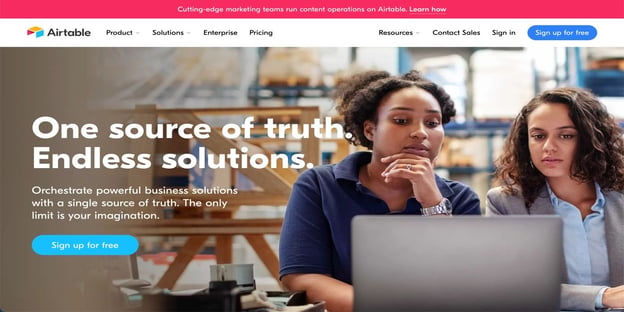
Best monday.com alternative for: Managing simple workflows.
Airtable’s platform includes a content planner view with columns that can easily be rearranged, allowing for side-by-side views of images, corresponding tasks, and other information. Photographers can use the integrated map feature to set and share shoot locations.
Key features
- Gantt charts
- In-app email composition
- App-building features
- Numerous integrations
- Customizable templates
- Access to open-source apps
Pros
Airtable allows for easy collaboration among dispersed teams.
Cons
Becoming proficient at using Airtable takes time.
Pricing:
A Free version is available, as are free trials for the Plus and Pro tiers. Per-user monthly pricing (billed annually) is $10 for Plus and $20 for Pro. Enterprise pricing is available upon request.
Notion
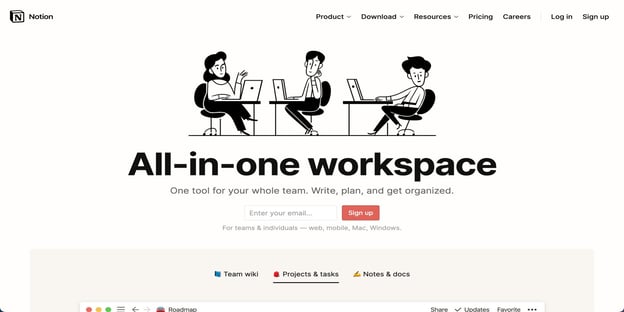
Best for: Simple Wiki and task management.
Notion is a project management platform primarily for startups, students, educators, small teams, and personal use, but it also has an enterprise version. Students can use Notion to sort class notes, reading lists, club activities, and weekly agenda.
Key features
- Team Wiki, for sharing company information internally
- Project roadmaps with a variety of view filters
- Custom organization options for notes
- Sidebar navigation
Pros
This is one of the more affordable monday.com alternatives, and tutorials help new users quickly learn how to use Notion.
Cons
Text formatting options are not ideal when exporting or copying and pasting.
Pricing:
The Student and Personal versions are free. Personal Plus is $4 per month, and the Team version is $8 per user per month; both offer free trials. Enterprise pricing is available upon request.
Which monday.com Alternative Are You Going to Try?
All of the project management platforms we covered in this article have pros and cons, and we think these monday.com competitors are worth a second look (or a free trial).
What we like most about these platforms is that they’re scalable — you can start with a free or basic plan, and upgrade if your team grows, or you need more from your software. So which monday.com alternatives are you going to try?


