When it comes to criticisms of team performance, there probably isn’t a more cringe-inducing description than “not being on the same page”. Clearly there isn’t a shortage of communication methods available (email, IM, status updates in project management apps, etc.), but we still sometimes fall short on keeping everyone updated on what’s being asked of them or what their next steps are. Let's fix that. If you’ve been keeping up with this blog post series (see our earlier posts here and here), you know we’ve discussed examples of how Ziflow can help optimize your marketing workflow by automating many of the tasks that go into marketing production. One area that we haven’t touched on, however, is the ability to chain together more than one automation action as part of the workflow. You know where I’m going with this, don’t you?
Given the pace at which marketing teams work today, it’s not always feasible to stop what you’re doing to email the various teams you’re working on with updates. Ziflow makes this easy by automating notifications and file sharing to keep projects moving on time.
Automated Sharing of Files and Notifications
How many projects are you working on currently? For each of those projects, are your team members the same? If not, you probably have to keep track of who to share new working files with.
With Ziflow, you can automate the sharing of new work created by team members. If we go back to the earlier examples in our previous posts, each of those examples can be augmented to include notifying team members and/or sharing a link to a newly available file.
- Need to convert an AI file to a PNG? No problem, and once it’s been converted, Ziflow can share the new PNG with your team members by way of email or a Dropbox link.
- Do you want to share only newly transcoded audio files with your audio specialist? No problem, you can share files as narrowly or broadly as you need to, by easily picking which team members get notified about certain file types, if that suits you.
- A new version of a file has been created - want to let everyone know it’s ready for review?
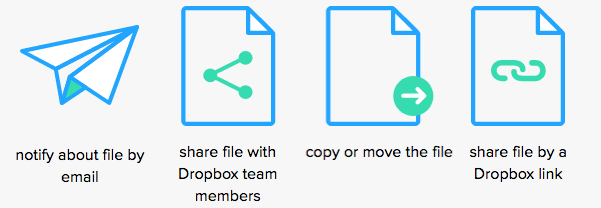
In each of these instances, you’ve actually accomplished two steps in improving your marketing workflow.
-
You ensure that the right people have the right info, at the right time (aka "Information Symmetry")
-
You saved yourself the time required to send countless emails, IM’s, texts or status updates, by having Ziflow do it for you. You put a robot to work.
Notifications can also be simple emails (and soon, Slack chats), enriched with specific pieces of metadata about the file itself, the folder it’s in, who created it, etc.
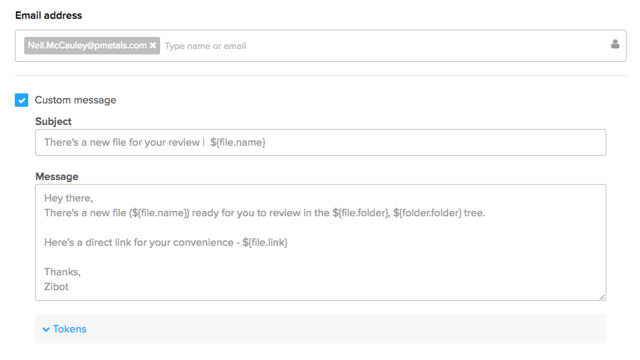
These are just a handful of examples of how Ziflow can help keep teams on the same page by automating the important, but time consuming, task of sharing and notifications.
Want to see Ziflow's automated notifications and file sharing in action? Request a demo below. We'd be happy to show you how to put a marketing robot to work.



