As we’ve written about before, there’s a big difference between being “busy” and being “productive”. Often times, that distinction comes down to how well you organize your marketing workflow - the way you get work done and how much time is spent on high-value activities.
As our CEO Mat has written on this blog before, the rate at which new marketing projects and campaigns are being produced today doesn’t allow for any wasted time, especially time spent on “busy work”. Having an effective creative marketing workflow is more important than ever, for both marketing departments within large companies, as well as the agencies that serve them.
Simplifying marketer’s lives is our raison d'etre - we know there are hours that can be saved every day simply but automating the repetitive, mundane, yet important, tasks that go into creative marketing production.
To give you an idea of the types of tasks you can automate with Ziflow, we’ve broken them into the following three categories:
- Getting (and Staying) Organized
- File Conversions
- Notifications and Sharing
For this post, we’ll share some examples of how to use Ziflow to automate several common o tasks to keep your work in progress (and post-production) organized. Tomorrow, we’ll cover file conversions and the day after, notifications.
Getting (and Staying) Organized
One of the most common drivers for clients signing up with Ziflow is the immediate gains they get from simply automating a lot of the tasks that go into keeping their Work in Progress (WIP) files organized. One agency client of Ziflow shared with us
“... my small team of 3 works with multiple creatives on many different campaigns all at once, so organization sometimes falls short. This of course leads to miscommunication and having to extend deadlines with the clients in order to get everyone aligned.”
Here’s some examples of what Ziflow can automate to help you organize WIP files, as well as examples of storing work when a project has been completed.
Copying and/or Moving Files
Say you want to create an emergency back up of all project files in case something gets over-written or just deleted altogether? Ziflow can create copies of all files, or certain file types you identify. You can also selectively move types of files to different folders. In this case, you could drop all of a project’s files in a single folder and Ziflow can selectively identify all source files (like AIs or INDD’s), images files (PNG, JPEG, GIF, etc.) or even PDFs and move them to proper folders, depending on how you like your files organized.
Renaming Files
This is one of the more common “a ha” moments when we start to discuss automating parts of the creative workflow as files get ready for review and production. Ziflow can automate the renaming of folders and files, saving you the time and effort. This comes in handy if project guidelines required a certain naming convention, such as inserting a specific product or client name in the filename. This can be done on one or hundreds of files simultaneously.
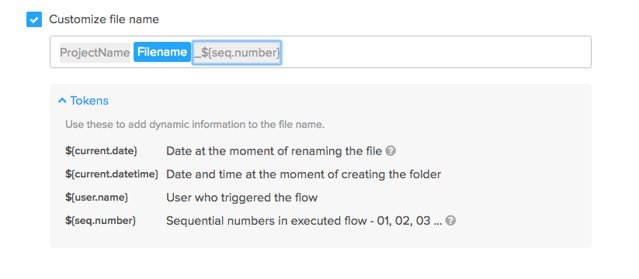
Creating Folders or Folder Hierarchies
If you and your team likes to keep things consistent across projects, that means you probably have a standard file-tree as part of your marketing workflow. Once a new project is kicked off, simply creating a new folder can trigger a Ziflow rule to create an entire hierarchy beneath it. You can also use this function to create a single folder.
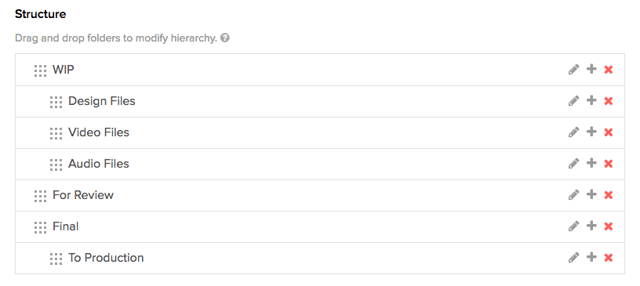
Offloading Folders or Files for Storage
In addition copying and move files as described above, many of our customers have created workflows in Ziflow which allow them to move entire folders, or single files, via FTP.
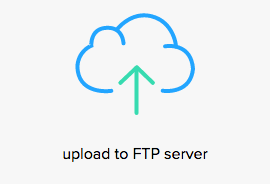 This comes in really handy when it’s time to ship files off to their final production destination, or at the end of a project when it comes time to clean up your workspace in digital terms and move folders to an FTP site for long-term storage and retrieval if need be.
This comes in really handy when it’s time to ship files off to their final production destination, or at the end of a project when it comes time to clean up your workspace in digital terms and move folders to an FTP site for long-term storage and retrieval if need be.
The Bottom Line
There was a great article recently by Jeffery LePine, management professor at the W. P. Carey School of Business at Arizona State University, where he shared research conducted with NASA on how the transitions between tasks affects our productivity (you can find the article here). His findings at a high level? The secret to productivity isn’t working faster—it’s doing things in the right order. We couldn’t agree more! By automating steps that don’t require a lot of value-added thinking, you can ensure things get done properly, in the right order, the first time, cutting down on rework.
Ziflow is a great way to streamline your marketing workflow, helping you work smarter (and maybe faster), and certainly more efficiently.
Check back tomorrow, we’ll be discussing how Ziflow can help you automate file conversions during the creative process, another way we help simplify the lives of marketers.



