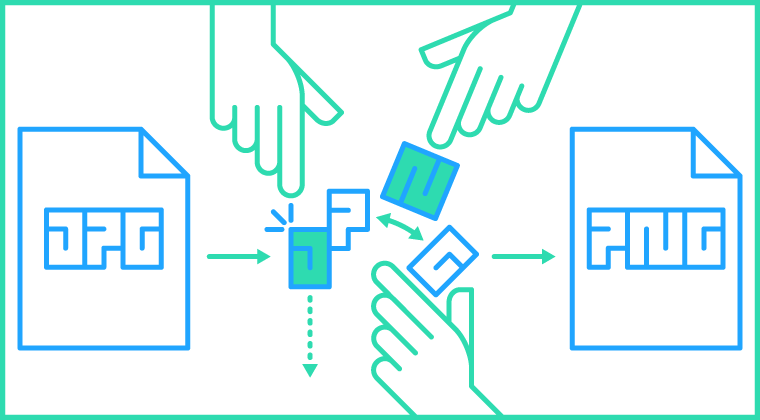Given the wide range of marketing channels being used to engage with customers these days, marketers are being asked to deliver more and more file types for each new project. Whether it’s static design, video, audio or mixed media, this can potentially create hours of extra production work to accommodate all of the types needed.
Ziflow can help streamline your marketing workflow by automating the file conversions that could slow down the production process. Here’s a few examples of how we can help.
File Conversions
How many times have you been a party to this situation: A designer (maybe that’s you) sends out a new design via email. A few minutes later, a few replies start to roll in…”what’s an AI file?” or “I can’t open INDD files on my phone” (maybe you’ve said this yourself). It’s a simple task to convert a file within your favorite design product, but what about the 15 variations (and sizes) you just created for a review session today? Now you’re talking about actual time sunk on something that a robot should do for you.
We've got the robot you're looking for.
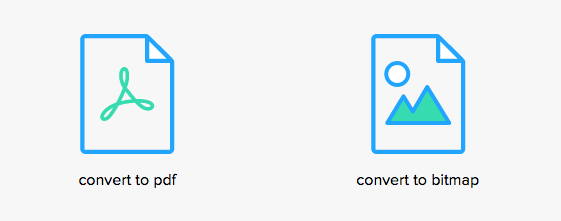
A common workflow implemented on day-one of using Ziflow is converting native design files, like AI, INDD or SKETCH to easily share-able file formats like PDF, PNG, JPG, etc.
It’s not just design files that can be converted; if you work in Office formats like PowerPoint or Word and prefer to limit the editing of those docs before you share them, you can also convert these files to PDFs by simply dropping them into a Ziflow-enabled folder.
Video Transcoding
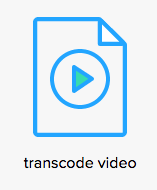
The use of video has exploded and so have the formats used to convey the videos. If you or your team is creating video for multiple channels and destinations, Ziflow can automate a wide range of format conversions (mobile optimized, web, various HD outputs, etc.). Another added benefit is that you can set notifications to let you know when the files have been completed and automatically share them out with team members.
Audio Transcoding
Similar to video transcoding, Ziflow can also transcode audio files for the popular mp3 and aac file formats. Simply dropping your source file into a Ziflow-enabled folder will kick off the workflow.
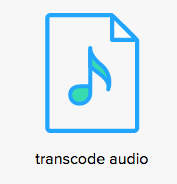
Ziflow supports dozens of video and audio codecs for input for industry-leading format compatibility.
The Bottom Line
If you work on projects or campaigns that leverage a wide range of marketing channels (web, print, video, audio, mixed media etc.), being able to automate file conversions could end up saving you hours every day, kicking your marketing workflow into a higher gear.
Be sure to check back tomorrow, we’ll cover the last subject of our series on maximizing your marketing workflow - automating sharing and notifications.