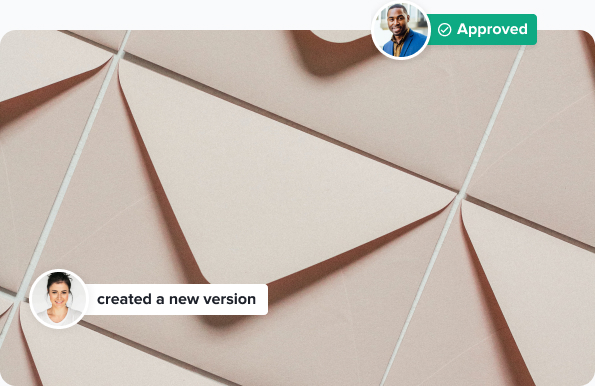Dynamicard is a one-stop marketing firm that specializes in cutting-edge direct mail assets for modern clients. The California-based agency designs and manufactures a range of products, including popular die-cut postcards, alongside real-time response tracking services.

Managing client feedback and approval on high-volume direct mail campaigns
Dynamicard truly listens to its customers and has constantly evolved to fit their needs, expanding its offerings beyond print-and-ship basics to meet modern marketing requirements. For instance, its recyclable mailers align with clients’ environmental preferences, and its robust analytics, delivery tracking, and QR coding offer clients forward-thinking campaign options (with 25% increases in direct mail response rates.)
The company’s in-house design team wanted to bring this same modernization to the internal processes that occur prior to printing: design mockups and client approvals.
With dozens of project requests flowing through the design team’s inbox each day, Dynamicard’s creative team needed an efficient way to process a high volume of varied design mock-ups for review, gather feedback, and approve final deliverables in an organized manner.
Although the team relies on many marketing systems to complete work, Dynamicard’s Production Manager, Travis Wester, realized that creative collaboration solved this challenge in ways that other marketing systems simply could not.
According to Wester, “Ziflow is the only tool that could fully facilitate client review at this volume. We couldn’t run this workload via email, and it’s not a challenge which project management could solve. This process requires a particular approach, which creative collaboration provides.”
Standardizing review and approval from insertion order to final design
Wester’s team now uses Ziflow as its creative collaboration the moment a new insertion order is submitted. Working with a wide variety of clients and offer types each day means the design team must quickly align with each client’s branding, background, and target audience to create innovative campaign assets.
Once the design team has created an initial mockup, the team begins the review and approval process in Ziflow:
- The first design is uploaded to Ziflow as an Art Preview and shared with both the internal account team and the client.
- A 24-hour deadline is set and enforced in Ziflow for initial feedback.
- All feedback from both the account team and client is captured directly in Ziflow on the mock-up.
- As the project drafts progress, custom notifications are sent to the client every day with precise instructions for required review.
- Once a decision maker has approved the final version, designs are “locked” from further changes or comments.
If additional changes are requested by the client, a Ziflow notification automatically sends them an outline of additional costs incurred to make the change.
“We love having this capability in the product because this frees us up to continue pushing client work through the pipeline, rather than spending our time on the phone chasing feedback,” Wester said. “This helps us cut down any misunderstandings as to what we’re looking for regarding feedback and approvals.”