New Ziflow capabilities are now available! Over the past month, we’ve introduced the New Proof Viewer as well as rolled out new capabilities for quickly creating proofs and folders, collaborating on locked and skipped review stages, and more. Check them out below!
New Feature Highlights
Meet the New proof viewer
Reviewing creative content in Ziflow just got a whole lot better. Redesigned, rebuilt, and available now as an optional update, the New Proof Viewer brings more flexibility, focus, and speed to your team's review and approval experience.
We've just added even more features to this new second version of the viewer, including the ability to easily adjust text selections and search folders for proofs by name.
Discover all of the new viewer features in our Blog Announcement or visit the Ziflow Help Center to learn how teams in Ziflow can transition to the new viewer.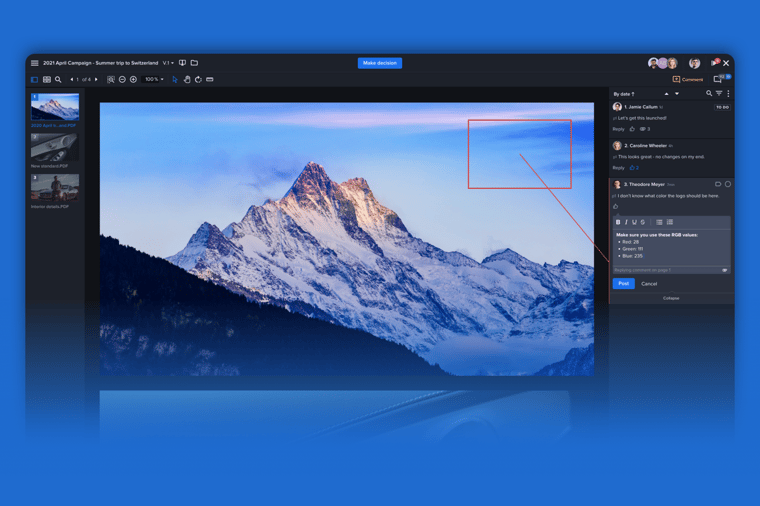
Quickly create proofs, folders, and more
With the new Quick Create menu, you can now create proofs, folders, workflow templates, users and more from just one place. Simply click the 'plus' icon on your proof dashboard, select what your team needs next, and get started!
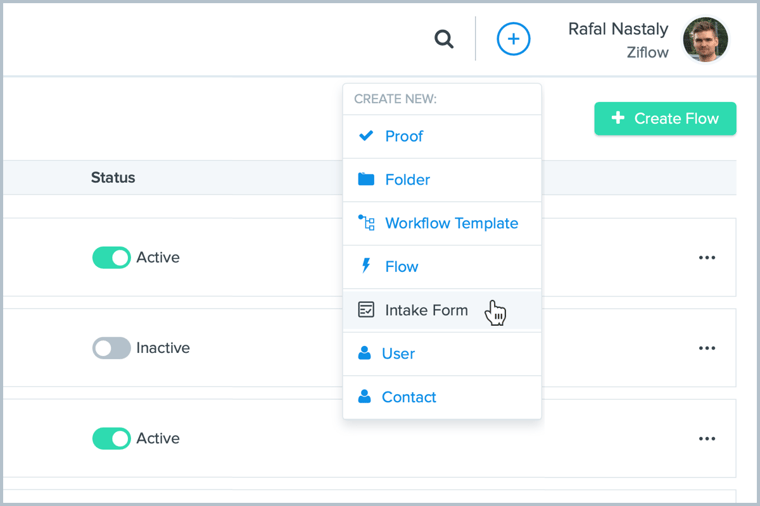
Collaborate on locked and skipped review stages
Your team now has more control over how you collaborate after a review stage has been either locked due to an approval decision or simply skipped. Ziflow Admin's can now give reviewers any of the following abilities on locked and skipped stages: add both comments and replies; add replies only; or disable comments and replies altogether.
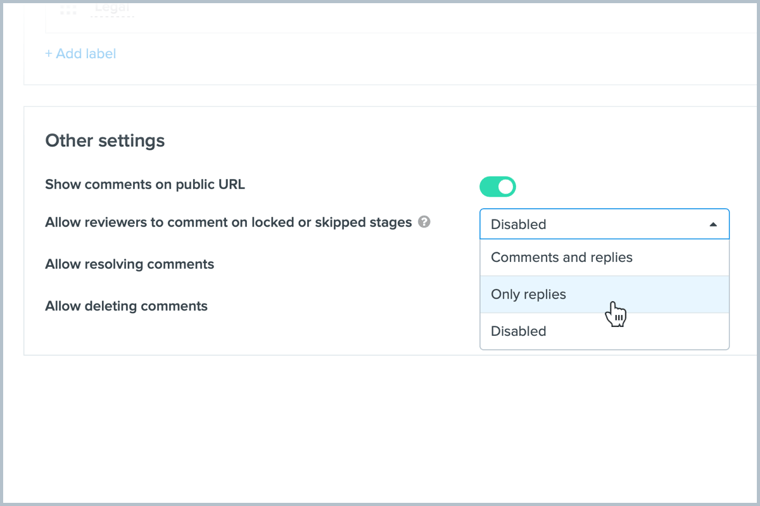
Notify other apps when reviewers change
Ziflow Connect now makes it easy to keep your team and tools in sync whenever there's a change in who's reviewing your content. With the new 'Stage Updates' trigger, you can automatically send notifications to your chat, project management, and other apps whenever a reviewer is added or removed from a review stage.
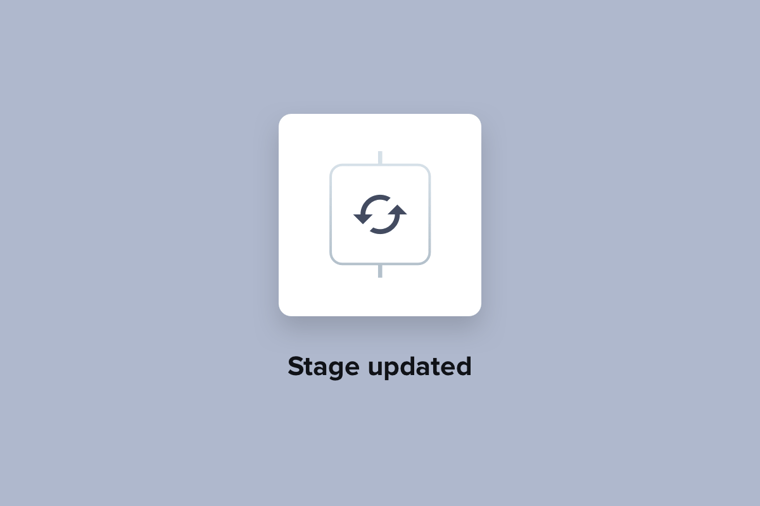
Filter proofs by deadline
Need to quickly see which project is due so your team stays on track? Now you can simply by searching your proofs by deadline. Filter your proofs to see which creative is coming due, which creative was due recently, and more.
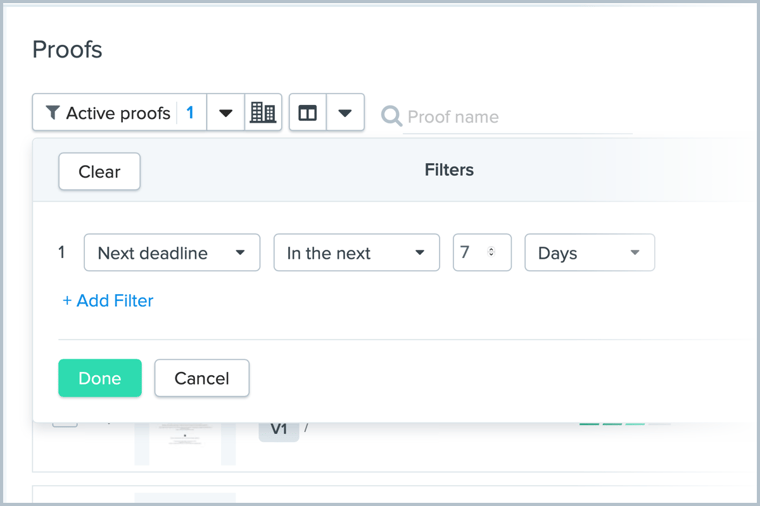
Easy folder search
It's easier than ever to find the proof folders you need when you need them. Your team can now search by folder name whenever you're selecting a folder for a proof, creating nested folders, or simply moving folders between one other.
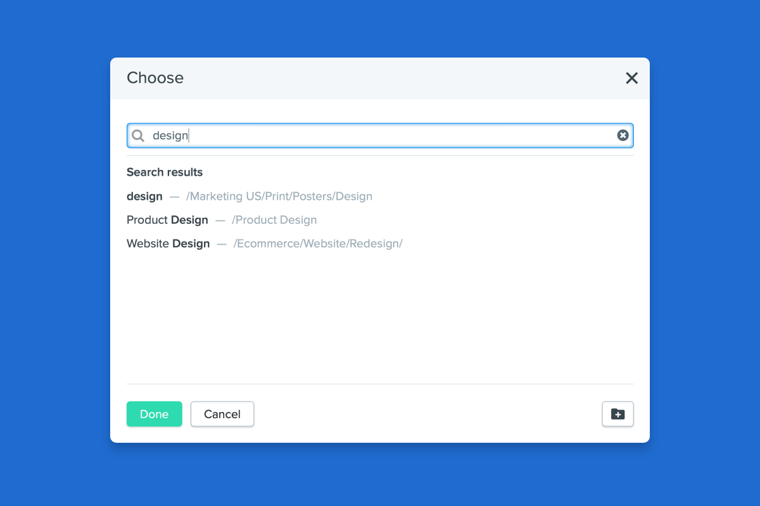
Additional Updates
- When searching for text on a proof, you can now see search results from the very first character you type in both the first and second versions of the Proof Viewer.
- The @mentions feature is now available on all Ziflow editions.
All of these new capabilities are live in Ziflow today. Current customers, and those on 14-day trials can start taking advantage of them right away.
If you haven't tried Ziflow yet, there's no better time to check out the industry's leading online proofing experience.


