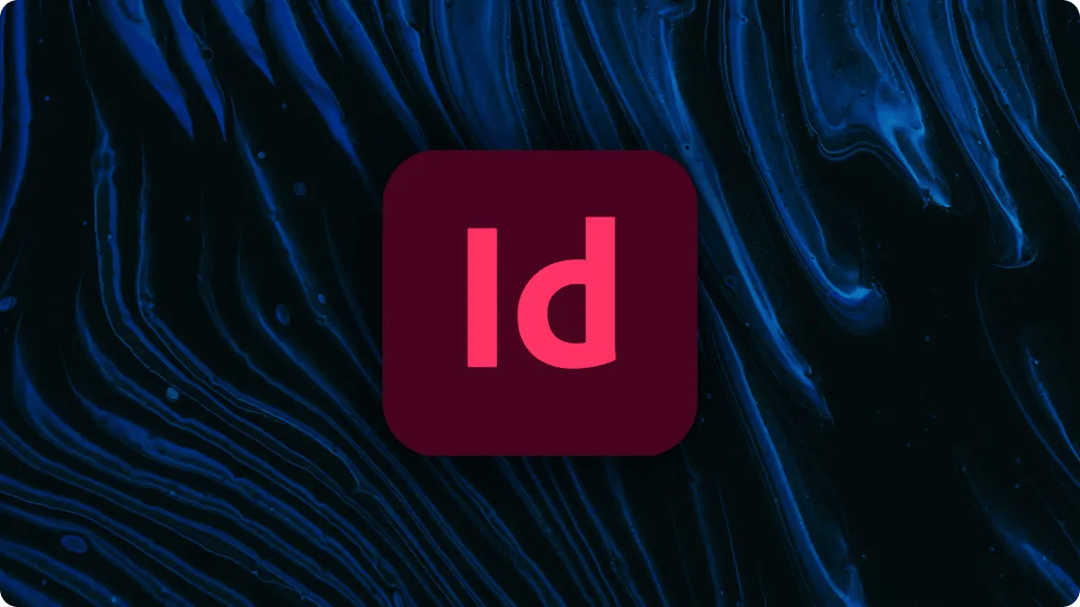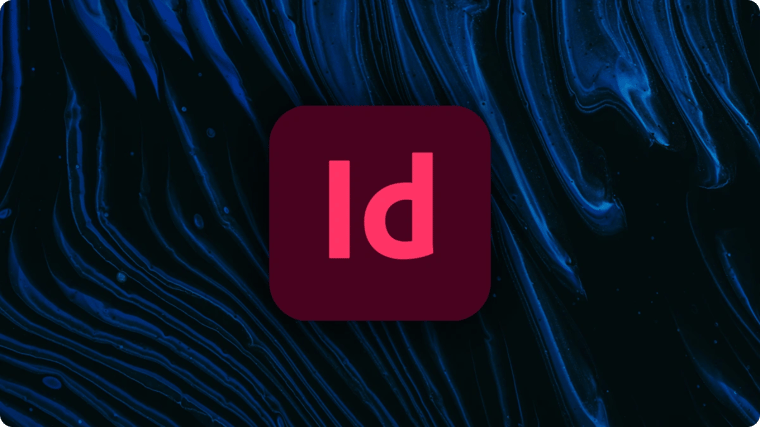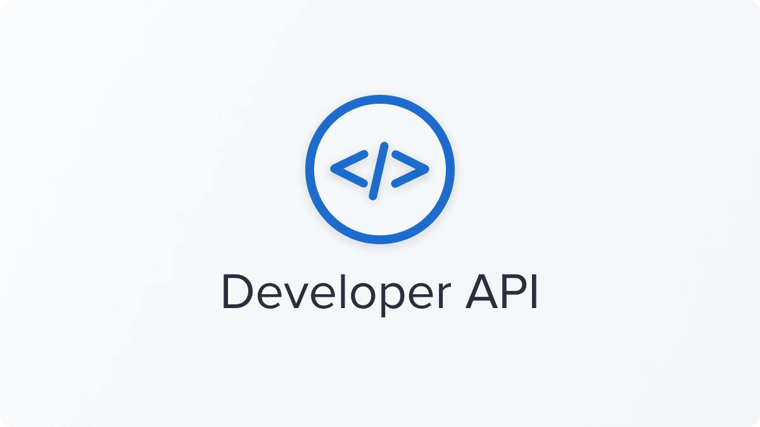New creative collaboration capabilities are now available! We’ve introduced new features for working with Adobe InDesign content, mentioning users, and more.
Adobe InDesign (New)
Native Adobe InDesign file support is here! No need to export InDesign files to PDF, now you can upload your InDesign files directly to Ziflow.
Continuing with Adobe, have you tried Ziflow's Adobe Creative Cloud extensions? You can upload and share assets for review in Ziflow without leaving Creative Cloud. Reviewers provide feedback in Ziflow as usual. You can see all of the comments in the Ziflow window in the Creative Cloud workbench.
Watch the video and get the Ziflow extension for Adobe Creative Cloud.
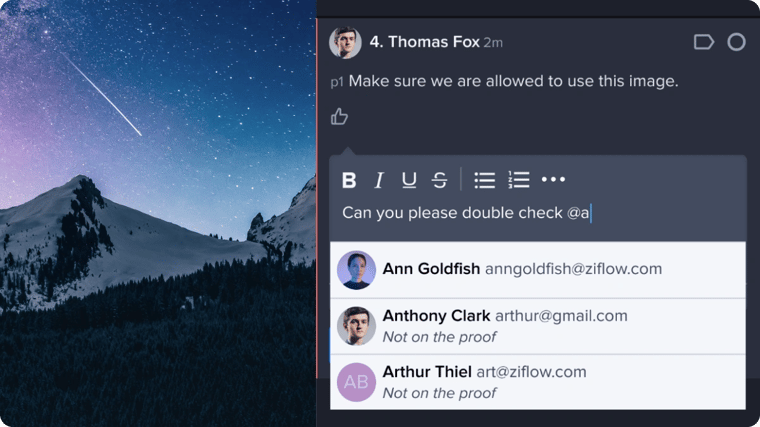
@Mention anyone (New)
Reviewers now have the ability to @mention any user or guest in the account. This makes it easier to get the right team members involved in the review at any time.
This feature can be enabled in account settings: Proofing settings > General > Other settings > To @mention all contacts in the account.
User account security (Update)
Ziflow can now automatically lock a user’s account for 15 minutes after 5 invalid sign in attempts. This security enhancement is available on every edition.
This feature can be enabled in account settings: Security > General > Account lockout
Developer API (Update)
- New convenience method added to start a workflow stage.
- Reviewer URLs can now be expired within 1 hour.
All of these new capabilities are live in Ziflow today. Current customers, and those on 14-day trials can start taking advantage of them right away.
Never Tried Ziflow?
If you still haven’t tried Ziflow, now’s a great time to see what modern creative review and collaboration looks like. Sign up for a free trial.