Today’s much-anticipated release brings together two core Ziflow technologies - online proofing and marketing task automation. With the release of our Online Proofing Zibot, it’s now possible to kick off a predefined proofing process - including team member notifications, roles, decision-making responsibilities, deadlines and workflow triggers - with a simple drag and drop.
Ziflow originally launched two years ago as a marketing task automation solution. Our goal was to simplify marketers' lives by automating the repetitive, but critical production tasks that marketers perform every day - the file conversion, transcoding, renaming, moving, organization and disposition tasks - that took them away from valuable creative time. As we pivoted to online proofing, we knew there was a huge opportunity in bringing online proofing and task automation together. Which brings us to today.
Why Automate the Proof Creation Process?
Why do you automate anything? To enforce consistency and to save yourself time. The Ziflow Online Proofing Zibot lets you set up predefined proof settings, ensuring the right people will be invited into the review and approval process and that their roles will always be consistently set (along with deadlines, notification preferences, etc.). Whether your team is part of a brand working several simultaneous campaigns, or an agency with dedicated client teams, you can create consistent review and approval processes. Once you’ve set up your Zibot, you’ll start saving even more time every day - more time to devote to new projects, or even to simply get home on time.
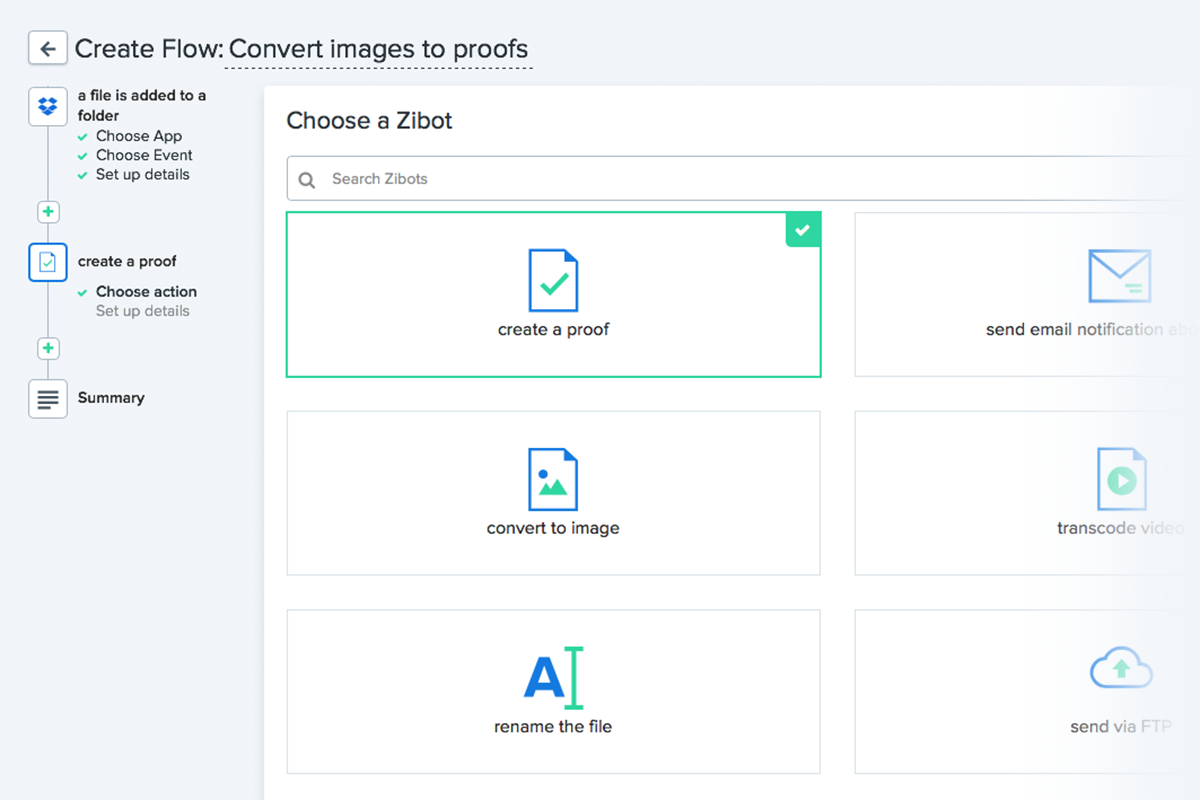
How it Works
The Online Proofing Zibot works in conjunction with your cloud storage service (we currently support Dropbox and Google Drive). When Ziflow detects a new file (or files) that match a previously identified condition (for example, any PDF or AI file moved into Folder XYZ), it springs into action, processing that file and creating a proof with your predefined settings. Once created, your team members will be notified and the proof will appear in your dashboard as normal. All of this was initiated with the simple drop of a file into a folder.
The Online Proofing Zibot is available today for our Business and Enterprise edition customers.
As they say in the late night infomercial…that’s not all!
Today’s release also includes some popular requests from our customer community, including:
- Mandatory folders - Keep your dashboard and review cycles organized by requiring new proofs to be associated with a folder upon creation.
- Marquee zoom - Now you can zoom in on a particular area of your proof for precise markups and comments for even greater feedback specificity.
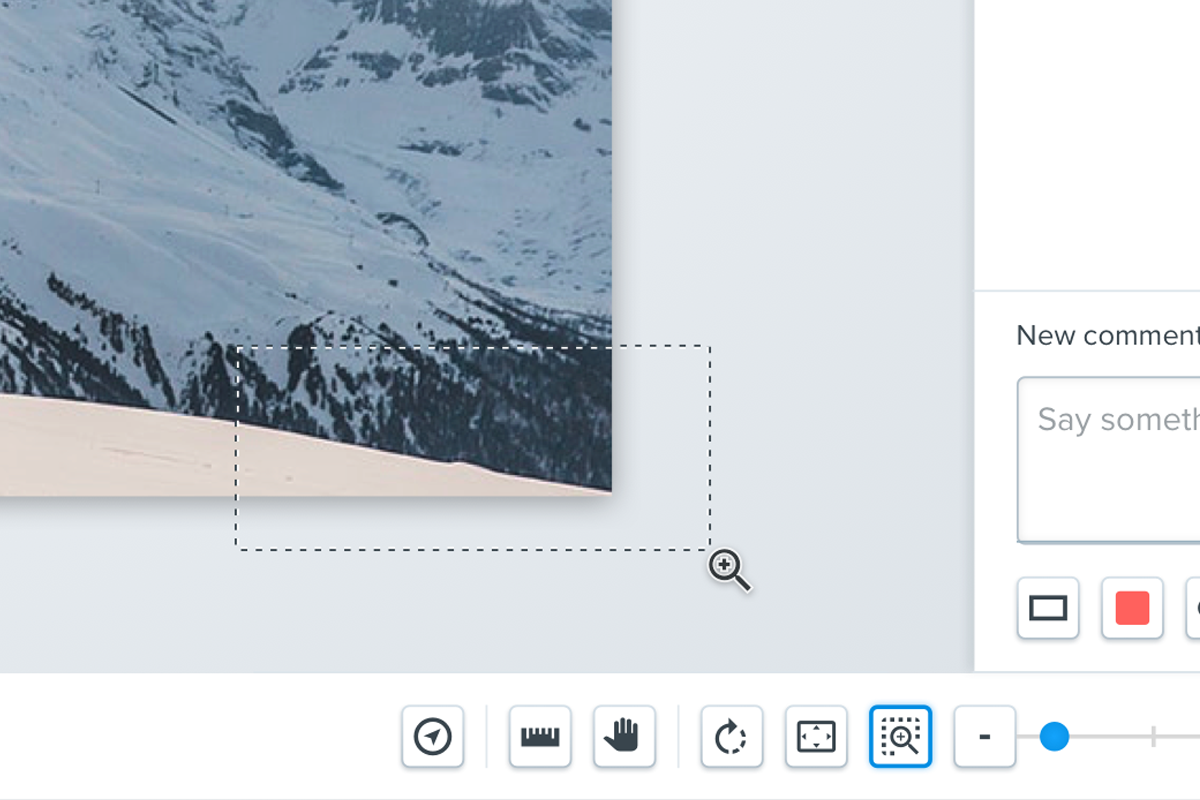
- Share Proof from the Proof Viewer - Saving you a few clicks, you can now navigate to the share feature from within the proof viewer with a dedicated share button.
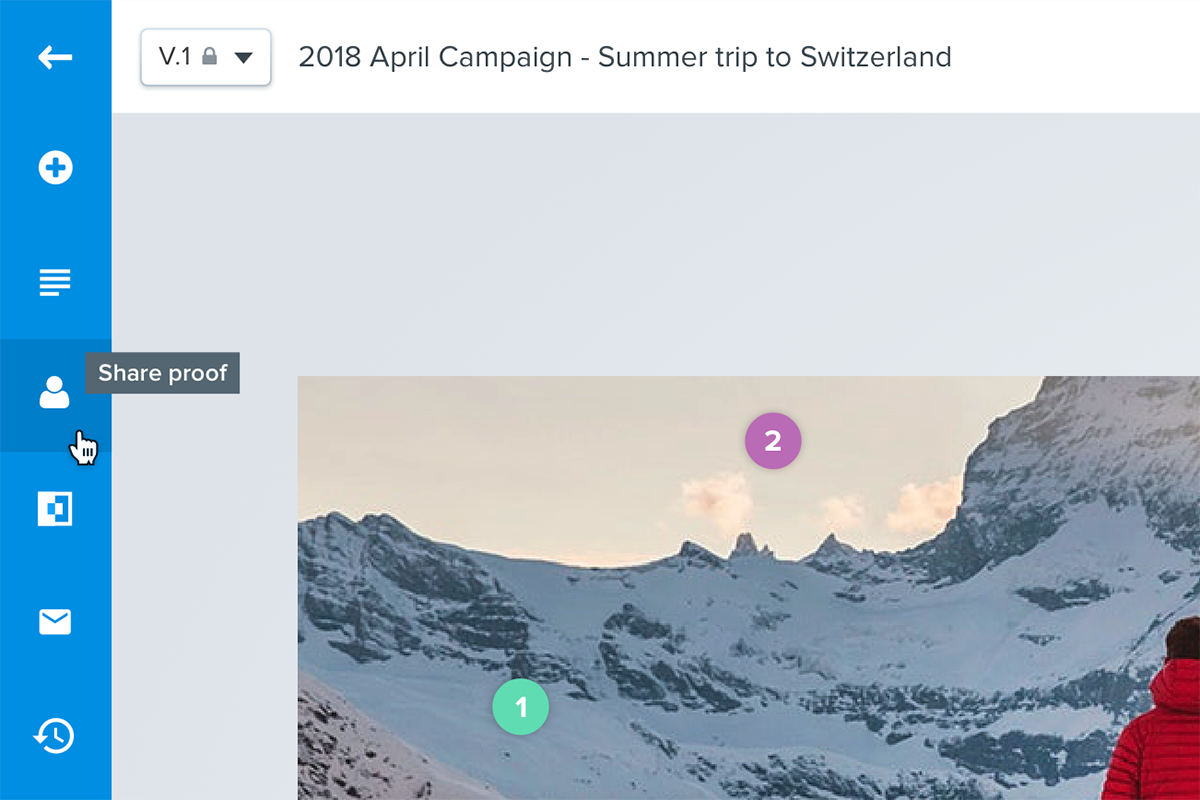
- More API enhancements - If you’ve been following our product updates, you know that we’ve been making significant investments in our API the last few months. This release brings new capabilities in the area of user invites, proof creation, and organization and a dedicated endpoint to add a reviewer to a proof. You can check out the dedicated API release notes here: Ziflow API Reference.
- Proof viewer settings - With this release we’re introducing the first set of toggles that will give administrators more control over how the proof viewer functions. In this release, you’ll be able to hide any of the buttons that appear on the left sidebar in addition to the “Finish Review” button.
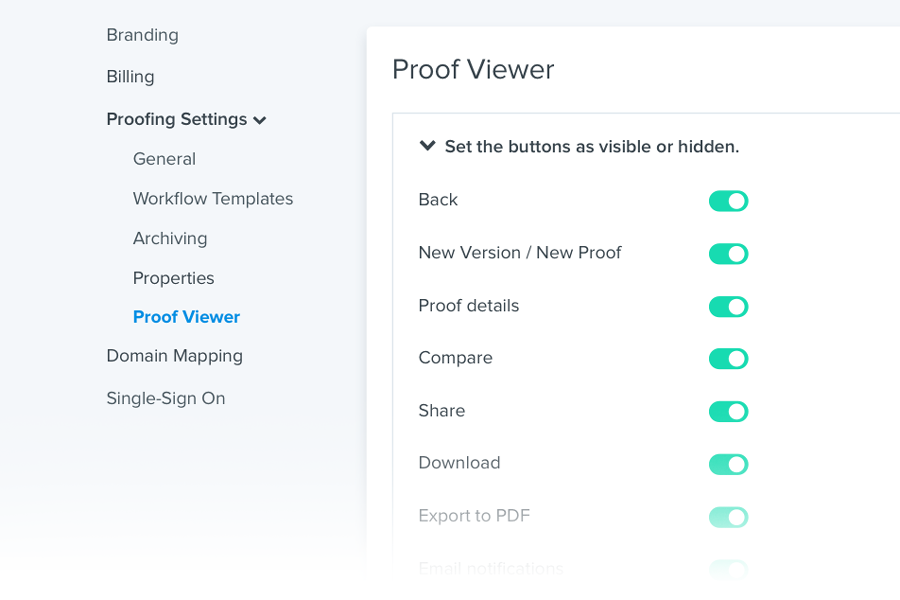
- Final status calculation - Many of you will be familiar with the primary decision maker feature of other online proofing applications. Ziflow today introduces a new setting on each Stage that allows you to determine how that stage’s decision should be determined. You can select from all decisions, any one decision or a decision made by a specific reviewer.
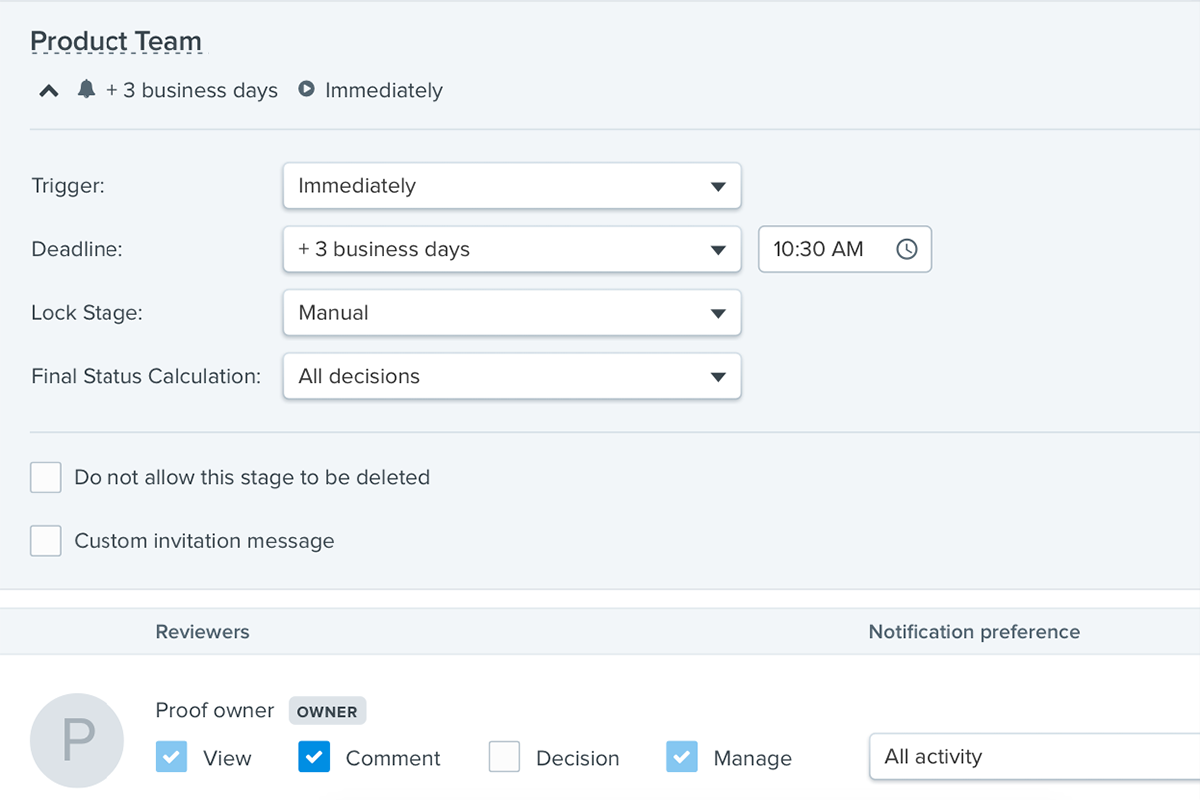
- Reviewer access - Administrators are now able to enable an account level setting that will give a reviewer automatic access to any prior version of a proof e.g. if a reviewer was added to V.3, they would automatically be able to view V1 and V2.
- Custom views - Users now have the ability to entirely customize their proofs list by choosing which columns should appear and which column to sort by. Each view can be saved and shared with your team.
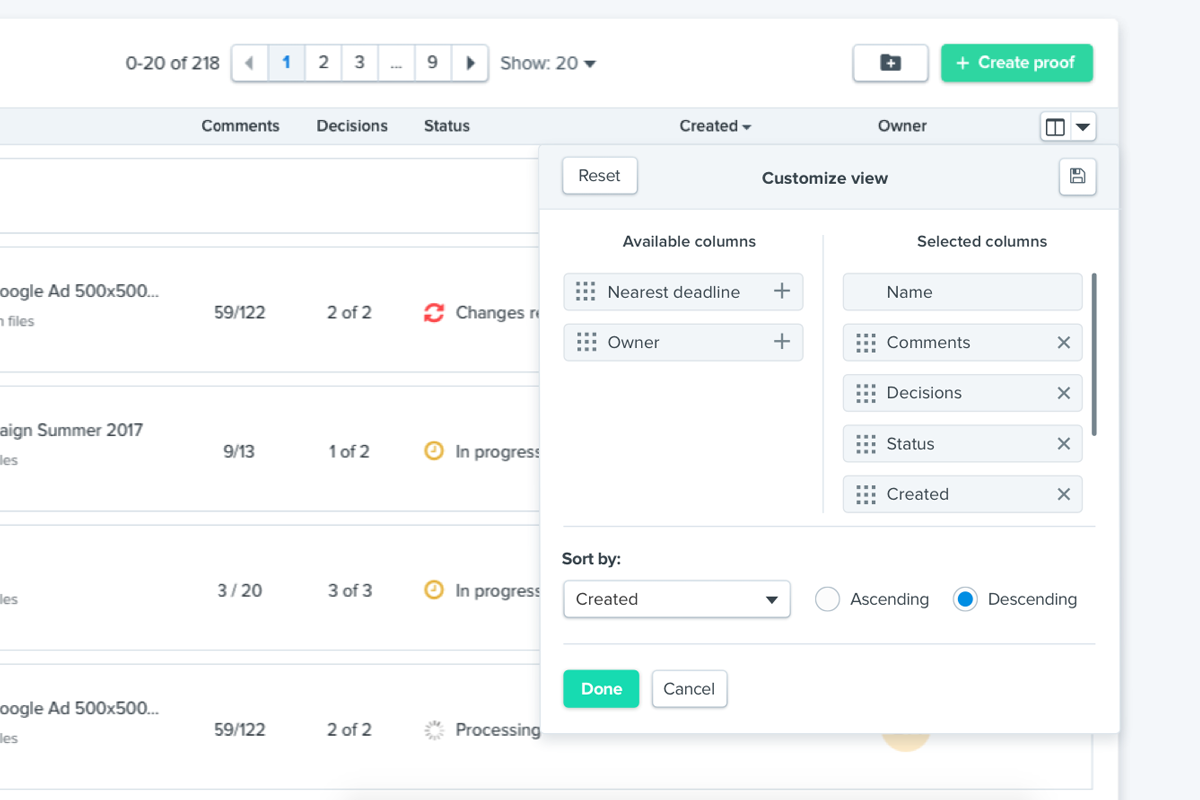
These new capabilities are available now for our customers, as well as those in 14 day free trials, upon login.
If you haven't yet tried Ziflow for yourself, there is no better time than the present!


