Creative and marketing teams today don’t just want tools that handle the basics—they need tools that empower them to do more, faster, and in the environments they’re already working in. The days of constant app-switching and managing multiple platforms simultaneously are over (or at least they should be).
Today, we’re excited to announce the latest enhancement to Ziflow’s integration with monday.com: a new app inside the monday.com marketplace that brings the full power of Ziflow’s collaborative proofing capabilities directly inside monday.com items. Starting today, users on our Pro and Enterprise plans can manage their entire creative proofing process without leaving the monday.com environment.
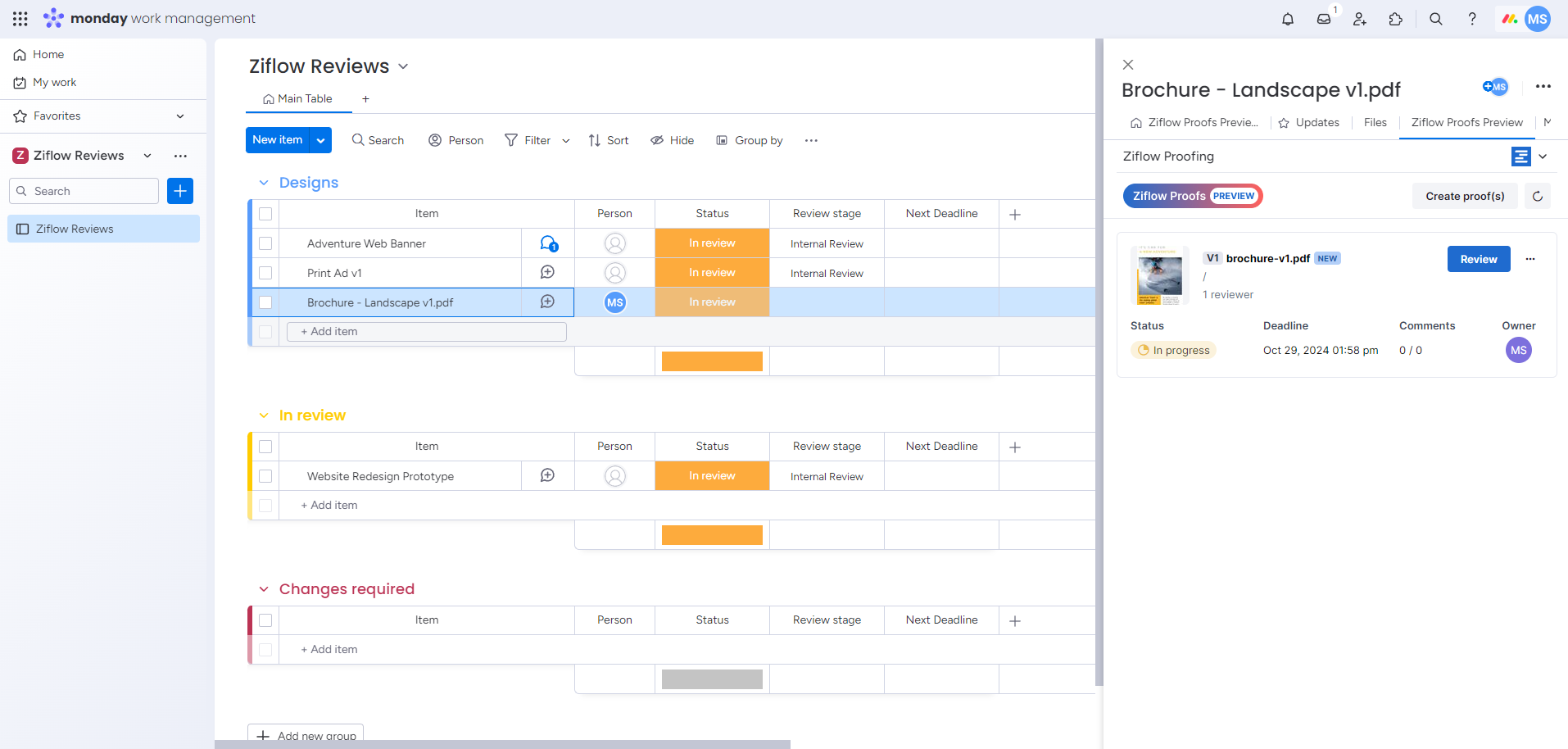
No more switching tabs or dealing with limitations
Gone are the days when your team was forced to bounce between platforms just to upload and manage creative proofs. Key aspects of Ziflow now live inside monday.com, right where your tasks live. Whether it’s creating new proofs, uploading new versions, or monitoring the review status, most day-to-day creative project management tasks can now be handled directly within monday.com.
Today’s creative and marketing teams often work with a whole host of file formats, some of which are massive in size or scope. HTML5 banners in multiple different shapes and sizes. 4K videos that could climb to 5 terabytes in size. Earlier you may have been restricted in uploading some file sizes and formats, but with Ziflow inside of monday.com, those restrictions are no more.
The Ziflow app lets you upload any file type, including those large video files or dynamic web assets that an item's native file column isn’t built to handle. Your creative assets live right where your projects do.

Real-time proof updates, directly in your tasks
We know the creative process doesn’t happen in a vacuum—every step is connected to the broader workflow. That’s why Ziflow’s app is built to ensure that proofing updates happen in real-time, right inside your monday.com items.
With a little low-code automation work inside Ziflow and monday.com, you can create a seamless system for project transparency. As your proofs move through the review process, Ziflow automatically updates key item details: deadlines, status, version numbers, and more. These updates will be reflected in the new Ziflow Proofs tab and in the corresponding columns in your monday.com board view. Your team will gain full visibility into every step of the creative approval process, with only a small amount of effort required at the outset.

A better workflow for creative teams
What does this mean for creative teams using monday.com? It means a smoother workflow with fewer interruptions. You can now manage proofs, gather feedback, and track approvals without leaving the task you’re already working on.
For Creative Operations Managers, this translates into faster approvals and less time spent on manual updates. For Designers, it means not having to worry about whether the latest proof version has been attached or which reviewers are still pending. And for marketing teams? It’s better visibility and control over the entire review and approval process, right from within your existing project management setup.
Available now: start using Ziflow inside monday.com today
The Ziflow app for monday.com is available to all users on our Pro and Enterprise plans today. We’re incredibly excited to see how this new capability brings about an evolution in the way creative teams collaborate.
Want to see it in action? Check out our step-by-step guide in Ziflow’s Help Center to get started, and connect our support team if you have any questions.
A new era of collaborative proofing
At Ziflow, we’re always working on ways to streamline creative workflows and help teams do their best work. Our new app for monday.com is just one more step in that direction—an exciting evolution in how teams can collaborate and create more effectively without needing to juggle tabs, apps, and platforms.
We can’t wait to see how this changes how you free the flow of great content.





