Annotating a video without the right annotation tools is the closest thing we can think of to nailing Jell-O to a wall. Videos are morphing pieces of media and every change or piece of feedback creates ripple effects for the next version. On top of that, video proofing is primed for classic bad questions like “Can you make this shot shorter?” and “What’s the difference between this version and the last one?”
To save the sanity and morale of your creatives, you need the right tool for annotating videos. And to get the best final deliverable, that tool should facilitate collaboration for reviews and approvals in your creative operations.
Below, we’ll get into the steps for annotating a video, and then show you some video proofing tools that will level up your creative operations.
Let’s dig in!
Steps for annotating a video
There are multiple steps to annotating a video, only some of which are the actual meat and potatoes annotation methods. The other steps include some research on your part for your particular creative needs before you get started. You don’t want to use the wrong tool from the beginning and find out later you’re creating more work for yourself. So, with that in mind, the steps are:
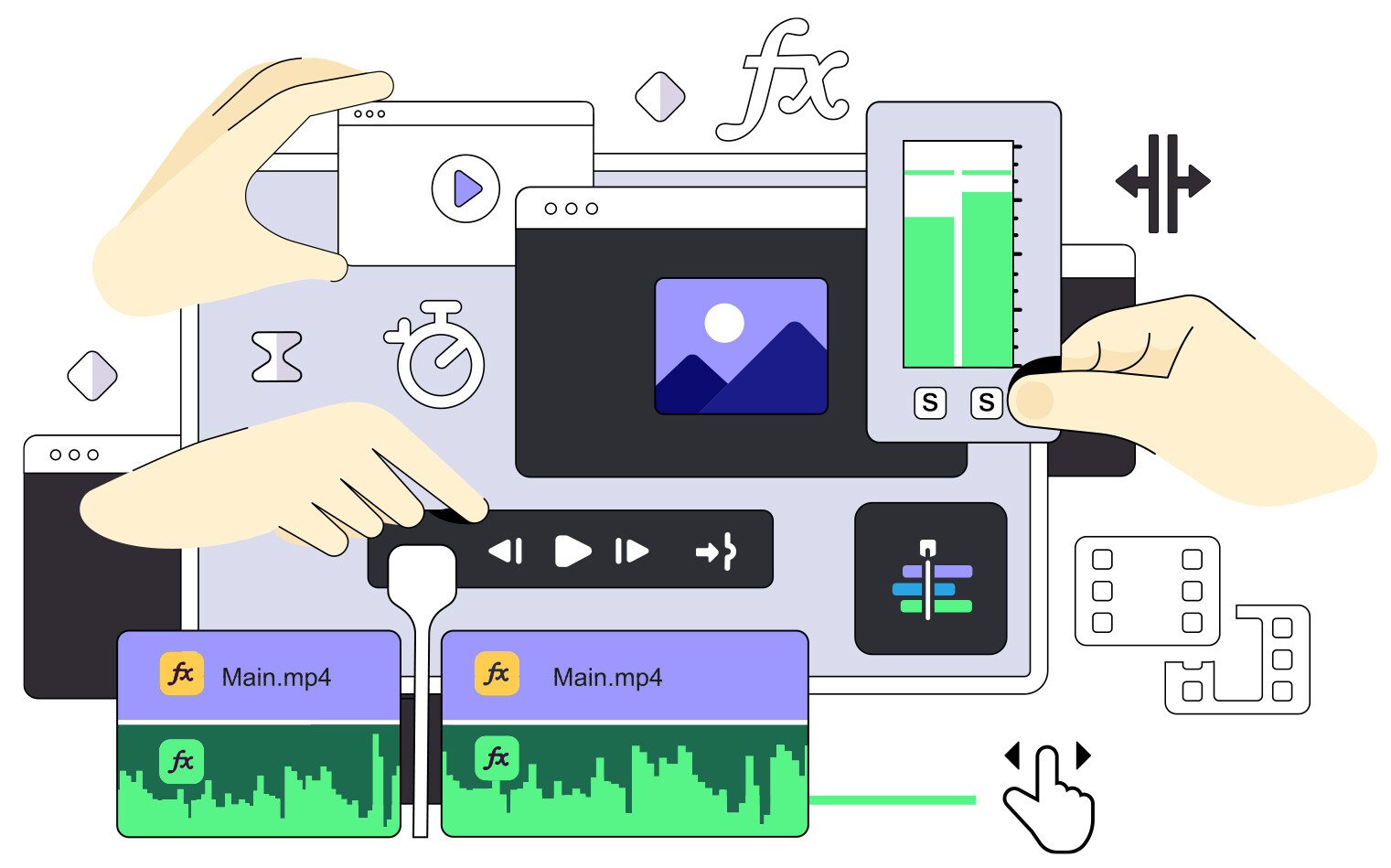
1. Identify your video annotation needs
You need to examine your process and identify your specific annotation needs right from the start. Are you looking to enhance collaboration among your team? Do you need features like frame-accurate comments, version control, or threaded discussions?
If you’re a marketing team, you might need precise feedback on the timing and visuals of a thirty second promo, while an educational content creator might need detailed notes on each instructional segment. Teams that require many reviews across multiple layers of stakeholders would need robust version control for their proofing process.
Knowing your needs will help you choose the best tool.
2. Select the right annotation tool
Now that you know your annotation needs, you can choose the tool that works for your team. You want an annotation tool that your creatives want to use and actually like, so user-friendliness should be top of mind, as well as compatibility with your existing systems / tech stack. The right tool should have app extensions or native integrations with your systems.
Keep in mind your industry standards as well. If you need certain aspect ratios, for instance, you probably need a tool that shows you cut-off points.
3. Upload your video
Once you’ve chosen your tool, the next step is to upload your video. This process is pretty straightforward. In Ziflow, you only need to log in, click the “Create Proof” button in the upper right corner, drag a video to where it says “Drop files here”, then click the “Create” button at the lower left corner.
You can upload various video formats, ensuring compatibility with many types of projects. This step sets the stage for collaborative annotation, allowing all team members to access the video simultaneously.
4. Add range-based comments with frame accuracy
A second in the world of video might as well be a lifetime, which is why adding range-based comments with frame accuracy is a must for pinpointing feedback to exact moments in the video. It’s not enough to say, “remove the last part of this shot.” You need to be able to select the fifteen frames to delete so there’s no ambiguity.
Frame-accurate comments ensure that your feedback is clear and actionable, avoiding any confusion about which part of the video needs adjustments. Imagine you are refining a commercial: specifying that the brand logo needs to appear one second earlier can make a significant difference in the final cut.
5. Compare versions
Version comparison is an essential feature for creative teams that allows you to track changes and ensure that feedback is implemented correctly. For instance, if you’re working on an ad for a pharmaceutical product, you can compare the initial and final versions to ensure that all suggested edits have been made, and compliance boxes have been ticked.
This feature is particularly useful in Ziflow, where you can overlay two versions of a video or highlight the changes, making it easy to see what’s been modified. If you’re producing a series of social media ads, comparing the revised versions helps in maintaining consistency across all videos.
6. Share with reviewers and collaborators
Sharing your annotated video with the right stakeholders is a key part of effective creative proofing. In Ziflow, you can invite team members and external collaborators to review and comment on the video. This feature supports different access levels, ensuring that only authorized individuals can make changes or view specific content.
For example, a creative director might need to give final approval, while a client might only need to view the final cut. If you’re working with a client on a promotional video, inviting them to review the video directly in Ziflow can streamline the feedback process and ensure that all comments are captured in one place.
7. Review and resolve comment threads
To ensure feedback doesn’t stall, it’s important to review and resolve comment threads. This keeps the feedback process organized and ensures that nothing slips through the cracks. In Ziflow, you can mark comments as resolved once the necessary changes have been made, maintaining a clear record of all feedback and actions taken. If you’re collaborating on a complex video project with multiple stakeholders, resolving comment threads ensures that every piece of feedback is addressed systematically, leading to a smoother final approval process.
5 tools for video annotation and collaboration
Below is a rundown of five tools used for video annotation that we think you should be aware of.
1. Ziflow

Ziflow is the leading video annotation and collaboration tool for creative teams. It simplifies the video review and approval process so everyone can effectively collaborate and accomplish more. With Ziflow, you spend less time on video feedback and more time refining video deliverables.
If your video annotation workflows are a mess, Ziflow helps you establish a clear process. And Ziflow’s automation and annotation tools clearly specify what’s expected of each party and when an item can officially be marked complete.
Ziflow also easily scales with your creative team, and is built to handle enterprise organizations.
Key features:
- Range-based comments with frame accuracy
- Version comparison
- Real-time collaboration
- Threaded comments
- Customizable workflows
Pricing: Ziflow offers various pricing plans based on the number of users and features required. It provides a free trial for new users.
2. Frame.io

Frame.io is a platform designed to centralize media sharing, feedback tracking, and workflow streamlining. It’s primarily for video production teams, offering features such as real-time annotations and secure file sharing. Frame.io is integrated with popular video editing software like Adobe Premiere Pro, Final Cut Pro, and Avid Media Composer, allowing editors to view notes directly in their timelines and manage assets.
While Frame.io is a great tool, you should know that it’s primarily a video proofing platform specifically for video review and approval workflows. Compare that to Ziflow, which is designed for full-scale creative and marketing teams.
Key features:
- Real-time video review and approval
- Frame-accurate commenting
- Version management
- Integration with editing software like Adobe Premiere Pro
Pricing: Frame.io offers tiered pricing plans starting from $15 per user per month, with a free trial available.
3. Wipster

Wipster is a user-friendly platform designed for the collaboration, review, and approval of video and creative content. It supports various media types, including videos, PDFs, audio, and images, making it versatile for different creative needs. One of its key features is that it offers free access for reviewers, allowing unlimited stakeholders to participate. The platform is mobile-friendly, enabling project progress on the go.
Key features:
- Time-stamped comments
- Version control
- Integration with popular editing software
- Secure sharing
Pricing: Wipster’s pricing starts at $19 per month, with different plans based on the number of users and features.
4. Veed

VEED is an accessible online video editing platform designed to simplify the creation of high-quality videos for individuals and organizations. Key features include watermark removal, high-resolution exports, subtitles, and AI tools such as clean audio and text-to-speech. VEED also provides features for businesses, including AI avatars, video analytics, and custom templates. VEED aims to empower everyone from freelancers to corporate teams to produce captivating videos efficiently.
Key features:
- Easy-to-use interface
- Real-time collaboration
- Simple editing tools
Pricing: Veed offers a free plan with basic features, and premium plans start at $12 per month.
5. Dropbox

Dropbox Replay is a collaborative tool designed to streamline the review and approval process for creative projects, particularly in video production. It allows users to share media, gather feedback, and resolve comments in a centralized platform. Dropbox Replay supports live virtual reviews for audio, video, and image projects, with features like real-time comments and markup tools.
Key features:
- Time-stamped comments
- Easy file sharing
- Collaboration tools
- Integration with other Dropbox features
Pricing: Dropbox offers a free plan with basic features, and paid plans start at $9.99 per month.
Facilitate video feedback easily with Ziflow
To avoid the typical pain and tribulations of the video feedback process, you need the best video annotation tools you can get for your team. Ziflow not only provides the necessary tools for precise video annotation but also offers a robust platform for collaboration, review, and approval. From frame-accurate comments to version comparison and seamless sharing with stakeholders, Ziflow simplifies the entire process, ensuring that creative teams can focus on delivering high-quality video content.



