When you first wanted to work as an artist, we bet your guidance counselor didn’t tell you the hardest part of the job would be the review and approval process. With the unprecedented demand for great content, every creative team is under pressure to deliver more content for more channels in less time. But the need for speed is balanced with the need for control, ensuring that what is delivered is the right quality. Managing the flow of fantastic creative requires feedback, and efficient feedback is crucial. For an approval process to be efficient, you need to have timely feedback and effective collaboration. And throughout the process, you want the integrity of your artistic vision maintained.
Unfortunately, many creative teams use a hotchpotch of email, Slack or Teams messages, shared folders, and even hardcopy printouts to manage their complex review and approval process. The result is inefficiency, lost productivity, frustration, and compromised creative quality.
That's where artwork proofing software steps in to transform your creative workflows. This guide will give you an in-depth look into artwork proofing software, explain how it can benefit your creative team, discuss the key features to consider, and introduce you to the seven best artwork proofing software solutions on the market.
What is Artwork Proofing software?
Artwork proofing software, AKA collaborative proofing, streamlines the review and approval of any creative content.
It centralizes the entire review and approval process for any asset. It captures every discussion, decision, and revision, on every version of every asset across every campaign. It dramatically improves collaboration, creativity, and decision-making. It streamlines and automates workflow, keeping everyone creative, efficient, and productive.
Why creative teams thrive with artwork proofing software
Creative teams are the genius mad artists behind great design and creative work, but artwork proofing software plays a pivotal role in the creative process, providing a structured environment that streamlines creativity and collaboration. Here's how it benefits creative teams:
Speed and productivity
With proofing software, the feedback loop becomes significantly faster. Team members can provide comments and suggestions instantaneously, reducing the time spent waiting for approvals. This not only speeds up project delivery but also enhances overall project efficiency. And believe us, creatives will tell you when the pace of feedback isn’t right.
Creativity and collaboration
Artwork proofing software enables real-time collaboration among team members, clients, and stakeholders. It eliminates the need for endless email chains and wasteful meetings, allowing everyone to provide feedback directly on the artwork. How often have you been in a creative meeting where you said to yourself, “This didn’t need to be a meeting”? Exactly. Artwork proofing software fosters smoother communication, ensures everyone's input is considered, and accelerates project timelines.
Transparency and visibility
Artwork proofing tools offer improved transparency by providing a clear view of project progress and feedback history. Everyone involved in the project can see the status, changes made, and comments shared, making tracking and managing creative workflows easier. No more of this “what are you working on” business.
Speed with Control
Creative teams are in the middle of a tug-of-war between speed and control. They need to deliver more creative content in shorter time frames for their brand to stay relevant. However, they must also mitigate the risk of damaging their brand’s reputation by producing poor quality, inappropriate, or non-compliant content. Artwork proofing software takes the strain by providing clearly defined workflows to support quality control and compliance processes. It also provides a system record for compliance records and audits.
Features to look for in artwork proofing software
So, you’ve chosen the wise path and want to use artwork proofing software for your creative team. Consider the following features to ensure they align with your needs and streamline your workflow:
Markup and annotation tools
Robust markup and annotation tools enable precise feedback. These tools facilitate clear communication and ensure that feedback is actionable, enhancing the quality of the final artwork.
Version control and comparison
Efficient version control is crucial for managing revisions and maintaining the integrity of your artwork. It also tells you when someone is throwing flies in your ointment. Look for software that allows you to track changes, compare different versions, and easily revert to previous iterations if necessary.
User-friendly interface
A user-friendly interface reduces the learning curve and ensures your team can quickly adapt to the software. A complicated platform is only going to frustrate your already frustrated team. An intuitive design lets team members focus on creative work rather than navigating complex tools.
Customizable and automated workflows
Customizable and automated workflows adapt to your project's specific requirements. You can set up predefined approval processes, ensuring that each project follows the correct path, saving time, and minimizing errors.
Review & Approval tracking
Review & approval tracking features provide a bird's-eye view of your creative projects. You can monitor the progress of reviews, identify bottlenecks, and make informed decisions to keep projects on schedule.
Integration with your other tools
We know how important it is for you to stay in your creative zone, so your artwork needs to let you do just that. Integration with the creative tools you use every day is a must so that feedback appears directly in the tools that you use every day.
The best 7 artwork proofing software for designers
Now you know the key features to consider, let's take a look at the seven best artwork proofing software solutions that can bolster your creative operations. Our selection is based on user-friendliness, integrations, and features that cater to designers and creative teams.
Ziflow
Call us biased, but we think Ziflow is a superior artwork proofing software. Hear us out: Ziflow has an easy-to-use interface, seamless integrations, and a wide range of features designed to streamline your creative operations. Robust version control capabilities help you keep track of changes and maintain a clear version history for all creative assets, while its intuitive design ensures that your team can start using it with minimal training, resulting in faster onboarding. But one of the most important things that separates Ziflow from the pack is its ability to scale, as well as serve enterprise users.
.webp?width=761&height=459&name=Ziflow%20user%20interface%20with%20comments%20bar%2c%20stakeholders%20and%20proof%20being%20marked%20up%20(city%20of%20skyscrapers).webp)
A few key features:
- Real-time collaboration — Ziflow offers real-time feedback, threaded commenting, and team collaboration features, making it easy for your team to work together effectively. Your creative team gains instant visibility on each project, asset, and individual reviewer, so you can save time and keep tabs on each team member’s position in the process.
- Easy-to-use feedback tools — Ziflow gives you a user-friendly interface with intuitive feedback tools, like threaded commenting and annotation tools (text highlight, arrows, and freehand drawing, to name a few). Use the comment feature to provide specific feedback on a design element, draw attention to areas needing improvement using annotation tools, and engage in collaborative discussions to resolve feedback issues efficiently.
- Widest range of asset types, including video — Ziflow supports the widest range of asset types, including documents (PDFs, Word files), images (JPEG, PNG), videos (MP4, MOV), audio files (MP3, WAV), live websites, HTML5 banners, and more.
- Version control — Ziflow's version management capabilities ensure streamlined collaboration by centralizing feedback, automatically triggering new versions upon approval, distinguishing between internal and client reviews, enabling instant pixel-level comparisons between versions, and maintaining comprehensive audit trails for compliance purposes.
- Integrations with popular apps — Ziflow's integrations seamlessly connect with various project management and creative tools. Ziflow's Adobe plugins empower users to embed their creative work across Adobe Creative Cloud apps, including Premiere Pro, After Effects, InDesign, Photoshop, and Illustrator. Additionally, integrations with Asana, ClickUp, Trello, and Slack ensure that project tasks and workflow statuses stay up to date, fostering smooth communication and task management across teams.
- Best-in-class workflow — Ziflow melds with the the tools in your clients' tech stack, serving as a crucial component of their workflow. While you're advising growth-stage clients on CRMs, DAMs, project management tools, or martech platforms, Ziflow complements nearly every aspect of their tech infrastructure. Trusted by enterprise companies globally, Ziflow ensures solid review and approval processes.
- Enhanced security — with SOC2 Type II and ISO 27001 Certification, Ziflow ensures robust protection against vulnerabilities, supported by regular internal and third-party penetration testing to maintain the integrity and availability of its services and customer data.
QuickReviewer
QuickReviewer is a versatile cloud-based proofing and review platform tailored for creative professionals across various industries, designed to enhance the efficiency of the review and approval process directly within a web browser. It offers an array of annotation tools, along with features to compare versions, reply to comments, attach files, mark comments as resolved, and receive updates through notifications.
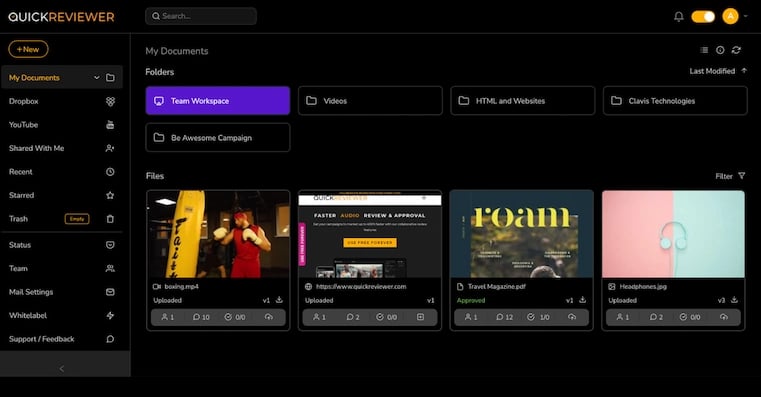
A few key features:
- Simple feedback — QuickReviewer enables direct commenting within your web browser on creative content, offering a comprehensive suite of annotation tools such as arrows, freehand, text highlight, and strike-through for precise feedback.
- User-friendly interface — The platform provides an experience across devices without app downloads, utilizing advanced markup options across various file types, including videos, images, and live websites.
- Enhanced collaboration — QuickReviewer enhances team collaboration through dedicated workspaces for projects, allowing file and comment sharing, with control over access levels and the ability to mark comments for team visibility.
- Efficient file sharing — To eliminate the hassle of uploading and downloading large files, QuickReviewer offers a link-sharing feature for files or folders, allowing clients to annotate without logging in - although this might not meet proper security requirements.
GoProof
GoProof offers a comprehensive solution for simplifying proofing, editing, and creative collaboration workflows, directly integrating with Adobe apps to streamline review cycles and enable remote co-editing. It has features like custom journey creation, unified team collaboration for inspiring design, microscopic change tracking, and the ability to manage creative projects in one central place.
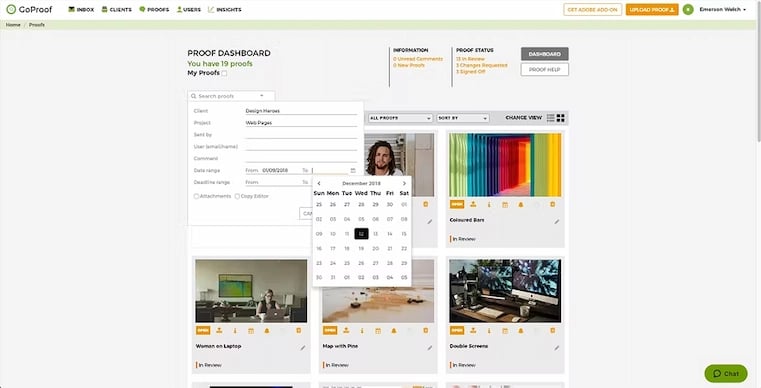
A few key features:
- Adobe integration — GoProof integrates with Adobe Creative Cloud, enabling designers to send proofs directly from their favorite Adobe apps, streamlining the review process without leaving their creative workspace.
- Creative collaboration — This feature empowers teams to collaborate in real-time, allowing multiple stakeholders to provide immediate feedback, annotations, and edits, enhancing the efficiency of the creative review cycle.
- Workflow customization — GoProof offers customizable workflow options, allowing teams to tailor the review and approval processes to fit their unique project requirements and organizational structures, ensuring a smooth content progression.
- Version control — With robust version control capabilities, GoProof tracks every document iteration, providing a comprehensive history of changes, feedback, and approvals, facilitating clear communication and error reduction in creative projects.
ProofHub
ProofHub centralizes all project management needs, enhancing team control over their workflows and focusing on achieving their goals. It offers comprehensive tools for planning, organizing, and tracking progress, ensuring seamless collaboration and efficient project execution.
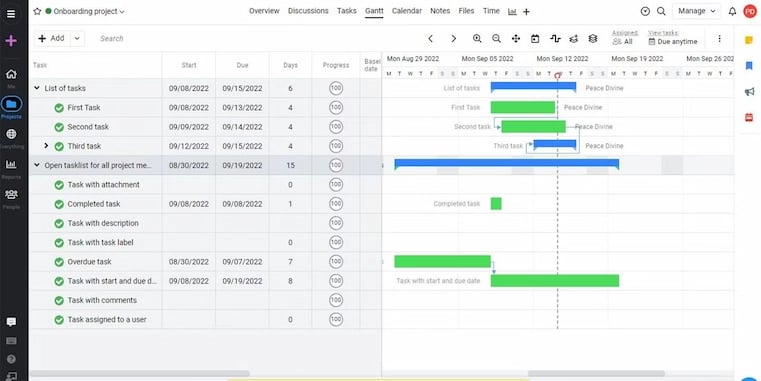
A few key features:
- Budgeting and tracking — ProofHub offers comprehensive financial management features such as budgeting tracking, cost tracking, and ROI forecasting, enabling teams to monitor project finances closely and make informed decisions.
- Communication tools — The platform enhances team collaboration through features like discussions, document collaboration, instant messaging, and project conversations, ensuring everyone stays on the same page.
- Project planning and management — With tools like Gantt charts, Kanban boards, and milestone tracking, ProofHub supports advanced project management, facilitating collaborative planning and efficient progress monitoring.
- Customizable platform — ProofHub provides a highly customizable environment with custom fields, templates, and multi-language support, allowing teams to tailor the workspace to their specific project needs and workflows.
Filestage
Filestage streamlines the review and approval process for a wide range of content, from designs and mockups to videos, websites, and documents, enabling stakeholders to provide consolidated feedback efficiently. With features like point-and-click comments, automated reminders, and GDPR-compliant file management, Filestage cuts approval times and optimizes workflow, ensuring high standards across all team reviews.
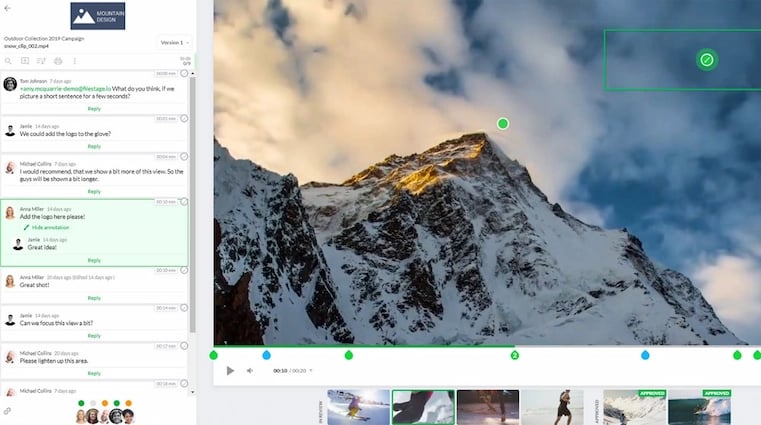
A few key features:
- Consolidated feedback for designs — Filestage allows for streamlined feedback on design files and mockups, eliminating the need for cumbersome email exchanges.
- Video and commercial review — Offers the ability to pause videos and commercials to add contextual comments and annotations directly on the content.
- Intuitive website and UX design feedback — Simplifies the process of sharing and reviewing website and UX designs with clients, making feedback more intuitive and less reliant on complex tools.
- Automated approval workflows — Features automated reminders and due dates to expedite approval times, along with the capability to build centralized approval workflows to maintain high content standards.
Approval Studio
Approval Studio is an online proofing software designed to enhance collaboration among creative teams and their clients, making the design review process more straightforward. It addresses common industry challenges such as scattered project information and confusing feedback methods by offering features like automated compare modes, annotations, and chat-like discussions, ensuring faster approval times and organized project management.
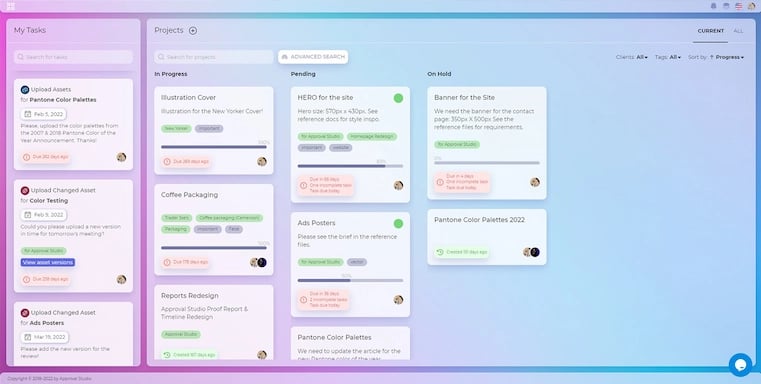
A few key features:
- Online review sessions — Approval Studio offers online review sessions that allow external clients to provide feedback without needing to register, streamlining the review process.
- Chat-like discussions — Incorporates real-time, chat-like discussions within the review tool, enabling immediate communication and updates without page refreshes.
- Four compare modes — Features four compare modes to automatically detect and highlight differences between design iterations, ensuring all edits have been applied accurately.
- Mobile-friendly review tool — Provides a mobile version of the review tool, allowing for on-the-go proofing and ensuring designs are accessible and reviewable from any device.
Markup Hero
Markup Hero is a versatile screenshot and annotation tool designed for efficiency and clarity in communication across multiple platforms including Mac, Windows, Linux, and Chrome. It streamlines workflows by enabling users to quickly capture ideas, annotate images and PDFs, and collaborate seamlessly with others, enhancing productivity and organization.
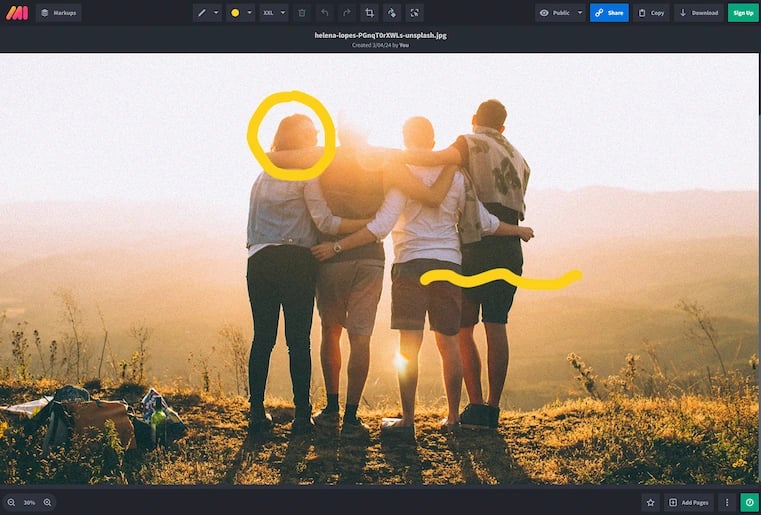
A few key features:
- Cross-platform compatibility — Markup Hero is accessible on Mac, Windows, Linux, and Chrome, facilitating seamless screenshot capture and annotations across various operating systems.
- Idea capture and sharing — Instantly capture and share ideas using the screenshot app and image/PDF uploader, streamlining the brainstorming and conceptualization process.
- Annotation tools for clear communication — Offers intuitive annotation tools for images, PDFs, or websites, enabling users to convey their messages clearly and effectively.
- Collaboration and organization — Enhances team collaboration by allowing others to add annotations to shared markups, while keeping all annotations organized with titles, collections, and custom privacy settings.
Transform your artwork proofing workflows with Ziflow
While all the artwork proofing software options mentioned above offer valuable features, Ziflow stands out as the superior choice for designers, creative teams, and companies looking to take their creative operations to the next level. Its user-friendly interface, seamless integrations, real-time collaboration tools, robust version control, and prioritization of security make it an exceptional solution. And as we said, it really shines above when it comes to scaling operations and supporting enterprise-level organizations.
Ready to perfect your artwork proofing workflows? See how Ziflow can transform your creative approval process by starting your free trial today.
Transform your creative operations with Ziflow. Try it now.



