Your graphic design team is gold. They’re unobtanium. You fought hard for them and now they’re responsible for the creative output that’s front and center for your organization. Not only that, they’re producing that graphic design work at an impossible clip, because in today’s marketing environment, you don’t have a choice. Speed rules.
But what about creative quality, or creative control? Unfortunately, both get a “good enough” pass when it’s a choice between them and speed. Many times this way of operating works, but when it doesn’t… whew, it’s a nightmare.
It doesn’t have to be this way. You can use your graphic design team to their maximum potential and speed without giving up quality or control. The key is using the best graphic design review software.
These tools help corral feedback, simplify collaboration, and keep everyone on track, empowering enhanced creative efficiency. But with so many options out there, choosing the right one for your team is a little overwhelming.
That’s why we’re breaking down nine of the best graphic design review software options, highlighting key features and benefits, so you can find the perfect tool to get the most from your creative team.
What we'll cover
Table of contents
Why your creative and marketing team needs a graphic design review platform
When it comes to creative software, creatives in leadership positions know that most platforms are too slow and clunky to keep up with the pace of creative output the market demands.
That’s why to maintain efficiency and control in creative operations, a purpose-built graphic design review platform is a must. Let’s look at the key reasons why such a platform is indispensable for your team.
Centralizing all feedback
One of the biggest challenges in graphic design is managing feedback from multiple sources. The designer wants this, the creative director wants that, and the client wants something entirely different — you know this game. You also know that without a centralized platform, comments can easily get lost in email threads or scattered across different tools.
A dedicated graphic design review platform consolidates all feedback in one place, making it easy for designers to see, interpret, and act on comments from stakeholders.
Streamlining the review process
Creative operations is always searching for an efficiency edge — it’s one of the best ways to squeeze speed from the creative process. A graphic design review platform streamlines the entire review process, reducing the time spent on back-and-forth communications and minimizing the likelihood of errors. We’ve seen significant reductions in project turnaround times by enabling real-time feedback and approvals within the platform.
Clearer feedback and revisions
You know the pains of ambiguous feedback — the misunderstandings and rework, the cost to your team’s time and resources. With precise, in-context commenting features, graphic design review platforms allow stakeholders to leave specific annotations directly on the design, ensuring that feedback is clear and actionable. The excruciating back-and-forths are gone.
Improving version control
It’s inevitable — managing multiple versions of design files turns into a mess, especially when teams are collaborating remotely. A graphic design review platform offers robust version control, ensuring that everyone is working on the latest file and that previous versions are easily accessible if needed.
Ziflow, for example, helps teams keep track of design revisions effortlessly, making it easy to revert to earlier versions if necessary. It allows you to focus all your energy on the creative and not the tedium of the process.
Increasing accountability
Who did what and when — that’s what you need to know when you’re collaborative proofing. With a graphic design review platform, you can track feedback, ensuring that all team members and stakeholders are held accountable for their input.
This brings a welcome bit of transparency to your creative operations, but it also speeds up the approval process.
How to choose the right graphic design review tool for your team

Selecting the right tool requires a good look at your creative team’s specific needs and workflows. Here’s how to make the best choice.
1. Assess your workflow needs
Are you struggling with version control, or do you need a faster feedback loop? Maybe you have processes you could automate if you had the option. Understanding your pain points will help you prioritize the features that are most critical for your team. Say you’re a design team at a fast-growing startup — you might prioritize tools that offer rapid iteration cycles and seamless collaboration so you can operate with a leaner crew.
2. Evaluate collaboration features
Collaboration is what makes good graphic design great. Look for tools that enable seamless communication among your designers, reviewers, and stakeholders. Features like in-context commenting, @mentions, and real-time updates are must-haves. If your team frequently collaborates with external clients, you also need a platform that allows easy sharing and feedback without the need for account creation.
3. Check for integration capabilities
If graphic design review software doesn’t integrate smoothly with the other tools your team uses, such as project management software, cloud storage, and design tools, walk away. For instance, if your team uses Asana for project management and Adobe Creative Cloud for design, you could benefit from a review tool like Ziflow that integrates with both platforms, streamlining the entire workflow.
4. Analyze the file support
Formats, formats, formats. There are many of them, and your graphic design review software should respect that. The software should support a wide range of file formats relevant to your team’s work and offer high-quality previews of designs.
This is particularly important for teams working with complex file types or large, high-resolution images. Accurate previews of assets like intricate vector designs, ensure that reviewers see exactly what the designer intended.
5. Ensure robust security measures
Your creative assets are valuable and often sensitive. Your graphic design review software should offer robust security measures to protect your designs and client information. Look for features like password protection, secure file sharing, and user permissions to ensure that only authorized personnel can access your design files.
The 8 graphic design review software for a better creative workflow
We’ve walked you through the considerations, now let’s explore the 9 graphic design review tools that can enhance your team’s creative efficiency.
Ziflow

Ziflow is a powerful online proofing tool designed for creative and marketing teams. It supports a wide range of graphic formats, and offers a robust set of features for collecting and managing feedback.
Call us biased, but we think Ziflow is ideal for teams that need a comprehensive graphic design review solution with advanced collaborative proofing features. Our intuitive interface and extensive integration options make it a great choice for organizations of all sizes.
Key features:
- Version comparison to easily track changes between iterations
- Automated workflows to streamline the review process
- Integration with popular project management tools like Asana and Trello
- Secure sharing options with password protection and expiration dates
- Support for multiple file formats
Pricing: Ziflow offers a range of pricing plans, including a free version. Paid plans start at $199 per month for unlimited proofs, and there are enterprise plans available.
GoProof
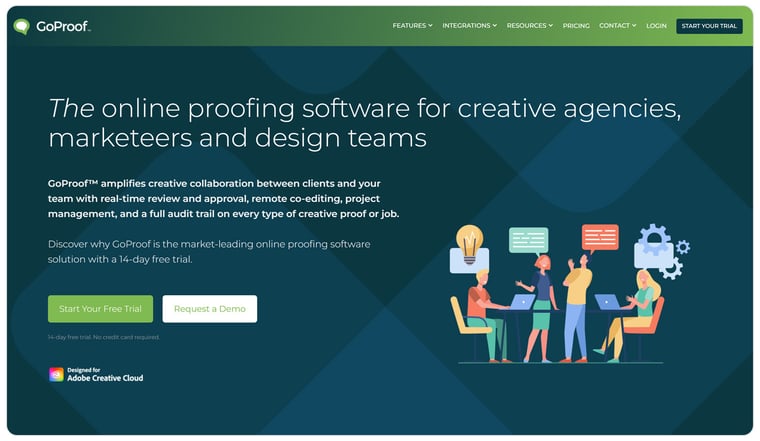
GoProof offers a comprehensive solution for simplifying proofing, editing, and creative collaboration workflows, directly integrating with Adobe apps to streamline review cycles and enable remote co-editing. It has features like custom journey creation, unified team collaboration for inspiring design, change tracking, and the ability to manage creative projects in one central place.
Key features:
- Integrates with Adobe Creative Cloud
- Enables collaboration in real-time, allowing multiple stakeholders to provide immediate feedback, annotations, and edits
- Offers customizable workflow options, allowing teams to tailor the review and approval processes
- Tracks every iteration of a design, providing a comprehensive history of changes, feedback, and approvals
Pricing: GoProof’s pricing starts at $129 per month.
Droplr

Droplr is a cloud-based tool designed for quick and efficient sharing of design files and collecting feedback from both internal teams and external clients. It’s an easy to use tool, but it lacks some of the more robust graphic design review features that enterprise organizations need.
Key Features:
- Instant file sharing via customizable links
- In-context annotations and comments
- Screenshot and screen recording capabilities.
- Integration with major project management tools
Pricing: Droplr starts at $6 per month per user.
Figma

Figma is a design suite focused on user experience (UX) and user interfaces (UI). Founded in 2012, it has a classic drag-and-drop interface that was embraced at the time.
As you'd expect from a UX specialist, Figma is incredibly straightforward to use and teams can quickly spin up prototypes and test versions of any project. Built-in automation and developer tools also allow for efficient customization. Another unique feature is Figma's online whiteboard, FigJam, where everyone on the team can chat and share notes throughout a project’s lifecycle.
Key Features:
- Real-time collaboration on design files.
- In-context commenting and feedback.
- Version history and rollback capabilities.
- Integration with popular project management and version control tools.
Pricing: Figma offers a free plan, and a professional plan starting at $15 per seat per month.
Canva

Canva aims to make collaborating on digital assets simple. This online graphic design software allows you to create striking images and other marketing collateral. It’s a good choice for marketing teams that want to work together on designs and don’t need the full functionality of the Adobe Creative Suite.
Key Features:
- Collaborate with team members in real time.
- Templates provide great starting points for fast design work.
- Direct integration with social media platforms makes sharing a breeze.
Pricing: Canva offers a free plan with basic features. The Pro plan starts at $120 per year.
Loom

Loom is great for anyone tired of typing out emails who would rather just get a point across directly. It lets you record your screen, voice, and even yourself to export shareable videos quickly. It makes it easier to share ideas, give feedback, or explain complex ideas without getting lost in translation.
Key Features:
- Video recording and screen sharing
- In-video comments and annotations
- Easy sharing via customizable links
- Integration with project management tools like Trello and Asana
Pricing: Loom offers a free plan with basic recording features, with paid plans starting at $12.50 per user per month.
Adobe Illustrator (Share for Commenting)

Adobe Illustrator’s Share for Commenting feature allows designers to share their work directly from the application, making it easy to gather feedback without leaving the design environment.
Key Features:
- High-fidelity previews of vector designs
- In-context commenting directly within Illustrator
- Integration with Adobe Creative Cloud for seamless file management
- Version control and comparison tools
Pricing: Adobe Illustrator is available as part of the Adobe Creative Cloud subscription, with pricing tiers based on the number of applications and features required.
Elevate your graphic design approval workflow with Ziflow
The right graphic design review software is how you get the best from your rockstar creatives. It’s how your creative or marketing team maintains relentless output without letting quality or control dip.
Ziflow stands out as a top-tier graphic review and proofing option that’s up to the task. We offer comprehensive features designed to meet the needs of even the most demanding graphic design teams. With Ziflow, you can centralize feedback, streamline your review process, and ensure that every design is perfect before it goes live.

With a track record that spans media giants like WarnerMedia, Viacom, and Google, Aaron's expertise shines through in multi-million dollar projects across various mediums, from traditional television to the dynamic realm of YouTube.




