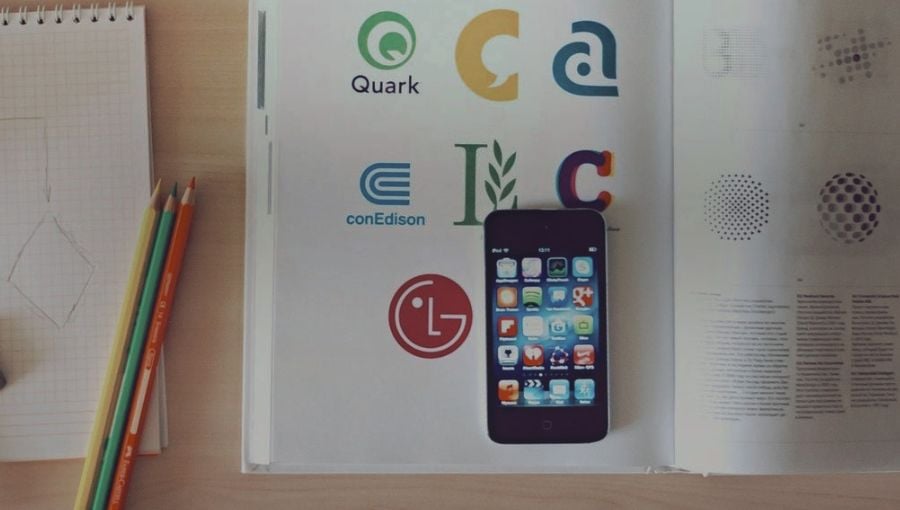For those Ziflow customers who wish to rebrand their online proofing user experience to match their company branding, we've made a few new additions to the application which will allow you to brand Ziflow accordingly.
With our most recent release, we've extended the branding capabilities in Ziflow to now include the dashboard, proof viewer, login screen and, drumroll please...the proof notification emails.
You can also upload your company’s Favicon to have it appear in the browser bar, which will also get pulled in for any bookmarks you or your colleagues create.
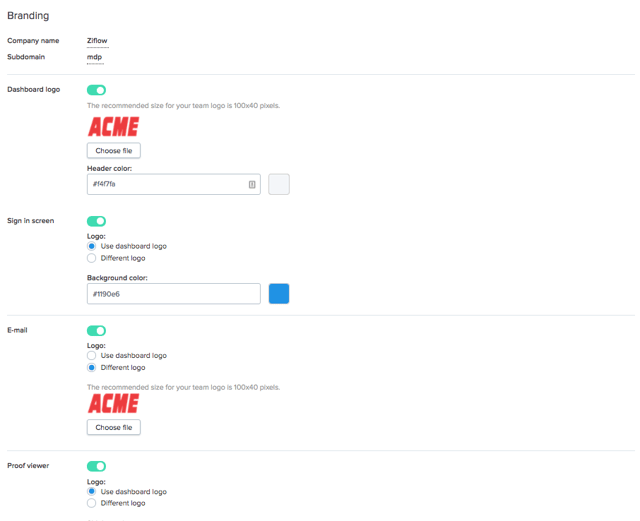
Now, you can completely brand, complete with color backgrounds, your Ziflow instance to make it your own. This was a popular request from our agency customers, who wish to convey a consistent experience to their clients. It's now available to everyone.
How to access the new branding capabilities:
- Start by clicking your avatar in the upper right hand corner of your Ziflow app, and select "Manage account"
- From there, you'll be taken directly into the Branding module. Here you can upload a logo of your choice and pair it with an appropriate background header color
- You can choose the replicate the Dashboard logo to the sign in screen, email and proof viewer locations, or upload variations for each use case
- Changes are made instantly to the user interface
These new branding capabilities are available now. If you're a current Ziflow customer, you can start rebranding now. If you'd like to try out a trial of Ziflow, you can do that here.
App branding was just one of the many features made available via our early March release. Be sure to also check out our posts on a couple additional key features which were also part of that release: