Creative operations empowers marketing and creative teams to meet today’s increasing demands for content while maintaining brand consistency and compliance. Your creative team has to produce high-quality assets faster than ever, all while balancing the need for collaboration and your company’s high standards.
But there’s a monkey on your creative ops’ back: managing feedback effectively. A well-oiled, thoughtful feedback process is essential for maintaining quality, meeting deadlines, and fostering collaboration. Choosing the right feedback management software, track changes, and automate workflows, all while empowering teams to produce exceptional work.
Below, we’ve highlighted the seven best feedback management software tools tailored to creative operations, so your team can deliver with speed and creativity, every time.
What we'll cover
Table of contents
Features to look for in creative feedback management software
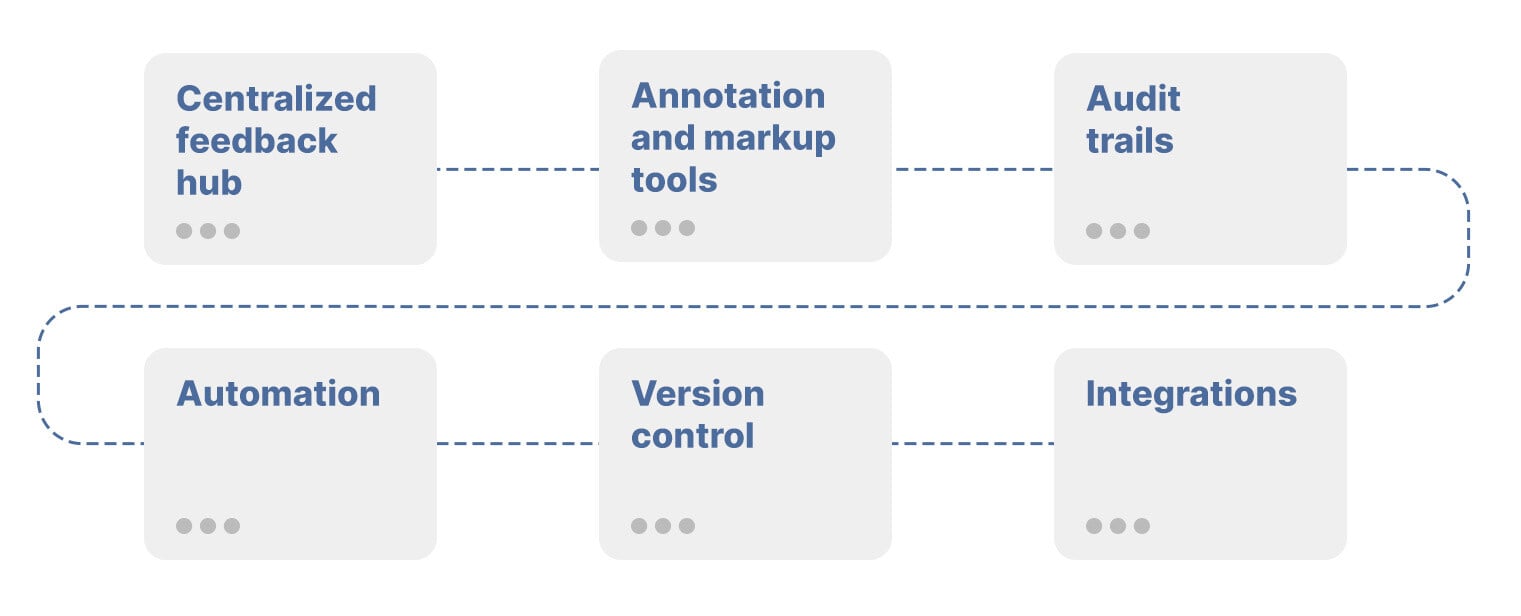
Yes, the right feedback management software saves you time, but it does something even more transformative — it molds your creative process into a seamless, stress-free workflow. Here are the must-have features to consider when evaluating your options:
Centralized feedback hub
Disorganized feedback is sand in your creative team’s gears. A centralized feedback hub ensures all comments, approvals, and discussions are stored in one place, making it easy for everyone to stay on the same page.
Imagine your marketing team is working on a brand refresh. Without a centralized hub, feedback might come in through Slack, email, or even verbal notes. This fragmented approach can lead to critical insights being missed or misinterpreted. A centralized hub eliminates this scattershot approach, providing a single source of truth for all project-related communication.
Annotation and markup tools
Specific, sharp feedback drives better creative outcomes. Annotation and markup tools allow reviewers to highlight precise areas on files—whether it’s an image, video, webpage, or document—and leave actionable comments.
Say you have a video editor working on an ad spot for a client. They can use annotation tools to pinpoint a single frame where text alignment is off, reducing the back-and-forth often required to clarify vague feedback. Platforms like Ziflow even allow frame-by-frame video annotations, ensuring every detail is captured accurately.
Audit trails
Transparency and accountability are pillars in collaborative workflows. Audit trails provide a detailed history of changes, comments, and approvals, offering a clear roadmap of how decisions were made.
This feature is particularly valuable (and often a necessity) for regulated industries like healthcare or finance, where compliance requires detailed records of who approved what and when. With audit trails, you can confidently track progress and revisit earlier decisions if disputes arise.
Automation
Manual follow-ups and reminders, besides being annoying, waste precious time. Automated workflows ensure that the right people are notified at the right time, keeping projects moving smoothly.
For example, Ziflow allows teams to set up automated reminders for overdue feedback or approvals. This ensures that no one forgets their responsibilities, reducing bottlenecks and accelerating project timelines.
Version control
How many times have you worked on a file labeled “final_v3” only to discover there’s a “final_v4” floating around? Version control prevents this confusion by keeping all iterations in one place and highlighting the latest version.
Say, for example, your creative team is working on a product catalog. They can easily compare the original design to the most recent version, ensuring that updates are tracked, and nothing is overlooked.
Integrations
Don’t settle for ill-fitting solutions. Your feedback management software should seamlessly integrate with your existing tools. Whether it’s connecting to project management platforms like ClickUp or integrating with design software like Adobe Creative Suite, these connections reduce the need to switch between tools and streamline workflows.
For creative teams, integrations can mean the difference between a smooth workflow and constant disruptions.
The 7 best feedback management software for collaborative review
Here are the top platforms tailored to meet the needs of creative teams:
1. Ziflow

Ziflow is an enterprise-level feedback management and approval software with clients that include Showtime, Toyota, and AWS.
With support for over 1,200 file types, Ziflow provides the best all-in-one review space for creative ops that need to share and collaborate on live websites, PDFs, video, static and rich media, and almost any type of design project.
Pros
- Intuitive annotation tools for pinpointing feedback on images, videos, and PDFs.
- Robust automation features, including automated approval workflows and reminders.
- Comprehensive version control for tracking changes and comparing iterations.
- Integrates with ClickUp, Slack, Adobe Creative Suite, and more.
- Supports over 1,200 file types, ensuring versatility across creative formats.
- Advanced audit trails for transparency and accountability.
Cons
- Onboarding may require some training for teams unfamiliar with online proofing platforms.
- Premium features may be more suited to larger teams than smaller agencies.
Pricing
Ziflow offers scalable pricing plans, including a free trial for small teams and enterprise solutions for larger organizations.
2. DesignDrop
According to a recent survey, 90% of graphic designers are freelancers, and these professionals don’t need enterprise-level design feedback tools. Enter DesignDrop, a user-friendly tool designed to help individual designers capture and organize feedback.
DesignDrop offers simplified features made for solo designers and freelancers. It’s easy to share designs using short URLs and to collaborate with basic visual annotation and commenting options.
Pros
- Easy-to-use interface for quick onboarding.
- Annotation tools for precise feedback on designs.
- Customizable workflows for various creative needs.
- Integrates with project management tools.
Cons
- Limited file format support compared to Ziflow.
- Fewer automation capabilities.
Pricing
Basic plans start at $10 per user per month, with premium features available at higher tiers.
3. Frame.io

Frame.io excels in video production, offering frame-accurate feedback and cloud-based collaboration.
Pros
- Perfect for video production teams with frame-specific annotations.
- Real-time collaboration for remote workflows.
- Integrates seamlessly with Adobe Premiere Pro and After Effects.
- Secure cloud storage for large video files.
Cons
- Primarily focused on video workflows, limiting its versatility.
- Higher price point for advanced features.
Pricing
Plans start at $15 per user per month, with enterprise options available.
4. Aproove

Aproove is a web-based review platform that focuses on collaboration and compliance. Although it offers proofing tools, most of its features center on task management, automation, and business reporting.
Aproove is notable for its compliance tools, a functionality that's missing from Frame.io. It's a useful alternative if you work in an industry that has strong regulations or compliance requirements.
Pros
- Searchable storage and digital asset management
- Custom workflows and efficiency reports
- Enterprise-level security, including digital signature collection
- Markup tools for PDFs and product packaging
Cons
- Limited utility for non-design projects.
- Annotation tools are less robust for file types outside of UX/UI.
Pricing
Aproove doesn't offer any public information about its pricing, although users report that monthly plans start from $79. You can also request a free tour of the platform and digital workspace.
5. Markup.io

Markup.io is a visual collaboration tool that focuses on contextual feedback. One of the standout features here is Loom integration, which allows contributors to offer video feedback in video form. This is a great addition if you find that a screenshare video is the best way to share specific feedback.
Markup.io is an early-stage product that only recently added a paid Pro tier. The free plan is a great option for teams just getting started, and the paid version looks to work well for smaller teams. Markup.io lacks feature depth and may not scale particularly well for larger organizations or high-volume creative teams.
Pros
- Handles websites, PDFs, images, and videos.
- Simple setup with an intuitive interface.
- Instant, contextual commenting improves collaboration.
- Reviewers can provide feedback without signing up.
- Create MarkUps directly from your browser in Chrome.
Cons
- Lacks project management tool integrations.
- Occasional lag and disappearing comments.
- Comments apply only to preview versions, not live content.
- Premium features may be costly for smaller teams.
Pricing
Plans start at $25 per month for their pro version.
6. ReviewStudio

ReviewStudio focuses on visual collaboration. Customers appreciate the client-facing functionality, customer support, and the ease of getting started.
Pros
- Flexible markup tools for images and videos.
- Version control for tracking changes and revisions.
- Real-time collaboration features.
- Integrates with project management platforms.
Cons
- Basic UI design compared to competitors.
- Limited integrations with creative software.
Pricing
Starts at $10 per user per month, with enterprise pricing available.
7. GoVisually

GoVisually is a simplified proofing solution that allows teams to share, review, and approve visual projects, including designs, videos, and PDFs. It’s a lightweight and budget-friendly option for small creative teams.
Pros
- Affordable pricing for startups and small teams.
- Easy onboarding process.
- Annotation tools for video and image feedback.
- Simple collaboration features.
Cons
- Lacks advanced automation and integrations.
- Limited scalability for larger teams.
Pricing
Starts at $7 per user per month, with additional features in higher tiers.
Simplify your creative feedback management with Ziflow
Feedback is what makes creative projects reach their absolute potential, and having the right tool can make all the difference. Ziflow stands out as the most comprehensive solution for managing creative feedback for your creative ops.

With a track record that spans media giants like WarnerMedia, Viacom, and Google, Aaron's expertise shines through in multi-million dollar projects across various mediums, from traditional television to the dynamic realm of YouTube.




