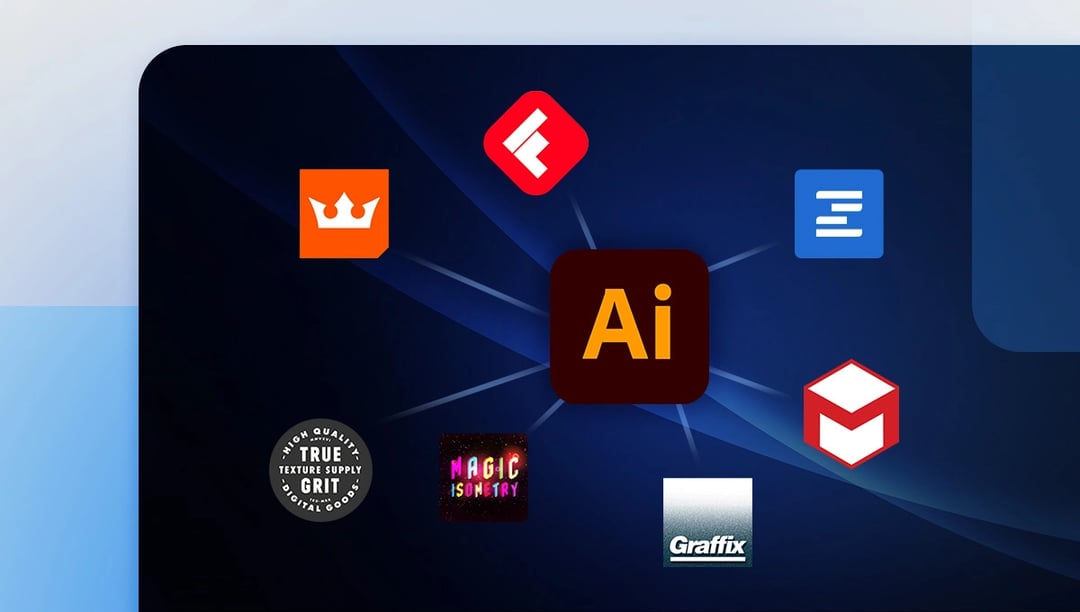There are some tools graphic designers and creative professionals just can’t live without — and Adobe Illustrator is one of them. But if you really want to create next-level Illustrator projects, plugins can help you do exactly that.
But that’s not all — Adobe Illustrator plugins can also save you time and streamline your workflow. Better yet, you can access these extra creative, collaboration, and project management options right in the Illustrator editing interface.
So, which plugins should you consider?
In this guide, we’ll show you the best Adobe Illustrator plugins for getting work done faster, streamlining collaboration, and improving the quality of your deliverables. Here are the top 19 Illustrator plugins that belong on your radar.
What we'll cover
Table of contents
- 1. Ziflow
- 2. VectorScribe
- 3. Fontself
- 4. Select Menu
- 5. Cineware for Illustrator
- 6. EAN 13 Barcode Generator
- 7. Texturino
- 8. Mandala Creator Pro
- 9. Dynamic Sketch
- 10. PosterPress
- 11. SymmetryWorks
- 12. Magic Isometry Light
- 13. Pattern Studio
- 14. VectorGlitch
- 15. Phantasm
- 16. Watercolor Fantasies Quick Styles
- 17. CValley FILTERiT
- 18. Overlord
- 19. True Grit Texture Supply - Hardwear / Vector Distressing Kit
1. Ziflow
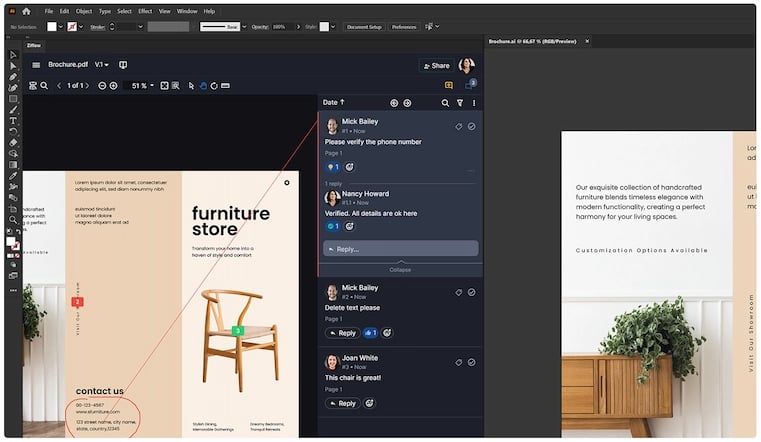
With Ziflow’s plugin for Adobe Illustrator and Creative Cloud, teams do the review and approval work in Ziflow, and creatives can see comments, discussions, and decisions from Ziflow directly inside Adobe Illustrator.
Bouncing out of Illustrator to dig feedback out of email, Slack, Teams, and other tools interrupts the creative flow. With the Ziflow plugin for Adobe Illustrator, team members can stay in their creative zone, receiving and engaging in feedback without having to leave Illustrator.
This allows creative directors and designers to manage the review process from their native environment. They can handle editing, versioning, approval, and exporting creative content from Illustrator. Designers can create new proofs and versions of their work within Ziflow from Illustrator files, and also access export and download features.
When work is ready for review, designers can automatically share creative to Zifow directly from Illustrator. The designers then do the commenting, collaborative discussions, and decision-making in Ziflow. After they receive feedback, they can compare versions side-by-side down to the pixel. If they need to reference comments and feedback, all feedback history appears directly in the editing window.
Regardless of the editing and approval process stage, designers can view creative changes and see the review and approval status. This is a huge time saver in the approval process. Instead of managing and wrangling feedback and approvals, designers can spend more time on creative work. Creative professionals rejoice!
Key features
- One platform for feedback on all creative assets: Ziflow’s powerful, easy-to-use tools help you spend less time creating and reviewing each asset.
- Greater visibility and tracking: Skip the mountains of email, messaging systems, and shared folders.
- Automatic version management: Ziflow helps take the confusion out of version management by empowering you to manage different versions of your work automatically.
- Workflow optimization and automation: Create workflow templates to standardize best practices and get feedback from the right stakeholders.
- Integration with creative tools and apps: Adobe Illustrator is just one of the tools that integrates with Ziflow. It also embeds with all your favorite Adobe design tools, including Premiere Pro, After Effects, InDesign, and Photoshop.
Pricing
You can access the Ziflow Adobe Illustrator plugin on the Adobe App Exchange Marketplace. It’s free to anyone with Adobe Creative Cloud and Ziflow accounts.
Once you’ve installed the Ziflow plugin, you’ll be able to log in to your Ziflow account directly within your Adobe account and access your entire list of proofs.
2. VectorScribe
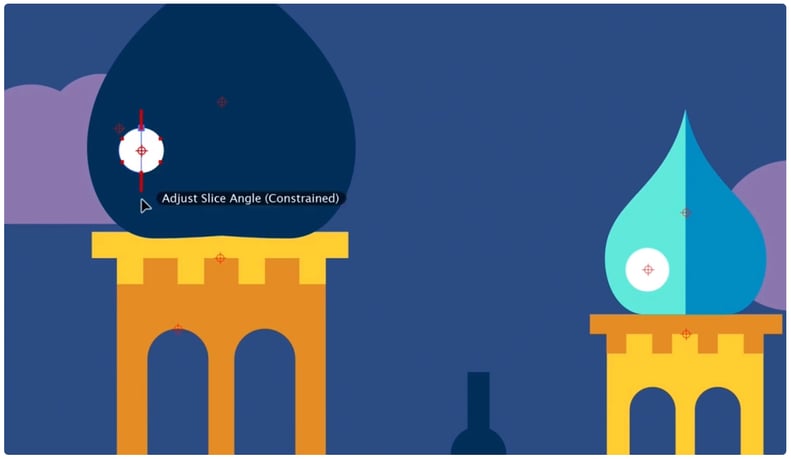
VectorScribe from Astute Graphics is like a Swiss army knife for designers. It helps you edit vectors, create shapes and corners, and take measurements.
VectorScribe not only gives you a new set of tools but also enhances Illustrator’s existing features. Designers use it for branding, animation, print, web, fashion, font creation, and cartography.
Key features
- Point removal: By removing excess points, designers can reduce file size and make their artwork easier to edit.
- Extend paths and reposition points: Slide a point along a path while maintaining the path shape.
- Create and edit shapes: From gears to hearts, designers can add specific values to the VectorScribe Dynamic Shapes panel or click-and-drag the shape annotations to edit and transform the shape.
Pricing
VectorScribe comes with 21 plugins and a year of updates for $149 per year.
3. Fontself
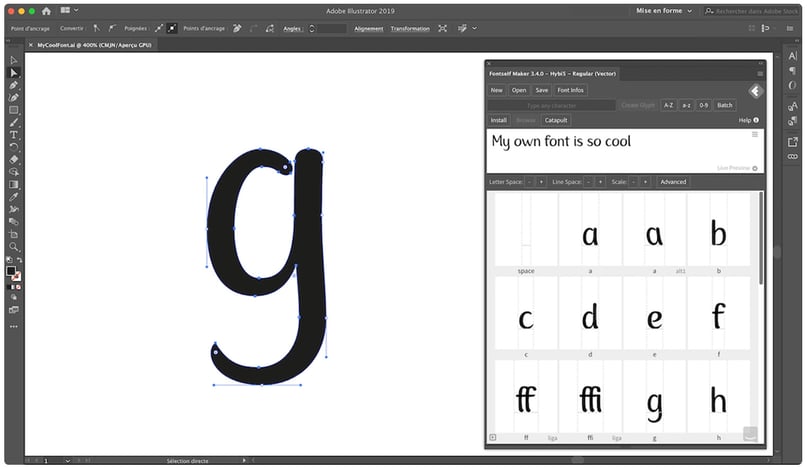
Fontself Maker is an Adobe Illustrator extension that lets you quickly turn any shape or lettering into OpenType fonts. Simply drag and drop any letter, icon, or symbol to the Fontself Maker panel to create a font.
Key features
- Draw, drag, and drop: With a simple drag and drop, you can turn any shape or lettering into a glyph in seconds.
- Alternates: Designers can drag unlimited alternative shapes for their glyphs and add a unique touch to designs.
- Ligatures: Create ligatures or illustrated words to enrich your fonts.
- Color fonts: Create OpenType-SVG fonts featuring colors, shades, gradients, and opacity.
Pricing
Designers can purchase Fontself Maker for Illustrator for a $39 one-time fee. Fontself also allows designers to bundle Illustrator and Photoshop for only $20 more (a one-time fee of $59 per month).
4. SelectMenu
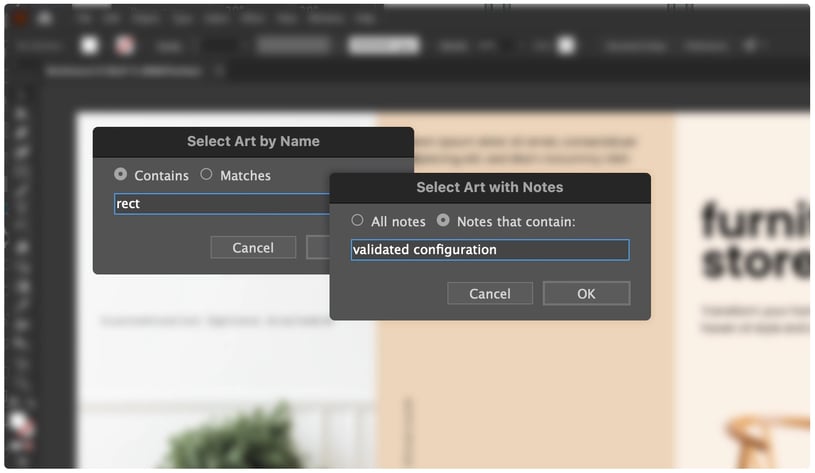
SelectMenu is a free plugin for Adobe Illustrator that adds many art types to the Select > Object menu. It requires Adobe Illustrator 2021 or later (legacy support for CS6 – 2020) for Mac or Windows.
With SelectMenu, changing your design selection is as easy as pressing a key. If you want to extend your current selection, press Shift while making your menu selection. To remove art types from your selection, press Alt/Option. You can also record menu selections as Actions and play them back as part of other automations.
SelectMenu is a time-saving app for designers who want easy access to all types of paths: closed paths, open paths, filled paths, stroked paths, compound paths, dashed paths, and more.
Key features
- Select art by name or by note content: Choose objects by the name displayed in the Layers panel. Search for objects with notes or with specific text within their notes.
- Basic art attributes: Includes Opaque Art, Transparent Art, Overprinting Art, Effects Applied, and more.
- Special art types: Includes Live Objects (Plugin Art), Envelopes, Flares, Image Traces, Live Paint Art, Symbol Sets, and more.
Pricing
SelectMenu is free for both Windows and Mac. For $40, designers can access all paid utility plugins for Illustrator. This includes the Cleanup Tool, Concatenate, Cutting Tools, Nudge, and more.
5. Cineware for Illustrator
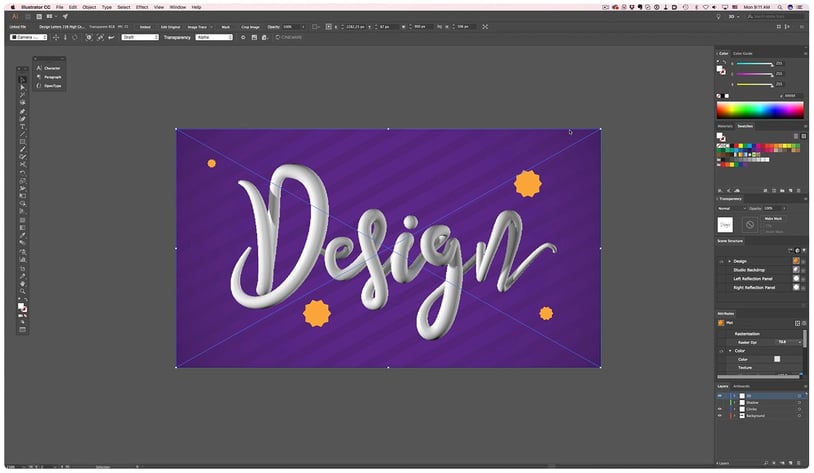
Add and edit 3D objects directly within Adobe Illustrator using the Cineware for Illustrator plugin. The plugin uses the same powerful 3D engine as Maxon’s Sci-Tech award-winning Cinema 4D. This means you can apply your label artwork to 3D packaging or integrate 3D elements seamlessly into your 2D artwork.
Cineware for Illustrator makes it possible to refine and present product visualizations like never before. By mixing 2D and 3D artwork, designers can create innovative designs. For designers who create labels and packaging, Cineware for Illustrator can be a game-changer.
Key features
- Objects: Rotate, position, and show/hide individual 3D objects from any Cinema 4D scene.
- Materials: Adjust the color, reflection, luminance, transparency, and bump with Adobe Illustrator.
- Cameras: Switch between preset cameras or use simple navigation tools to choose your preferred viewing angle.
- Lights: Enable or disable lights and change their color to set a mood and emphasize shapes.
Pricing
Cineware for Illustrator makes it possible to refine and present product visualizations like never before. By mixing 2D and 3D artwork, designers can create innovative designs. For designers who create labels and packaging, Cineware for Illustrator can be a game-changer.
6. EAN 13 Barcode Generator
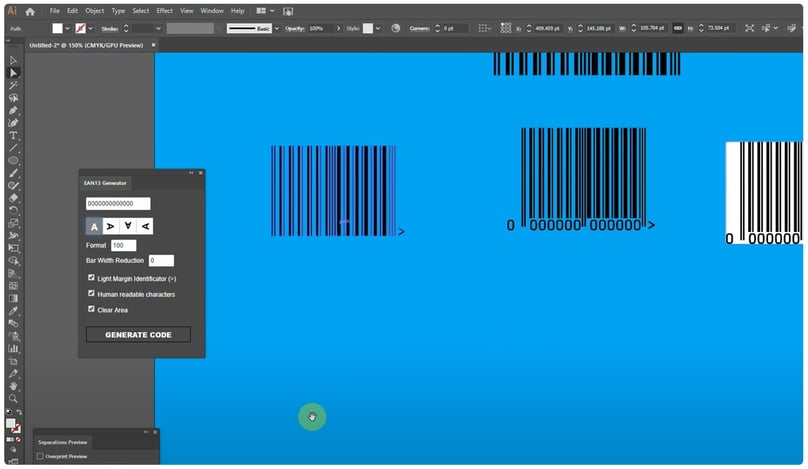
Generate EAN 13 allows designers to easily create and edit barcodes according to GS1 specifications. If you’re a designer working in the consumer packaged goods industry, this plugin is a staple.
Many designers use it to generate codes for their product labels. Best of all, you can create a barcode without even leaving Illustrator.
Key features
- No fonts required
- Supports bar width reduction
- Magnification 80–200%
Pricing
Generate EAN 13 is free to download on the Adobe Exchange.
7. Texturino
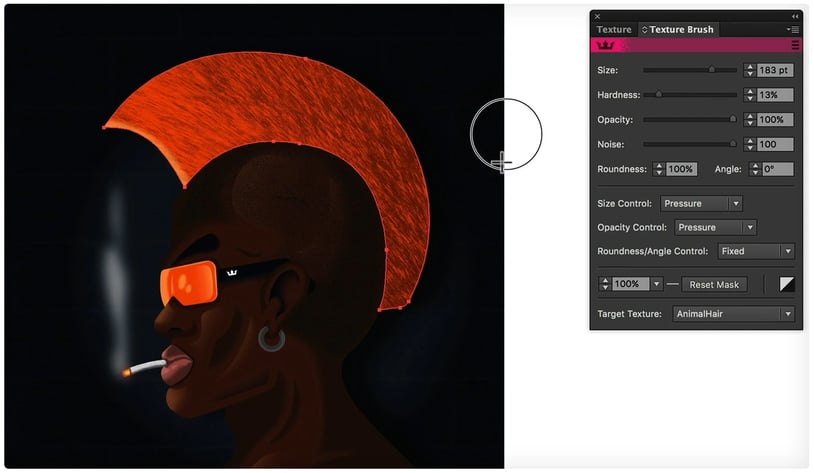
Texturino by Astute Graphics is a time-saving plugin that lets you apply texture effects simply by painting over an image. The plugin comes with an opacity brush for masking various elements.
Many designers say they love Texturino because it helps them create more natural, organic artwork with depth.
Key features
- High-quality repeating and no-repeating textures: Add raster-based textures as a live effect to filled paths, live text, gradient meshes, and raster objects. Set textures as ‘repeating’ to automatically tile to fill the object.
- Quickly and naturally brush an opacity mask: Remove portions of art objects or make them fade out.
- Import your textures and organize them in the texture manager: Keep your imported textures organized by renaming, assigning categories, favoriting, deleting, and exporting.
Pricing
Texturino comes with all 21 plugins and a year of updates for $149 per year.
8. Mandala Creator Pro
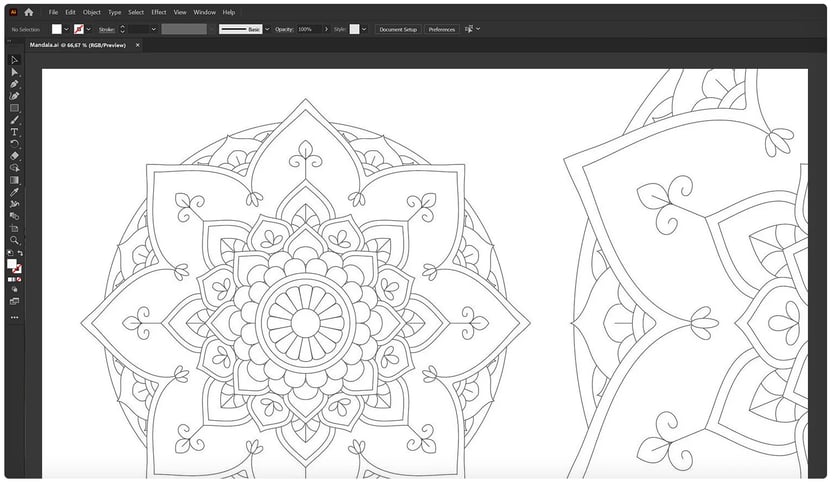
Mandala Creator Pro is an Illustrator plugin that helps you create intricate, mandala-style line drawings. It comes with over 170 patterns, so you can either create your own designs or combine existing patterns. There's also a narrated video tutorial to help you get started!
You can use Mandala Creator Pro to create wall stickers, logos, coloring book designs, cut files, t-shirt designs, and more. After you've made the mandala, you can adjust the stroke, color it, or rasterize it and live trace it.
Key features
- Unlimited design possibilities
- Quickly create intricate line illustrations with the easy-to-use plugin
- Clear, narrated video tutorials to help you get started immediately
Pricing
Mandala Creator Pro is currently available for $12 (originally $20).
9. DynamicSketch
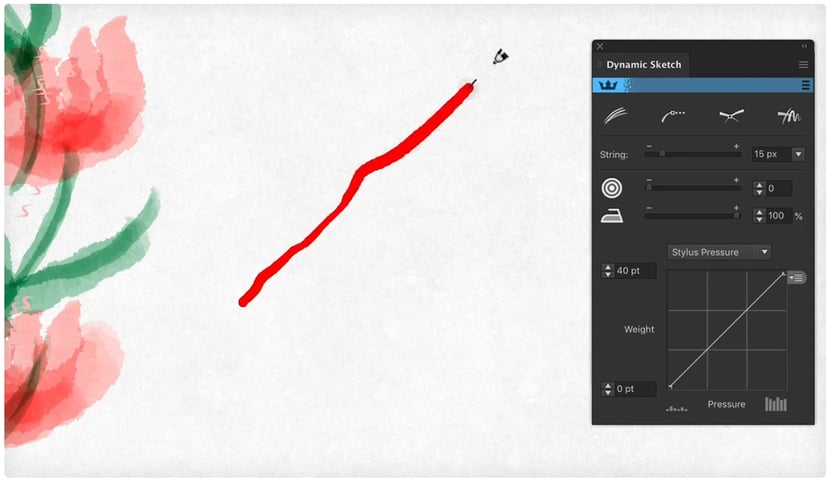
DynamicSketch is an intuitive vector sketching plugin for Illustrator.
It gives you better control by taking the best elements of the native Pencil Tool, Shaper Tool, Join Tool, Paintbrush Tool, Width Tool, and Blob Brush Tool and combining them into one natural, streamlined drawing toolbox.
You can sketch with uniform and variable-width strokes using a mouse, trackpad, Wacom, Surface Pro, and other devices. And the Trim and Join Tool lets you trim and automatically join intersecting paths. Plus, there’s a Settings Manager for saving and loading personalized settings and files.
Key features
- Sketch with strokes and brushes.
- Trim any path using the new Trim and Join tool or the eraser end of a tablet stylus from the DynamicSketch tool.
- Draw smooth, elegant lines and sharp, accurate corners with your mouse or trackpad using the pulled cursor.
Pricing
DynamicSketch comes with all 21 plugins and a year of updates for $149 per year.
10. PosterPress
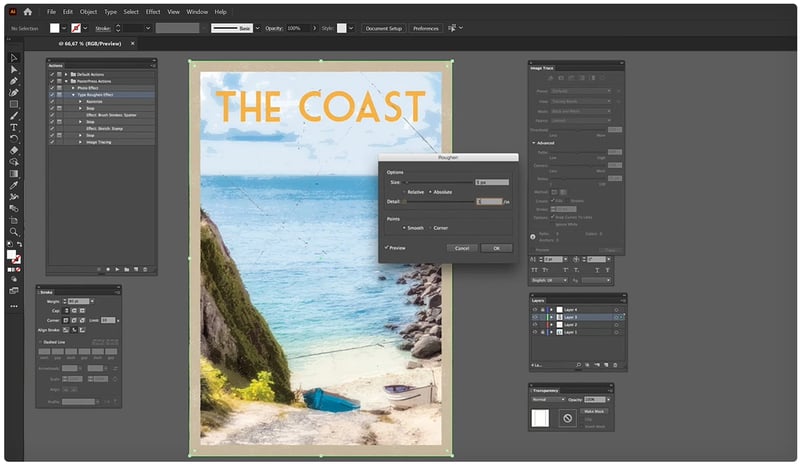
PosterPress is a finely crafted plugin for Illustrator by Ian Barnard that allows you to make your designs look like old-time travel posters or vintage postcards.
If you’ve ever used Photoshop to create vintage photos and wanted to translate the same functionality to Illustrator, this plugin is worth a download!
Key features
- PosterPress Photo Action
- PosterPress Roughen Type Effect Action
- 18 x Vector Textures (subtle flecks, Rough Ink, Halftone, Paper Folds)
- 13 Brand New Travel Photographs by Adam Barlow of Donal Design
- Instruction booklet (PDF) including visual font list of vintage type and links to download them
Pricing
Designers can purchase the commercial version of PosterPress, which includes one seat, for $20.
11. SymmetryWorks
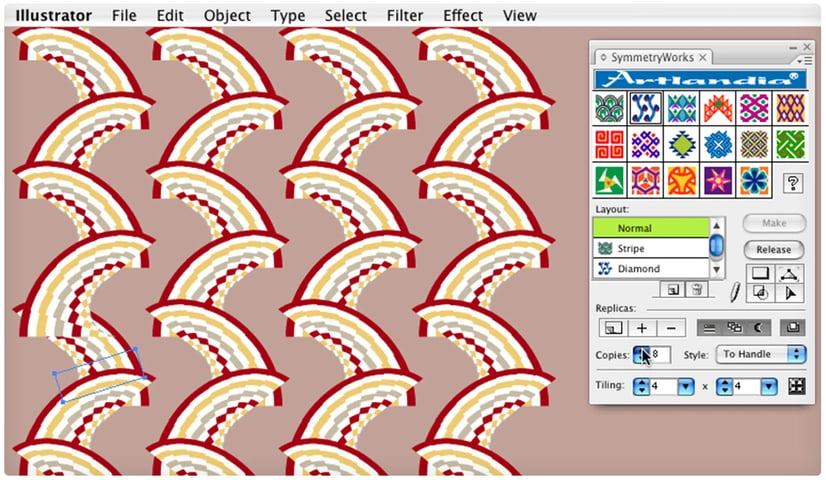
Artlandia SymmetryWorks is a specialized plugin for making repeat patterns in Adobe Illustrator a hundred times faster, better, and more imaginatively.
Creating complex patterns with Illustrator is tricky. But SymmetryWorks lets you create these intricate designs and can save you hours on each pattern you make.
That’s why it’s popular with surface and textile designers, interior decorators, stationery developers, web designers, illustrators, sculptors, fine artists, and everyone who creates patterns.
Key features
- Create a pattern with a simple click.
- Automatically update patterns by hot-linking them to seed elements.
- Easily add new objects to a pattern.
- Draw a pattern using the Pen, Pencil, Brush, or other Illustrator tools.
Pricing
The full version of SymmetryWorks 6.5LP is available for $364. SymmetryWorks 6.5 is $249.
12. Magic Isometry Light
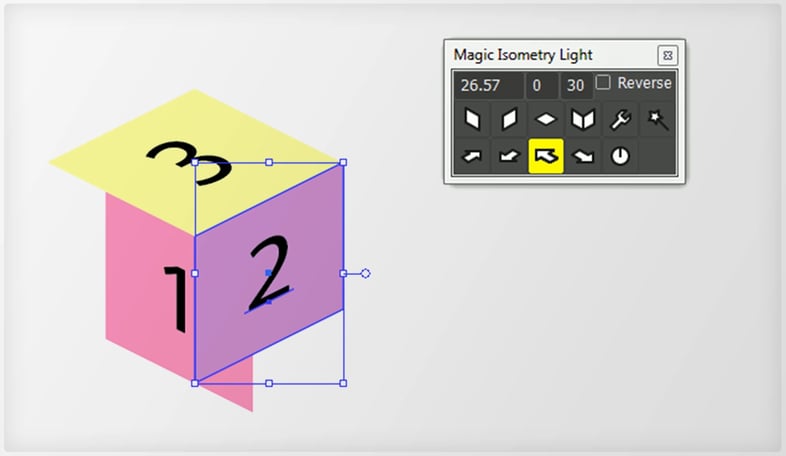
Magic Isometry Light is an Illustrator plugin that makes it easy to create isometric drawings. Operating as a compact panel in Illustrator, Magic Isometry Light can add isometric projections to your flat shapes.
The plugin simplifies isometry creation for designers looking to add more realism to their designs.
Key features
- Turns flat objects to isometric projection with any angle
- Operates like a panel in Illustrator
- Includes Mount function for combining isometric projections properly
- Features Make All function to create isometry in one click
Pricing
You can purchase Magic Isometry Light for a one-time fee of $7.
13. Pattern Studio

Create and customize your own rustic, artisanal borders and patterns with Pattern Studio. The plugin is perfect for your designs, greeting cards, scrapbooks, and more.
With the SwatchCrafter and BorderCrafter actions, you can customize the pattern tiles, run the action, and start designing with your new brush or swatch.
Key features
- 55 handcrafted art brushes
- 25 charcoal swatches digitized from actual charcoal scribbles
- Pattern Studio system streamlines pattern creation and allows you to create and customize your own patterns
Pricing
The commercial version of Pattern Studio includes one seat for $20.
14. VectorGlitch
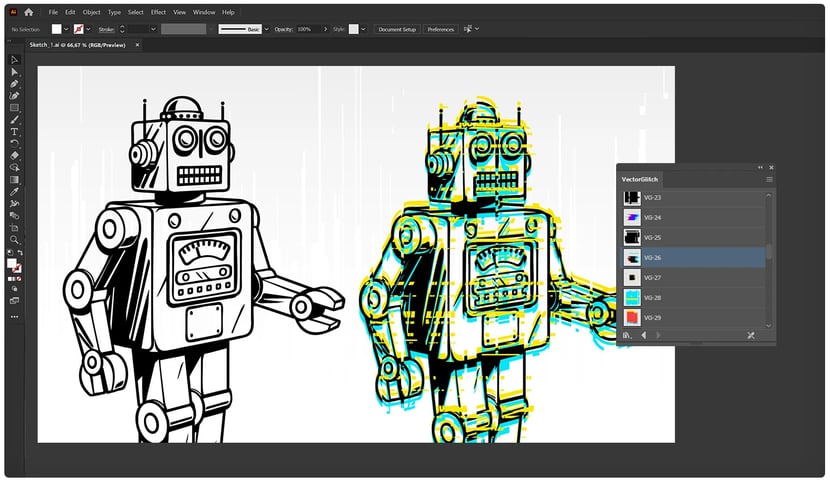
With VectorGlitch, you can instantly add a glitched style to your vector art using raster-based distortion. Choose from 60 pure-vector graphic styles that are infinitely scalable and remain editable after being applied.
You can use the Illustrator plugin on symbols, icons, illustrations, or anything else that fits your design needs.
Key features
- Use any font you want with any of the 60 base styles.
- Get a glitchy look in a single click.
- No flattening, merging, or outlining necessary.
Pricing
A single seat of VectorGlitch is available for $19.
15. Phantasm
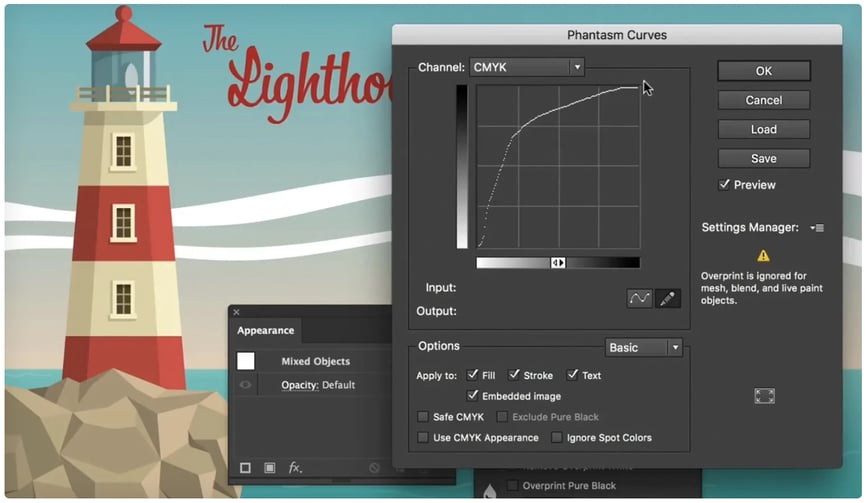
Phantasm bridges the gap between Adobe Illustrator and Photoshop, so you can easily adjust vector artwork, text, effects, and embedded images with curves and other essential controls without using two programs.
It consists of three core components to make light work of much sought-after vector halftones, duotones, and tricky color adjustments.
Key features
- Instantly access color adjustments via the new Phantasm Panel.
- Apply all Phantasm adjustments as live effects to ensure a smooth, non-destructive workflow.
- Quickly create a 100% scalable halftone effect based on underlying artwork.
Pricing
Phantasm comes with all 21 plugins and a year of updates for $149 per year.
16. Watercolor Fantasies Quick Styles
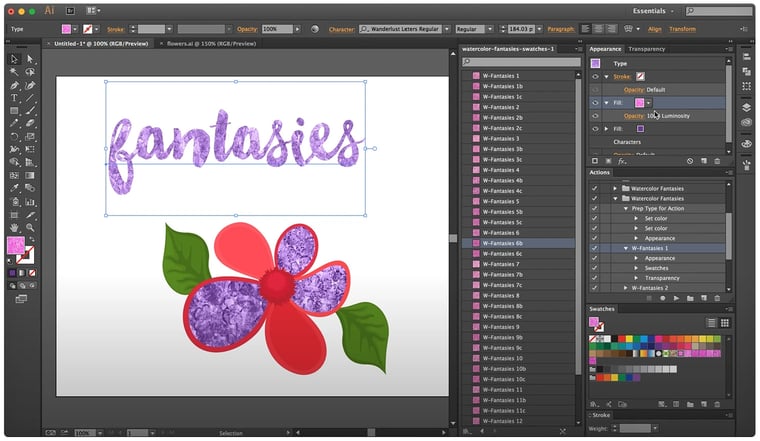
Watercolor Fantasies Quick Styles includes 140 seamless raster pattern swatches for Illustrator. Each main pattern comes in a light and intense style, and 30 patterns have an extra “fantasy style.” If you love watercolor, you’ll love designing with this plugin.
Create any size design without making adjustments. Simply apply with one click, and the plugin uses the color already on your vector as the base color. You can also change the color or style at any time via the Appearance panel.
Key features
- Text, shapes, brushes, and patterns come alive with just a click
- Variety of versatile watercolor fantasy styles make it easy to get the right intensity
- Apply 140 styles in any color
Pricing
The commercial version of Watercolor Fantasies Quick Styles includes one seat for $22.
17. CValley FILTERiT
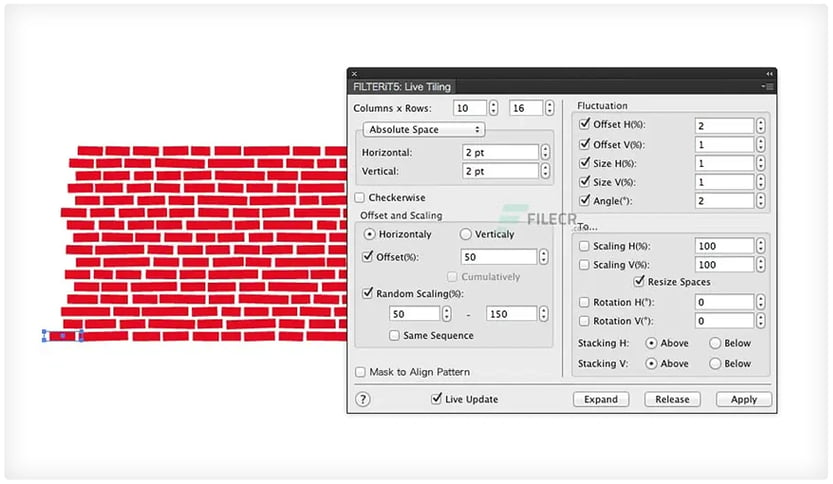
The CValley FILTERiT plugin is a suite of tools, filters, and effects for Adobe Illustrator that lets you create simple to complex images in a matter of seconds. Without a plugin, these same results would be nearly impossible to recreate.
Key features
- Live Symbol Path
- Live 3D Path
- Live Tiling
- Live Neon/Border
Pricing
CValley FILTERiT is free to download for Windows.
18. Overlord
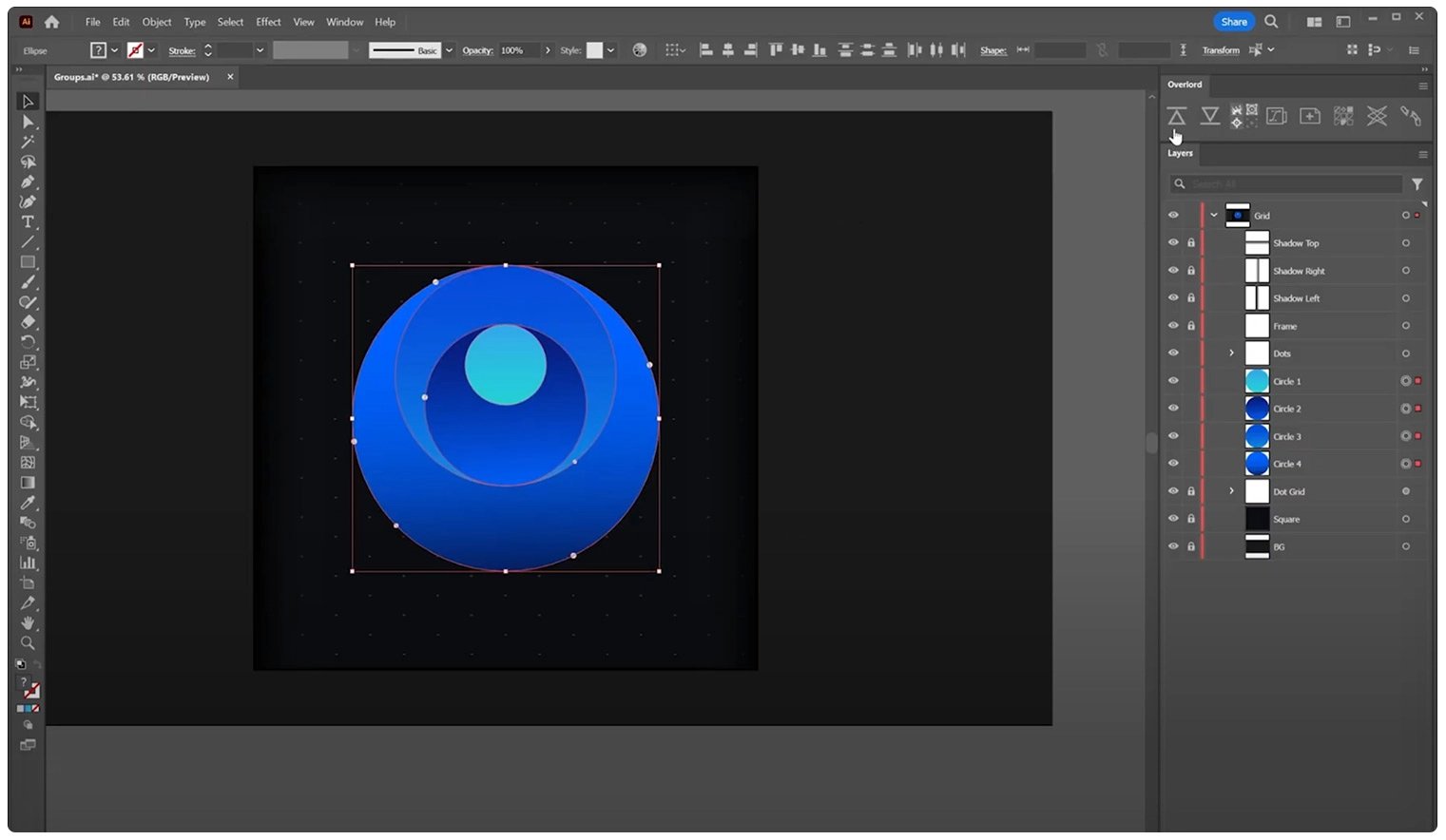
With the Overlord plugin, you can transfer Illustrator layers to After Effects with a single click. You can preserve gradients, live text, and shape names with zero file prep.
Key features
- Animate vector shapes with a single click.
- Use Illustrator vector tools to edit Ae shape layers with more power.
- Create Linear and Radial gradients.
Pricing
The Overlord plugin is available for $55.
19. True Grit Texture Supply - Hardwear / Vector Distressing Kit

Inspired by time-worn packaging, badges, and print ephemera of vintage power tools, The Hardwear Vector Distressing Kit takes the hassle out of creating print-quality distressing effects natively in Illustrator. Designers love the huge selection of authentic textures and customizable settings for creating vintage-looking shapes and elements.
Key features
- Customizable settings for perfectly featured type, logos, badges, and lettering.
- Styles range from subtle grain to brutal grunge and everything in between.
- Simple process with detailed instructions, tips, and tricks included.
Pricing
Pricing starts at $20 for one user.
Choosing the right Adobe Illustrator plugin for your processes
The good news: There are many Adobe Illustrator plugins to choose from.
The not-so-good news: Choosing the right plugin can feel overwhelming!
Start by identifying what’s affecting your workflow and output the most. Then, choose a plugin that will help you solve that problem.
A few important questions to ask:
- Are you looking for 3D capabilities?
- Do you need to extend the functionality with more fonts, patterns, or textures?
- Are you bogged down in the review and approval process?
Once you identify your most pressing needs, you’ll be able to choose the best Illustrator plugins to address them.

With a track record that spans media giants like WarnerMedia, Viacom, and Google, Aaron's expertise shines through in multi-million dollar projects across various mediums, from traditional television to the dynamic realm of YouTube.