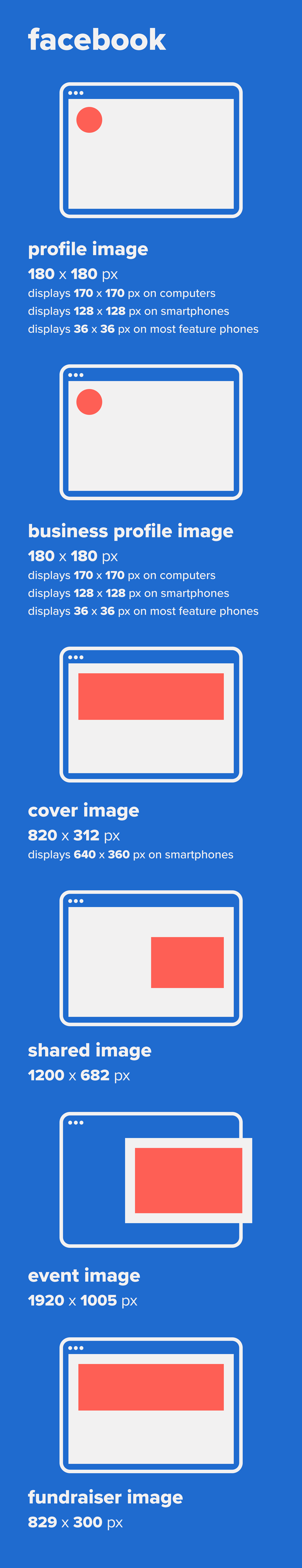Social media image sizes can be confusing, even for seasoned designers and content pros. From profile images, cover photos, photo galleries, to TikTok sponsored ads and banner images — it’s a lot of assets to continually produce, keep track of, approve and get out the door.
Plus, to maintain brand integrity, imagery and design must be consistent across all of these different sizes. Producing and approving every single social media image size and version of campaign even within a single platform--let alone across many different platforms--requires not only extra creative lift from your content and design team, but also a rigorous and consistent approval process.
Furthermore, the creative production process for social media images sizes is both wide-ranging and rapid. Due to the immediate nature of social media content, your design and creative team must often quickly turn around a large volume of assets for different platforms. Ensuring each one is formatted properly from the start saves your creative team hours of potential work and can speed up delivery timelines. There's seemingly no end to the production needs of social campaigns.
In this piece, we'll provide an image sizes cheat sheets that includes current image dimensions for the most popular social media platforms to help your team create high quality social media images faster.
When you finish reading this post, you’ll be well prepared to produce images for social media. We hope this piece will be a rich resource for you as you prepare social media images for your content campaigns.
Facebook image sizes
Facebook is the world’s biggest social media network with approximately 2.94 billion monthly active users.
The design and image dimensions on Facebook are constantly changing. Take a look at common Facebook image sizes for your page or profile:
Profile pictures for personal user accounts appear above an individual's name, in a small circle, as shown above.
Your profile picture appears when a user searches for your profile, when you post to other people's Facebook profiles, or when you comment on posts.
Facebook image sizes for profile pictures
- Profile pictures should be no less than 180 x 180 pixels.
- Your profile picture displays at:
- 170 x 170 pixels on computers.
- 128 x 128 pixels on smartphones.
- 36 x 36 pixels on most feature phones.
- You might get a better result by using a PNG file for profile pictures with a logo or text.
- Your profile picture appears as a square when people visit your page, but it’s a circular shape in posts and ads.
- Throughout Facebook, photo thumbnails are 32 x 32 pixels.
Business page profile picture: 180 x 180 pixels
Not long ago, Facebook modified the profile image for business pages to appear on the left side of the screen. This new look helps differentiate business pages from personal accounts, even though the image dimensions are the same.
Facebook image sizes for business profiles
- Business profile pictures should be no less than 180 x 180 pixels.
- These photos display at:
- 170 x 170 pixels on computers.
- 128 x 128 pixels on smartphones.
- 36 x 36 pixels on most feature phones.
- Throughout Facebook, photo thumbnails are 32 x 32 pixels.
Your Facebook cover photo is the larger photo situated above your profile picture, or to the right of your profile picture, if you have a business page. It appears only on your Facebook timeline.
Since a Facebook cover photo is much larger than your profile picture, it gives you the liberty to use more expressive or detailed imagery.
A Facebook cover photo is the best way to highlight your brand's unique selling point and grab users' attention.
Facebook social media image sizes
- Facebook cover photos display at:
- 820 x 312 pixels on computers.
- 640 x 360 pixels on smartphones.
- Cover photos should be no less than 400 pixels wide and 150 pixels high. The fastest-loading image size is 851 x 315 pixels, in sRGB JPG format.
- Personal and business pages have the same social media image dimensions.
Shared image: 1,200 x 682 pixels
One of the most common actions on Facebook is sharing an image. Shared images appear on your timeline, and show up in most of your followers’ News Feeds — although, with the decline in organic reach, it’s doubtful everyone will see your post.
Shared Facebook images
- For the best display on high-resolution devices, use images that are no less than 1,200 x 630 pixels — ideally, 1,200 x 682 pixels.
- On your page, a shared image will display at a width of 504 pixels regardless of the size of the uploaded image.
- The image post will always appear with a width of 470 pixels in your followers’ feeds.
- When you upload photos to your timeline, Facebook automatically resizes them to be 500 pixels wide and to fit the 1.91:1 aspect ratio.
Shared link: 1,200 x 628 pixels
Another feature of Facebook is the ability to share a link. It’s similar to posting a shared image, but it gives you more display options.
Create a shared link with a small square image to the left and text on the right, or with a larger rectangular image on top with text underneath.
Facebook shared link images
- Recommended upload size of shared links is 1,200 x 628 pixels.
- Square photos appear at 154 x 154 pixels in feeds, or 116 x 116 pixels on page.
- Rectangular photos appear at a minimum of 470 x 246 pixels in feeds, or 484 x 252 pixels on page.
- Facebook will scale photos that have less than the minimum recommended dimensions. For better results, increase image resolution at the same scale as the minimum size.
Event image: 1,920 x 1,005 pixels (recommended)
Facebook event images are a good way to attract users to your page and inform users about upcoming events.
Each time you want to send a reminder for an event, users see your event image.
Image sizes for Facebook events
- Facebook will scale down to minimum dimensions of 470 x 174 pixels in feeds.
Fundraiser image: 800 x 300 pixels (recommended)
Facebook has added the ability to create a fundraiser for charitable organizations or personal causes. The cover photo for these fundraisers varies slightly from a typical Facebook cover photo, with a minimum size of 400 x 150 pixels.
The best experience across many display types will come from a higher resolution image.
Instagram image sizes
Instagram is a great place to connect with family, followers, friends, and new audiences via engaging video-based and image-based content.
Visuals are the heart of Instagram, which makes image guidelines even more important.
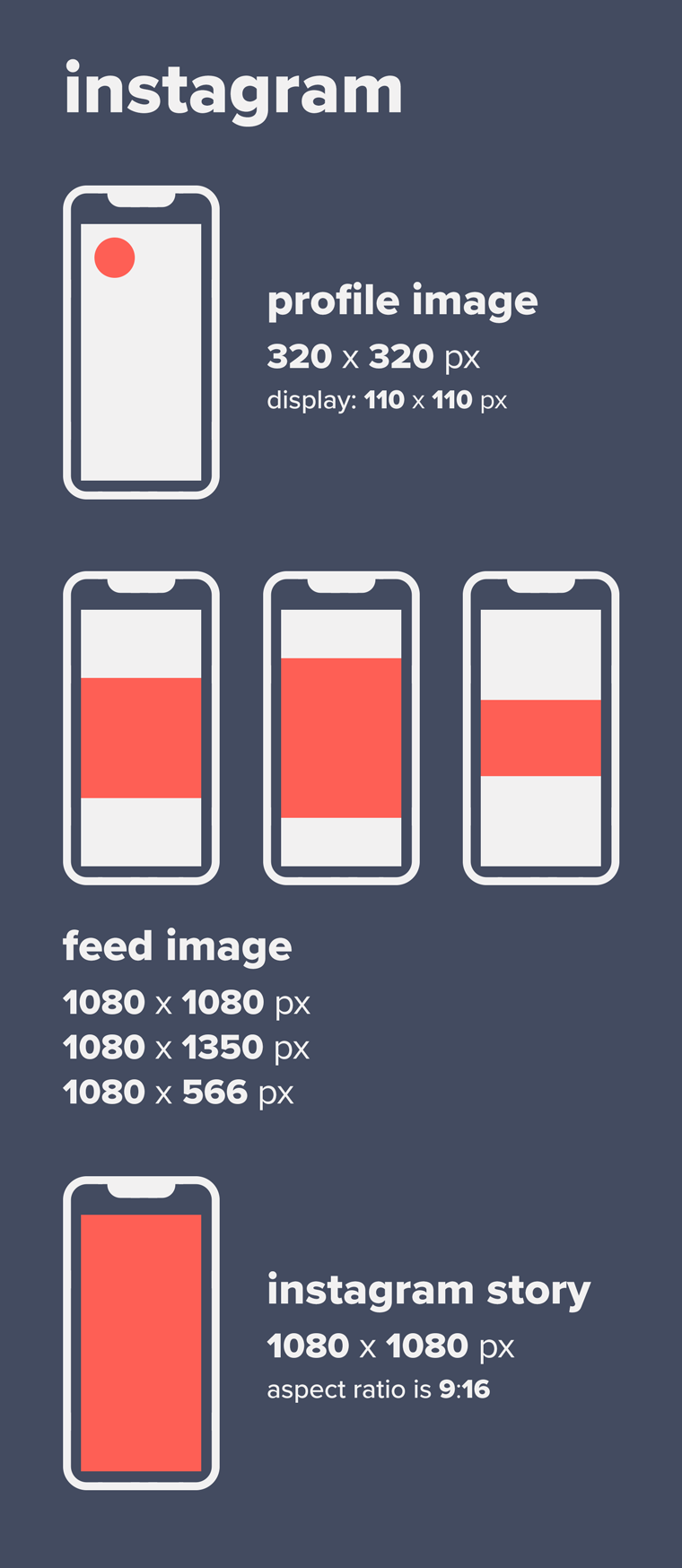
Profile picture: 320 x 320 pixels
Your Instagram profile picture is the small circle users see when they arrive on your profile. Your profile picture also appears in search results as well as Instagram Explore, which recommends new profiles to follow, images to see, and videos to watch.
Instagram image sizes for profile photos
- Instagram profile photos are stored at 320 x 320 pixels, so remember to upload an image of no less than that size.
- Your profile picture displays at 110 x 110 pixels.
- Ensure the elements you want viewers to focus on in your profile picture are centered.
Photo thumbnails: 161 x 161 pixels
When somebody visits your profile, they can see all of your Instagram photos arranged in rows of thumbnails. These smaller depictions of your images and videos expand when clicked, and there's also space for people to comment.
Instagram photo thumbnail sizes
- The thumbnails will appear on the page at 161 x 161 pixels.
- Upload photos with a minimum pixel width of 1,080 and an aspect ratio of 1.91:1.
Photos: (1,080 pixels wide, and 566 or 1,350 pixels high)
Instagram is a visual medium, so uploading pictures of the right resolution and quality is essential.
The images are in a higher resolution when captured using the Instagram app. If you choose to upload an image or video from your device, the resolution will be much lower.
Instagram social media post image sizes
- If you want your photos to look their best on Instagram, upload an image at least 1,080 pixels wide.
- When you share an Instagram image that is wider than 1,080 pixels, Instagram will size it down to 1,080 pixels, and if you share a photo that has a resolution lower than 320 pixels, Instagram will size it up to 320 pixels.
- When you share a photo that is between 320 and 1,080 pixels wide, Instagram keeps that photo in its original resolution as long as it is between 1.91: 1 and 4: 5 (height between 566 and 1,350 pixels, and width of 1,080 pixels).
- For landscape images, the recommended size is 1,080 x 566 pixels, while for portrait images, it's 1,080 x 1,350 pixels.
Instagram Stories: 1,080 x 1,920 pixels
Instagram Stories are a fast, simple way to share experiences and moments. Stories are vertical, full-screen photos and videos that disappear after 24 hours.
Social media image sizes for Instagram Stories
- If you upload an image with a smaller pixel size (but the same aspect ratio), the Story will buffer quickly and might display with unexpected cropping and zooming.
- Aspect ratio for images is 9:16.
Twitter social media image sizes
With 229 million monetizable daily active users worldwide, Twitter is likely one of the social media networks your customers use to discuss your brand. And tweets with visual content are 3 times more likely to get engagement.
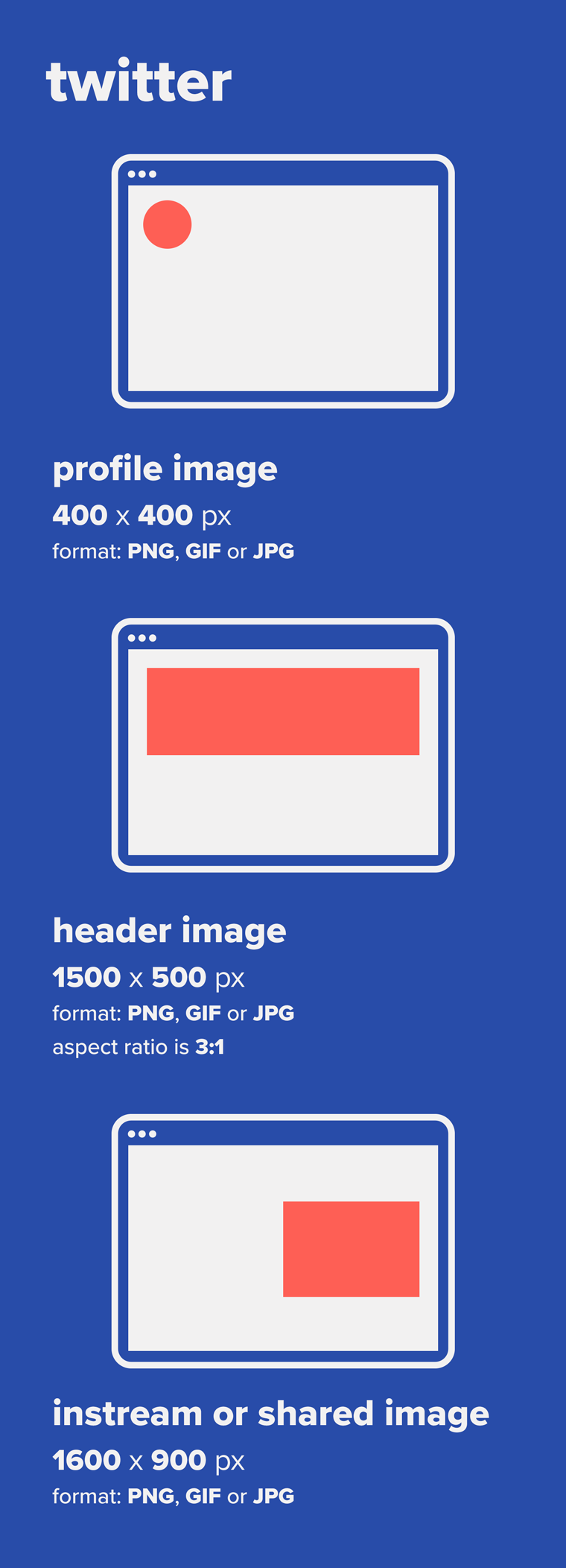
Read on to find common guidelines for Twitter image sizes.
Profile picture (400 x 400 pixels) and header (1,500 x 500)
Your Twitter profile picture is the main image above your profile name that represents you or your brand across the network. The header image is the larger image at the top of your profile.
Your profile picture is the most visible aspect of your Twitter presence, so it’s vital to get the social media specs right. Profile pictures appear on your home page and in the Twitter stream of your followers whenever you tweet.
Twitter profile picture formatting
- Maximum file size for profile pictures is 5MB.
- Square image recommended (which Twitter will crop to be a circle).
- Twitter supports PNG, JPG, and GIF file formats.
The header photo is the place to tell people about what you do, display your business name, or ask users to follow you.
Twitter header photo sizes
- Recommended dimensions are 1,500 x 500 pixels with an aspect ratio of 3:1.
- If you use a header image with the proper dimensions and notice that parts of it are cropped, it’s very likely because of the way these photos display on different monitor sizes and in different browsers (60 pixels on the top and bottom may be cropped).
In-stream photos and shared links: 1,600 x 900 pixels
Twitter’s in-stream preview images highlight the visual content you share on the platform. Images for shared links are clickable, taking users to the source content.
In 2021, Twitter made waves with #Twittercropisgone, removing the sometimes-disadvantageous automated cropping for vertical photos that had become the subject of memes and in-jokes among the users of the platform.
Twitter might crop overly broad or tall photos with odd dimensions, but for most photos in standard 4:3 or 16:9 dimensions (or close to them), you will not have to worry as much about centering subjects to account for automatic cropping.
Twitter in-stream and shared link image sizes
- Twitter image sizes for in-stream photos should be 1,600 x 900 pixels.
- Supported formats for in-stream images are PNG, JPG, and GIF.
- Maximum file size for in-stream images:
- Up to 5MB for photos and GIFs on mobile.
- Up to 15MB on the web.
LinkedIn image sizes
With 830 million members in more than 200 countries and territories worldwide, LinkedIn is the world's biggest professional network.
When you use LinkedIn for business — whether it's through your personal profile or a company page — pairing your LinkedIn updates with photos is known to boost comments and sharing.
Here are the recommended social media image sizes for LinkedIn:
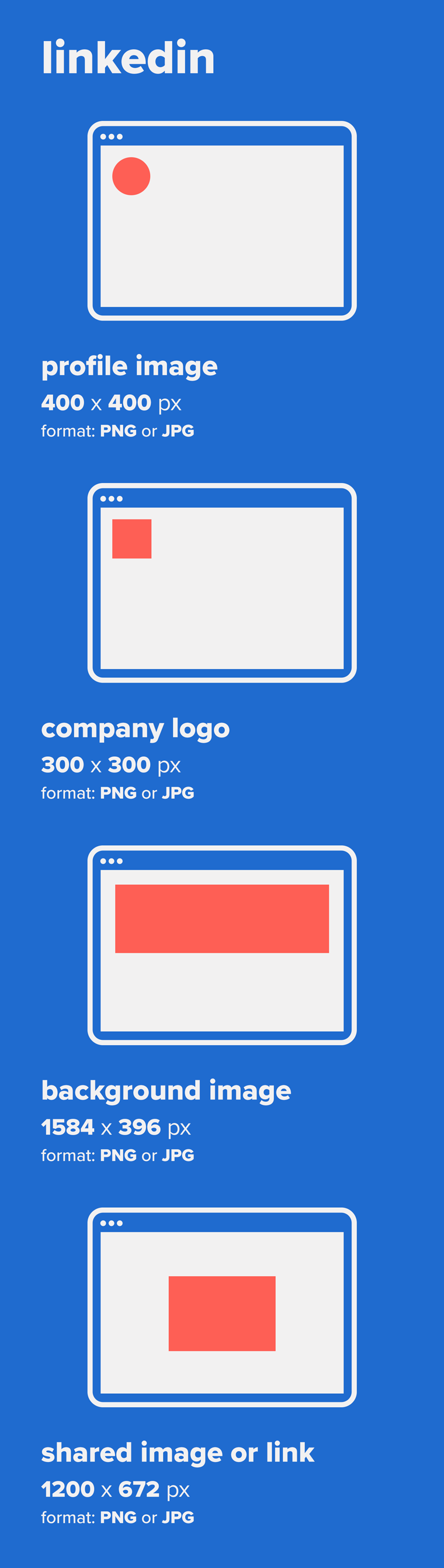
Profile image (400 x 400 pixels minimum) and background image (1,584 x 396 pixels)
Your personal profile image appears when people click on your LinkedIn profile, or in search results, or when you share a post. The background picture appears behind your profile picture in the introduction section on your profile. Background pictures are key to making your profile appealing.
LinkedIn personal profile picture sizes
- Maximum file size for profile pictures is 8MB.
- Recommended profile picture size is between 400 x 400 pixels and 7,680 x 4,320 pixels.
- LinkedIn suggests including a picture that will not require a lot of cropping.
- File type must be PNG or JPG. LinkedIn does not support GIFs.
LinkedIn background image formatting
- The recommended size for LinkedIn personal backgrounds is 1,584 x 396 pixels.
- File type must be PNG or JPG.
- If your background photo appears blurry or pixelated, choose a photo with a larger file size.
Company logo (300 x 300 pixels) and cover image (1,128 x 191 pixels)
Your company logo appears beside your brand name on your LinkedIn homepage. This photo also appears in the “Companies you may want to follow” section.
The company background photo covers the complete top of a Business LinkedIn page. The photo appears larger than the personal background photo, giving businesses a bit more space.
Company logo image sizes for LinkedIn
- Be sure to use PNG or JPG images.
- Use an aspect ratio of 1.91:1.
Company cover image sizes for LinkedIn
- Minimum company cover photo size is 1,128 x 191 pixels.
- You may need to crop your cover photo to fit the screen.
Shared image or link: 1,200 x 627 pixels
If you expect that other LinkedIn users will share your posts,format your accompanying images to display correctly when users share your link.
LinkedIn shared image sizes
- The size limit for a photo upload on LinkedIn is 5MB.
- The image should be at least 552 x 276 pixels.
- The image frame ratio ranges from 3:1 to 2:3 (width/height). If the ratio is largerer, the LinkedIn platform will center and crop the image.
Pinterest image sizes
Pinterest has over 454 million monthly active users worldwide. It may not be a useful social media platform for all types of businesses, but it’s an effective medium for companies that sell visually appealing products.
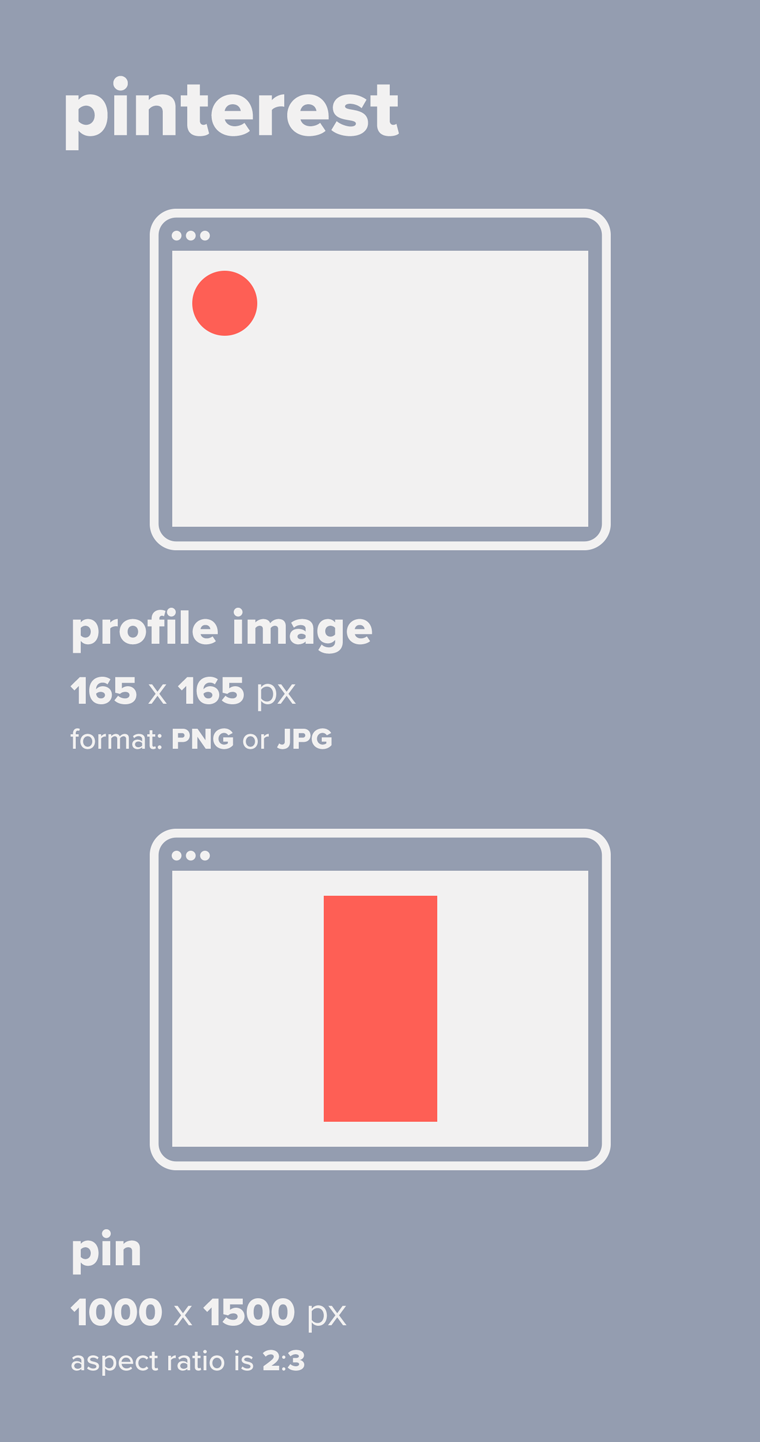
Profile picture: 165 x 165 pixels
When creating your Pinterest account, you have the choice to do so using Twitter, Facebook, or email. If you select Twitter or Facebook, Pinterest will use the profile photo from one of those platforms.
If you choose not to sign up via Twitter or Facebook, or would prefer to use a different picture, you can do that too: Just upload a square photo (the bigger the better) and Pinterest will resize it to fit. Your profile picture on Pinterest should be closely tied to you or your brand.
Pinterest profile picture sizes
- Pinterest profile pictures appear as a circle.
- Image types include JPG and PNG for profile pictures.
Pins: 1,000 x 1,500 pixels
When adding an image or "pin" to your board, Pinterest puts a limit on the width of the image but not the length. This gives you the chance to add a picture that is square or one that will scale to be taller.
Pinterest pin image formatting
- The ideal image size is 1,000 x 1,500 pixels, with an aspect ratio of 2:3, although larger images can work well in this format.
- Use oversize images only if they convey value.
- Tall images might not display well on mobile.
YouTube image sizes
From original short films and music videos to vlogs and cat videos, you can use YouTube to promote your unique content and brand. But apart from quality videos, you also need high quality and relevant image art and icons for your channel.
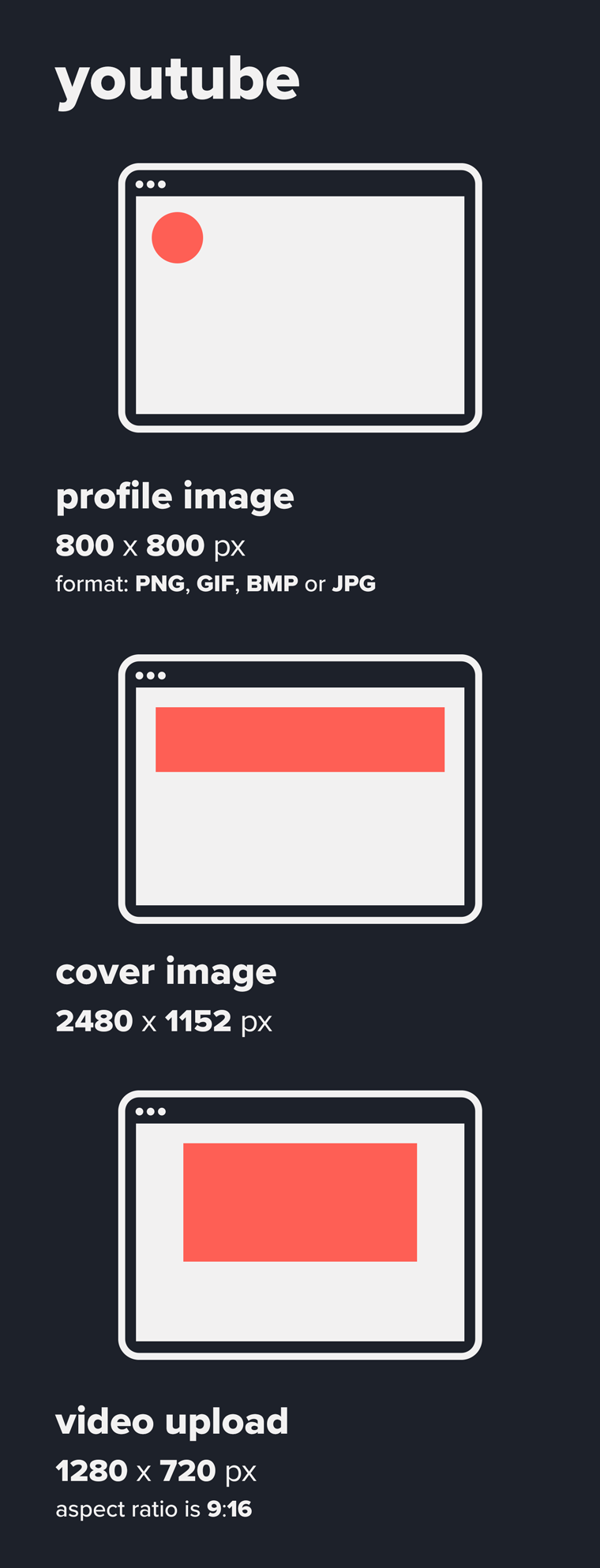
Channel profile image (800 x 800 pixels) and cover photo (2,048 x 1,152 pixels minimum)
Your profile photo is visible to viewers on your channel, alongside your videos, and also when people search for your account on YouTube. Even if you upload your profile photo in a square format, it displays as a circle throughout the site. Center your photo or logo so it displays correctly in the circular image format.
Your cover photo — a banner image — appears on your main profile page above your profile photo.
YouTube channel profile image formatting
- Image types allowed are JPG, GIF, BMP, or PNG.
- Photos will render at 98 x 98 pixels.
YouTube image sizes for channel covers
- A channel cover should be between 2,048 x 1,152 pixels and 2,560 x 1,440 pixels.
- File size should be 6MB or smaller.
Video uploads: 1,280 x 720 pixels
Just as images are the main focus of platforms like Instagram, videos are the mainstay for YouTube.
YouTube video formatting
- Videos must maintain a 16:9 aspect ratio. If your video doesn’t have that aspect ratio, YouTube will automatically resize it.
- YouTube requires videos to be 1,280 x 720 pixels in order to meet HD standards.
Thumbnails: 1,280 x 720 pixels
Thumbnails provide viewers a quick glimpse of your video content. A good thumbnail persuades users to watch your video as they scroll through YouTube.
YouTube thumbnail image guidelines
- Thumbnails must have a resolution of 1,280 x 720 (with minimum width of 640 pixels).
- Thumbnails must be in image formats such as JPG, GIF, or PNG.
- Try to use a 16:9 aspect ratio, as it's the most common format in YouTube players and previews.
Snapchat image sizes
With 332 million daily active users as of April 2022, Snapchat is one of the most popular social media networks worldwide.
Snapchat gives businesses a visual way to connect with their audience. Snapchat Geofilters — text overlays that say something about an image and or location — can help businesses connect with mobile users who in turn may share those images to reach even more users.
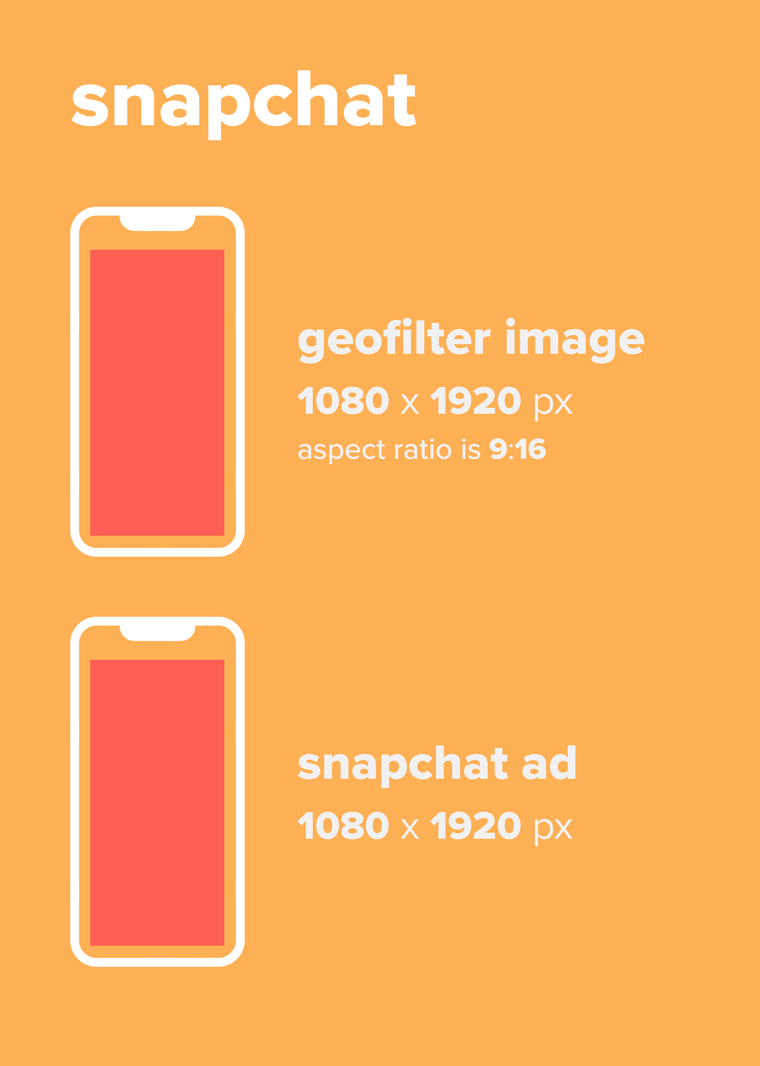
Snapchat geofilter image: 1,080 x 920 pixels
Snapchat image formatting
- Snapchat image format should be PNG or JPG.
- If you're uploading an image or video that's not 1,080 x 1,920 pixels, you have the option to crop it.
- Use an aspect ratio of 9:16.
Snapchat ads: 1,080 x 1,920 pixels
Build buzz around your brand by placing a series of ads within Snapchat’s Discover section. Keep your content brief, engaging, and fun for maximum impact.
Images for Snapchat ads must follow the same guidelines as regular Snapchat images.
TikTok image sizes
TikTok gained popularity in 2020, with many videos going viral and transforming the lives of creators. Today, there are at least 1 billion monthly active TikTok users internationally.
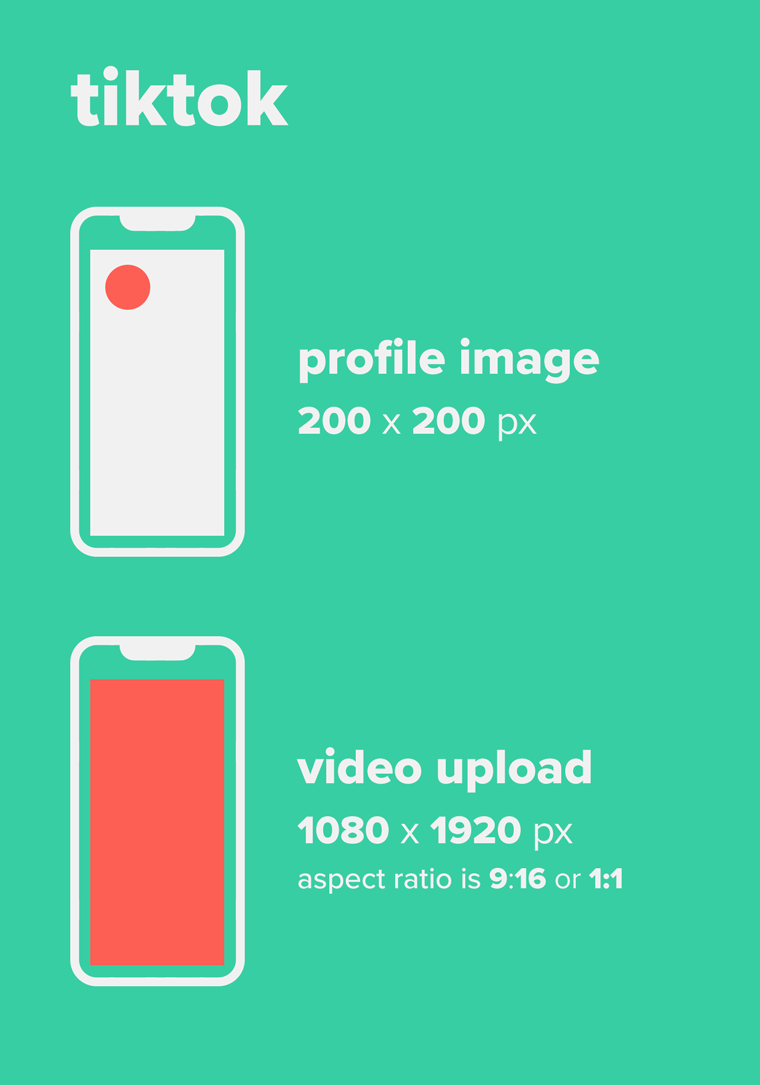
TikTok profile picture: 200 x 200 pixels
While TikTok is a video-based social media platform, it gives you the option to add a profile photo to represent your brand or product. The photo displays as a circle on your profile page.
TikTok profile image sizes
- The minimum upload size is 200 x 200 pixels; is you can also upload a high-quality image for best results.
TikTok video: 1,080 x 1,920 pixels
TikTok videos form the bulk of your TikTok content, and proper formatting is a must, if you want users to share your content.
TikTok video formatting
- The ideal aspect ratio for TikTok videos is 1:1 or 9:16.
Google Business Profile images: 720 x 720 pixels
There are several types of images you can add to your Business Profile:
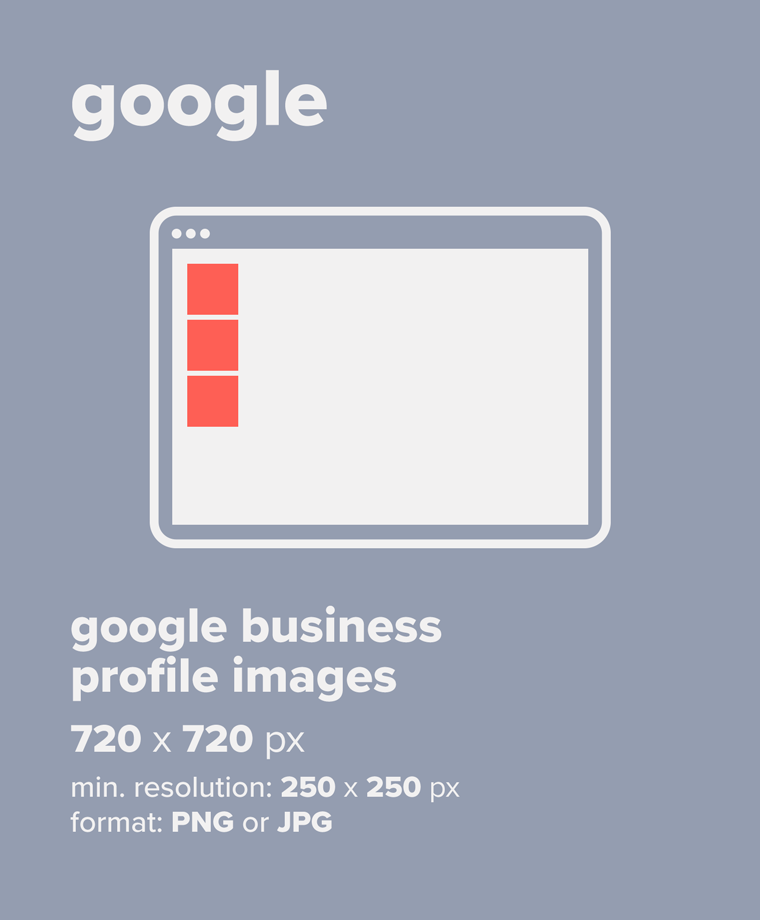
Logo: Helps your consumers identify your business on Google.
Cover photo: Depicts your business online.
Business photos: These highlight features of your business to attract and inform customers. Learn more about business photos.
Your photos look best on Google if they meet the following standards:
- Format: JPG or PNG.Size: Between 10KB and 5MB.Recommended resolution: 720 x 720 pixels
- Minimum resolution: 250 x 250 pixels
- Quality: The photo should be in focus and well lit, with no significant alterations or excessive use of filters. In other words, the image should represent reality.
Social media images need to be formatted properly for maximum impact. Understanding social media image sizes, aspect ratios, and image resolution can help you create brand images that your target audience will notice, engage with, and share. With these cheat sheets, you can take the guesswork out of creating the right social media image sizes for your social media strategy and campaigns.
Want to improve the approval process once these social media image sizes are created? Learn how to get approval on many types of media files at once and create an efficient review and approval process for social content.