Project management software has become an essential tool for creative teams to streamline the creative production process, manage in-flight tasks for creative projects, and enhance team-wide collaboration. Platforms like Asana, Jira ,Trello, and others provide a central place to track deadlines, build project structures, and keep everyone on schedule.
However, when it comes to full-scale project management for creative work, relying solely on project management software to manage the creative feedback process misses critical needs specific to creative teams.
Although complementary to the creative process, project management software alone cannot fully provide the functionality needed for effective collaboration on creative assets. Here’s why:
Project management platforms don’t easily provide visual context
Creative assets, such as designs, videos, or artwork, require visual context for accurate feedback and approval. Although you can attach relevant files, project management software often falls short in providing an immersive visual experience necessary for a thorough review. Simply uploading files and attaching comments may not effectively convey the nuances of the creative work, leading to misinterpretation and potential rework.
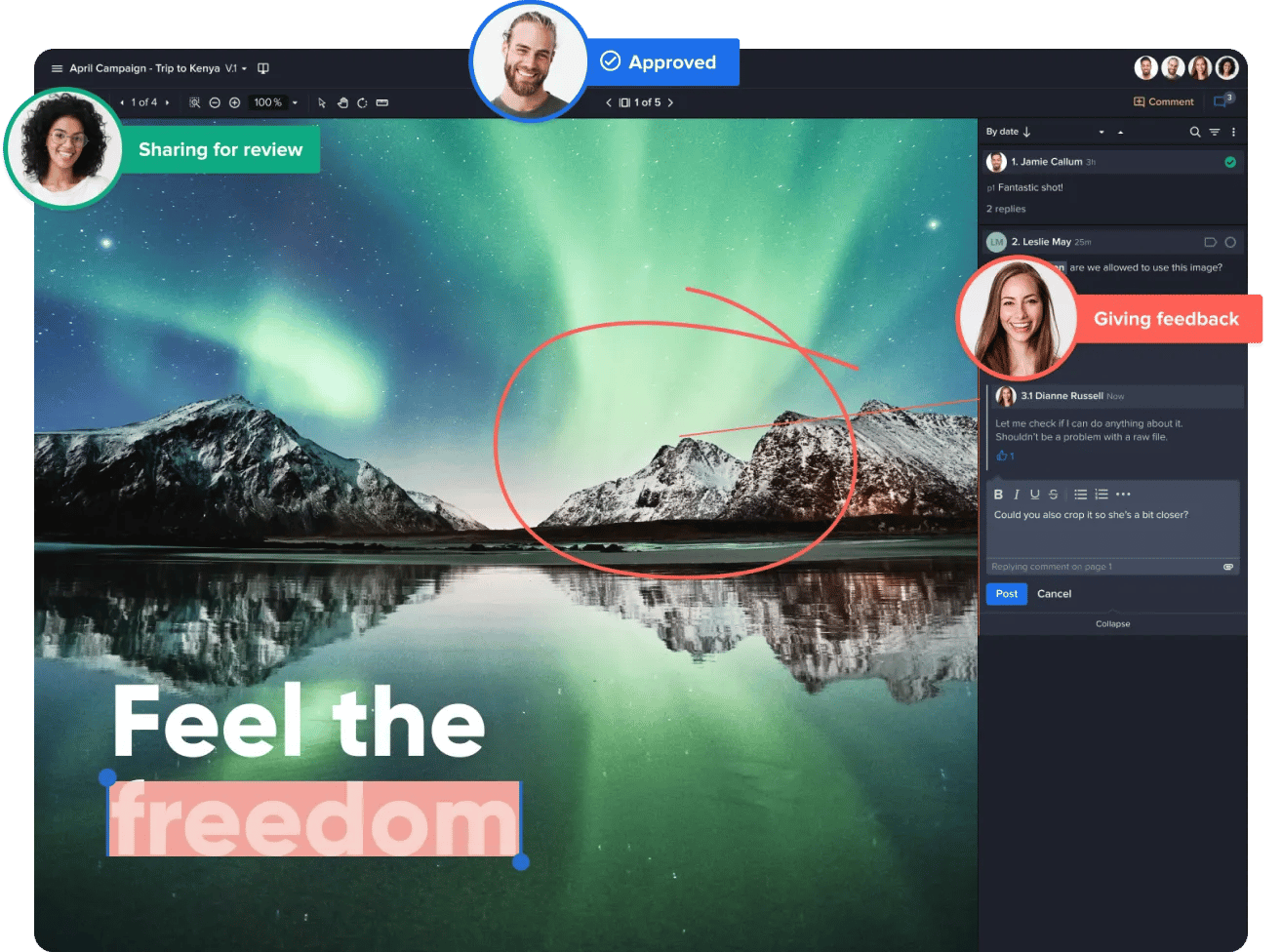
Project management systems can support conversations within a complete project structure and deadlines, but they don't provide visual context for those conversations directly on creative assets. Creative review platforms like the one above can add this enhancement onto your existing creative project management structures.
Project management lacks creative collaboration features
While project management software offers some collaboration features, they may not cater specifically to the needs of creative teams.
Creative collaboration often involves multiple stakeholders, including designers, copywriters, marketers, and clients, who require real-time discussions, annotations, and feedback. Project management software may lack the flexibility and depth needed to facilitate seamless collaboration among diverse creative professionals. These conversations can happen within a project management conversation thread, but they often are removed from the creative asset itself, leaving room for errors and lack of context.
With project management, you can't often customize comments or feedback options between internal creative team and external reviewers, like your clients. This makes it more difficult to apply project management needs to creative work.
File types and version control are limited
Creative projects involve a wide range of file formats, from high-resolution images to video files, audio clips, and interactive prototypes. Project management software may have restrictions on the types of files it supports, making it challenging to review and approve complex creative assets that include a variety of assets. Additionally, the software's version control capabilities might not be robust enough to handle or show multiple iterations and revisions of creative work in an intuitive viewing experience.
Version comparison and version control for all file types is a crucial part of effective creative review tasks with creative projects. Project management platforms don't often provide this level of visual comparison.
Absence of creative workflow customization
Every creative team has its unique creative workflow, which often involves multiple stages, milestones, and dependencies. However, project management software tends to provide generic workflow templates that may not align perfectly with the creative review and approval process. The lack of customization options can lead to inefficiencies and difficulties in adapting the software to the specific needs of creative teams.
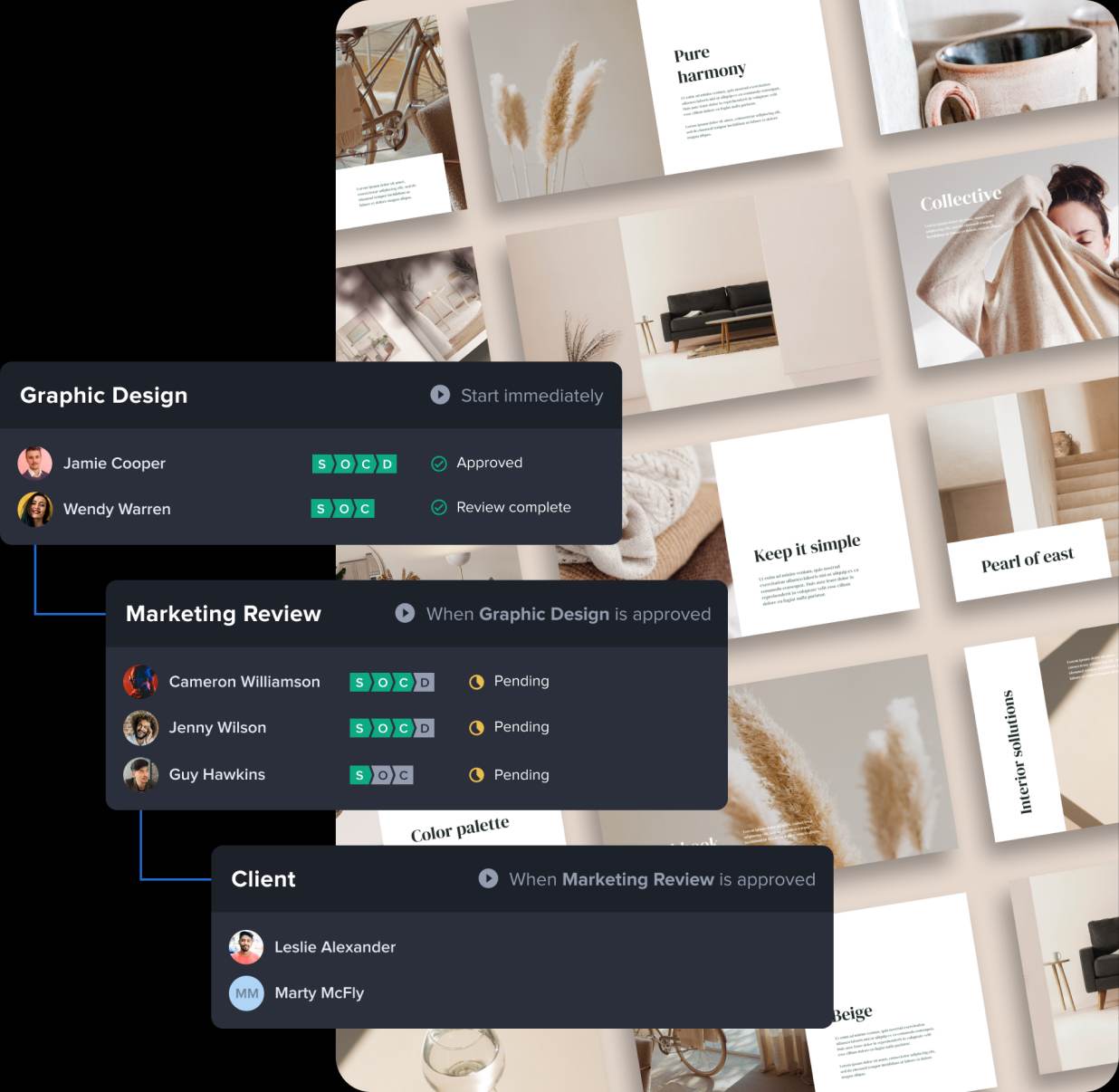
Every creative team has a different project flow and approval needs, often depending on the specific type of project or client. While project management software allows for customize project structures, the ability to customized and control the review process at the asset level for internal and external teams if often lacking. With creative collaboration software, you can link your project management structure to a customized creative workflow, as seen above.
Limited integration with design tools
Creative professionals rely on specialized design tools such as Adobe Creative Suite, Sketch, or Figma to create and edit assets. While some project management software may offer integrations with popular design tools, the level of integration and functionality can be limited. This disconnect between project management software and design tools hampers seamless collaboration and creates additional barriers for creative teams.
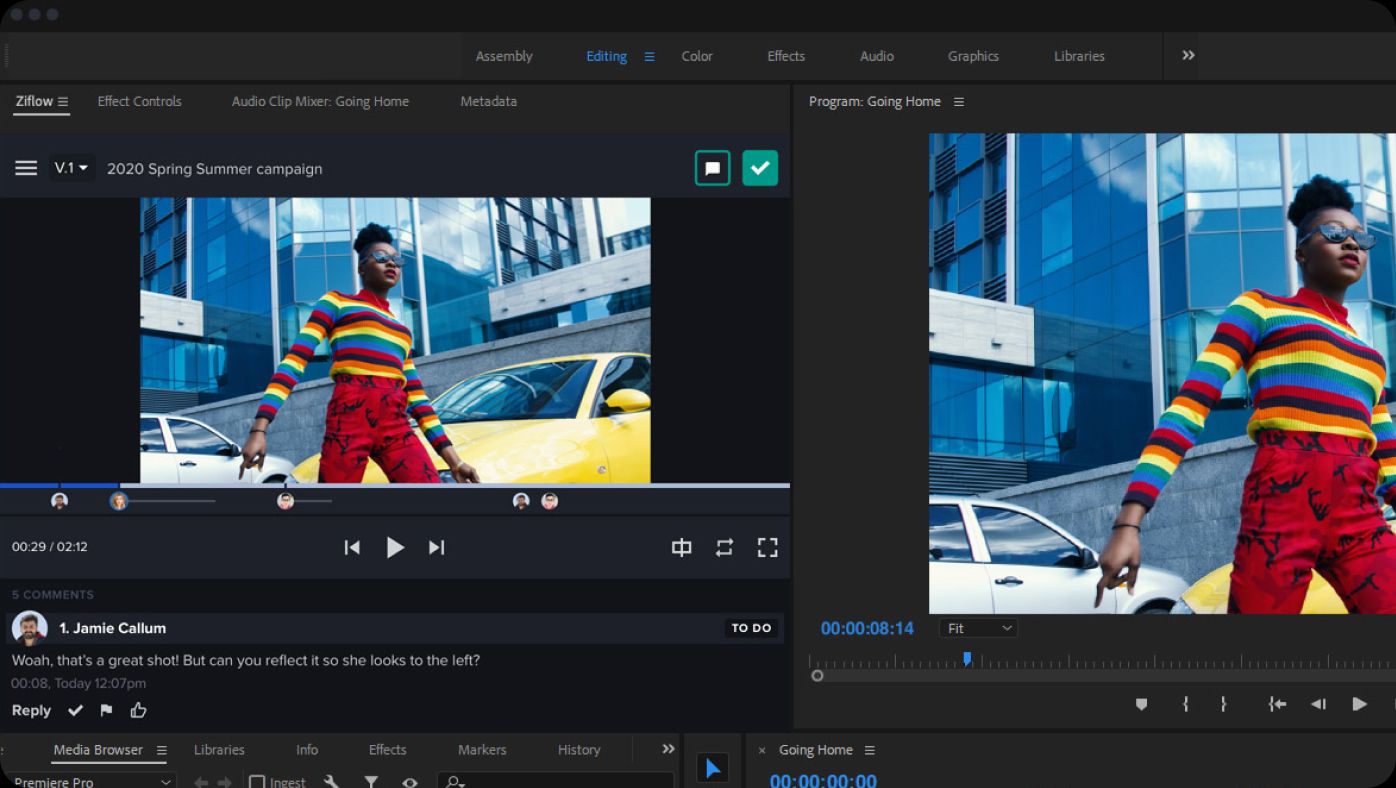
Creative collaboration tools can bring your creative assets directly into your design team's creation tools, enabling more accurate revisions. Project management software doesn't often offer this level of integration with design platforms beyond linking or syncing files.
It limits client involvement and feedback on creative assets
In many creative projects, client involvement and external feedback are crucial for successful outcomes. Project management software may not provide an intuitive and user-friendly interface for clients to provide feedback directly on the creative assets. This lack of transparency and direct communication can slow down the review and approval process, leading to delays and miscommunication.
Creative collaboration and project management platforms go hand-in-hand
While project management software is an invaluable tool for managing tasks and timelines, it has limitations when it comes to creative review and approval. The visual nature of creative work, the need for specialized collaboration features, diverse file formats, customizable workflows, integration with design tools, and client involvement require a more tailored solution.
To fully support the creative process, organizations should consider supplementing their project management software with dedicated creative review and approval tools that provide a seamless and efficient collaborative environment for creative work. By integrating project management platforms with creative collaboration software, you can build a complete creative production process.
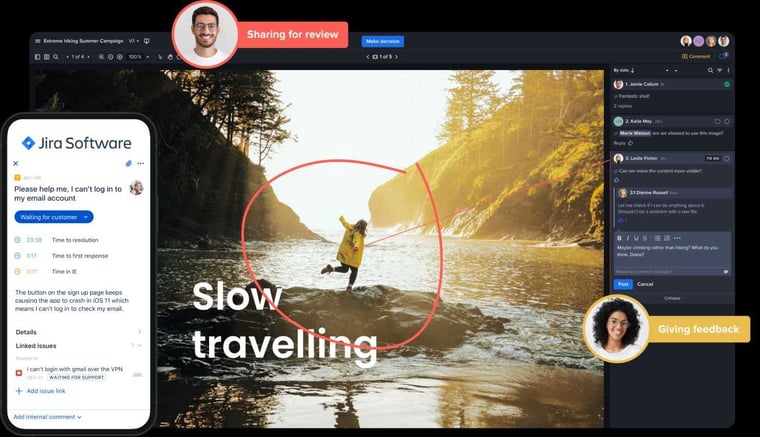
By investing in specialized tools, creative teams can enhance the quality of creative work, increase productivity, and foster stronger collaboration among their teams.
Learn more about how to your creative team can integrate project management with creative review tools here.


