In the spirit of continuous innovation, our product team brought forward the release of some enhancements and new features, scheduled for January, to today. Now that’s a reason to be cheerful as we move into the final few weeks of 2018.
The theme of today’s release is speed: we're all about getting the final few proofs of the year completed in record time.
Keyboard Shortcuts
For Ziflow power-users who prefer to use their keyboard for navigation, we’ve added in a few shortcuts to the Proof Viewer:
- Add a new comment: Ctrl + Alt + M / ⌘ + alt + M
- Next page: Right arrow
- Previous page: Left arrow
- Play / Pause video playback: Space-bar / K
Interested in seeing more shortcuts added? Contact us and let us know which actions you’d like shortcuts added for.
Freehand Drawing Tool
Now it’s even easier to annotate non-standard-shaped items or provide super-precise feedback on large format creative assets with our freehand drawing tool.
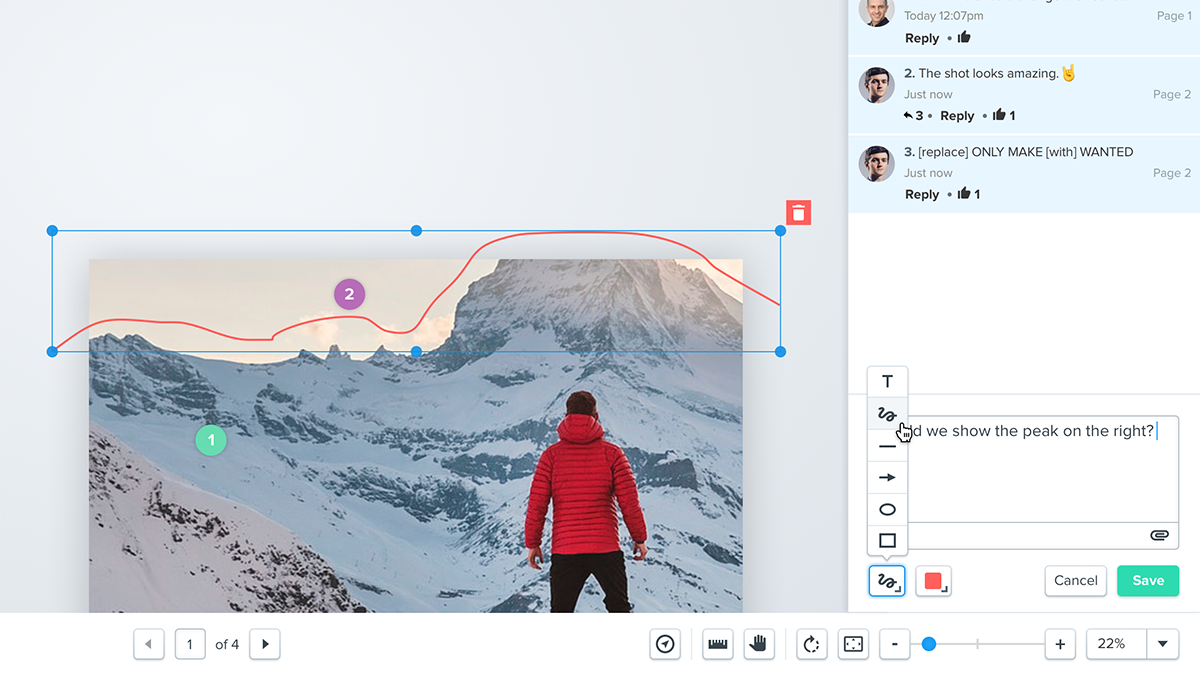
The freehand tool is now part of our Proof Viewer and lets you use your mouse or stylus (for tablets) to create specific points of feedback.
Overlay Proof Comparison
A new companion to our side-by-side comparison feature, the newly available overlay mode lets you instantly identify even the slightest differences between two proofs.
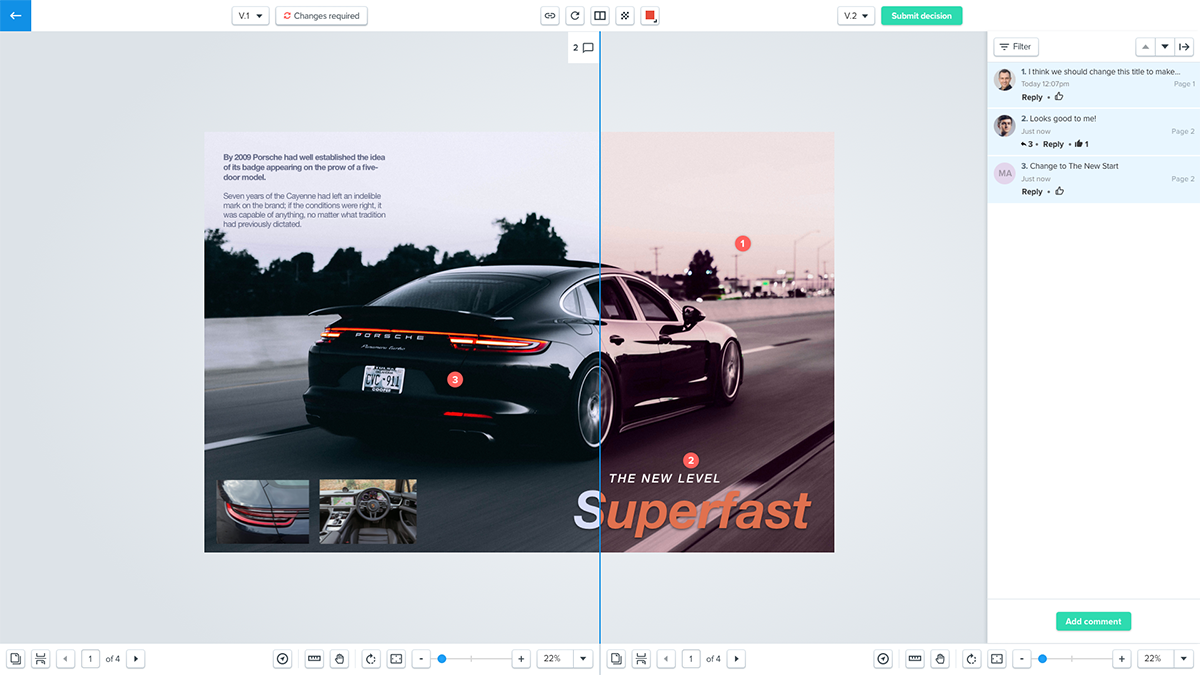
Additional Enhancements
- Faster proof processing: the proof processing team have been working very hard in the background over the last few months to bring us today’s improvement which means proofs will process faster!
- The Proof Viewer now auto hides pins for rich media and live website proofs.
- The Proof Viewer has received a small face-lift with new icons and more compact layout.
- Reviewers and proof managers can now export proofs even if no comments were made.
These new capabilities are live in the product now. Customers and those taking a free 14 day trial can start benefiting right away!
If you haven’t already, you can request a free trial by clicking through below.


