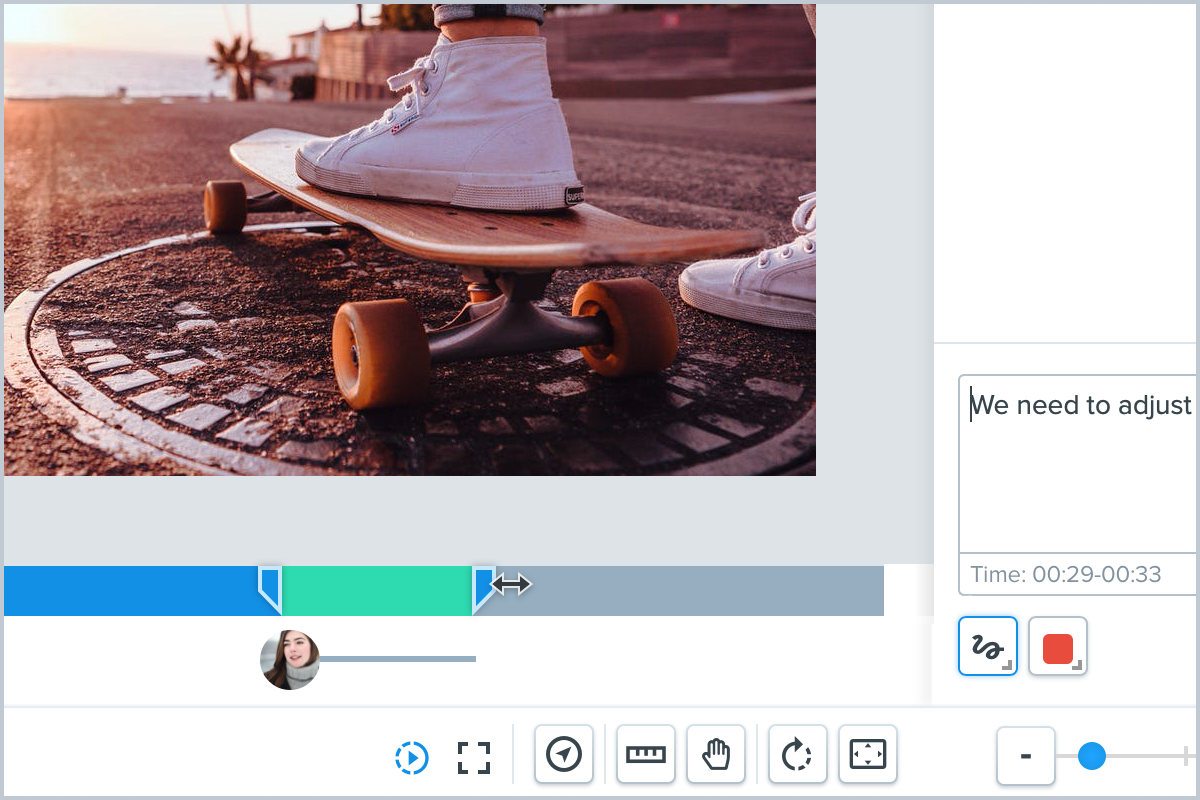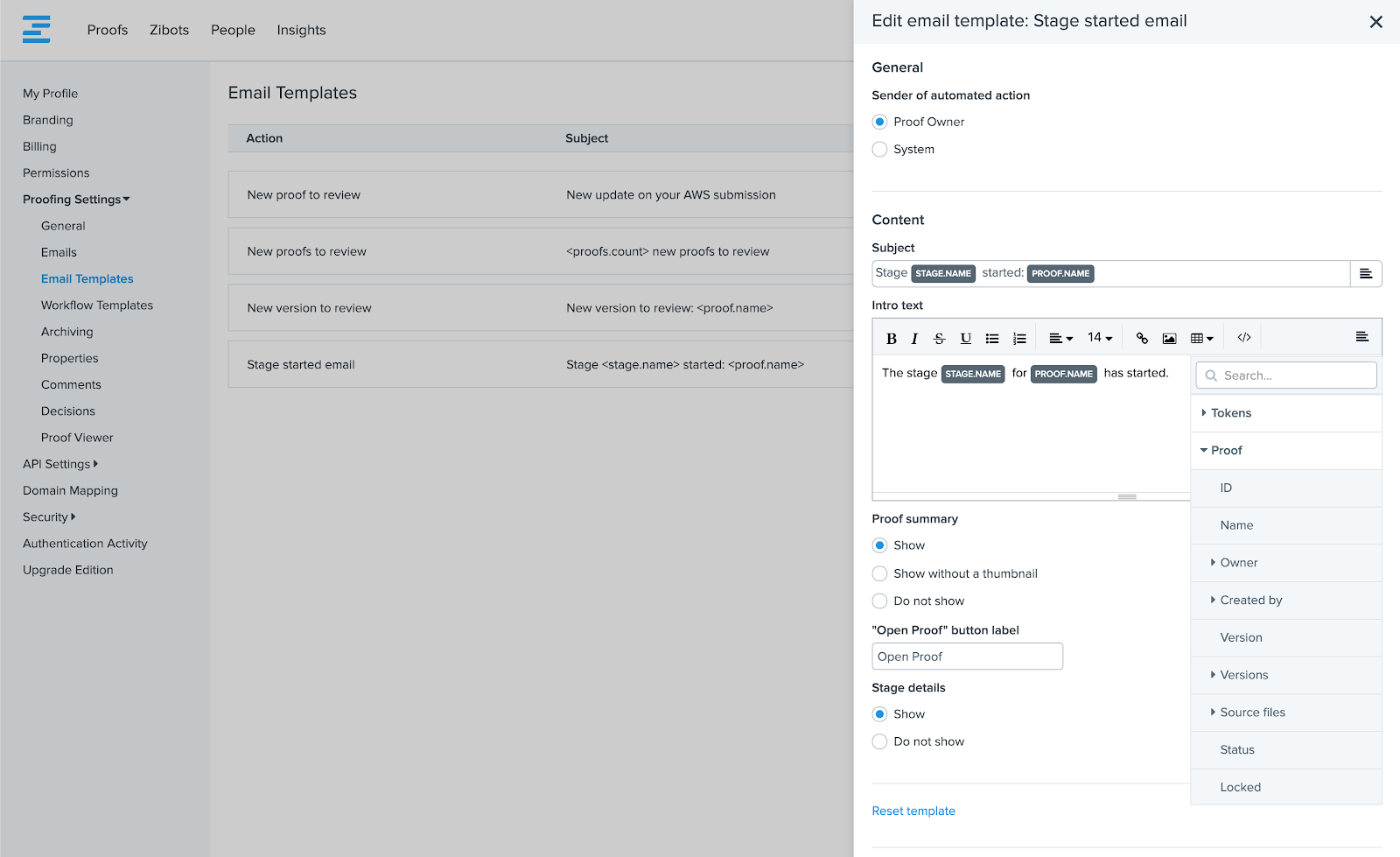Our latest product release is now live. Highlights for this release include new time-based commenting for audio and video proofs and more customization options for email templates. Read on to learn more!
Add Time Ranges to Audio and Video Proof Comments
Making revisions to multimedia content like audio and video files requires precise feedback. Comments and changes may apply to the entire file or to just one or two frames or clips. Without linking feedback to time ranges, other reviewers may not know exactly which components or sections of the video or audio content require modification.
For audio and video proofs, reviewers can now specify a start and finish time when making a comment to let all collaborators know exactly which portion of the proof their feedback applies to.
Customize Stage-Based Emails
We’ve continued to expand our library of customizable email templates. Last month, we made it possible to tailor the email notification templates for new proofs and new proof versions.
Now, administrators can modify the email template for stage-started emails, too. The style, text content, and proof details included in emails triggered by different proof stages can be adjusted to your organization’s preferences. By tailoring stage-based emails, you can more easily ensure that reviewers receive the information they need at each step in the approval process and know the full context of where content is in the proofing process.
Other Highlights:
- When adding a text-based markup, an “On-Click” action will automatically change the markup type to “Insert.”
These new capabilities are live in the product now. Current customers and those on 14-day trials can start taking advantage of them right away.
If you haven't yet tried Ziflow, there's no better time to check out the industry's best online proofing solution.