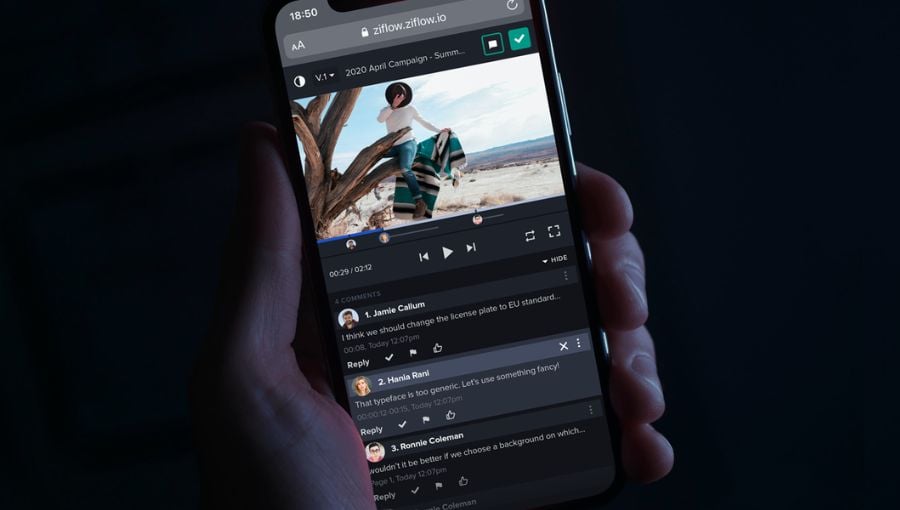Our latest product release is now live. With this release, we’ve rolled out new mobile UI enhancements, new smart list filtering by stages, and more. Read on to learn more!
New Mobile UI Enhancements
Keeping projects moving means being able to proof content away from the office or your desktop/laptop browsers. To support proofing on the go, we’ve overhauled the Ziflow mobile UI experience with new features that improve the ease and readability of mobile review and approval. Mobile users can now:
- Draw markups when adding a comment
- See the timeline on video proofs
- View the full list of comments or hide comments for full-screen review
- Edit, delete, label, like and resolve comments
- Switch to dark mode
There’s no app installation required to use the Ziflow mobile UI on your phone or tablet. Simply log into Ziflow on your Chrome or Safari browser to start proofing!

Smart List Filtering by Stage and Status
Users need to quickly filter to the most relevant or time-sensitive proofs, especially when working with many projects that all require multi-stage review. We've added new filters that allows users to quickly drill down to proofs that are in progress in specific stages and need their approval action. Users can now:
- Filter by their own stage and its status
- Filter by stage name and its status
We've also updated the "Proofs to review" smart view to only include proofs that have a user's stage in progress and are awaiting their decision.
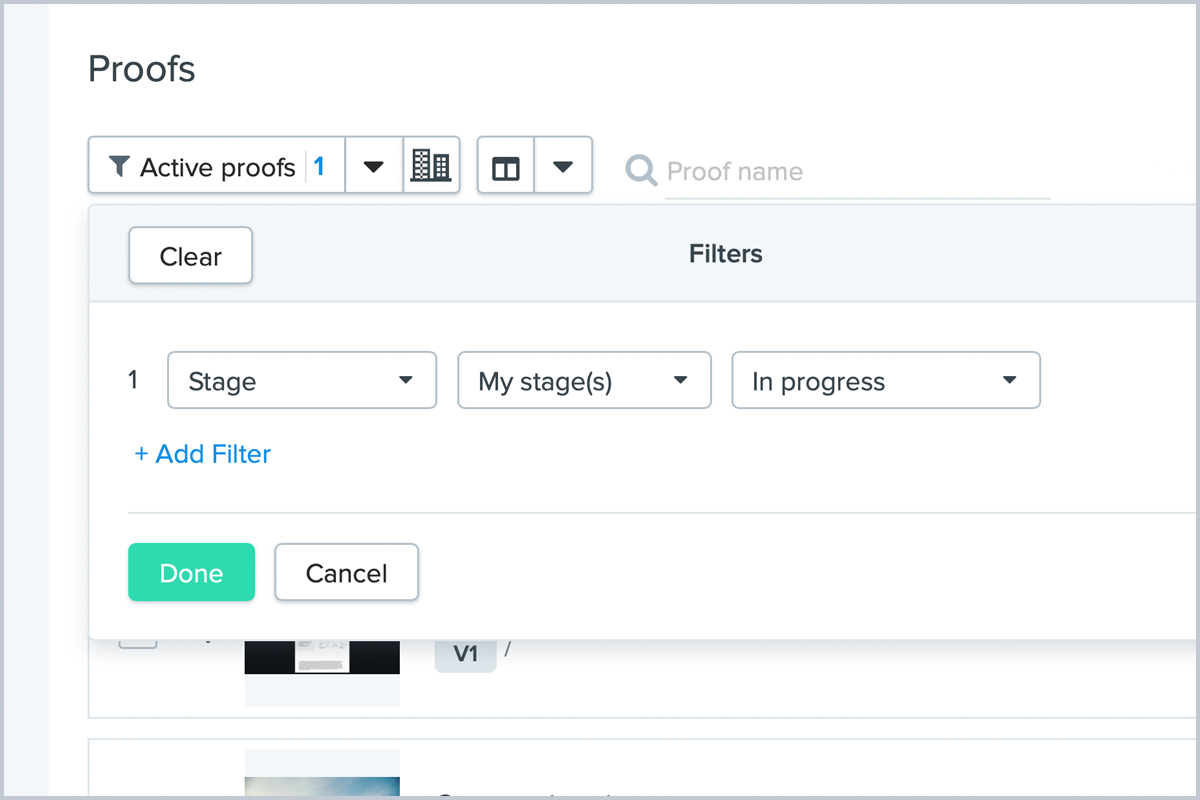
Additional Adobe Plugin Updates
We've added on to our recent release of the Ziflow plugin for Adobe Premiere and After Effects with more updates that further help video editors work with a large volume of proofs in the Adobe suite. With the plugin, users can now see proofs per folder and filter by standard smart lists. They can also use custom presets for preferred rendering quality.
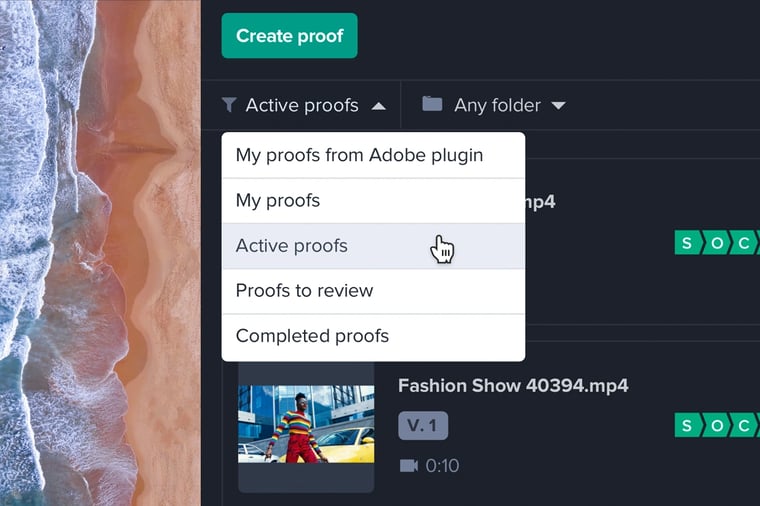
More Naming Convention Options for New Proof Versions
Naming conventions often need to change when new proof versions are created. Instead of requiring new versions to take on the previous version name, we've added an administrator setting that allows users to select if a new version should be named after the previous version or the first file’s name.
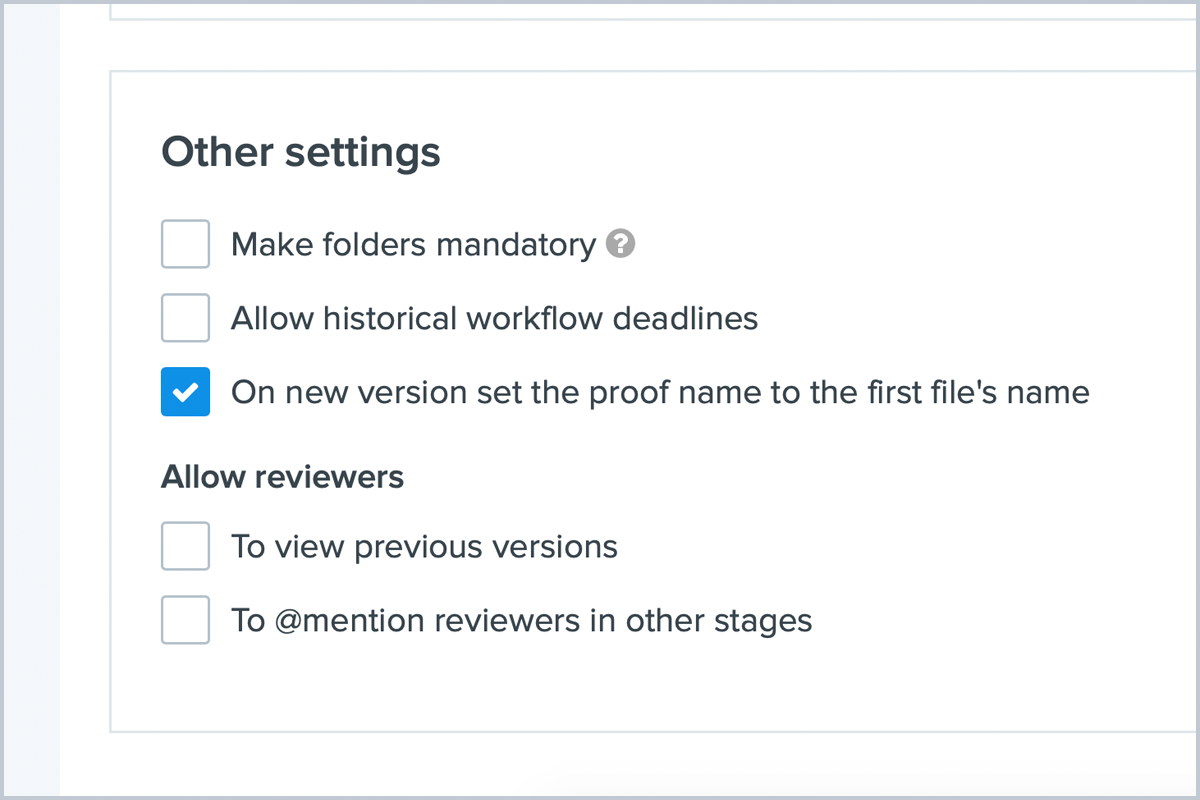
Proof Viewer: Saved Page Layouts and Filter Settings
Each reviewer has their own preferred way of filtering and viewing proofs. Instead of requiring reviewers to manually apply these settings each time they open a proof, the Ziflow Proof Viewer will now remember and apply a reviewer's page layout (single, continual, or magazine) and filters (sort, contains, labels, etc.) locally on their browser.
Folder Sharing Across Accounts
When managing many proofs spread out across different accounts, being able to share content between accounts is necessary for referencing related designs, projects, and more. To improve content sharing, we've now made it possible to share folders with external users in any account who are listed on your account’s People list.
Other Highlights:
- API Enhancements:
- The user object now includes account information:Account ID
- Account name
- Whether the account is their primary login account or not
- Custom decision labels
- Decision status will now include its corresponding custom decision label
These new capabilities are live in the product now. Current customers and those on 14-day trials can start taking advantage of them right away.
If you haven't yet tried Ziflow, there's no better time to check out the industry's best online proofing solution.