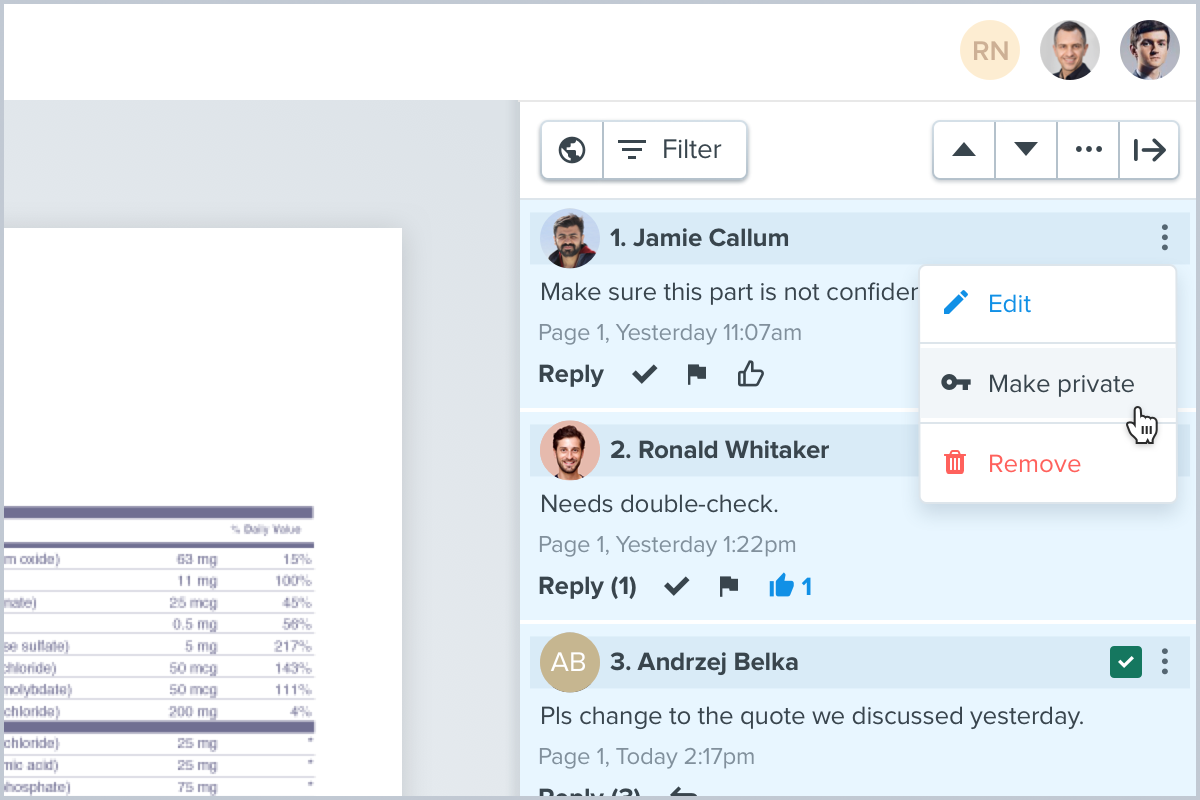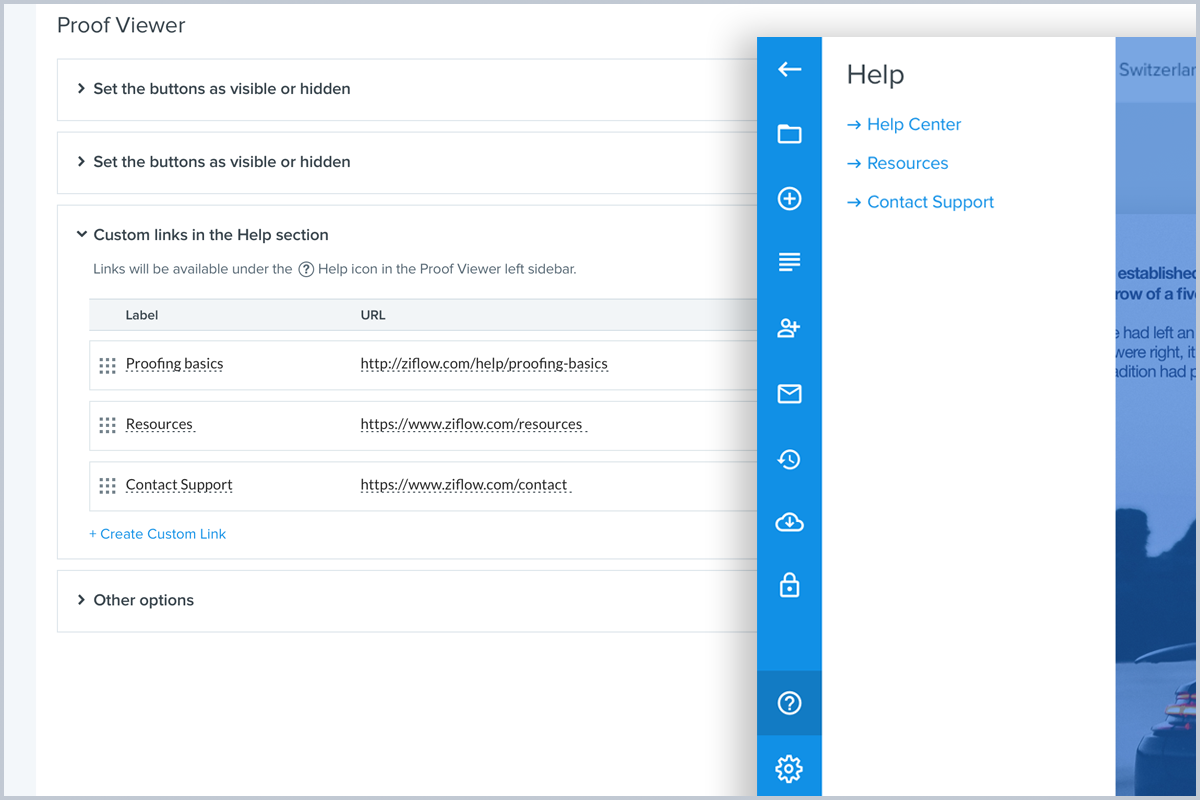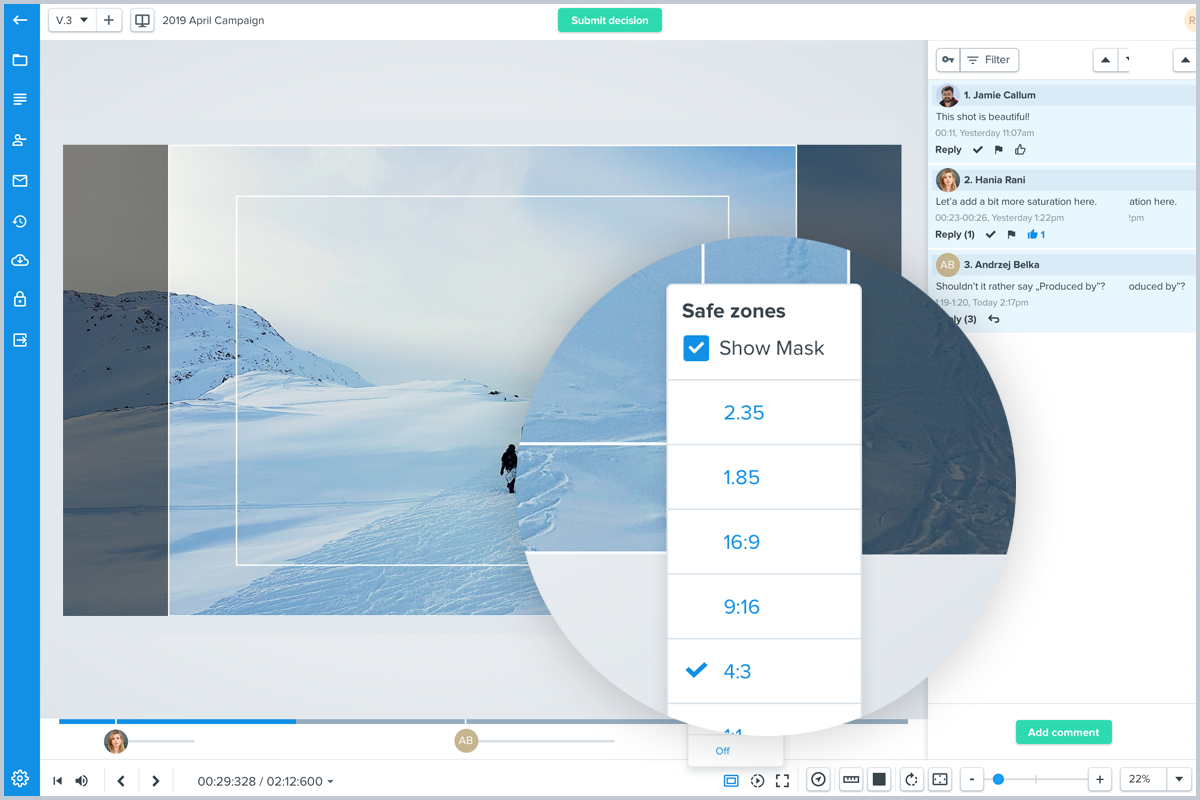Our latest product release is now live. Highlights for this release include easier conversion between public/private comments, customized Help links, new video proofing capabilities, and more. Read on to learn more!
Convert Comments Between Private and Public
Often, review teams need to keep comments on a proof private from different users (such as clients, partners, other departments, and guest reviewers) at various stages of the approval process.
We’ve now added the option to directly switch a comment and its replies from private to public (and vice versa) at any point of the review process. Instead of manually re-adding a comment to change its visibility on a proof, you can simply edit a comment and update it from public to private.
Using this feature makes it even easier to facilitate private and public discussions at the same time on a proof and ensure that comments are exposed only to the right people at the right time of project development.
Customize Your Help Links
To empower reviewers with the most beneficial resources during proofing, we’ve now made it possible for account administrators to customize the information that appears in the Help tab in the Ziflow Proof Viewer. Account administrators can now choose to:
- Modify or remove the default Ziflow help links.
- Add custom links to their own resources, such as training documents and other educational resources.
By customizing your Help tab links, you’ll be able to empower your reviewers to learn about new features, access the right help files, and get the most out of using Ziflow.
Bulk Edit Proof Properties
It can become time-consuming to modify properties shared across all of the proofs associated with a project or client.
Instead of updating the properties on each proof, we’ve made it easier than ever to apply changes to related proofs all at once. Anyone with proof editing access can now use top-bar lists to make bulk changes to custom proof properties.
Use a Safe Area Overlay for Video Proofing
Multimedia producers and project managers that work with video content know that parts of the video frame are often cut off when played on devices with different resolution sizes.
To solve this pain point, we’ve added in a safe zone overlay feature for video proofs. The overlay shows where the cut-off point might be for different industry-standard resolution sizes. Using this feature, reviewers can ensure that important content like on-screen titles will still remain in the frame when played across formats and adjust accordingly.
Other Highlights:
- Zibots: The Webhook Zibot is now available on the Intake form trigger
- Ability to duplicate a failed proof and upload a new file
These new capabilities are live in the product now. Current customers and those on 14-day trials can start taking advantage of them right away.
If you haven't yet tried Ziflow, there's no better time to check out the industry's best online proofing solution.