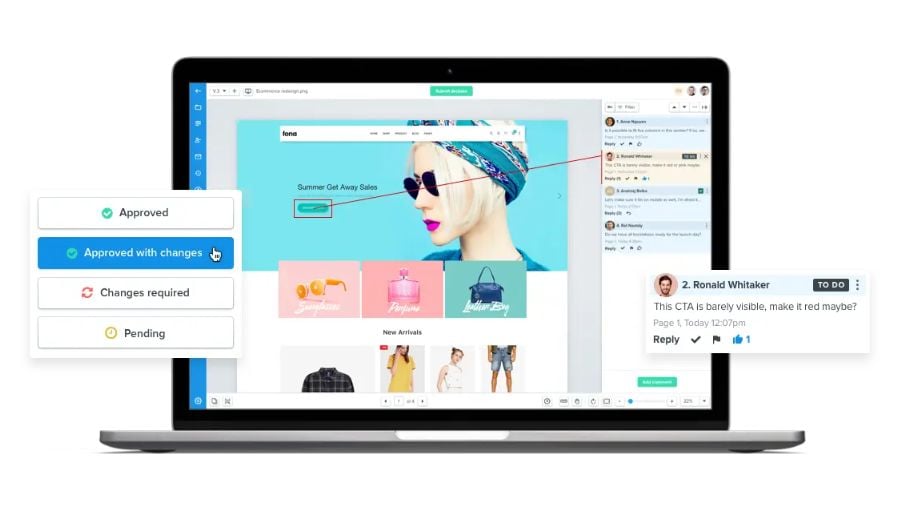For creative agencies and teams, productivity is often difficult to understand. There are plenty of measures in place to track the ROI of campaigns and KPIs of different marketing channels, but evaluating the effort and cost that goes into producing creative is often overlooked. So, we have complied 15 marketing productivity stats you can benchmark your team's performance against.
It’s hard to quantify your marketing team’s internal productivity. For instance, how long should it take to create a stunning infographic? How does the review and revision process for creative assets impact delivery timelines? And how do you keep projects on track when clients are slow to offer feedback? The time costs of creative production tasks can be difficult to measure for creative teams that need to focus on coming up with new and innovative campaign ideas, getting assets out the door, and measuring campaign outcomes.
Of course, the creative process needs some amount of “wiggle room” — you can estimate the time for tasks, but it won’t always be accurate. And the creative process itself is rarely the reason teams aren’t hitting productivity benchmarks. Generally, the biggest drags on productivity are poor communication, inefficient file management, and a lack of clarity about who is responsible for each phase of a creative project.
Bonus -Ziflow and the American Marketing Association have released the State of Creative Workflow Report filled with even more marketing productivity statistics from real creative teams.
What we'll cover
Table of contents
How to measure marketing productivity
Graphic designers, illustrators, and copywriters know that when they work for a marketing agency, they don’t have the luxury of creating assets on their own timeline. They have deadlines, and with any luck, they also have project managers who ask them how much time they need to complete a task and act as the middleman for any feedback that can derail a project timeline.
To measure productivity, project managers need to establish a baseline — for example, asking a writer to estimate how much time they’ve spent writing blog posts of a certain length. An even better approach is to measure each step in the creative production process across project types and client accounts and calculate averages. Those averages can then be used to gauge productivity.
The best metrics for measuring marketing productivity are:
- Input metrics — Tracking time spent on real-time tasks, such as the time spent designing a logo or writing product page copy.
- Output metrics — The result of a task or tasks in a certain time frame, such as the number of illustrations created in a quarter.
- Output cost — This is the total cost of the output, which may include the salaries of creatives, the cost of software licensing, and other factors.
The real challenge for most agencies is determining how the client affects productivity metrics. A writer might complete a blog post in two hours, but if the client requests multiple revisions — over days or weeks — agencies need some way to track that activity and measure its impact on deadlines and project milestones.
Project management stats for creative agencies
When people think about productivity, they tend to focus on the performance of teams and team members. But many of the factors that affect productivity are beyond their control — software performance, file management, internal organization and processes, and, of course, clients.
Improving productivity should be a top-down initiative, with management making sure that systems and protocols support creative teams in their work and help them work more efficiently. If you’re looking into ways to improve productivity, start by reviewing these key components of marketing agency workflows:
Project management software should keep projects on track and ensure that team members never have more tasks than they can feasibly accomplish. That’s not always the case, though.
Sometimes, a project management platform lacks important features, and teams end up developing their own “workarounds” to compensate for those shortcomings. Your project management platform — monday.com, Jira, or any of the numerous Jira alternatives — should accommodate your tasks and workflows, without any extra steps outside of the system. That might mean you need new software, or you need to upgrade to a higher-tier version of the software you already have (a cost that should be offset by gains in productivity).
- Project management software frees up on average 498 hours per for an employee each year
- 47% of companies that say project management software has improved their project cost estimates
- 20% of employees say that the top cause of burnout is an unmanageable workload
- 31% of marketing teams that manage 50-100 projects per month
Key takeaway
The right project management platform can help teams get organized, manage their workload, and improve internal communication. It can also bring greater transparency to all projects and help project managers identify when projects are growing out of scope or deadlines need to be adjusted. When you’re evaluating which platform to use, look at whether it integrates with the other systems and software you use every day.
File Support and Management Stats
Most designers have at some point had to duplicate an asset in a new format because the file format was incompatible with a project management system, was too large to share via email, or a client lacked the software to access it. That’s an inefficient way to share designs, and that inefficiency often extends to audio and visual files and other creative assets.
Considering that 30% of marketing teams manage up to 50 projects a month, the time lost in converting files to other formats can be significant.
By the numbers
- On average, marketing teams use 10 different video file formats (MP.4, WMV, etc.)
- On average, marketing teams use 5 different image file types (JPG, TIFF, etc.)
- It takes on average 6.7 minutes to download a 20GB file at a speed of 400Mbps
Key takeaway
According to a 2020 survey, 30% of marketing leaders don’t have a way to see all campaign assets and their status in one place. Platforms that support multiple file types help teams share creative assets in an efficient way. When administrators can add clients as users, clients can access assets within the platform, instead of downloading large files.
Creative Review and Approval Stats
Just like marketers, clients are busy people, and that means they may not be able to offer timely feedback on creative assets. They may also experience miscommunication within their team about who should offer feedback and who is responsible for final approval of assets.
On the agency side, waiting for feedback can throw entire projects into disarray and result in missed deadlines. If client stakeholders aren’t communicating with each other and don’t know who is authorized to sign off on deliverables, creative teams may find that assets they thought were approved require additional revision. In this case, the review and approval process can drag on for weeks, which can impact timelines for other client work and contribute to agency overtime costs.
By the numbers*
- 52% of marketing teams that said they go through 3 to 5 versions of an asset before it’s finalized
- Six versions of a creative asset averages about 1,300 across six versions of a single asset
- 51% of marketers said numerous or last-minute revisions slowed down delivery times
- The average asset requires 4 to 6 versions before final approval is given, when not using online proofing software
Client Management Statistics
- 48% of marketing agencies said that the biggest challenge in their client review process was change requests received after another stakeholder had approved a project
- 28% of creative agencies that said their biggest challenge in managing client review is that each client may have different ways they prefer to share feedback, which makes it difficult to track
Key takeaway
Streamlining the review and approval process can boost productivity, minimize frustration for creatives, and keep all client projects on schedule.
Online Proofing Software Can Boost Productivity for Digital Agencies
Improving productivity is a gradual process that begins with identifying the tools creative teams need to work more efficiently. One tool that brings agencies an overwhelming return on their investment is online proofing software from Ziflow.
Online proofing software keeps all feedback in a central platform, with a conversation history that makes it easy to see who requested changes, responses to those requests, and who approved an asset. With this type of functionality, agencies can reduce the back-and-forth that delays projects and disrupts timelines.
Ziflow helps teams streamline:
Project intake — Just share Ziflow’s intake forms with contractors, clients, and other users so they can upload documentation and assets to the Ziflow platform.
Collaboration — Rich discussion threads let teams and stakeholders collaborate in real time, share additional files, and add annotations to assets for precise communication.
Feedback management — With all feedback in one platform, and comment threads attached to each asset, it’s easy to refer to feedback at any point in the creative process.
Automation — Ziflow includes a wide range of customizable automations for workflows. For example, teams can set up alerts that notify clients when feedback is needed, so project managers can spend less time following up with clients.
Marketing agency leaders are seeing the advantages of online proofing software. Ziflow’s 2020 Benchmark Data Analysis found:
- 83% of surveyed creative leaders indicated they use online proofing software to manage review and approval of creative content
- Projects that use Ziflow require on average only 2 versions to compete
- Between 2019 to 2020, there was a 50% increase in proofs connected to an automated workflow
Online proofing software is an investment that can increase productivity organically, by providing the workflow support creative teams need.
Find out why agencies count on Ziflow to increase productivity and manage assets. Try it for free today!
*Based on a Ziflow analysis