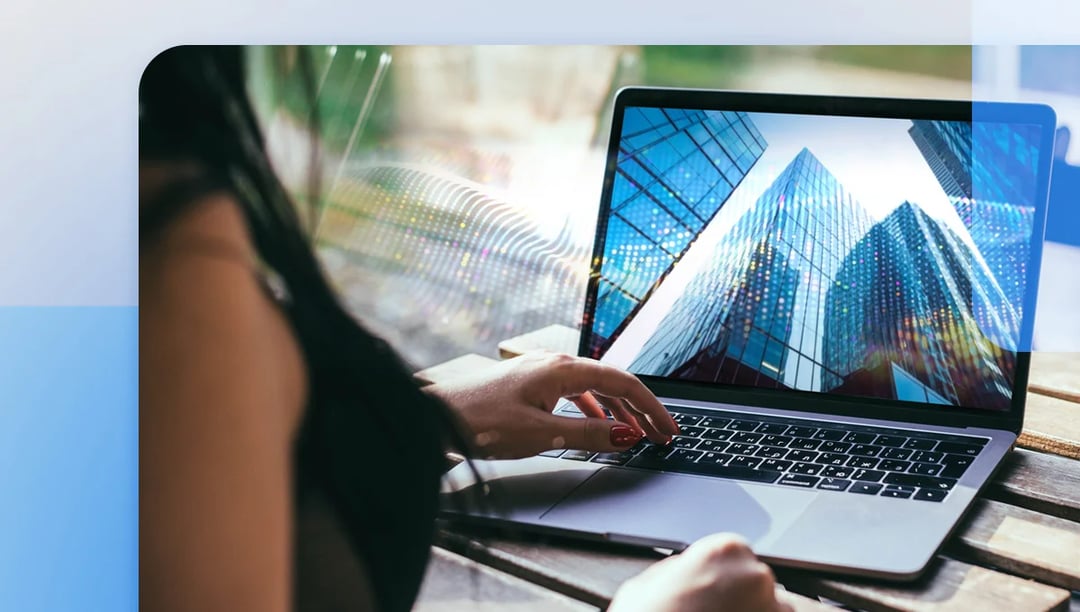As the digital age evolves, creative professionals have been early adopters of artificial intelligence. A March 2023 survey by Adobe of US creatives revealed that 48% have used ChatGPT and 34% have used DALL-E in their professional work.
It’s refreshing to see designers, copywriters and video producers explore AI designing as part of their creative process. Yet, the fast rise of artificial intelligence in creative environments has led to a common misconception: AI can replace the creative ingenuity of humans. Let’s set the record straight—AI is an exceptional data analyzer and idea generator, but it lacks the human touch of recognizing nuanced customer needs and market dynamics.
In essence, AI offers a blank canvas (and some of the color palette), but it is human artists who paint the masterpiece.
Below, we will guide you through the best practices for integrating AI into your creative process, ensuring a harmonious partnership between technology and talent. With strategic integration, you can create quality work at scale and harness the best from your creative teams.
Using AI designing in the creative field
“AI designing” refers to using artificial intelligence to enhance and inform design projects. The standout benefit? A significant reduction in manual tasks, which gives designers more time to focus on creative work itself. Here’s how AI can improve your creative process:
- Auto-generate design elements: AI-powered tools can create logos, sketches, and illustrations based on requirements set by humans. These are not necessarily meant to be the final visual, but rather a jumping off point designers can build on.
- Make color scheme suggestions: To help designers choose color palettes, AI algorithms analyze volumes of images and make color suggestions that align well with your brand.
- Improve image quality:AI tools can automatically improve image resolution, color balance, and remove image noise so that teams consistently maintain high-quality visuals.
AI design tools to consider
The AI design tools you incorporate into workflows depend on your team’s needs, budgets, and unique requirements. You may be looking for help with day-to-day image refinement, or you may need assistance with color palettes for a rebranding. Once you pinpoint where you need enhancement in resources and workflow, AI can be your catalyst for creativity and efficiency.
Below are some noteworthy tools in various sectors:
Image generation
DALL-E 2: A popular image synthesis tool from Open AI that generates vivid images and illustrations based on detailed text prompts. DALL-E 2 helps designers turn ideas into high-quality images they can customize or use as the final product.
Stable Diffusion: Much like DALL-E 2, Stable Diffusion is an AI model that uses deep learning and NLP (natural language processing) to generate images from human text prompts and offers tools for customizing the AI-generated images.
*These tools are mostly similar with the main difference being Stable Diffusion’s strength is artistic illustrations while DALL-E 2’s forte is photo realistic images.
Other standout AI-based image generation tools: Jasper Art, Midjourney, Canva AI.
Image enhancement
Vance AI: Vance AI’s time-saving “AI upscaling” technology automatically enhances image details and is capable of converting low-res images into vibrant 4k images. Two standout features include transforming photos into illustrations and the ability to enhance large batches of images in seconds.
Other standout AI-based image enhancement tools: Remove.bg, Deep Art Effects, Let’s Enhance
Color palette
Khroma: Khroma is a free AI-based color discovery tool that scans thousands of color palettes and offers a selection of colors that align with your brand. It’s another great time-saver for designers who spend too much time searching for the perfect hue.
Other standout AI-based color palette tools: Colormind, Huemint
Creative collaboration
ZiflowAI: To help bring AI support to the design review and approval process, an AI-powered chatbot has been added into Ziflow’s Viewer. Teams can prompt the AI on how to improve everything from copy to images and videos. The chatbot returns practical suggestions that appear directly in the comments. This not only helps improve team collaboration, it reduces time-consuming brainstorming meetings.
Choosing and integrating AI designing tools
When considering how to implement AI designing tools, we recommend investigating the activities that are wasting designers’ time and energy. Next, build a shortlist of AI tools that help automate repetitive tasks while also improving the overall quality of copy and visuals.
Then test out the AI tools on your list, factoring in these considerations.
- Ease of use: It has a user-friendly and organized interface that’s simple to navigate.
- Customization: It allows you to modify AI-generated images for colors, fonts, and other visual elements to align with your brand’s look and feel.
- Collaboration: It includes real-time feedback and version-control features to encourage teamwork.
- Integration with other tools: It is compatible with popular design and project management platforms.
- Pricing: It is within your budget and allows you to test the tool’s capabilities before committing to a subscription plan.
AI is transforming the design process in ways few have ever dreamed of, but it does not replace human designers. Instead, think of AI as a virtual assistant that elevates a designer's efficiency and human creativity. When the power of AI combines with human intuition and creativity, that’s when real innovation occurs.