Creative teams produce an impressive amount of content. From social media posts to video ads, they constantly bring new ideas to life.
But with the nonstop creation of digital content, teams need a system to keep everything organized. Imagine an overflowing closet with clothes, shoes, and miscellaneous items crammed into every square inch; finding the thing you need would be nearly impossible.
But, like organizing a cluttered closet, taking control of your digital content can feel overwhelming. The good news is that there are solutions to make the process feel less chaotic — like digital content management.
If this sounds familiar, keep reading! We’ll share some valuable tools for managing content and tell you exactly how to create an effective digital content management strategy. By the end of this article, you’ll have the confidence to embrace digital content management strategies within your organization.
What is digital content management?
Digital content management allows for the smooth flow of content. As creative teams produce large volumes of content, DCM helps keep the creation and distribution processes consistent across projects. It also keeps teams more efficient — helping them move through more projects, faster, and with better quality.
Many teams without a digital content management system struggle with disorganized assets and version control issues. When looking for the right assets, they spend extra time sifting through files and folders. This can lead to project delays, rework, and brand inconsistencies.
Digital content management makes it possible for content creators to focus on the strategic, high-value aspects of their work. DCM gives teams a centralized asset library to automate workflows and optimize content performance. Teams that aren’t bogged down by administrative tasks can produce more high-quality digital content.

The essential tools for managing digital content
Now that you know the importance of digital content management, let’s explore some of the key content management tools teams use.
Content management system (CMS)
A content management system (CMS) is a software application that allows users to create, manage, and publish digital content with no specialized technical knowledge. It centralizes an organization’s digital content strategy by offering a platform to store, organize, and deliver content across channels. WordPress, HubSpot, Contentful, and Wix are all examples of enterprise content management systems.
Digital asset management (DAM)
A digital asset management (DAM) system is a software application that helps organizations store, manage, and distribute their digital assets. From one location, team members can access, share, and collaborate on images, videos, documents, and other multimedia files.
Many organizations transitioning toward a new digital-first, content-focused environment have adopted digital asset management systems. Some DAM examples include Adobe Experience Manager, Brandfolder, and Bynder.
Collaborative proofing platform
The review and approval process is a pivotal component of digital content management. Once they create content, teams need a process to ensure their work’s quality and cohesiveness. Similar to how digital content management centralizes all forms of content, a collaborative proofing platform centralizes the review and approval process.
A collaborative proofing platform is a tool that makes it possible for both internal and external stakeholders to provide real-time feedback on content directly within the platform. It eliminates the need for back-and-forth emails, phone calls, chat messages, and meetings.
Another major benefit of proofing platforms is the ability to optimize your workflows. Instead of having to chase down approvals, proofing platforms like Ziflow automate routing, approval workflows, and deadline management. You can keep projects on track and keep content moving without pestering unresponsive stakeholders. Ziflow also helps you ensure brand and regulatory compliance, so you can worry less about missing details that may be damaging to your organization.
Stages in the digital content life cycle
The digital content life cycle includes every process that brings a piece of content from concept to reality. Every step the creative team takes to guide a piece of content along the way is content lifecycle management.
Here are the stages of the life cycle (and real-world examples of each).

1. Planning and strategy
This is the foundational phase of content. During this phase, teams set clear objectives and outline a roadmap for creating content. Creative teams establish user roles and responsibilities and define workflows for task completion and reviews. It’s also important to determine if the content needs licensing requirements or proprietary materials so teams can request approvals ahead of time.
To make files easier to retrieve, digital content should also have assigned fields and values (known as metadata) to describe and categorize content.
Example: A creative agency is working on a client project that includes Google ads and a landing page. The team meets to assign a lead writer, designer, and digital marketing strategist to the project. The project manager sets up approval workflows for review at each stage of the project.
2. Creative asset production
This is when the magic begins. The team pools their technical and creative skills to bring the content vision to life. Throughout this phase, version management is key. Rarely do teams create a piece of content that requires no edits or adjustments on the first try.
As the team works from multiple versions of content, they’ll need a way to determine which version is the latest. They may also need to upload existing assets in a digital format the team can collaborate on.
Example: The writer, designer, and strategist begin whiteboarding their ideas, and the designer mocks up the framework for the landing page. The strategist references a landing page she worked on with a previous client and uploads the file for the team to review. Based on the example, the designer creates a new version of the landing page framework, archiving the first version.
3. Stakeholder review and approval
During this stage, stakeholders evaluate the content to determine whether it aligns with brand standards and strategic goals. If they make edits to an existing version, they must update the version number so it’s clear to everyone on the team which version is most up-to-date.
Example: The agency’s creative director and account executive both review the content. The creative director makes design suggestions, and the account executive adds some commentary to the project’s keyword bidding strategy. Each revises the versions of the document with their initials and the date they reviewed them.
4. Management and storage
Once teams create digital assets, the assets must be organized and easy for teams to access. A centralized asset library is the single source of truth for teams to locate the content they need. Adding the right metadata to each asset makes digital content access and document management a breeze — no matter which stakeholder needs to retrieve a file.
Example: The creative team makes the recommended changes to the content. The project manager then ensures all documents are correctly uploaded and clearly marked with the right version number.
5. Distribution and promotion
Digital content is now ready for its big debut. Content is distributed and promoted across the most relevant channels to ensure it reaches the target audiences identified during the planning stage.
Example: Since the ads the team created were specifically for Google, the strategist sets up the ad campaign. She then works with the digital analyst to verify campaign objectives are set up correctly.
6. Measurement and analysis
After a month passes and the team distributes and promotes the digital content, it's time to see how it performed. They measure performance against the objectives to help inform future strategies.
Example: The digital strategist and analyst log into the Google Ads account to measure performance. The campaign surpasses its primary objective, generating 56 form submissions!
7. Archival and deletion
Although this is the last step, it’s arguably the most important one. Archival and deletion ensure the organization can maintain a content library that includes highly organized and relevant content. Many organizations create clear policies that dictate archival or deletion based on factors like content age, performance, or changes in the business or marketing strategy.
Example: Since the ad is now live and generating leads, the project manager double-checks that all content assets follow the policies the organization has set for archival and deletion.
How to craft an effective digital content management strategy

Creating an effective digital content management strategy is a must for streamlining content operations. It helps organizations maintain brand consistency and deliver engaging digital experiences across channels.
Wondering how to create your strategy? Follow the steps below.
Understand your audience
First, identify who your content serves. Create audience personas to ensure the content you create resonates with those individuals. Say you’re creating content for a podcast streaming service to speak to their most active listeners. You might create the persona of Kris: A 30-something true-crime enthusiast who’s into social media and fitness.
If you can’t clearly identify your personas, conduct audience research and model your personas off the information you gather.
Audit existing content
Review your existing content to identify strengths, weaknesses, and opportunities. From there, create a list of action items to address how you’ll focus your attention — whether that means creating new content, archiving outdated content, or updating content to make it fresh again.
Standardize content production workflow
Think back to your most recent projects. What worked well? What didn’t work so well? Maybe your team’s collaboration was out of this world, but there were some hiccups in scheduling that delayed the timeline a bit. Take your successes and use them to standardize a streamlined content production workflow. This will eliminate stumbling blocks in future projects.
Establish a content distribution strategy
For creative teams, a broad content distribution strategy is important because it gets your assets in front of a wider audience across multiple platforms. While you might have one channel that performs best historically, your content distribution strategy isn’t a one-trick pony.
Broadening your distribution strategy to include multiple channels will boost your exposure for your projects. It also creates an opportunity to get valuable feedback from new audiences, which can foster creative exploration on future projects.
For example, maybe you’ve only distributed your website content through LinkedIn. You may consider expanding your distribution to email newsletters or Threads, depending on your target demographics.
Monitor performance and gather insights
Collaborate with other teams and stakeholders, like marketing, to make sure you're measuring the success of your creative output. Depending on the work, you might measure ad impressions, website conversions, or social media engagement.
Ensure brand governance and compliance
Brand governance and compliance should be high on your priority list. Your brand needs a consistent look, feel, and tone across all customer touchpoints. Without this consistency, you risk confusing your audience, which can result in a negative customer experience.
Brand governance typically includes policies around trademarks, copyrights, and proper usage guidelines. This can run into legal compliance territory, so you may need to collaborate with your legal department.
Enhance your digital content management with Ziflow
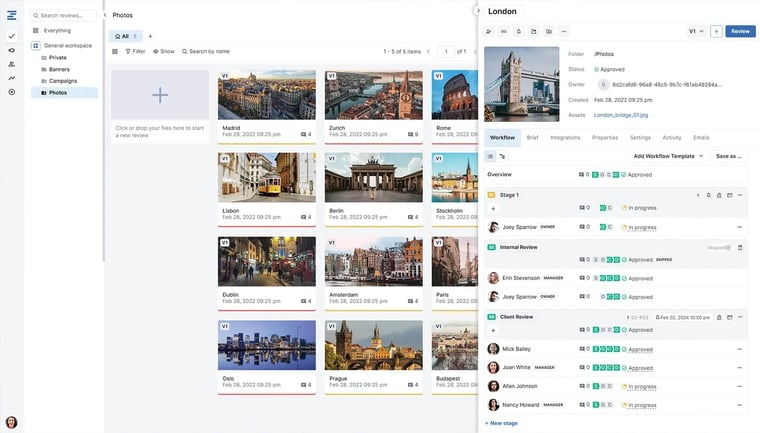
Digital content management simplifies creative operations. It gives creatives and marketing teams everything they need to deliver exceptional work. But more importantly, it eliminates the administrative hassles that take teams away from the content creation process.
Reviews and approvals can be one of the most time-consuming parts of the content workflow. Ziflow is an online proofing platform that helps teams reach faster decisions. You can compare versions of a document side-by-side to quickly review changes, as well as set up multi-stage workflows with permissions to get faster sign-off on projects.


