From a client's point of view, the design process is often opaque. They give the creative team a brief, some time passes, mysterious processes ensue, and then they get to comment on a final version — or so they think.
“Wait, no, hang on — here's the final version. Actually, could you just hang on while I check to see if Dave is finished editing…?”
The review process can be similarly confusing from within a creative team, as edits, feedback, and compliance notes fly back and forth. That's why versioning systems were developed: to help creatives keep track of different versions of project files.
There are two types of version control that every creative team should recognize. Design version control is when each person works on their own copy of a master file, then combines their edits with others. In review and approval version control, everyone sees the same document, while smart software takes care of tracking edits.
Both systems are intended to streamline project management. Let's take a closer look at how they perform in practice.
The two types of version control creative teams should know
Version control has been part of design work for a very long time. It dates back to when we did everything on paper. Each team member would have to work independently on their own aspect of a design project. Then, once the work was approved, it would have to be manually put together.
Review and approval version control is a newer (i.e., this century) approach that relies on cloud computing and effective compliance management software. Instead of handling multiple file versions, all your feedback, edits, compliance, and approval happen in a single place.
Choosing the right design workflow can have a serious impact on your team's speed, productivity, and creativity. Here's what you need to know about the different versioning systems.
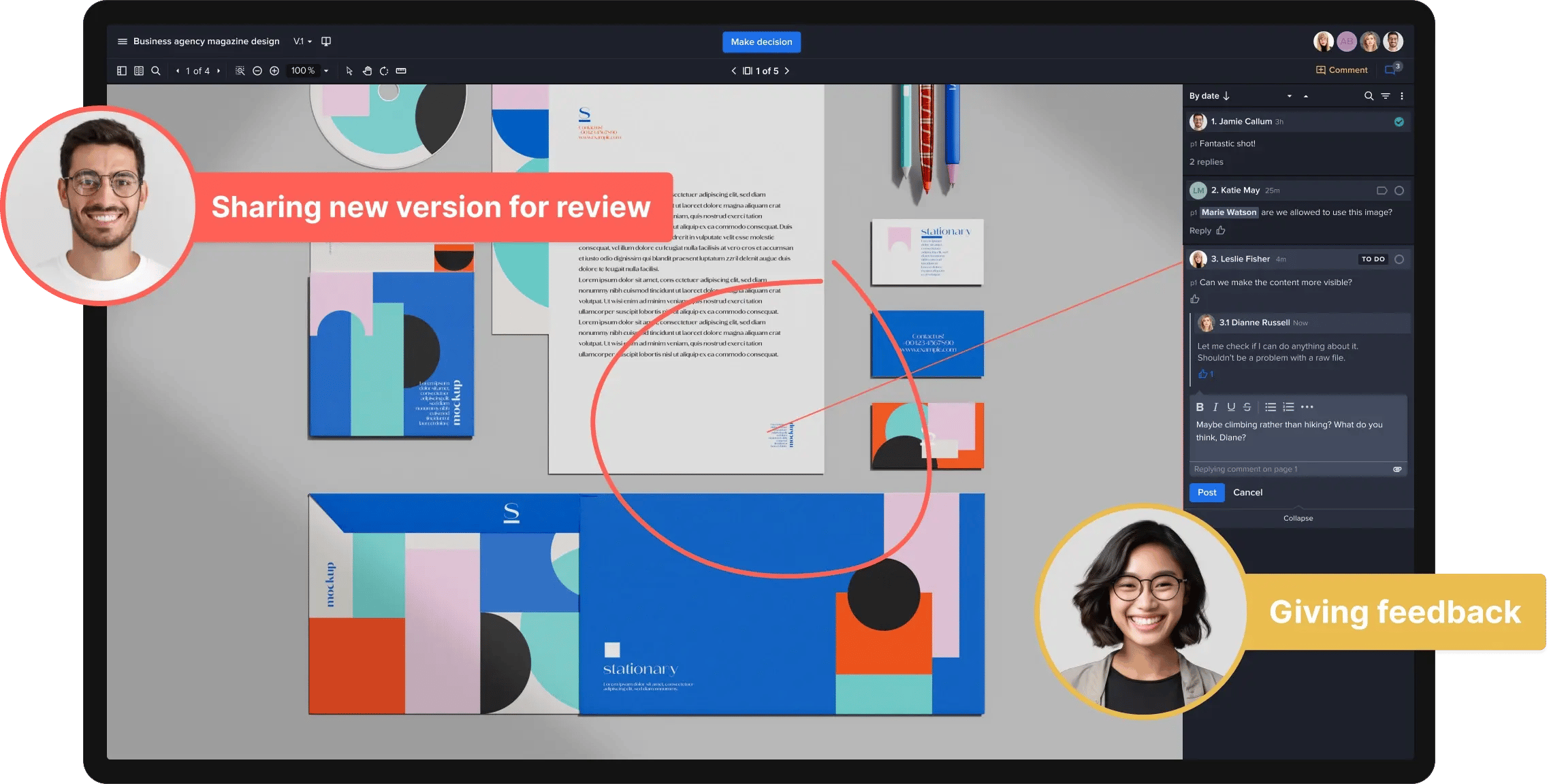
Design version control
Design version control is sometimes called centralized version control. It's based around a single master file.
Whenever someone wants to work on the project, they make a copy of the master file. This version of the file gets a new, serialized name (hello, my old friend v2_final_FINAL_3_edited.indd). Once the edits in the new file are approved, they can be sent back to the source file.
Creative teams use version control like this for one key reason: it prevents the risk of overwriting. Each batch of changes exists in its own unique design file and the master file is protected.
However, there are downsides. Updates don't happen in real time, and it's easy to lose track of which file version is the latest. Few things are more frustrating to a creative reviewer or stakeholder than giving or receiving feedback on an outdated version of creative.
File version control has also been overtaken by software development. Centralized version control made sense when each person worked on their own computer, using locally saved copies of files. But new collaborative design tools have moved the design process into the cloud, so there's no longer a need for centralized source files.
Review and approval version control
Review and approval version control works differently. It's effectively decentralized: a single version is hosted in the cloud, and anyone with access can make edits or leave feedback.
The biggest benefit of review and approval version control is that it updates immediately for everyone on the project. Although the software will store a version history of the file, you'll always see the latest version by default. There's no risk that you'll waste time accidentally reviewing a previous version of the file.
Distributed version control systems also work better with the creative process because they make space for constant iteration. Creativity is a nonlinear, iterative, and improvisational process that doesn't fit neatly into numbered files. Instead, creative teams thrive when they can play with a design without the burden of file management.
Review and approval version control is built on collaborative proofing software. The cloud-based technology enables teams to work in real time, while the software handles file history, change tracking, and audit trails.
Should I use design source file version control?
Design version control is a highly effective way to monitor the creative development process, but it's also slow, space-intensive, and open to mistakes.
Cloud-based design tools like Figma and Canva have led designers away from local files and into the cloud. There's no need for each member of your team to save their own local files. Instead, they can work faster and more creatively through collaborative software.

How does version control benefit the review and approval process?
While your creative team might be overflowing with ideas, the review and approval process tends to dam the stream. There are multiple stakeholders, visions, goals, and compliance requirements — and they all need to be considered before you can sign off on the final version of your project.
Version control systems (VCS) make review and approval easier. They smooth out the process of compliance, feedback, and accountability.

Maintaining brand compliance
Brand compliance is the process of making sure that everything you create is aligned with your brand identity, image, and values. Creating a comprehensive set of brand guidelines is a good start — but all too often, those guidelines are treated as an afterthought.
With review and approval version control, you can bring in brand managers from the start. Compliance issues can be flagged, assigned, and fixed from within the shared design file. Identifying and fixing these issues proactively can prevent costly revisions (and team frustrations) later on!
Improved review and approval process
Stakeholders love review and approval version control because it makes the creative process transparent. Instead of seeing a single file at the end of the project, they can watch your creative vision unfold — and get feedback in real time.
This is helpful for creative teams in two ways. First, you can always be confident that stakeholders are commenting on the correct file version. Second, because they've seen your creative process in action, they're more likely to accept the decisions you've made.
Centralized feedback for design assets
Version control tools centralized feedback on all the assets you create. Instead of collecting comments from a range of stakeholders in different files, you can see all the comments in one place. It's a simpler approach to brand asset management, which means you can work faster without duplicating efforts (see: wasted time and resources).
Audit trails
A major reason why creative teams developed version control is for audit purposes. When everyone "owned" their local versions of a source file, you could clearly identify who was responsible for each comment or edit.
Cloud-based collaborative proofing software allows you to follow audit trails without the unwieldy multiple files. The software identifies each user who accesses the file, so you can track changes and hold individuals accountable for their work.
Key components of review and approval version control
Version control can help with everything from compliance to asset management and auditing. Here are the key features you'll need in collaborative software for review and approval:
- Automatic redirection to the latest version of a file, so you don't waste time viewing previous versions
- Comparing file versions side-by-side to see how changes have been implemented
- Automated version comparison to highlight changes instantly
- Centralized system of record that creates an audit trail of every comment, discussion, decision, and edit
- Compatibility with all types of media that your team uses, including video
How creative teams can implement review and approval version control effectively
If you're used to working with design version control, then switching to review and approval will mean shaking up your design system somewhat.
But remember — review and approval version control is a streamlined system that makes life easier. You just have to make the change.
Follow these three steps to make the transition as quick and easy as possible.
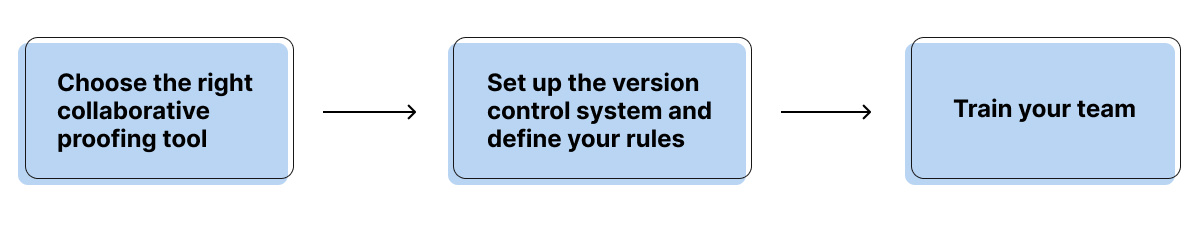
1. Choose the right collaborative proofing tool
There's a wide range of collaborative software on the market, each with its own pricing, user interface, and special features. The specifics that you need will depend on your team and projects.
Tools like Figma and Canva are some of the most popular for design version control. However, if you want the ease of review and approval version control, look for client proofing software which is built for effective feedback, compliance, and auditing.
2. Set up the version control system and define your rules/process
Collaborative proofing software is powerful, but it can't do everything. You'll still need to decide your own design workflows and compliance protocols.
For example, you'll need to set up:
- How to handle check-ins and check-outs
- Who is ultimately responsible for approving changes
- How to resolve merge conflicts for different edits
3. Train your team
Finally, you'll need to train your creative team so that they are confident using the new version control system. They should be aware of workflow protocols as well as the software's built-in features. It's a good idea to document all of the information in a file which people can easily refer to, instead of relying on them to remember.
Streamline review and approval version control on design assets with Ziflow

Version control is a crucial part of the design process for creative teams. Keeping track of different file versions means that you can make changes, collect feedback, and ensure compliance as seamlessly as possible.
Ziflow is collaborative proofing software that's built for design teams. It uses review and approval version control so that creatives, brand managers, and stakeholders can collaborate effortlessly.


