Creativity is, at its core, a collaborative process. Humans are the only species that collaborates on creative projects to create something greater than the sum of its parts.
Any media you consume — be it a painting, commercial, song, film, book, graphic, etc. — began as a simple, raw idea that was hammered on and refined over and over through a meticulous process of creative evolution.
But the behind-the-scenes collaboration process is a lot more complicated than it may seem to outsiders, who only see the results of that collaboration. The creative collaboration process involves plenty of stumbles, from communication issues to creative differences to resource distribution.
Here, we’ll highlight some of the common collaboration challenges for creative teams, plus the benefits of successful collaboration and some best practices to help your team realize those benefits!
What we'll cover
Table of contents
What is creative collaboration?
Creative collaboration is the process by which two or more people combine their ideas to create something that incorporates each contributor’s perspectives.
On a creative team, creative collaboration is at the heart of how teams work together to create assets that stand out from what everyone else is doing. Creative collaboration can look like making dozens of tweaks based on different feedback until an illustration meets its intended final vision, or it can look like bouncing copy ideas off each other until something sticks.
The benefits of creative collaboration

The benefits of sharing opinions and having productive conversations in creative settings go way beyond producing better quality assets (but it does that, too!). Let’s break down just a few of the top advantages of creative collaboration.
Enhanced creativity and innovation
Two people on a creative team may approach the same problem with different insights and perspectives on the best way to solve it. By working to find a solution that satisfies multiple perspectives, teams will have to innovate new creative solutions.
Plus, it helps to have multiple expert creative specialties involved in one project. It allows the team to devise more sophisticated creative work. For example, experts in copywriting, design, and video production will create a better Instagram ad working together than a generalist with some knowledge of each will create by themselves.
Increased problem-solving capacity
We solve problems based on our past experiences — and when you have multiple creatives working on a problem, you have more experience to draw on. Multiple perspectives means you’re more likely, as a team, to spot potential downfalls to solutions and adapt to prevent failures.
For example, let’s say your team is brainstorming ideas for a funny TikTok video. Having team members who span a few generations is helpful: The wide-eyed college kid versus the seasoned grizzly marketing vet will offer different perspectives into what might fall flat with TikTok audiences — or what could accidentally offend someone.
Improved learning and skill development
While modern professionals are used to learning new skills from YouTube and TikTok, nothing beats good, old-fashioned, peer-to-peer knowledge exchange!
Creative collaboration allows creative team members to work closely together, which means they’ll learn from each other. That includes both hard skills, like video editing or where to find your organization’s brand guidelines, and soft skills, like important insights about working with specific clients.
The feedback process is also invaluable here, as it gives team members the opportunity to strengthen existing skill sets — benefitting both individual career growth and the team as a whole.
Greater project efficiency
Dividing tasks among team members according to their strengths allows teams to work through projects much faster than restricting everyone to specific assignments.
For example, say you’re working on a video advertisement for a client — a car dealership. Your web designer has a talent for drawing cars, whereas your graphic designer has less experience and doesn’t draw them quite as well. Because there’s no web design element of this project, your web designer has some time to spare.
In this instance, it’d be more efficient to collaborate and let the web designer create the car graphic while the graphic designer handles the other elements of the design: choosing the color palette, element placement, font selection, etc.
Common challenges in creative collaboration
Sometimes your creative team’s collaboration is on fire: You’re inspired, you get each other, and you’re moving through projects with high morale.
But other times, creative collaboration feels more like trying to fit together a bunch of pieces from different puzzles. Collaboration can be tough, and there are a few common challenges that most creative teams face at some point.
Communication breakdowns

Misunderstandings happen — but sometimes you don’t catch it until someone has already spent 10 hours of blood, sweat, and tears on a very detailed illustration.
Breakdowns in creative team communication occur when teams don’t have a common place to put all their feedback and thoughts, or when they don’t have a common vocabulary for discussing the project. Decentralized feedback or communication (like via multiple disconnected email or Slack threads) leads to missing context and lost information, which derails projects and delays delivery.
These kinds of miscommunications are frustrating. Unfortunately, it impacts team morale and throws a wrench in the relationship between teammates.
Lack of shared vision and goals
One of the hardest challenges to overcome is when two teammates are not on the same page. When creatives have different goals, sometimes they may unintentionally work against each other instead of helping each other out.
For example, imagine two people working on an ad campaign for a new toy. If one person believes the strategy is to appeal to moms, and the other believes the strategy is to appeal to children, then the creative choices they make to appeal to these two very different audiences will contradict each other — making the message of the ad feel muddled. Deciding ahead of time who is the primary audience will help ensure strategic choices are aligned.
Limited resources and time constraints
We all wish we could have all the time in the world to make a creative asset the best it can be. However, that’s just not the case with the level of creative output demanded today.
Teams often have to work quickly to meet timelines, and what we’re working on can change at a moment’s notice. For example, when creating Instagram Reels, you have to respond to trends fast while coordinating between video editors, social media managers, and scriptwriters. Plus, each of those people may be working on multiple campaigns at once. The lack of time combined with a short project timeline makes it more challenging for teams to work together, because any setbacks or communication issues will be twice as frustrating.
Information silos
Did you know that siloed information is cited as one of the top barriers to great collaboration? Remote work environments have made information silos more common on creative teams for a couple of reasons: It’s easy to get used to working in our own corner, and project management software has made it easy to hand over assets without as many meetings.
While this style of work is efficient, it also prevents the benefits of information sharing on teams and gets in the way of innovative creative solutions.
Research shows that remote work is not the issue on its own. How teams work in remote environments is what determines whether collaboration is effective. This means having the right tools and processes transforms how your remote creative team collaborates.
Best practices for achieving a successful creative collaboration workflow

To lay the groundwork for effective collaboration, there has to be a defined common goal and a culture of mutual respect.
1. Define goals and roles
To get on the same page as a creative team, everyone should define their collective goal at the beginning of a project. Making a brief is a huge help in defining goals for a project. Briefs are common on creative teams because they lay out shared goals in an easy-to-reference document that everyone can access.
Briefs define a timeline and stakeholders, including who will need to give feedback. They even contain links to references or to example assets the client already has. Briefs help team members make creative decisions that align with the work that other team members are doing.
Defining roles is equally important. When creating a video asset, who’s responsible for gathering footage? Who will edit the video, and who will color-grade it?
Each creative asset has many moving parts. Defining roles helps ensure that no piece of the project gets overlooked.
2. Develop ground rules
Establish the ways that the collaboration will work. For example, a team might establish guidelines for how to comment on each others’ creative assets using a collaboration platform. Some examples of guidelines a team might set include:
- Always use annotation tools to demonstrate exactly what component you’re commenting on.
- Make feedback constructive and actionable.
- Describe the problem, not the solution.
- Include positive feedback with each round — don’t just focus on the negative.
Ground rules help remote teams better communicate, and also clarify what kind of feedback is helpful for making a creative asset better.
3. Embrace diverse perspectives and ideas
Diverse, inclusive teams drive innovation. But only when team members feel heard and valued will they feel safe enough to share their unique and innovative ideas.
In creative fields, your team’s unique perspectives are the key to making sure your assets stand above the competition. Team leads may decide to establish a system of turn-taking during brainstorming sessions, or of asynchronous feedback via collaboration software. This helps ensure everyone has a chance to share their thoughts and prevents a few team members from dominating the conversation.
4. Establish clear communication channels
In a remote work world, sometimes we have more channels than we know what to do with. Make sure your creative team and all relevant stakeholders how each channel should be used.
For example, if you use a collaborative proofing tool to work on creative assets, then all feedback should happen within the platform versus via email or Slack messages. If a client or stakeholder forgets and sends some feedback about an asset via Slack, it’s good practice to remind them to use the correct channel for feedback.
5. Use the right collaborative tools
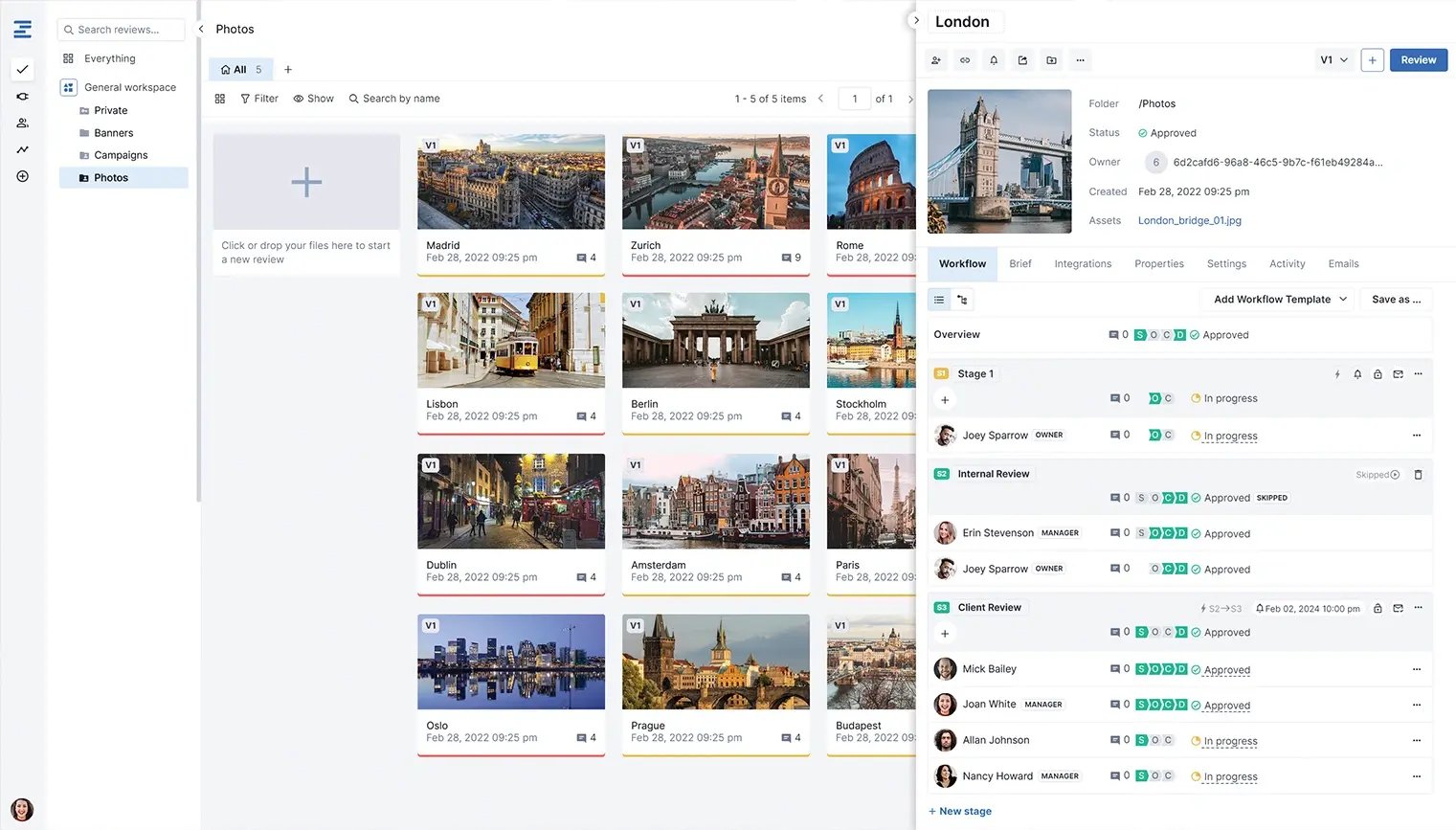
Technology can be a friend in collaboration, streamlining communication and project management. But sometimes tools create more frustration than they save if they don’t align with how your team works.
This is especially true on creative teams, who need tools that centralize creative communications, allow visibility into past versions of an asset, and adapt to a wide range of file types. Before committing to a software tool, take advantage of free trial periods and demos to experiment with different options.
6. Recognize and celebrate individual and team contributions
Celebrating wins — no matter how small — keeps up morale at work. It’s easy to celebrate your creative team, but be sure to also acknowledge the contributions of all individuals, too.
Individuals feel more appreciated when their effort is noticed. Did someone make an incredible graphic? Or, did someone put in extra hours to act on a specific last-minute client request? Give kudos where they’re due!
7. Provide training and development opportunities
Offering your creative teams opportunities to grow keeps your team feeling inspired and motivated. Opportunities to attend creative conferences, classes to expand their skill sets (for example, an illustrator might want to take a motion design course), and training on art direction not only sparks your team’s creative energy but helps them develop and advance in their careers. Plus, if you have team members take training or attend conferences together, it acts as a bonding experience that develops the creative rapport on your team.
8. Foster a culture of collaboration
Your company culture is built from the top down, and without leadership’s buy-in, it’s difficult to foster a positive collaborative culture. Leadership — from team leaders all the way up to your CEO — should demonstrate respect for new ideas, constructive feedback, and have a habit of helping others. When team leaders and executives demonstrate this behavior, it sets a positive example for creative team members to emulate.
What tools are needed for successful creative collaboration?
There are hundreds of tools for collaborating online, but working together on creative assets requires specific environments to help your team get the most out of every stage of the creative process.
Collaborative proofing tools
A collaborative proofing tool is a platform where you upload and comment on all types of creative assets, track different asset versions, manage feedback workflows, and more. In short, collaborative proofing tools are dedicated to streamlining the feedback phase of any creative project.
Ziflow, for example, is a cutting-edge collaborative proofing tool with sophisticated features that make giving feedback online feel completely natural. You can draw, make annotations, add notes to specific frames on a video, and type comments. It automates feedback workflows so no one needs to chase down stakeholders. Plus, it has all the version tracking tools needed to work with assets in highly regulated industries.
Brainstorming and ideation tools
Brainstorming tools bring the classic whiteboard into an online environment. The best brainstorming tools have a variety of ways to jot down ideas such as sticky notes, text boxes, and emoji stickers. They also allow creative teams to work synchronously during a video call to have real-time, rapid-fire brainstorming sessions.
Tools like Miro and Mural even have templates for common brainstorm techniques, making it easy for your team to jump right in. These tools have become so easy to use, you won’t miss your in-person meetings.
Prototyping and design tools
Creative team collaboration often involves a “prototype” stage, where the details of the concept is drawn out so everyone is on the same page before spending hours developing the final product. Collaborative design is key here, so that all stakeholders approve the next stage. Then, creative professionals turn to designing the real thing.
Design tools like Adobe Illustrator and Procreate have found their niche in making it easy to take designs of creative assets from the sketch stage to a final draft.
Wireframing tools
Wireframe tools have become indispensable in a world of digital products. These design tools allow teams to visualize what an app or website will look like before they make them.
Figma is one of the top-of-the-line tools, allowing users to make everything from basic wireframes to prototypes that behave and interact like the real thing. Some people, however, prefer a simpler, dedicated wireframe tool like Balsamiq.
Discover how to elevate your creative collaboration with Ziflow

It’s time to take your feedback stage of the creative collaboration process to the next level. A dedicated collaborative proofing tool like Ziflow streamlines your process and makes providing feedback online just as easy as a face-to-face meeting. Plus, you can automate assignments — no more chasing down stakeholders for their input at every stage of the process!

With a track record that spans media giants like WarnerMedia, Viacom, and Google, Aaron's expertise shines through in multi-million dollar projects across various mediums, from traditional television to the dynamic realm of YouTube.




