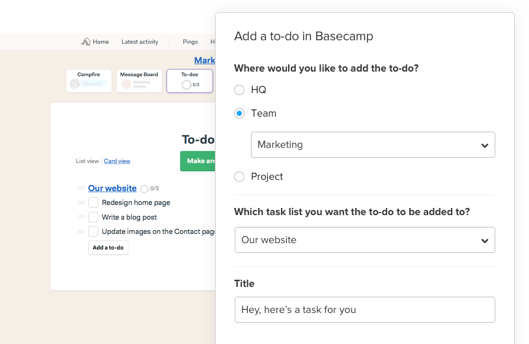How it works
Once you’ve connected both your cloud storage service (like Dropbox, G Drive, Box, Egnyte, OneDrive, etc.) and Basecamp with Ziflow, the Basecamp Zibot automatically performs actions in Basecamp when activity takes place in files and folders in your cloud storage.
For example:
- When a file is added to a folder, a new project can automatically be created in Basecamp
- When a file is added to a folder, a new to-do is created in a project in Basecamp
- When a file is added to a folder, it is also automatically added to a project in Basecamp, keeping projects organized
Getting More Done
As with all of our Zibots, this the Basecamp Zibot can be used on its own, or as part of an even larger, multi-step workflows.
For example, you can create a Flow which looks for design layout files like Adobe Illustrator (AI) or Photoshop (PSD) being added to a folder. For easier review and sharing, Ziflow can automatically convert those to image files (JPG, PNG, GIF or even a PDF) and then create a Basecamp to-do task asking team members to review that new design. The files can also be copied to proper Basecamp project as well.
Benefits of Automated Workflow in Basecamp
- Keeping project timelines in tact by creating “Please review” to-do’s triggered by recently completed design files
- Ensuring everyone stays on the same page by sending new files (or files converted by Zibots) to specific projects
- Creating good communication habits by posting status updates when marketing processes have been completed, letting everyone know when it’s their time to shine
To benefit from all of the great automation Ziflow can enable via the Basecamp integration, get Ziflow today.